[5 Recommended] Top WhatsApp Backup Extractors
With the growing use of WhatsApp for our daily communication, it's essential to have a reliable way to back up, extract, and transfer WhatsApp data. Whether you're migrating to a new device or want to secure a backup of your chats, a WhatsApp extractor can be incredibly helpful. This article will cover five of the best WhatsApp extractor tools: TunesKit WhatsApp Transfer, MyPhoneData, iMobie PhoneRescue, Wondershare Dr.Fone, and WhatsApp Backup Viewer. Each tool has its own strengths, making it ideal for different needs. We'll discuss the pros and cons of each to help you decide which tool is best for you. Read it on to discover the top WhatsApp backup extractor.

Top 1. TunesKit WhatsApp Transfer
TunesKit WhatsApp Transfer is a specialized tool designed specifically for WhatsApp data management. It allows users to back up, restore, transfer, and extract WhatsApp messages and attachments between iOS devices. With this almighty WhatsApp data managing tool, users can easily manage their tools with one simple clicks. TunesKit WhatsApp Transfer's simple interface makes it easy for both beginners and advanced users to navigate. TunesKit WhatsApp Transfer is ideal for users seeking a dedicated, reliable tool for WhatsApp backup, restore, and transfer functions. It offers excellent support for cross-platform use, which is a standout feature.
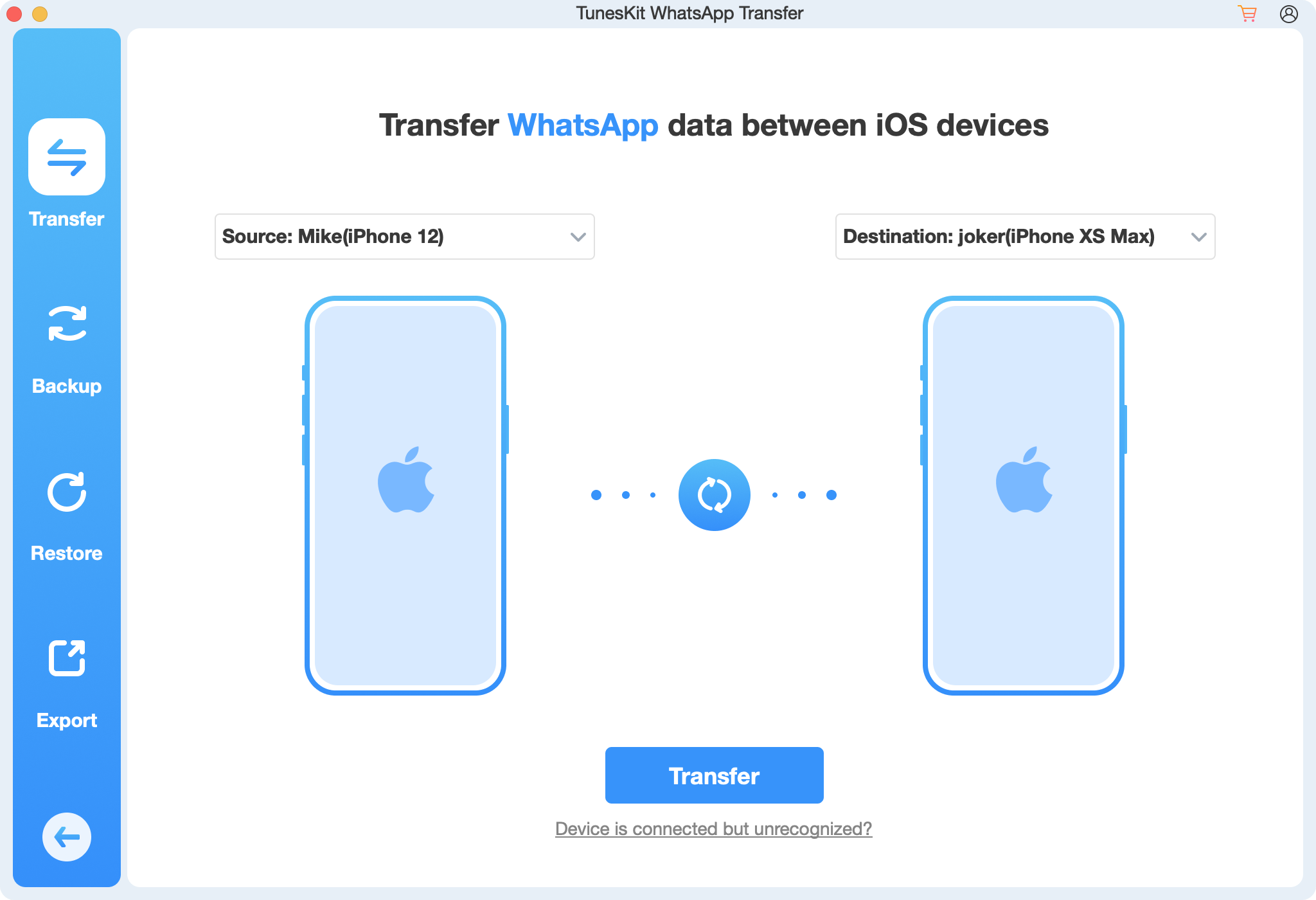
- Users can back up chats, photos, videos, and other media files directly to a computer.
- With TunesKit, you can restore backups to a new device without any loss.
- The intuitive design ensures easy access to functions, suitable for beginners.
- Limited to WhatsApp: Unlike other tools, TunesKit is limited to WhatsApp data only.
Top 2. MyPhoneData
MyPhoneData is a versatile data recovery tool that supports a wide range of apps and data types, including WhatsApp. It's primarily used for data extraction, which makes it useful for recovering deleted or lost WhatsApp messages on iOS devices. MyPhoneData is a good choice for those who need an in-depth data recovery solution, especially for iOS users looking to recover deleted WhatsApp messages. However, Android users might need to look for alternative options.
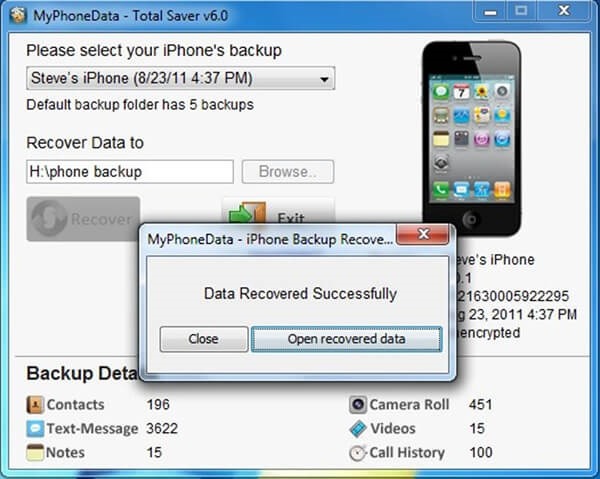
- It can recover deleted messages, which is valuable if you accidentally lose important chats.
- Apart from WhatsApp, MyPhoneData supports other apps like Line, Kik, Viber, and more.
- Users can preview data before recovering it, which saves time and storage space.
- This tool primarily supports iOS devices, limiting its versatility for Android users.
- Compared to other tools, MyPhoneData may seem more complex for beginners.
Top 3. iMobie PhoneRescue
iMobie PhoneRescue is a popular data recovery tool that also supports WhatsApp extraction. It's widely used for both iOS and Android devices, offering solutions for various data types beyond WhatsApp. PhoneRescue is particularly strong in recovering data lost due to system errors, accidental deletion, or software issues. iMobie PhoneRescue is a great option if you need a more comprehensive data recovery tool that covers various apps. Its support for iOS and Android and its ability to recover lost data make it ideal for users who experience system crashes or software-related data loss.
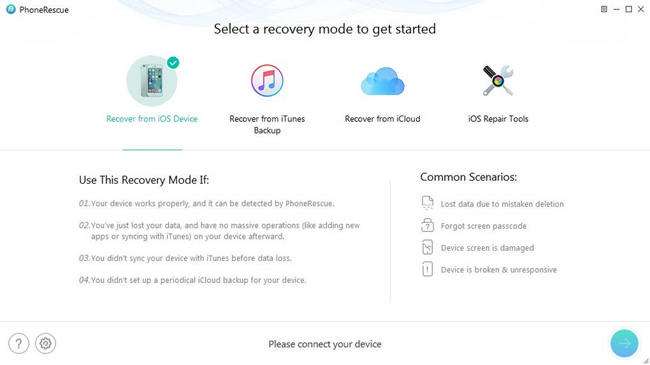
- It supports both iOS and Android devices, making it versatile.
- PhoneRescue specializes in recovering data lost due to system crashes, accidental deletion, and even factory resets.
- The preview feature allows you to selectively extract specific chats or attachments.
- PhoneRescue requires a subscription for full functionality.
- Some users report occasional glitches with data recovery, especially on older devices.
Top 4. Wondershare Dr.Fone
Wondershare Dr.Fone is a well-known data management suite that includes features for WhatsApp backup and restore. It's particularly popular for its all-in-one capabilities, allowing users to back up, recover, and transfer data across multiple apps and devices. Dr.Fone's popularity comes from its reliability and long-standing reputation in data management. Wondershare Dr.Fone is an excellent choice for users looking for a comprehensive data management tool. However, if you're only interested in WhatsApp data, it may be more than you need.
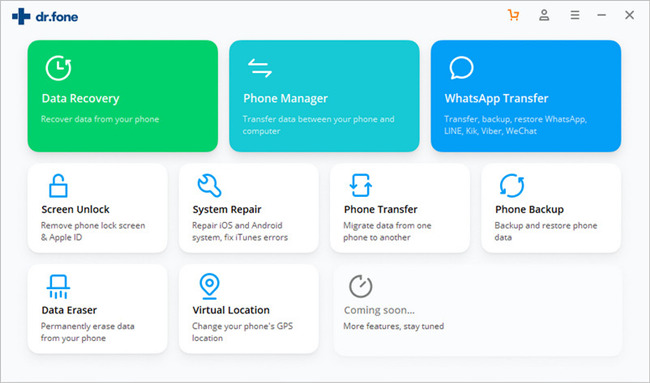
- Dr.Fone supports WhatsApp along with other apps and functions like data recovery, system repair, and screen unlocking.
- The tool allows WhatsApp data transfer between iOS and Android, which is helpful for switching devices.
- Dr.Fone provides regular backup and restore options, ensuring your data remains secure.
- Dr.Fone can be pricey, especially if you need access to the full suite of features.
- The tool can be heavy on system resources, which may slow down older computers.
Top 5. WhatsApp Backup Viewer
WhatsApp Backup Viewer is a lightweight, free tool that enables users to view WhatsApp backups on their computer. It's a simple solution for users who want to read and export their WhatsApp messages without the need for complex software. WhatsApp Backup Viewer is a great free option for users who simply want to view their WhatsApp backups on their computer. However, it's limited if you're looking to restore data to a new device.

- Unlike other tools on this list, WhatsApp Backup Viewer is free, making it accessible for everyone.
- The tool doesn't consume many resources, making it ideal for older computers or users who need a quick solution.
- With its straightforward design, users can easily navigate and view WhatsApp chats and media.
- It primarily allows you to view backups; it doesn't support restoration to a new device.
- The tool doesn't support transferring backups between iOS and Android.
Conclusion
When selecting the top WhatsApp backup extractor, consider your specific needs - whether it's cross-platform transfer, deleted data recovery, or simply viewing backups—and choose the one that best meets those requirements. With the right tool like TunesKit WhatsApp Transfer, you can ensure your WhatsApp data stays accessible and secure, no matter what.
