iCareFone WhatsApp Transfer Review & Best Alternative
With the ever-increasing reliance on WhatsApp for personal and professional communication, managing and transferring your WhatsApp data seamlessly has become more important than ever. In this review, we dive deep into the features, strengths, and areas for improvement of Tenorshare iCareFone WhatsApp Transfer, a leading tool designed to simplify the process of WhatsApp data migration, backup, and restore. Alongside, we will also compare it with one of its notable competitors, TunesKit WhatsApp Transfer, giving you a clear picture of how these tools stack up against each other.

Part 1. Full Review of Tenorshare iCareFone WhatsApp Transfer
What is Tenorshare iCareFone WhatsApp Transfer?
Tenorshare iCareFone WhatsApp Transfer is a powerful program that enables users to migrate WhatsApp data across devices effortlessly. With just one click, you can transfer chats, media, and other important information between iOS and Android devices. It's particularly useful for those switching from one mobile platform to another, such as moving from an Android phone to an iPhone or vice versa.
In addition to chat transfers, this tool can also be used to back up and restore WhatsApp Business chats, providing a well-rounded solution for both personal and professional scenarios.
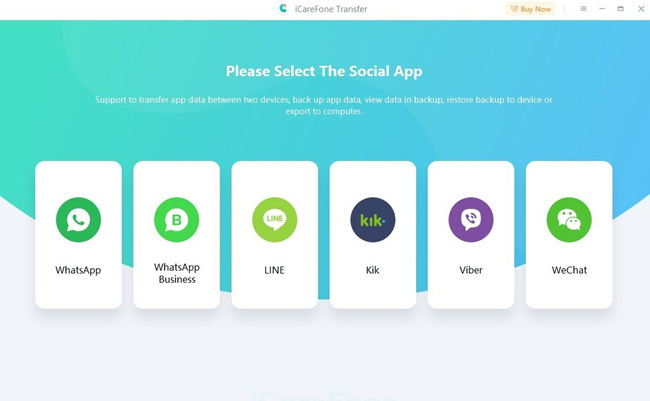
Key Features of Tenorshare iCareFone WhatsApp Transfer
1. Cross-Platform Support: One of the standout features of Tenorshare iCareFone is its ability to transfer WhatsApp data seamlessly between Android and iPhone. This cross-platform functionality is invaluable for users switching between these two ecosystems.
2. Backup and Restore Capabilities: iCareFone allows users to back up their WhatsApp data to a computer, ensuring the information is stored safely and securely. Additionally, the program excels at restoring backups directly back to devices, whether it's the same device or a new one.
3. Data Deduplication: During the data migration or backup process, iCareFone automatically eliminates duplicate files, ensuring only unique data is transferred or saved. This not only saves storage space but also makes the process efficient.
4. User-Friendly Interface: The tool is designed to be intuitive for users of all technical backgrounds. For instance, transferring data from iPhone to iPhone involves simple steps: connecting both devices, selecting the source and target, and letting the software do the rest.
5. Secure and Reliable: iCareFone prioritizes data security, ensuring that all migrations and backups are performed without the risk of data loss or breaches. During testing, transfers were completed within 30 minutes on average, delivering accurate and reliable outcomes consistently.
How to Use Tenorshare iCareFone WhatsApp Transfer
Using iCareFone is straightforward. Here's a step-by-step guide of how you can transfer WhatsApp data from one iPhone to another by using Tenorshare iCareFone WhatsApp Transfer:
Step 1. Launch the Software: Download and install Tenorshare iCareFone on your computer. Then, launch the software.
Step 2. Connect Devices: Connect both the source and target iPhones to the computer using USB cables. Select which device is the source and which is the destination.
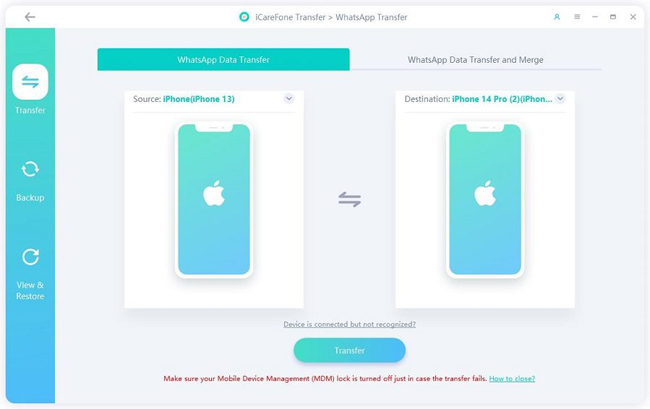
Step 3. Start the Transfer: Allow the program to analyze and process the data. Once completed, you'll find all your WhatsApp chats and files successfully transferred to the target device.
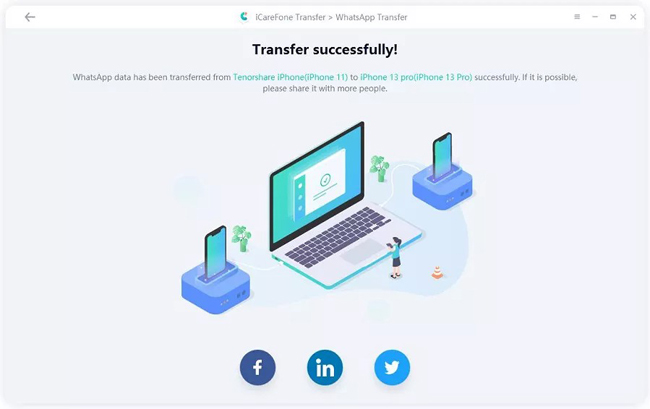
Pros and Cons of Tenorshare iCareFone WhatsApp Transfer
- Supports both iOS and Android platforms for cross-device transfer.
- Offers efficient deduplication to save space and time.
- Intuitive interface with simple step-by-step instructions.
- Excellent speed, completing tasks within a reasonable timeframe.
- Secure backups, preventing accidental data overwrites.
- Premium pricing may deter some users looking for budget solutions.
- Limited customization options for more experienced users.
Part 2. Best iCareFone WhatsApp Transfer Alternative: TunesKit WhatsApp Transfer
While Tenorshare iCareFone is celebrated for its reliability and ease of use, TunesKit WhatsApp Transfer stands out as a notable alternative, offering some unique features and advantages.
As one of the best iCareFone WhatsApp Transfer alternatives, TunesKit WhatsApp Transfer will never let you down. TunesKit WhatsApp Transfer is a multifunctional WhatsApp data migrating tool with 4 main functions, including transfer WhatsApp data between iOS devices, backup WhatsApp data to computer, restore WhatsApp backup to iOS devices, and export WhatsApp backup files to computer. Equipped with a intuitive and user-friendly interface, users can easily manage their WhatsApp data by using TunesKit WhatsApp Transfer.
By Using TunesKit WhatsApp Transfer
- Transfer WhatsApp data in simple clicks
- Supports various types of WhatsApp messages and data
- Allows WhatsApp & WhatsApp Business users to transfer data
- Easy to operate with a clear and straightforward interface
- Available for Mac and Windows systems
Step-by-Step: How to Use TunesKit WhatsApp Transfer
Step 1 Connect iPhone to Computer
Download and install TunesKit WhatsApp Transfer on your computer first. Then, connect your iOS devices to the computer with a workable cable when the program is installed on your computer. Select the Transfer feature
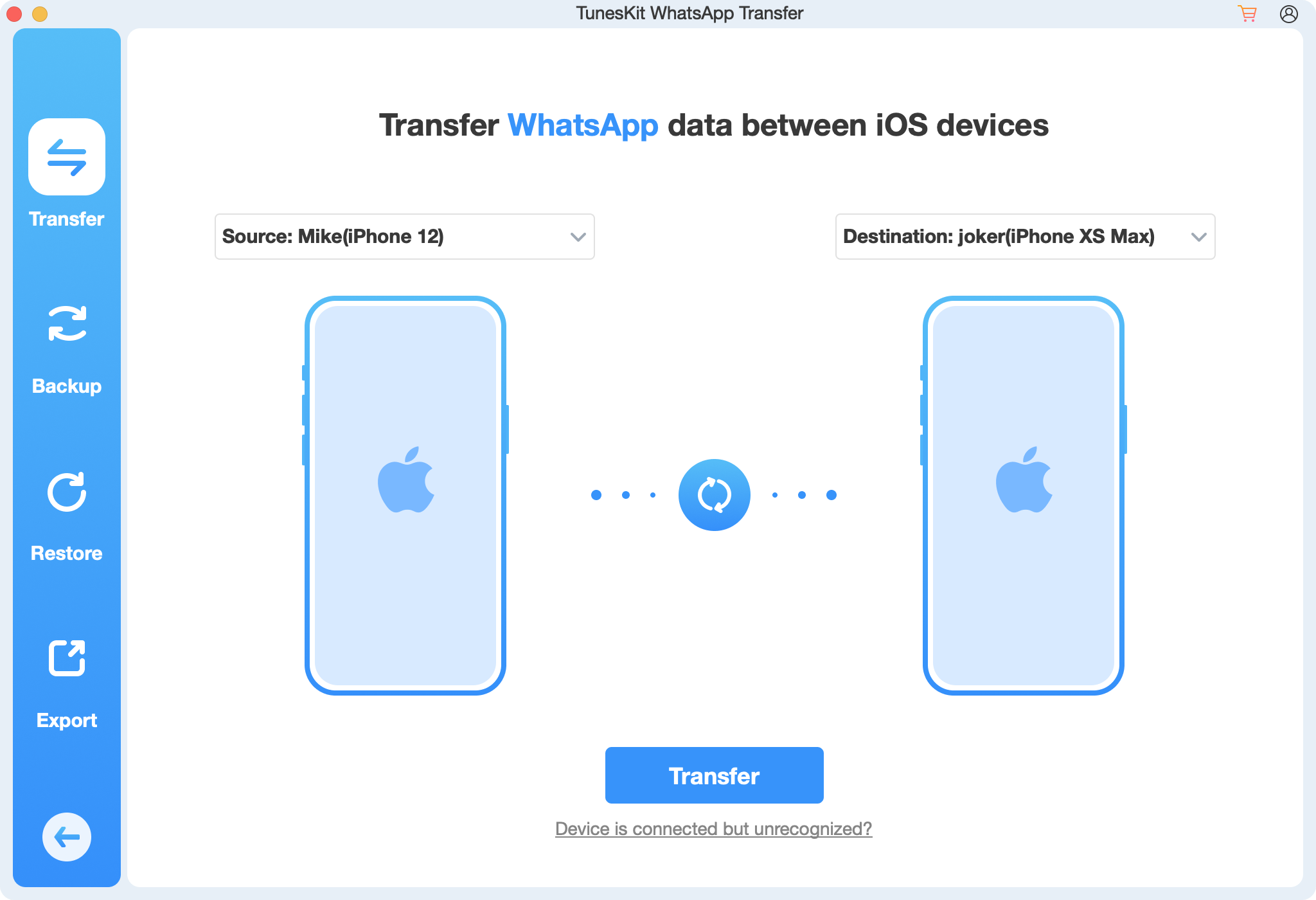
Step 2 Transfer WhatsApp Data
You can set the source phone and destination phone in this phase. When everything is done, click on the Transfer button to start transferring WhatsApp button between iOS devices. Note: All the WhatsApp data on the destination device will be overwritten.
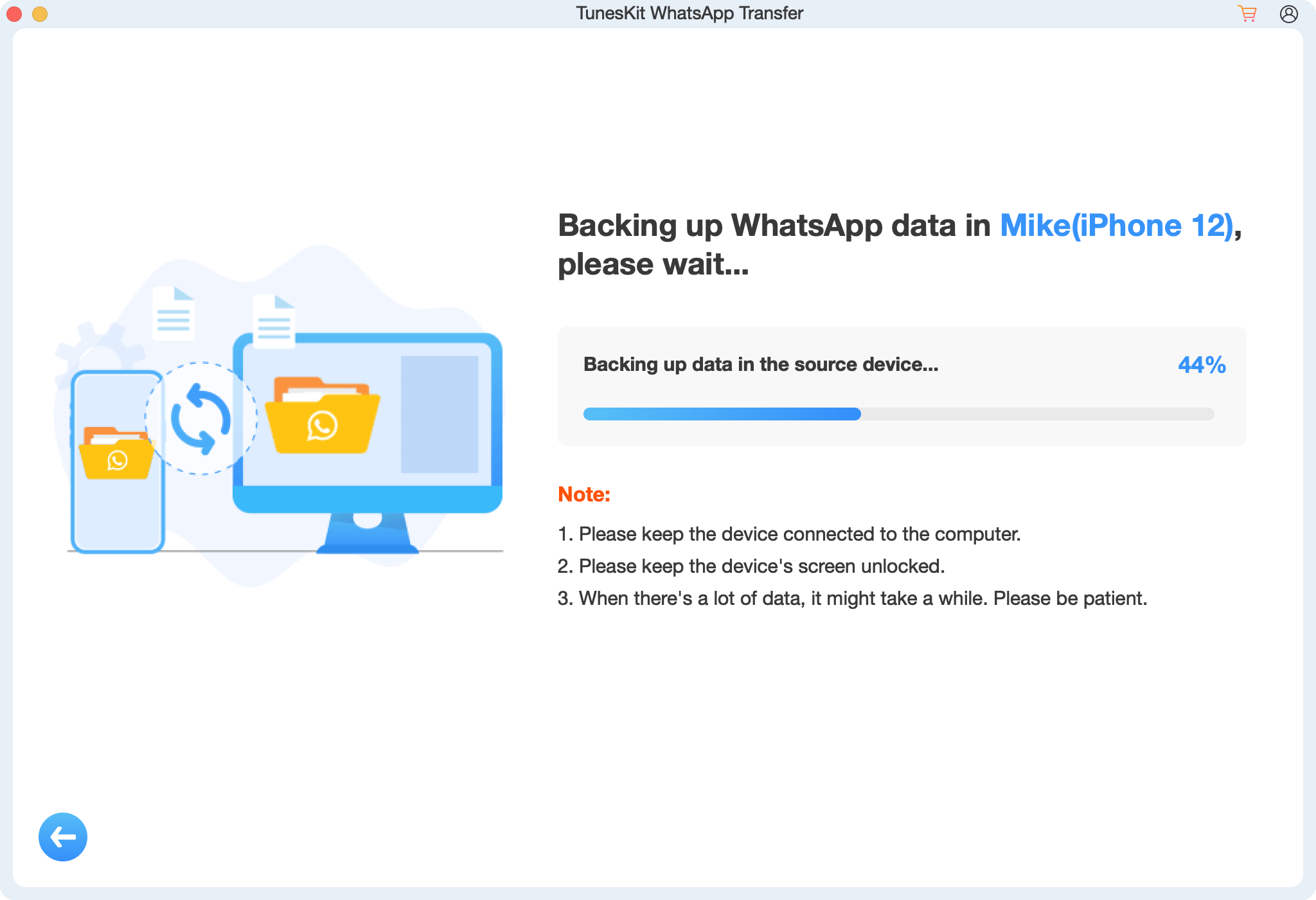
Part 4. Final Verdict
Tenorshare iCareFone WhatsApp Transfer is unquestionably one of the best tools for seamless WhatsApp data management. Its ability to transfer chats across platforms, eliminate duplicates, and provide secure backup options makes it a favorite among users. While the premium price may be a drawback for budget-conscious users, the tool delivers excellent value for its cost.
That said, TunesKit WhatsApp Transfer presents itself as a viable alternative, particularly for those needing to manage data for multiple social apps. Ultimately, the choice between these two tools will depend on your specific requirements—those looking for sheer simplicity and speed will benefit from TunesKit WhatsApp Transfer.
