How to Fix WhatsApp Business Not Working
If your WhatsApp Business app is not working, it can disrupt communication with clients, lead to missed messages, and affect your business operations. Common reasons for WhatsApp Business issues include poor internet connection, outdated app versions, or server outages. In this guide, we’ll explore the common reasons why WhatsApp Business might stop working and provide troubleshooting steps to help you quickly resolve the problem and get your business communications back on track. Keep reading to troubleshoot and resolve your WhatsApp Business issues quickly.

Part 1. Why is My WhatsApp Business Not Working?
1. Poor or Unstable Internet Connection: WhatsApp Business relies heavily on the Internet. A weak or inconsistent connection can cause the app to malfunction, preventing it from sending/receiving messages or connecting to the servers.
2. Outdated App Version: Using an outdated version of WhatsApp Business can cause incompatibility issues with your phone's operating system or WhatsApp Business’s servers.
3. Corrupted Cache or Data: Over time, the app’s cache or data may become corrupted, leading to glitches, slow performance, or crashes.
4. Server Outages: WhatsApp Business's servers may experience downtime due to maintenance, overload, or technical issues, which will cause messages can not be sent or received, and features like backup, syncing, or account verification may not work.
5. Conflicting Apps: Security apps, firewalls, or VPNs can sometimes interfere with WhatsApp Business’s network access or functionality, especially if they block certain connections or regions.
6. Account-Related Issues: If your account is suspended, banned, or facing issues related to verification, WhatsApp Business may stop functioning properly.
Part 2. How to Fix iPhone WhatsApp Business Not Working [8 Methods]
After reason analysis, we provide the corresponding solutions for this annoying issue. There are 8 recommended methods to normalize your WhatsApp Business so that you can continue the communications with your clients.
Fix 1. Check Internet Connection
As mentioned above, WhatsApp Business can be affected by Internet largely. Therefore, when you find your WhatsApp Business goes wrong, you should ensure you have a stable internet connection, either via Wi-Fi or mobile data, on your iPhone. If necessary, you can restart your router or switch between Wi-Fi and mobile data to check if connectivity is the problem.
Fix 2. Restart WhatsApp Business
Sometimes, a simple close can solve the sudden not working of WhatsApp Business. You can attempt to fully exit WhatsApp Business and open it again. On iPhone, you should swipe up and close WhatsApp Business from the app switcher.

Fix 3. Update WhatsApp Business
Sometimes, outdated versions cause compatibility or performance issues. You can make sure you have the latest version of WhatsApp Business. Go to your app store (Google Play Store or Apple App Store), search for WhatsApp Business, and check for updates.
Fix 4. Restart Your iPhone
Some temporary issues can be solved by restarting devices. For different iPhone models, there are different ways to do this task.
iPhone X, 11, 12, 13, or later: Press and hold the Side and Volume Up/Down buttons at the same time until the power off slider appears on the screen.
iPhone 6, 7, 8, or SE (2nd or 3rd generation): Press and hold the Side button until the power off slider displays.
iPhone SE (1st generation), 5, or earlier: Hold down the Top button until the power off slider displays.
The screen turns black indicating that your iPhone has been powered off. To turn on your iPhone, press and hold the Side button until the Apple logo shows. Open your WhatsApp Business to check if it becomes normal.
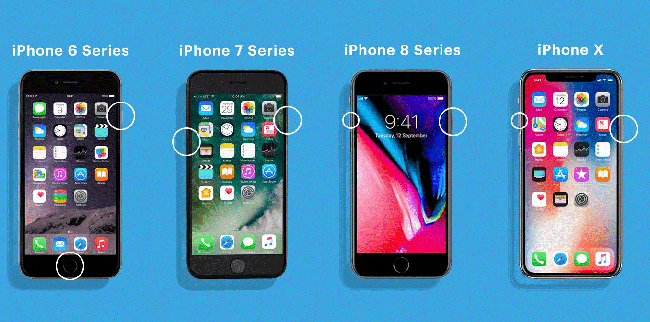
Fix 5. Clear App Cache
Sometimes, the problem is caused by the overfilled app cache. You can try to clear WhatsApp Business cache on your iPhone to normalize your WhatsApp Business. Here is the detailed guide for this task.
Step 1. Enter the Settings app on your iPhone.
Step 2. Navigate to General > iPhone Storage to find WhatsApp Business and tap on it.
Step 3. Tap on the Offload App button to offload it from your iPhone. After that, tap on Reinstall App to reinstall it.
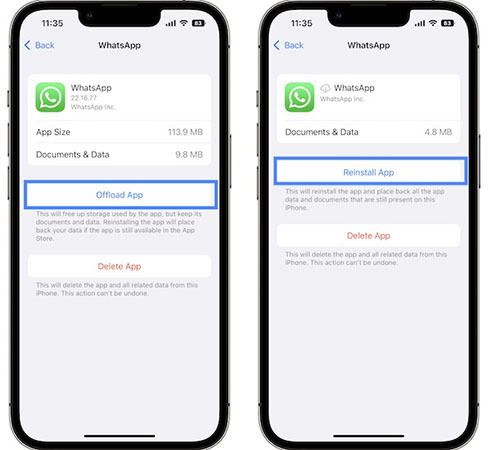
Fix 6. Reinstall WhatsApp Business
If your WhatsApp Business is still not working, you can uninstall WhatsApp Business and reinstall it from your app store. Before uninstalling, ensure you back up your WhatsApp Business chats: Settings > Chats > Chat Backup > Back Up.
Fix 7. Check for Server Issues
Sometimes, WhatsApp's servers might be down. Check websites like DownDetector to see if WhatsApp is facing any service outages.
Fix 8. Check the Status of Account
If your account is banned, you will likely receive a pop-up message such as: “Your phone number is banned from using WhatsApp. Contact support for help.” This message indicates that WhatsApp has restricted access to your account. If you believe your account was banned by mistake, you can appeal the decision by contacting WhatsApp directly.
Plan 1:
In-App Contact: Open WhatsApp Business and select Contact Us under Settings > Help.
Plan 2:
Email Support: Send an email outlining the situation to support@whatsapp.com on WhatsApp. Be polite and provide your phone number (in international format), details about how you use your account, and why you believe the ban was unjustified.
Part 3. Bonus: Back Up WhatsApp Business Messages in One Click
Maybe you are worried about the loss of WhatsApp Business data when you try to fix your WhatsApp Business. Here we provide a one-click way to help you back up all your WhatsApp Business data from your iPhone to PC so that you can find or restore that data whenever you want.
TunesKit WhatsApp Transfer is the one-click way that allows you to get WhatsApp and WhatsApp Business backups from your iPhone. There are no space storage limitations in this software and you can restore your backups to your target iOS devices in a few steps using this comprehensive tool.
Key Features of TunesKit WhatsApp Transfer
- Back up and restore WhatsApp data in simple steps
- Transfer WhatsApp data in simple clicks
- Supports various types of WhatsApp messages and data
- Allows WhatsApp & WhatsApp Business users to transfer data
- Easy to operate with a clear and straightforward interface
- Available for Mac and Windows systems
How to back up WhatsApp Business via TunesKit WhatsApp Transfer
Step 1 Connect mobile device to PC
Download and install this tool on your computer. Open it and choose WhatsApp Business from the first window. Use a USB cable to link your iPhone to your personal computer.
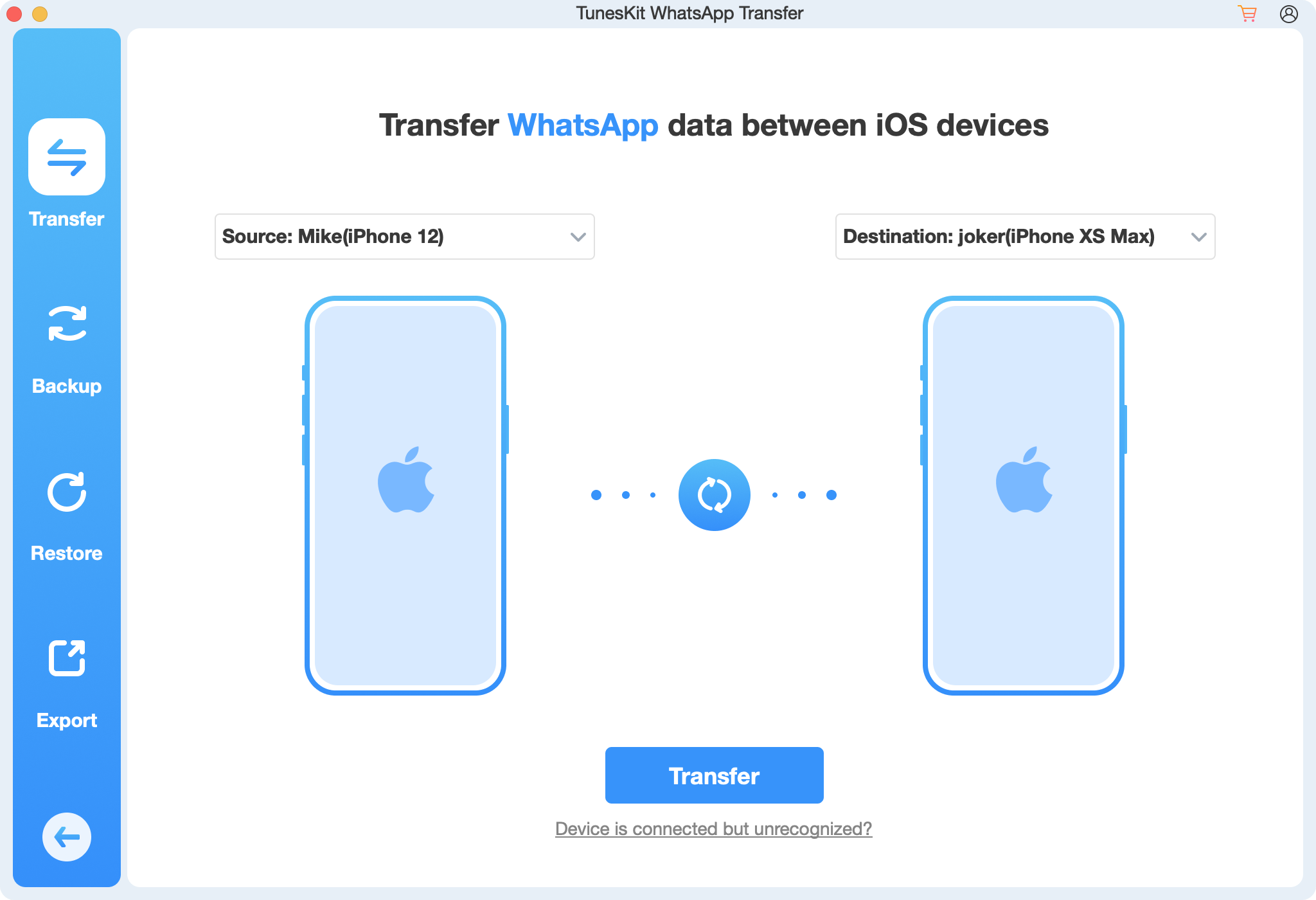
Step 2 Back up WhatsApp Business messages
Go to the Backup icon and then click the Start Backup button. Make sure your iPhone has been unlocked.
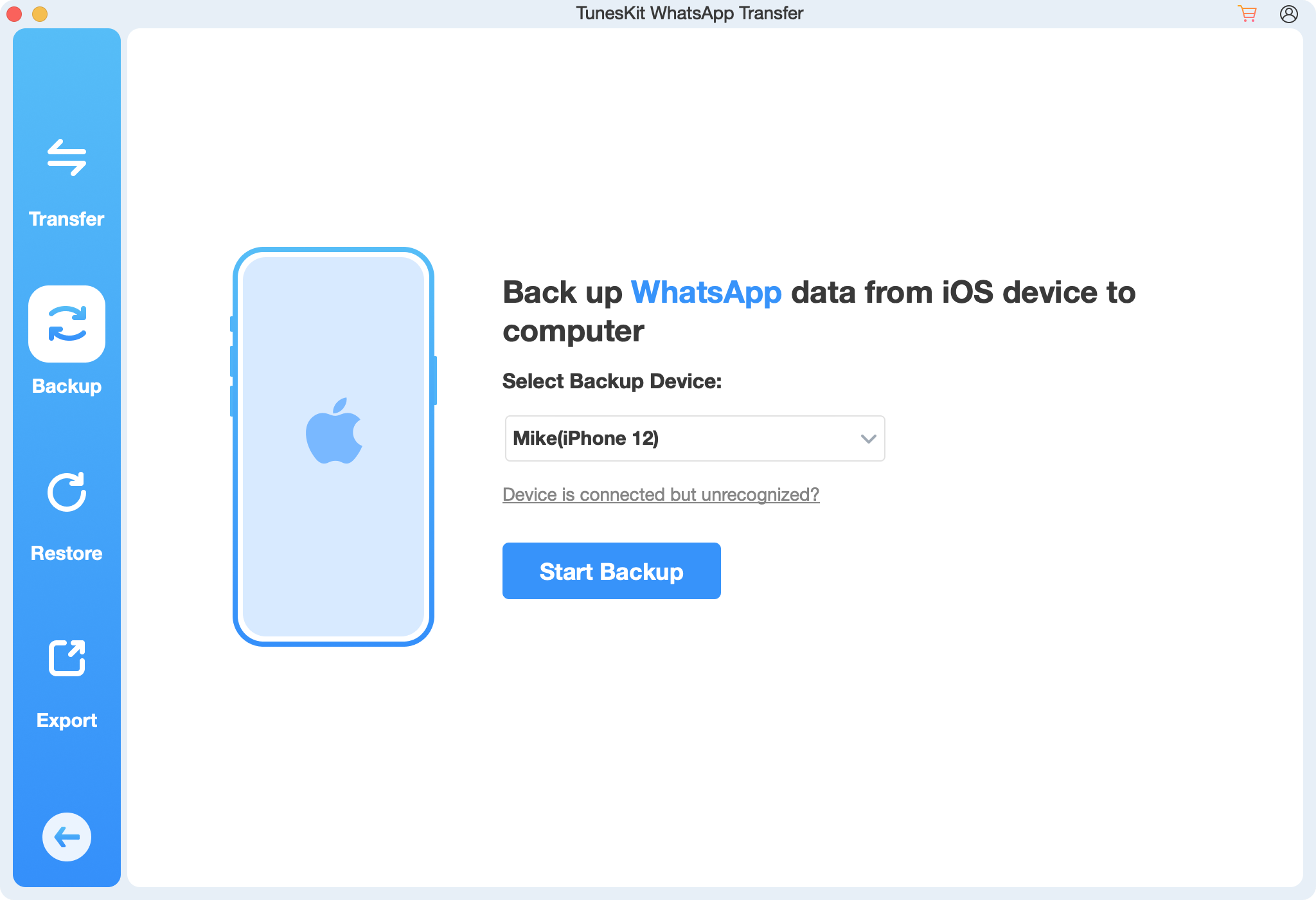
Step 3 Check WhatsApp Business backup
Once the backup process is completed, you can go to the Restore page to check it. If you have other backups before, you can find it according to the backup data.
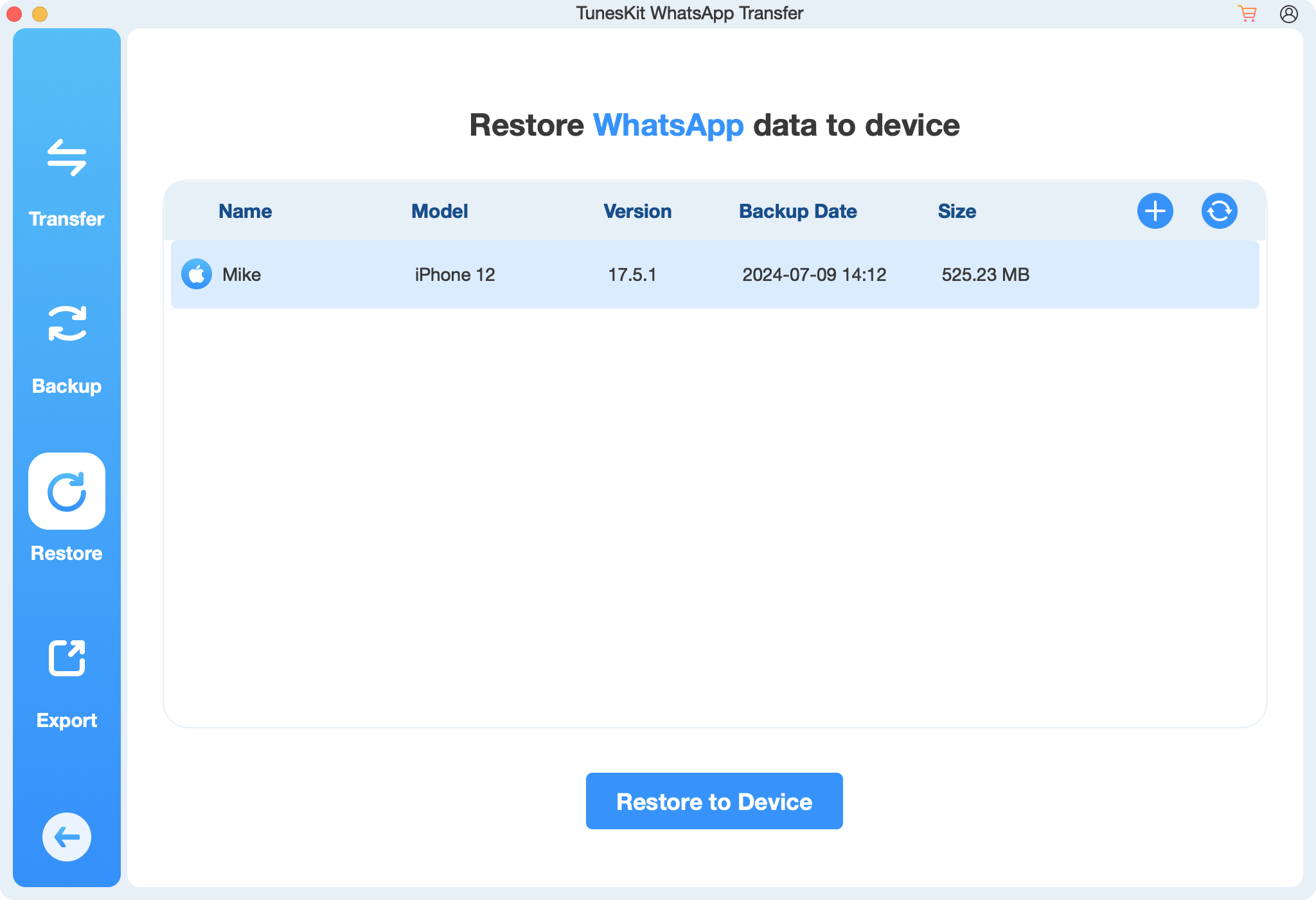
Conclusion
From this guide, you have 8 methods to solve the problem of WhatsApp Business not working. In addition, the reasons why this problem happened are listed in this article. You can find the best solution if you know the reasons. To protect your WhatsApp Business data, you can use TunesKit WhatsApp Transfer to back up and restore your WhatsApp Business messages to your computer.
