- Utility
- Multimedia
- Freeware
- Support
- Download Center
- Shop
Whether upgrading to a new iPhone or switching devices, keeping your vital WhatsApp (Business) data intact is essential. TunesKit WhatsApp Transfer makes it easy to move your WhatsApp data between iOS devices in just a few minutes. It streamlines the entire process, offering a seamless, hassle-free transfer experience. With its intuitive interface and reliable performance, TunesKit is the smart, stress-free way to ensure all your WhatsApp data moves safely to your new phone.


TunesKit WhatsApp Transfer allows you to transfer any file data you want. It supports up to 10 types of WhatsApp data, including messages, photos, videos, contacts, documents, audio, links, stickers, call history, locations, etc.

Having trouble backing up WhatsApp to iCloud? Running out of iCloud's free 5 GB storage? Or worse — lost your iPhone along with your WhatsApp data?
TunesKit WhatsApp Transfer is here to solve all these issues for free. This powerful tool lets you back up your entire WhatsApp data from your iPhone or iPad to your PC or Mac with no storage limits. Once backed up, your data is stored safely on your computer, protecting it from loss and giving you full control.


Moving to a new iPhone and want your WhatsApp data back seamlessly? TunesKit WhatsApp Transfer lets you selectively restore WhatsApp data from your computer backup. Unlike full restores, you can preview your iTunes backup and choose exactly what WhatsApp information to transfer. Best of all, each backup file is independent, allowing you to restore your old WhatsApp account to your new iPhone without overwriting any existing chats or other data.
TunesKit WhatsApp Transfer is always the top solution if you want to print WhatsApp data for better reading or long-term storage. It can help you export your desired WhatsApp chats and contacts as HTML or CSV files. The photos, videos, or other documents can also be saved in their original formats. All can be done in one click.
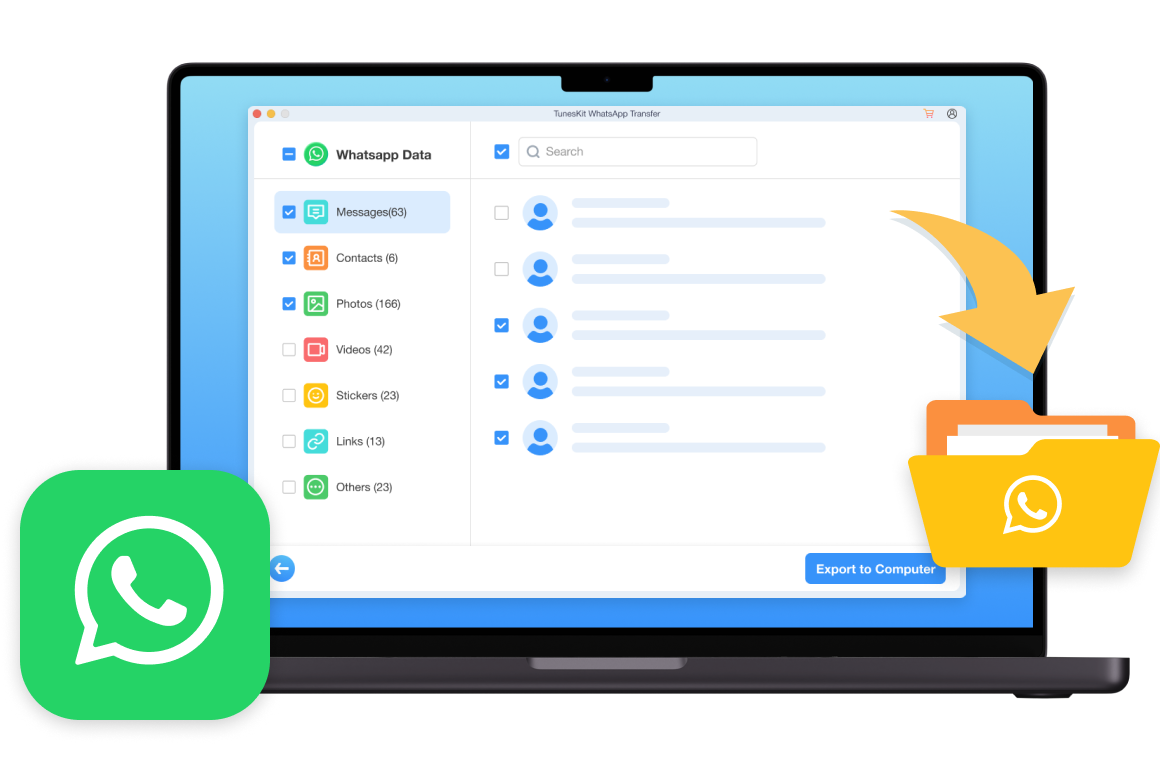
In addition to WhatsApp and WhatsApp Business, TunesKit WhatsApp Transfer fully supports LINE, Kik, and Viber. Now you can transfer, backup, restore, and export app data on these platforms. And more social apps are coming.



Using LINE instead of WhatsApp? TunesKit LINE Transfer allows you to transfer, backup, and restore LINE messages across devices.
TunesKit Kik Transfer also helps you move Kik data, including personal and group chats, text, images, and stickers, etc. from iOS to iOS.
Thanks to TunesKit Viber Transfer, you can transfer Viber chat data, preview the backup file, restore it, and export it efficiently.
Transfer WhatsApp messages between iOS devices within minutes.
TunesKit WhatsApp Transfer offers a high transfer success rate.
The intuitive user interface allows users to tranfer data with simple clicks.
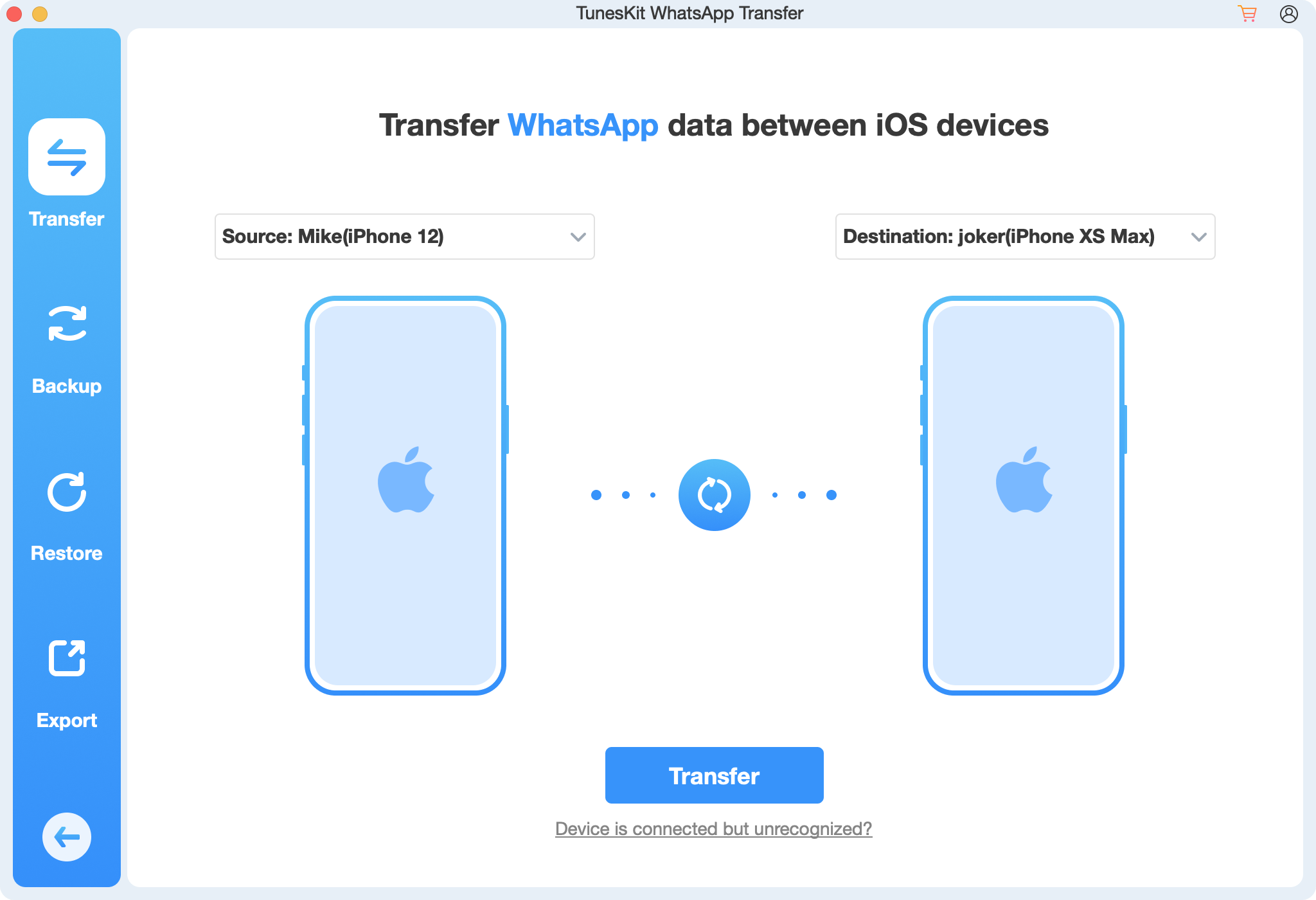
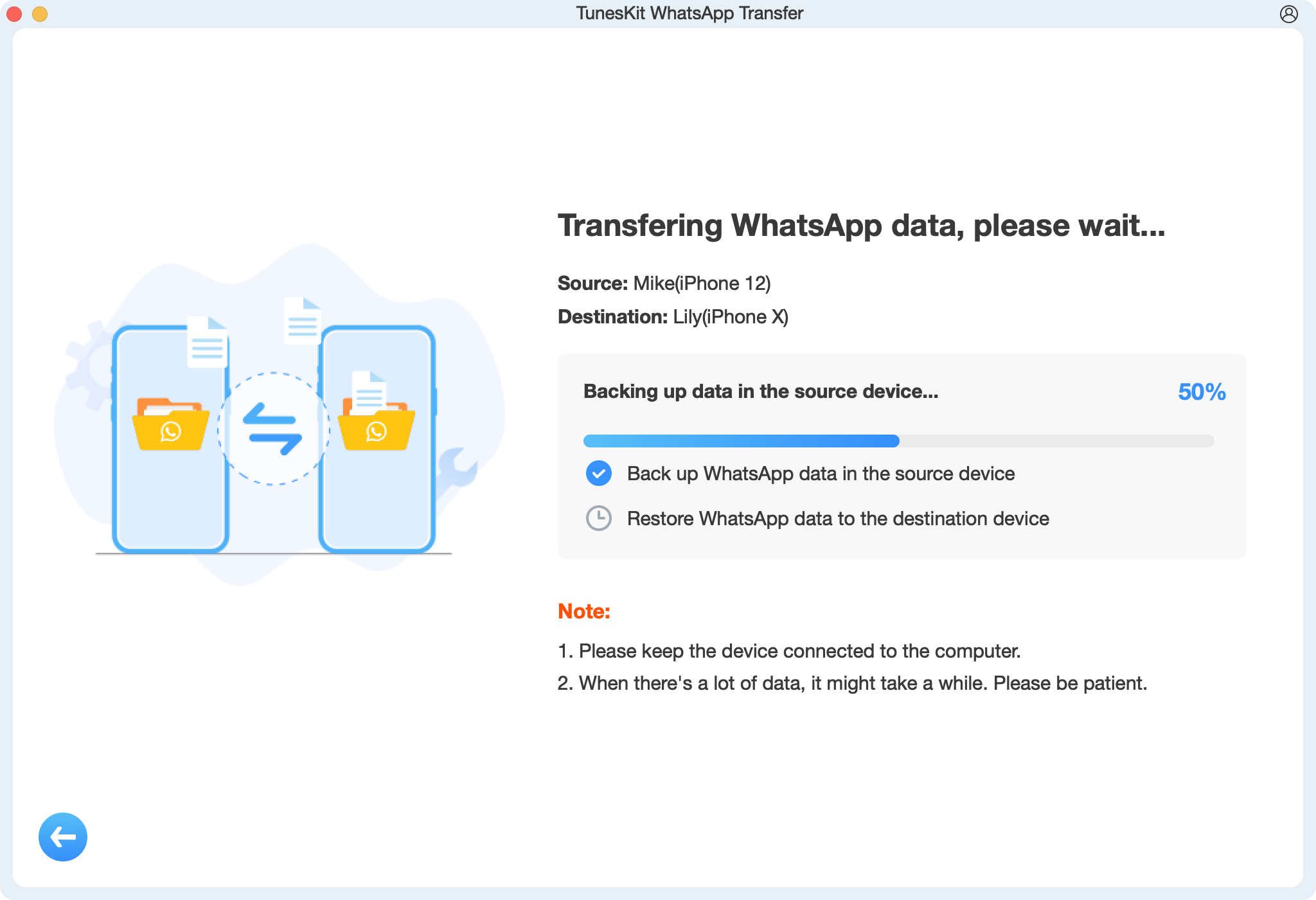
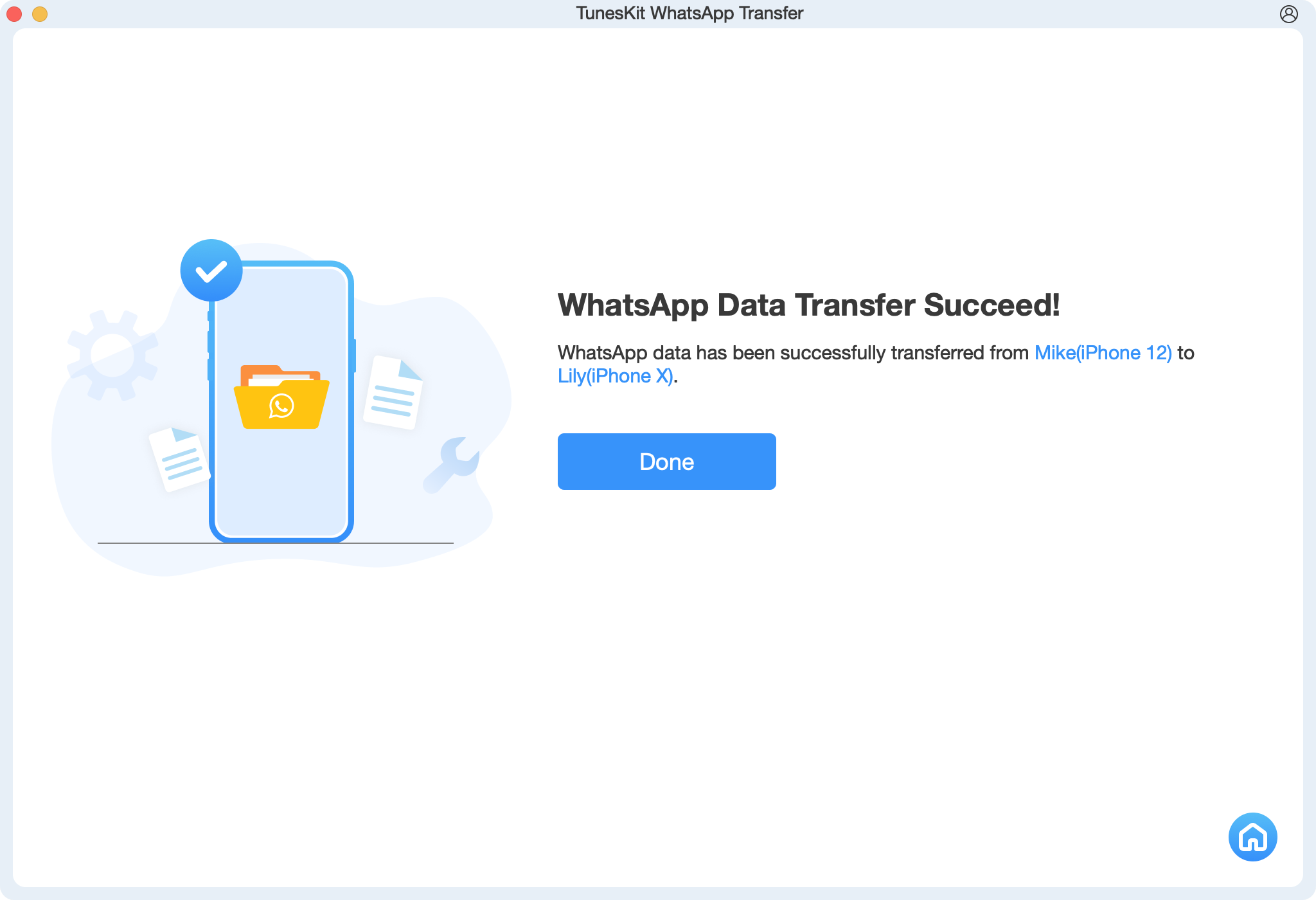
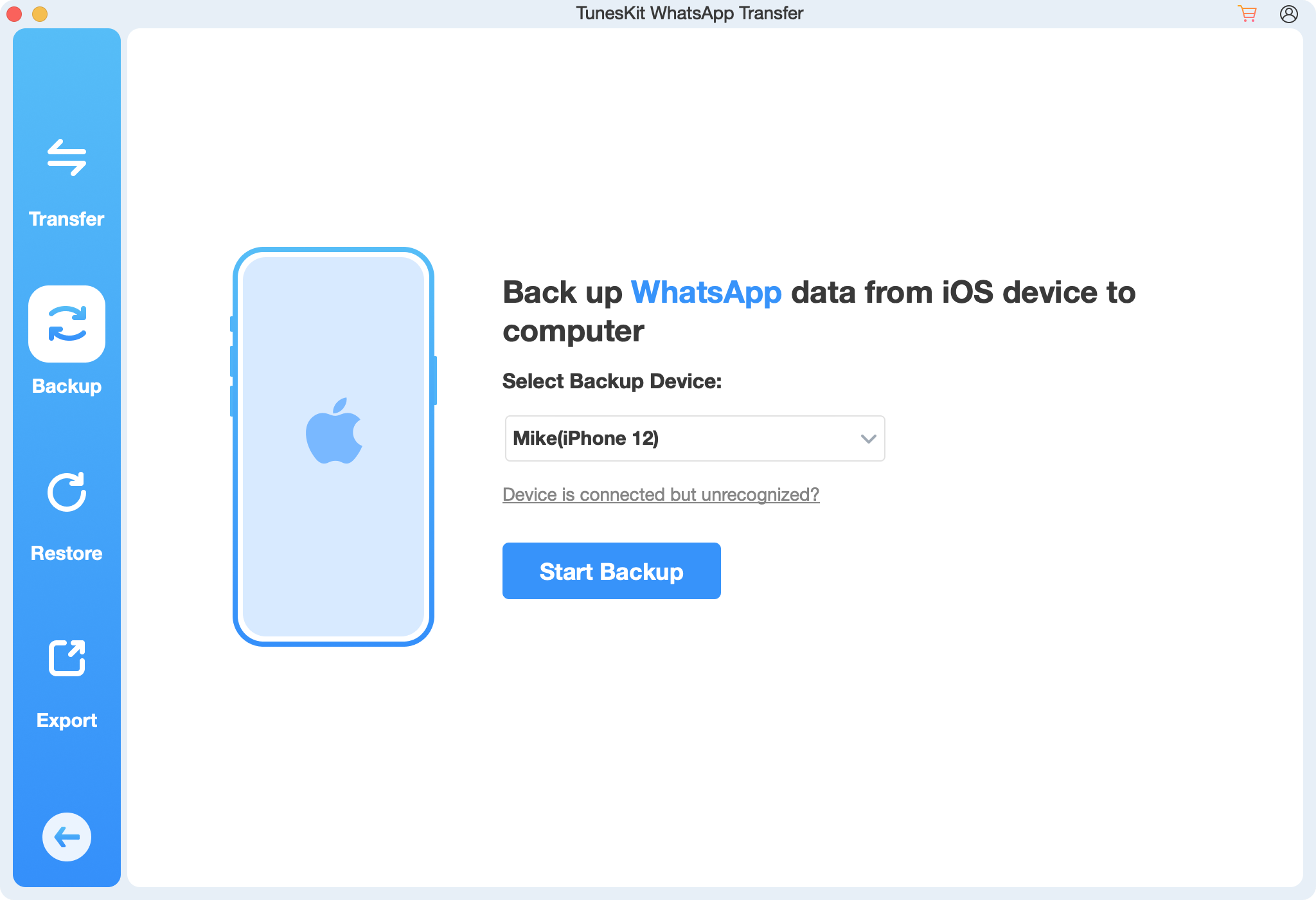
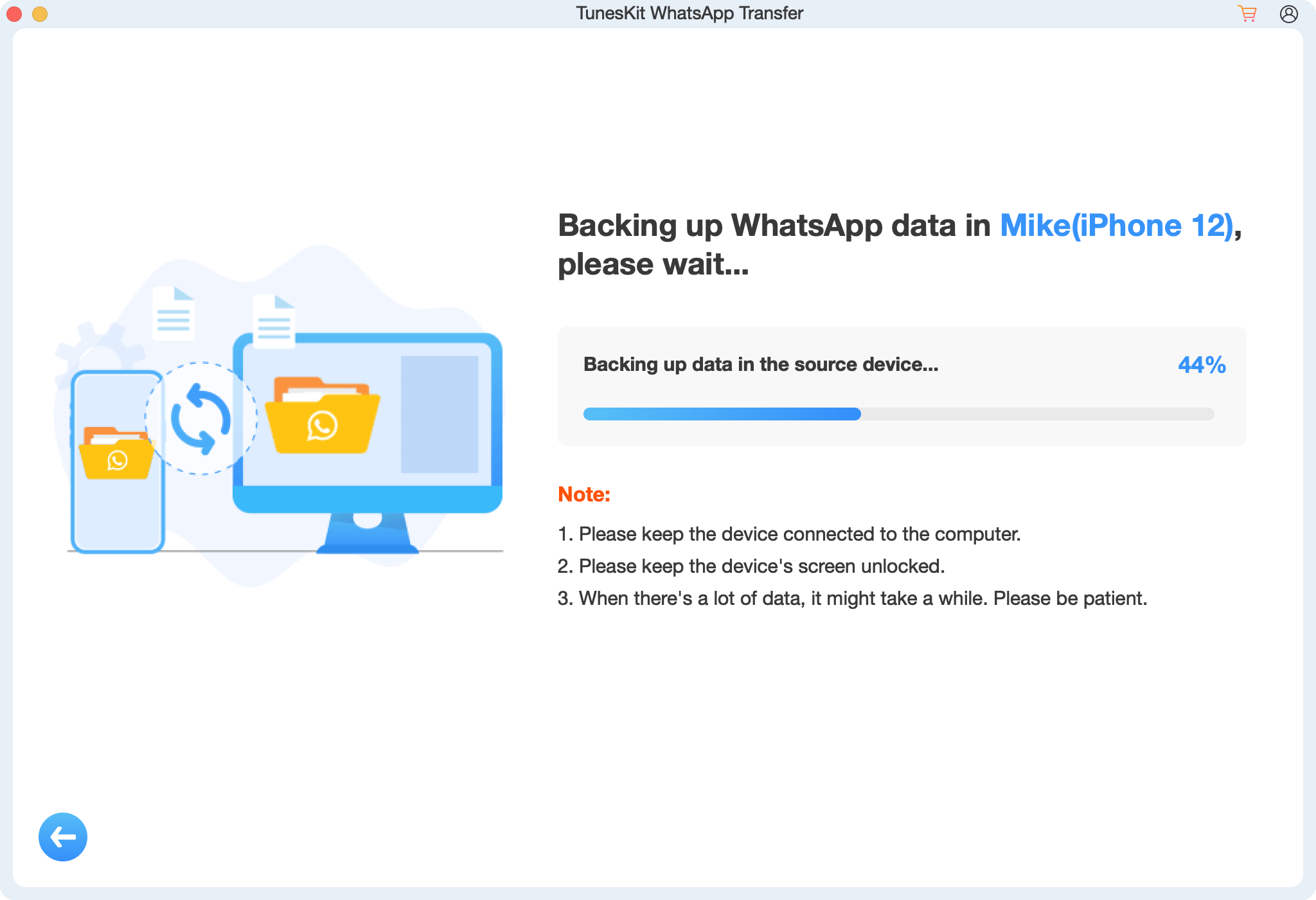
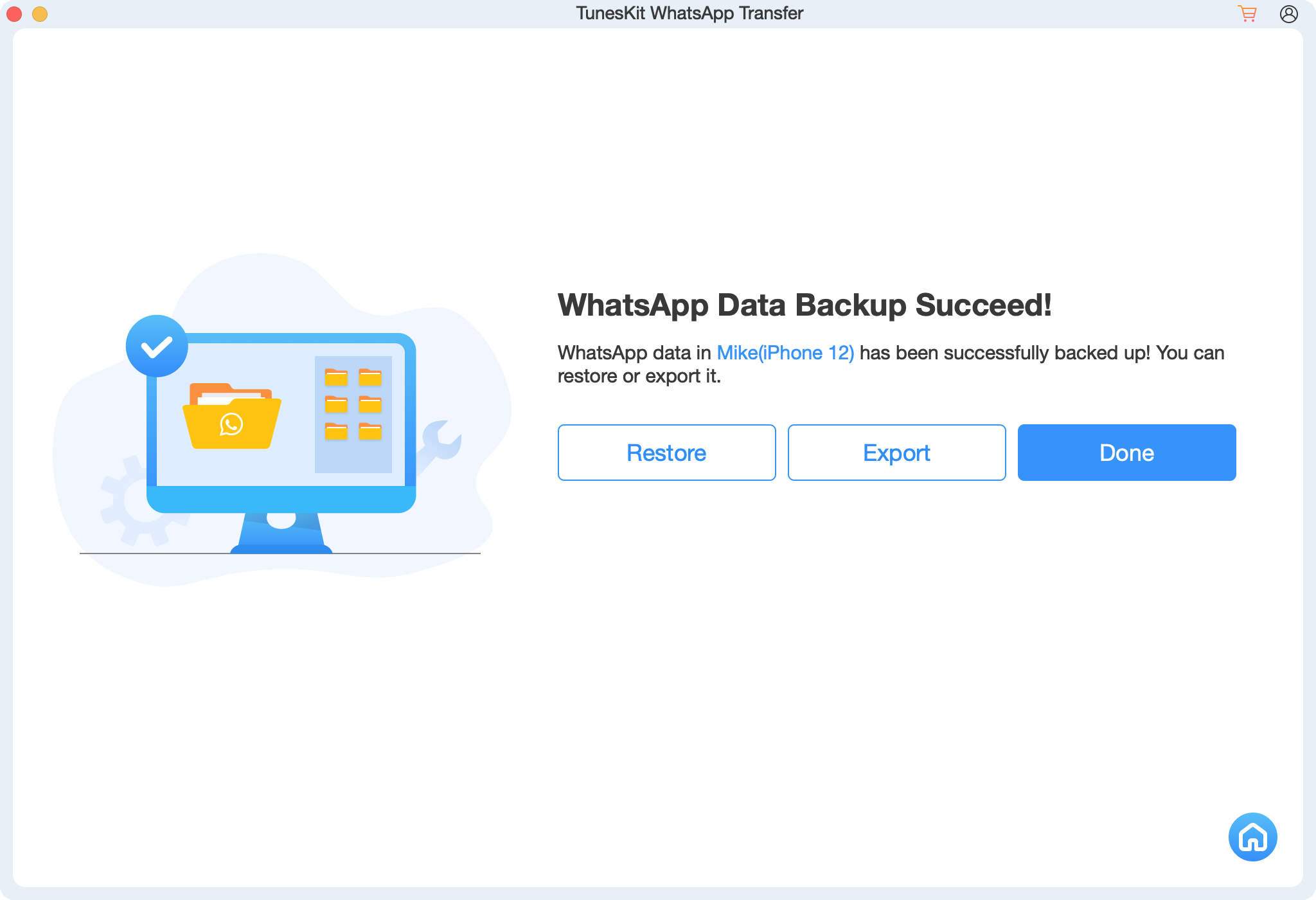
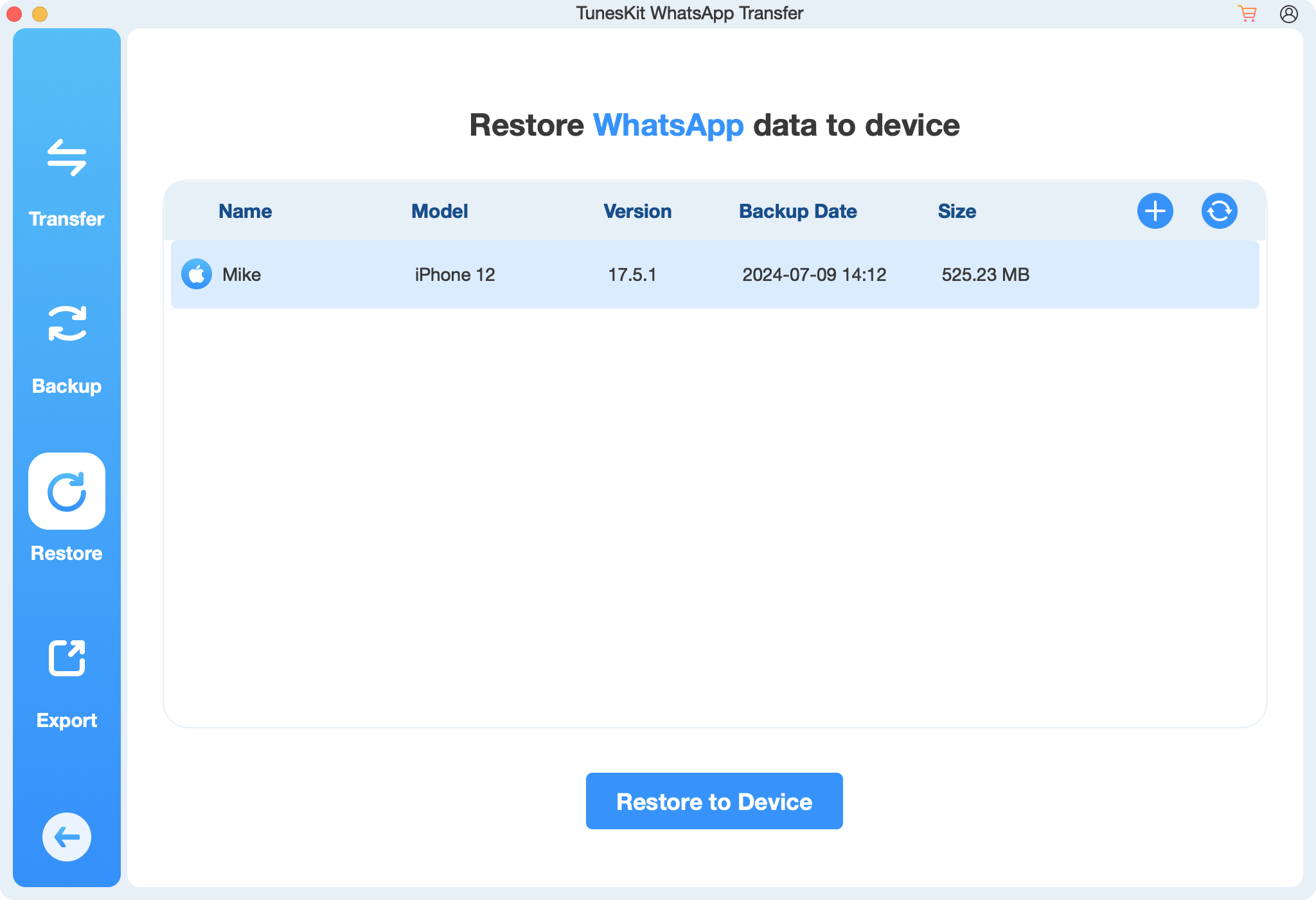
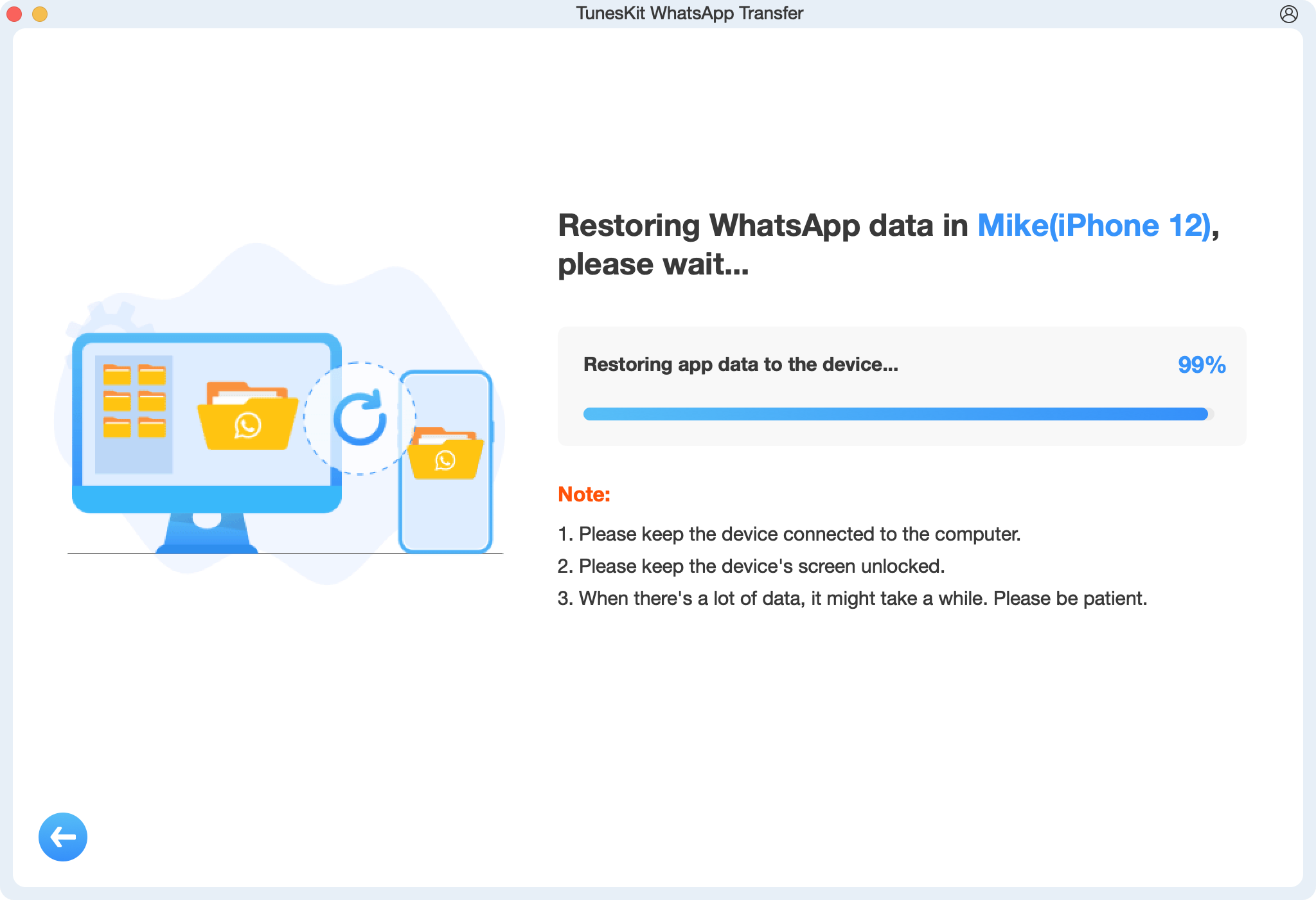
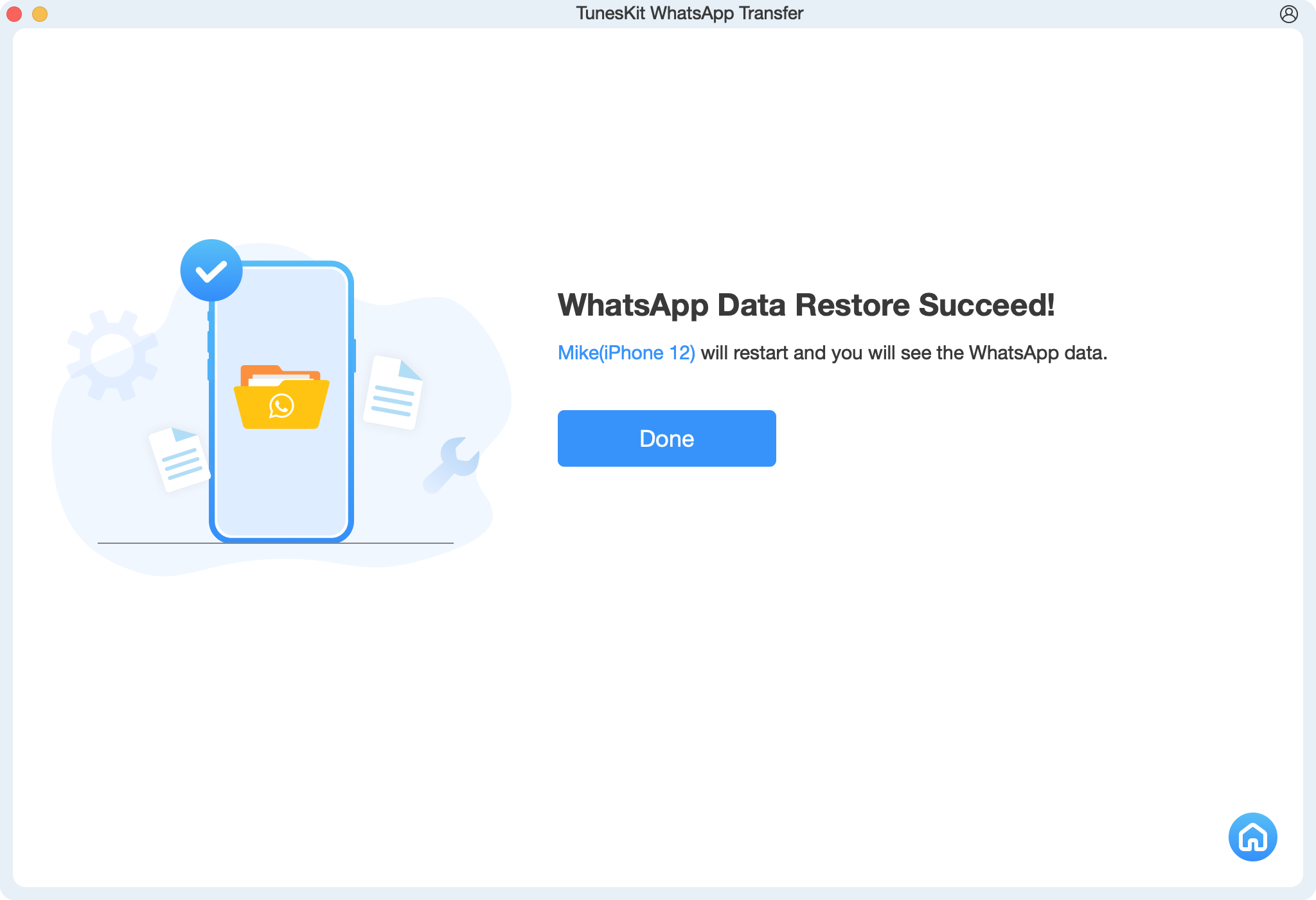
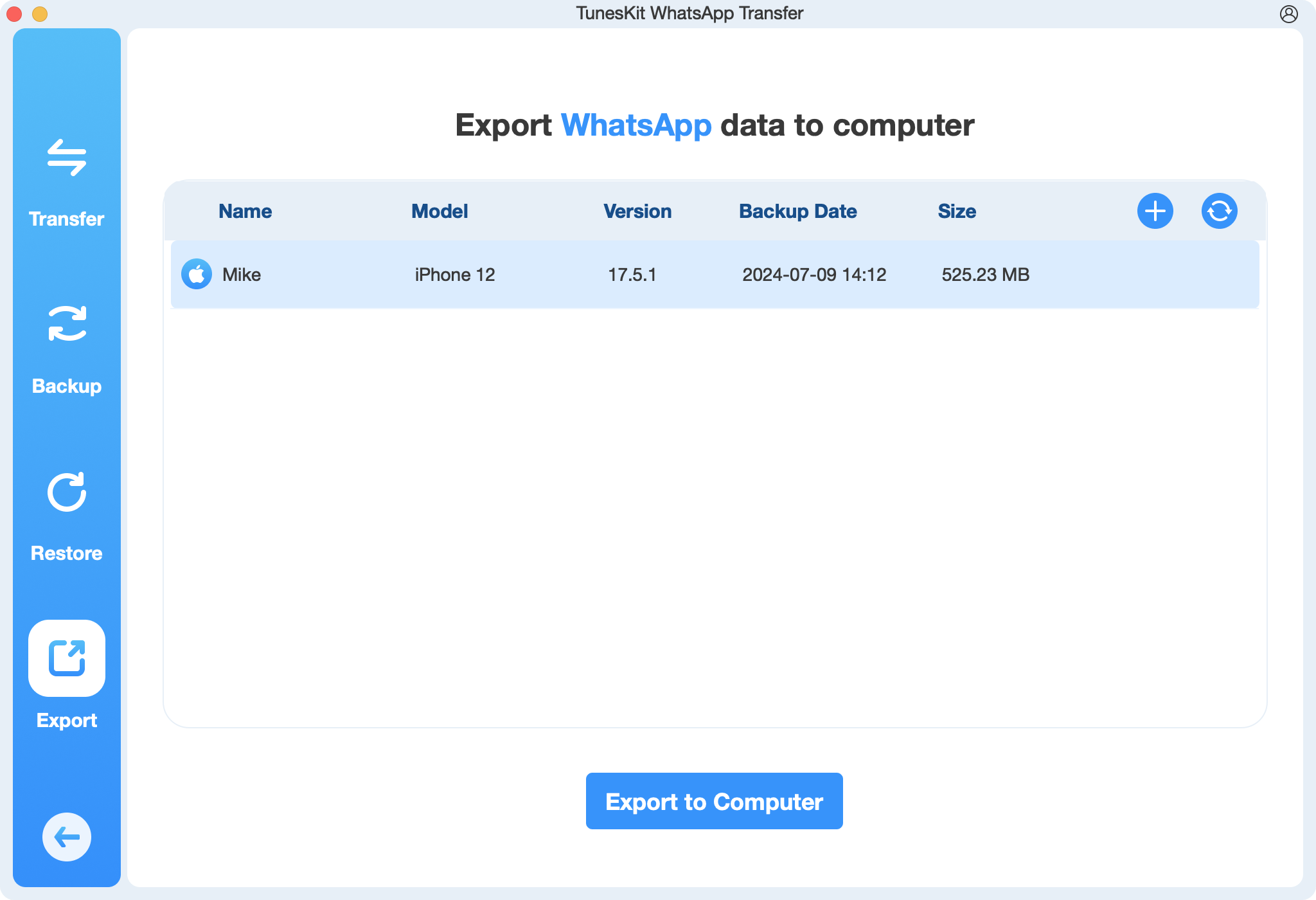
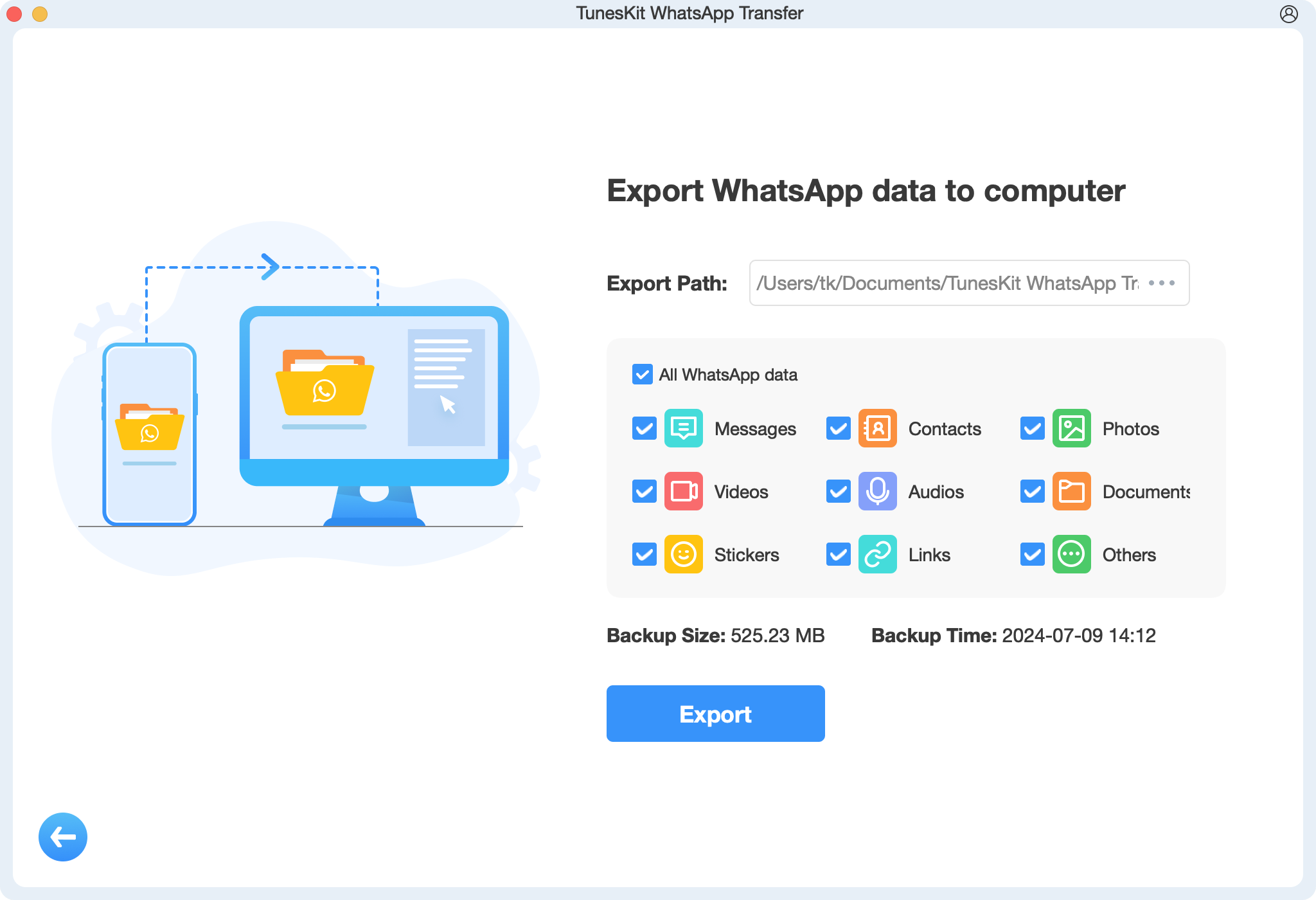
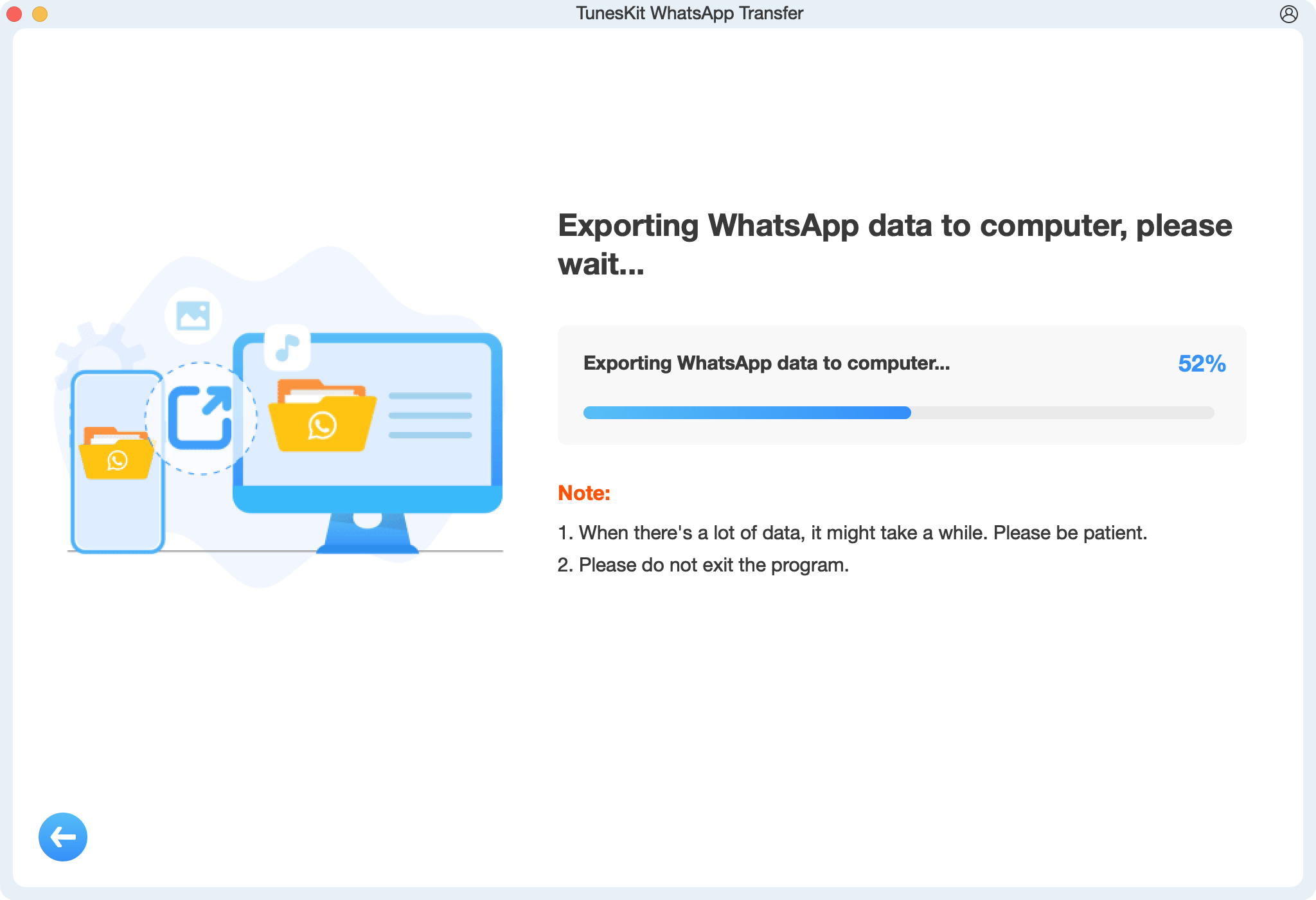

"TunesKit WhatsApp Transfer is a powerful utility that flawlessly moves your WhatsApp data between any iOS devices. It's designed for simplicity, requiring absolutely no technical skills."
Learn More"Effortlessly back up and restore your WhatsApp chats with TunesKit WhatsApp Transfer. It's a user-friendly solution that works perfectly on all iPhones, with no complex steps."
Learn More"TunesKit WhatsApp Transfer provides a seamless, one-click solution for transferring WhatsApp data between your iOS devices. It's so intuitive, anyone can manage their data from home without any hassle."
Learn More"Switching iPhones? TunesKit WhatsApp Transfer makes moving your WhatsApp data effortless. This tool supports all iOS devices and is designed to be used by anyone, no expertise required. "
Learn More