Top 4 Online MP3 Audio Cutters to Cut MP3s for Free
An audio cutting software, especially an MP3 cutter would always be a very useful tool when we need to trim off disliked parts or points from some MP3 songs for different purposes. Fortunately, there are so many free MP3 cutters that could help us to achieve them easily. Here we are going to talk about the online MP3 trimming solutions which can cut MP3 audio files for free without taking up computer's storage space. If you don't want to install any extra software on your PC, you can't miss out these top 4 best online MP3 music cutters.
#1. AudioTrimmer.com
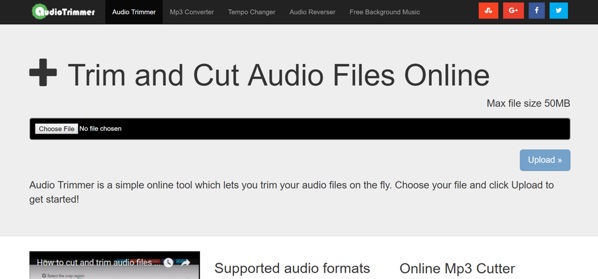
Audio Trimmer is a simple online audio cutting tool which lets you trim MP3 and other audio files on the fly. It's completely free and easy-to-use. To cut any MP3 music track, simply upload the audio, select the section you need to cut out, and crop. The trimmed MP3 file will be ready within seconds. Upon output, you are also allowed to set the bitrate of the MP3 according to your needs.
In addition to PC end compatibility, Audio Trimmer is also a mobile friendly website which works on most modern devices including tablets and mobile phones. That's to say, you are able to directly cut the MP3 songs on mobile devices via browser. This also makes it a perfect online ringtone maker to cut any audio as ringtone for your phone.
#2. MP3cut.net

As a multi-functional online MP3 editor, MP3cut.net works very fast and stably to cut any MP3 track or other 300 audio file formats for free. In addition to a MP3 audio cutter, this site also provides other basic video editing features, such as audio/video joining, converting, recording and more.
You can add the MP3 song from local hard drive, Google Drive, Dropbox or even through URL. It promises extremely accurate audio cutting as it allows you to set the time frame down to millisecond. Once trimmed, you can save the segment to MP3, AMR, WAV, AAC or iPhone ringtone. And you don't worry about the security issue as the file will be automatically deleted from its server after you are done working with your file.
#3. Cutmp3.net
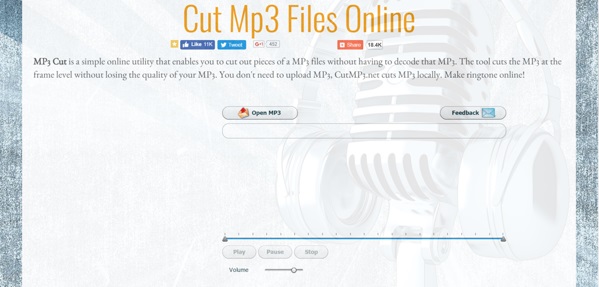
What makes Cutmp3.net different than the other online MP3 cutters is its ability to cut out pieces of a MP3 without decoding the file. In other words, it would be your best choice if you want to keep the original audio quality in output. You can use this free tool to split and extract any favorite clip from all MP3 files or other popular audio formats and set them as ringtone, alarm tone, message alert and more. While cutting the music, you can also adjust audio volume and add "fade in" and "fade out" effect to the audio if you like. The simple design of Cutmp3.net makes even beginners effectively to cut the MP3 songs without hassle.
#4. Ofoct.com
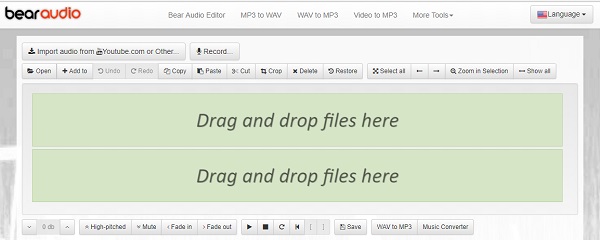
Bear Audio Editor, provided by Ofoct.com, is also an excellent online MP3 audio cutter/joiner which functions efficiently in cutting and merging MP3 files online. Based on HTML5, it doesn't require you to upload audio files to the server. Once added a file, you can choose to cut, crop, delete or record the track according to different editing needs. You can also add fade in/out audio effect and adjust the volume if you want. With this free MP3 cutter, you can easily cut MP3, WAV, and OGG file and save it to WAV, MP3, M4R, OGG, AAC, or WMA.
Best Alternative to Online MP3 Cutter - TunesKit MP3 Audio Cutter
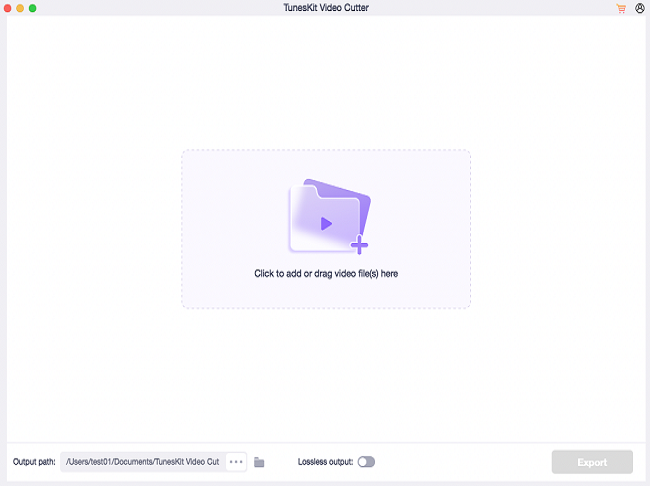
In case you don't like online MP3 cutters but tend to use offline software instead, we are introducing an alternative app for you so that you can cut your MP3 audios on desktop Mac or Windows. It's called TunesKit MP3 Cutter, a reliable cropping tool which is specialized in trimming MP3 and other audio/video files without any quality loss. With the built-in converter, it also allows you to convert the clips to other formats or devices.
As an outstanding audio cutting tool, TunesKit MP3 Cutter has the ability to trim off multiple sections from the same audio track and then merge the segments to a new file. You can split the media file precisely and fast by setting the start and end times to millisecond.
To cut an MP3 track with TunesKit MP3 Trimmer, you can simply visit this guide: How to Split MP3 Audios on Mac/PC Losslessly.
