How to Split FLAC Files into Tracks in 2 Ways

FLAC is probably the best audio file format, and almost everyone intends to store their favorite audio files in this format. However, what if FLAC is too large and you want to split it into different parts so you can hear the music with minimal effort?
Surprisingly, the answer to this question is that you can easily split FLAC into tracks. So if you want to hear the FLAC music clips separately, you can read this guide as we're about to reveal the best method to help you know how to split a single FLAC file into multiple tracks.
Part 1: How to Cut FLAC Files into Tracks via TunesKit Video Cutter
TunesKit Video Cutter is a splendid converter that allows you to cut the audio files and remove the unnecessary from them. On top of that, you can also cut FLAC files into tracks by using TunesKit Video Cutter. Interestingly, it doesn't cause any audio quality loss as it enables your FLAC file to preserve the original quality.
Main Features of TunesKit Video Joiner:
- Allows users to cut and split FLAC files into multiple tracks
- Users can enjoy 60X faster speed by using it
- Offers users incredible audio editing features
- Supports tons of portable devices and file formats
- TunesKit Video Cutter is pretty easy to use
How to Cut FLAC into Tracks via TunesKit Video Cutter
Step 1 Download TunesKit Video Cutter
First, download the application after navigating to its website and launch the software.
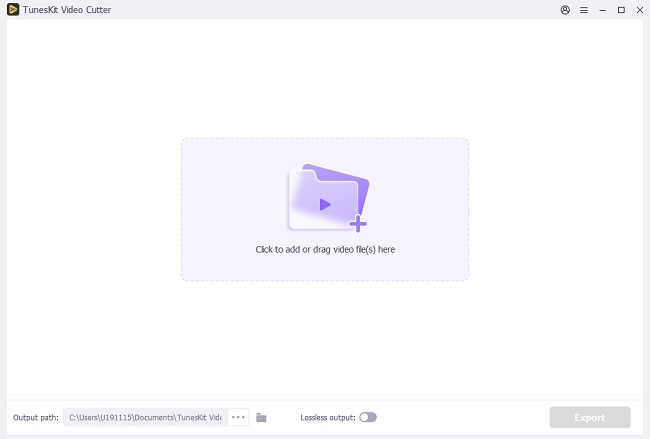
Step 2 Import FLAC file
After launching TunesKit Video Cutter, you'll need to hit '' Open'' to import the FLAC file you'd like to split into tracks.
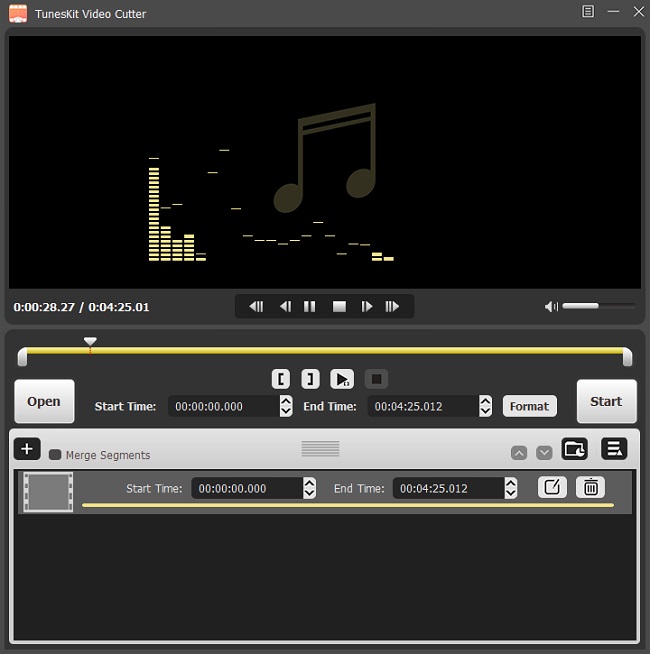
Step 3 Set the audio segment for splitting
Now, you can decide the duration of the FLAC audio you'd like to cut, as you need to decide the total tracks you want to generate after cutting your audio. For this, you'll need to push the yellow slider to decide the ending and starting point of your tracks.
Step 4 Start to cut FLAC into tracks
In this phase, all you need to do is tap ''Start'', and you'll be able to start cutting your FLAC file into tracks. The process will only take a few seconds before getting your job done.
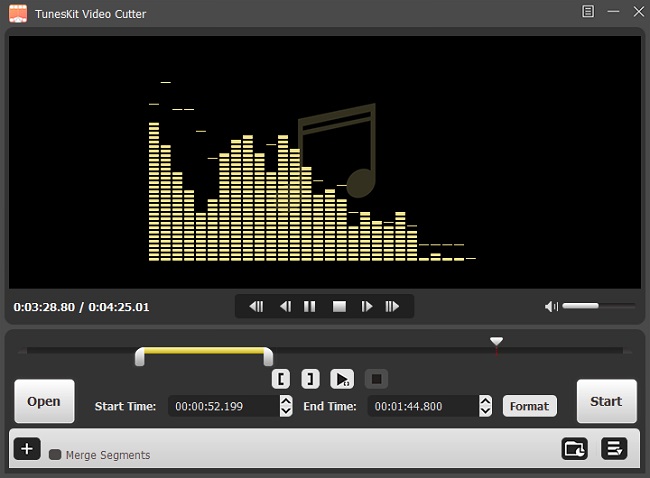
Part 2: How to Split FLAC into Tracks with Medieval CUE Splitter
If you're looking to know how to cut FLAC files into tracks, Medieval CUE Splitter might be the best option for you. It is a fantastic free tool that helps you split a single FLAC file into multiple separate tracks. You can split music files into formats using this tremendous tool, including TTA, WV, MP3, WMA, OGG, APE, Wave, and FLAC.
On top of that, Medieval CUE Splitter comes with a pretty intuitive user interface as it doesn't take any time before splitting a FLAC file into multiple tracks.
Interestingly, it enables you to batch split audio files into multiple parts simultaneously.
How to Cut FLAC Files into Tracks via Medieval CUE Splitter
Step 1 Download Medieval CUE Splitter
After navigating to the tool's official website, you'll need to download the software and install it without hesitation.
Step 2 Select ''Open Cue File'' for splitting
Select the "File" option after launching the program. Next, you'll need to tap the ''Open Cue File'' option. You'll need to upload a FLAC file you'd like to split into tracks.
Step 3 Hit the ''Split'' icon to split flac into tracks
After uploading the FLAC file, you'd need to tap on ''Split'' on the left side of your window. Now, you can split audio into multiple files. Next, you'll need to save the clips and play them with a FLAC player.
Part 3: FAQs about How to Split a Single FLAC File into Multiple Tracks
Q1: How Do I Cut a FLAC File with CUE on Mac?
Suppose you've stored a large FLAC file that possesses a small Cue text file. This file will probably store all internal clips' info such as artist, duration, speck, etc.
Hence, if you want to split the FLAC file into multiple tracks, you'll need to acquire the services of a FLAC cue Splitter. For this purpose, you've got a reliable tool in the shape of a Medieval CUE Splitter. After launching the tool, you'll only need to import the file and split it into different parts.
Q2: How to Split FLAC File without CUE?
Many people ask ''how to cut FLAC files without CUE''. The straightforward to this question is TunesKit Video Cutter. It is a fascinating third-party video cutter that enables you to easily trim your videos and Marge them into multiple parts.
On top of that, the procedure to split FLAC files into tracks is pretty easy as you'll only need to import the file and split it into multiple parts.
Q3: How to Cut FLAC files Online?
If you want to install a tool on your PC but still are interested in splitting FLAC audio files into different tracks, you can look at Aspose Audio Cutter. It is breathtaking online that enable you to serve your purpose without paying any penny.
To split the FLAC file into multiple tracks, you'll need to visit the website and import the FLAC file to cut and split it into multiple parts.
Conclusion
After reading this guide, you'll be able to know how to cut a FLAC file into tracks. Everything that we mentioned in this article is fairly simple, and you can apply it without any hesitation. However, of all the methods you'll find in this guide, TunesKit Video Cutter is the best tool.
