YouTube to MP3 Cutter: Cut YouTube to MP3 Online/Offline
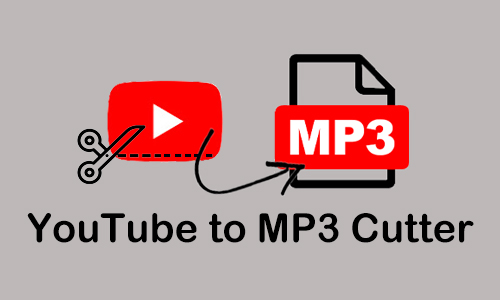
Viewing YouTube videos is a kind of daily activity. Have you ever wondered how to cut a YouTube to MP3 when you hear some attractive background music? If yes, we believed you are looking for satisfactory YouTube to MP3 cutting tools.
When you search for YouTube to MP3 cutter and converter on the net, you will come across different types of tools. Some tools are free while some are paid, some are online and others are offline. But which is the best? To save your time, you can read this post which listed the most popular YouTube to MP3 cutter online and offline tools.
Part 1. Top 5 Desktop YouTube to MP3 Cutter
1. TunesKit Video Cutter - YouTube to MP3 Cutter
The first YouTube to MP3 cutter, TunesKit Video Cutter, is a multifunctional program for cutting any media file to other formats as well as cutting YouTube to MP3. It is capable of cutting YouTube videos into small segments and converting them to MP3 tracks. Meanwhile, it comes with a built-in editor that allows merging and cutting YouTube videos or audios, adding watermarks, subtitles, video effects, sound effects, and more.
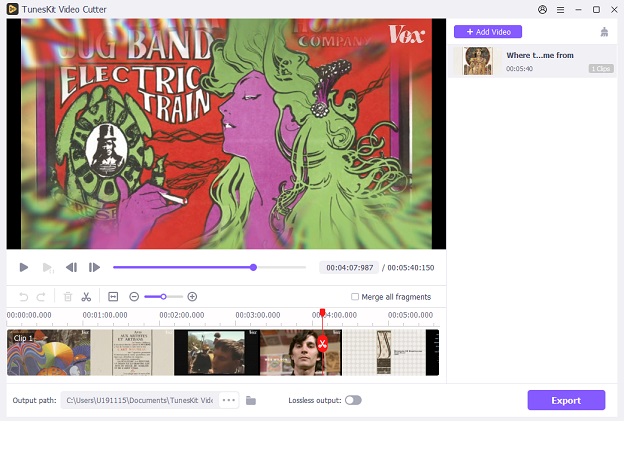
2. TunesKit Video Converter - YouTube to MP3 Cutter and Converter
TunesKit Video Converter is an excellent YouTube to MP3 cutter and converter. You can import any media file such as DVD, CD, YouTube video and convert them to MP3, MP4, WKV, and many other popular formats. Meanwhile, you are able to cut and edit the YouTube video before you export it to MP3 or other formats by clicking on the Edit icon.
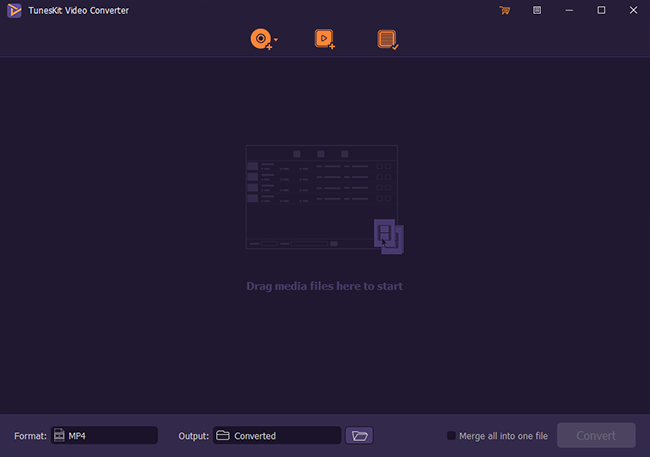
3. WinX HD Video Converter - YouTube to MP3 Trimmer
A deluxe tool, WinX HD Video Converter comes with a whole range of features. As a YouTube to MP3 trimmer, it can also convert, crop, merge, edit, compress and download YouTube videos. It is the fastest video converter tool available in the market.
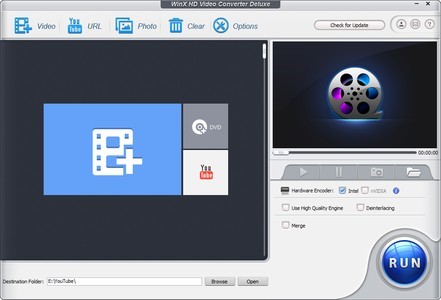
4. 4K YouTube to MP3 Converter
An powerful conversion program, 4K YouTube to MP3 Converter Video converts and downloads YouTube content in MP3 and other video and audio formats. User can choose between different quality of audio files – original, high, medium or low.
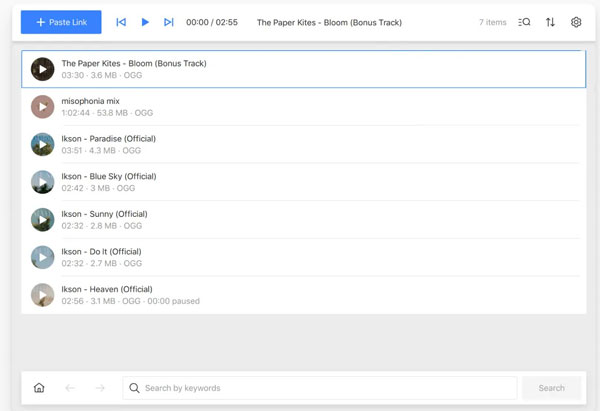
5. AVC – Any Video Converter
Known for being user intuitive, AVC is being used by users across the world. It is best known for its high-speed conversions and user-friendliness. Just drag and drop the downloaded YouTube video and you can start cutting and converting YouTube to MP3, OGG, WMA, FLAC, etc.
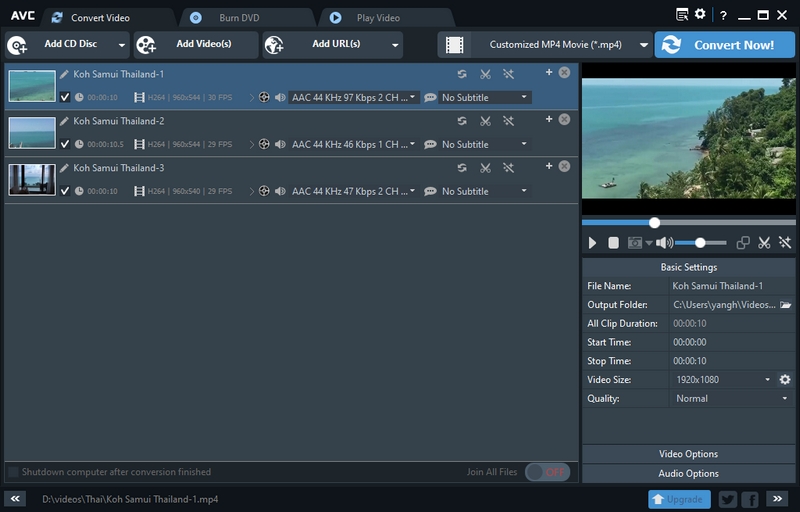
Part 2. Top 5 YouTube to MP3 Cutter and Converter Online
1. Kapwing - YouTube to MP3 Cutter and Converter online
Kapwing could be considered as a YouTube to MP3 Cutter and Converter online as its powerful and convenient operation. Here you can add the downloaded YouTube video and begin to cut it to any length you want, then convert it to MP3 with high quality for free.
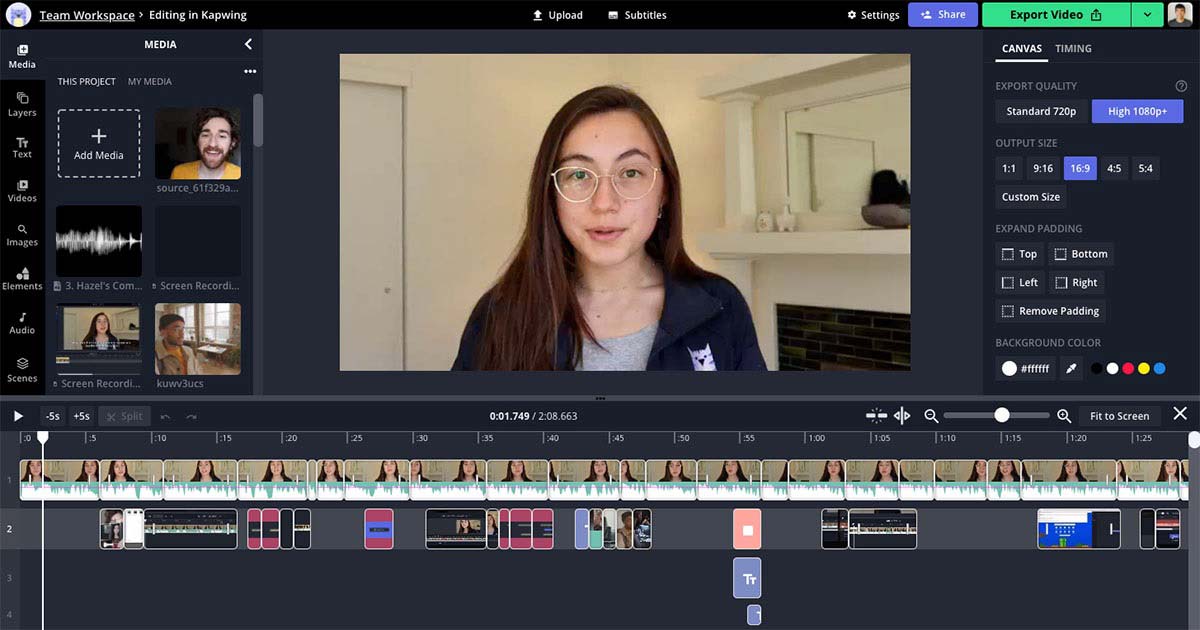
2. YOUTUBETOMP3 Online
YOUTUBETOMP3 Online tool is an extraordinary YouTube to MP3 converter that simply surpasses user expectations. It does not require downloading any software. Users simply need to visit the tool on the browser and enter the URL of the YouTube video they need to be converted to MP3.

3. Flixier - YouTube to MP3 Audio Trimmer Online
As one of the YouTube to MP3 audio trimmer online, Flixer has a stunning feature that allows you to add YouTube videos directly by pasting the URL on this platform. After that, you are free to trim an MP3 clip of the target YouTube video and export it to your computer without any payment.
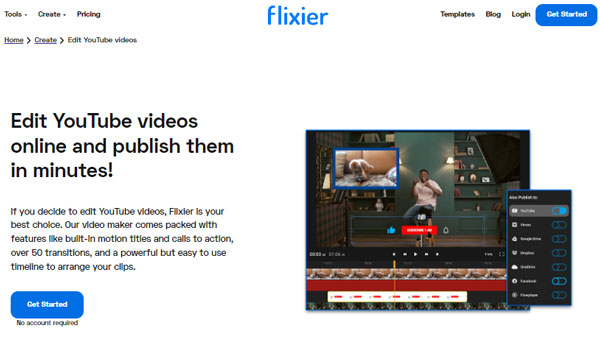
4. Flvto
The next reliable online platforms for YouTube MP3 cutting and conversion, Flvto, is quite simple to use. To use as an online tool, users can add the Chrome extension of the tool to their browser. The conversion process of YouTube to MP3 is merely 3 steps, and does not require much time.
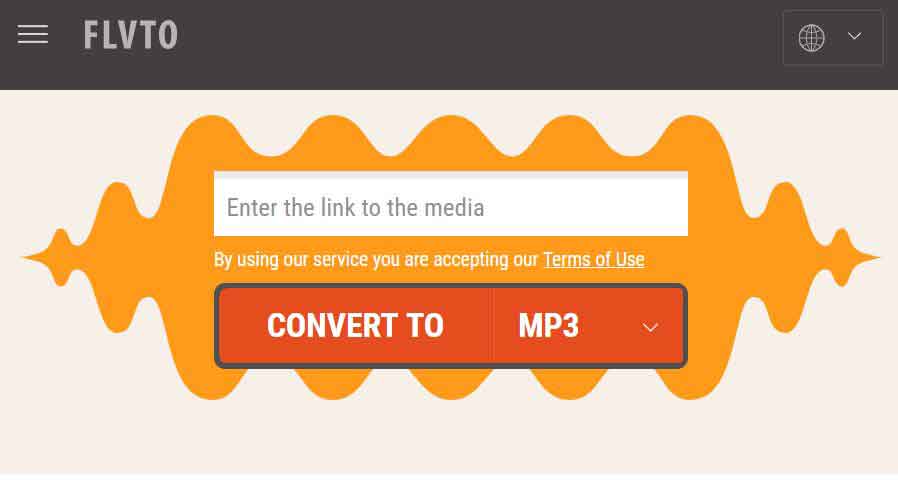
5. OFFMP3- YouTube to MP3 Cut and Convert Online
Another online YouTube trimmer to MP3 is called OFFMP3. As long as you enter the link of the desired YouTube video, it will fast process and give you the ability to cut the YouTube duration. Then it provides several audio options for your preferences.
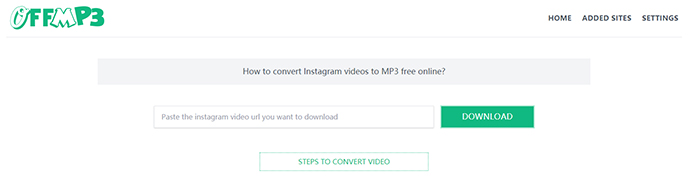
Part 3. Conclusion
There are endless options for YouTube to MP3 cutter and converter online as well as offline. The choice between online and desktop tools totally depends on the need of the users. They need to consider the pros and cons of each tool and then make a choice. If you frequently require a video cutter and MP3 conversion, it is better to go for desktop-based software, such as TunesKit Video Cutter.
