Quick Guide to Transfer DVD to TiVo
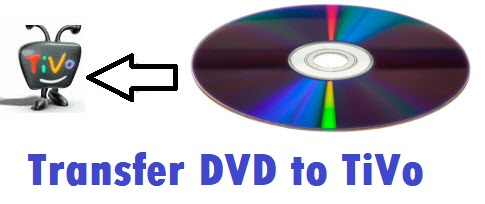
What will you do when you have some work or other things to do and have to miss your favorite TV shows? In the past, you may use VCRs and today DVRs can help. TiVo is the leading one of DVRs which is used by millions of people. Except for TV shows, some people want to put their DVDs to TiVo for watching. But it is impossible to put DVD into TiVo directly. To transfer DVD to TiVo, you need help from a kind of software. You may ask what it is and how to do it. This passage is going to talk about these two questions.
Part 1. A Simple Introduction to TiVo
As I just told you, TiVo is a kind of DVRs, whose full name is digital video recorders. They are all used to record TV shows. This function even made them changed the way that people watch TV. As the leading brand of DVRs, TiVo is born in 1997. TiVo was released in America first and won popularity of people from Canada, Mexico to Britain and Australia.
TiVo uses computer technology to record even whole seasons of shows and it is easier to use and has more functions than VCR. For example, it can record two shows at the same time and contracts with YouTube, Amazon, or other providers to enable you to enjoy videos from them. It can be connected to your computer and deliver videos between computer and itself.
Part 2. What Do You Need
Now I am going to answer the questions raised at the beginning of this passage. To put DVD on TiVo, you need to convert DVD to TiVo first. To do this, a DVD ripper is necessary.
I know that it is hard for you, who just know DVD ripper today to choose a powerful and economical one among hundreds of DVD rippers on the internet. So, I will suggest using TunesKit DVD Ripper. Regarded as one of the best DVD Ripper in 2020, it can help you rip DVD or other videos to the formats that are supported by TiVo easily and efficiently. With this program, you can get the output videos with high quality. It supports 250+ output video and audio formats like MP4, M4V, MKV, AVI, etc. And it also supports 68+ output devices or software like Apple TV, iPhone, iPod Touch, iPad, Plex, etc.
Want to know whether it is true? Just download and try it by yourself!
Important Functions of TunesKit DVD Ripper:
- Rip a DVD to 250+ formats like MP4, WMV, AVI easily
- Convert DVD or other videos without quality loss
- Edit DVDs with its built-in video editor
- Can convert DVD or videos to play over 68 devices
- Easy of use with clear navigations
Part 3. How to Convert DVD to Watch on TiVo
Now it is time to tell you the specific steps to rip your DVD to watch on the TiVo.
Step 1 Launch TunesKit
First of all, put your DVD disc into the DVD drive on the computer. The computer will detect your DVD quickly. Launch this DVD ripper on the computer. The picture you can see is the interface of TunesKit. Click the button marked to add DVD files from the computer.

Step 2 Edit DVD Video If Needed
This software enables you to trim videos, adjust videos, add effects, and so on. If you want to edit your video a little bit, this tool can do it for you to avoid the trouble of opening another video editing program. Click this Edit button ![]() to do your editing.
to do your editing.
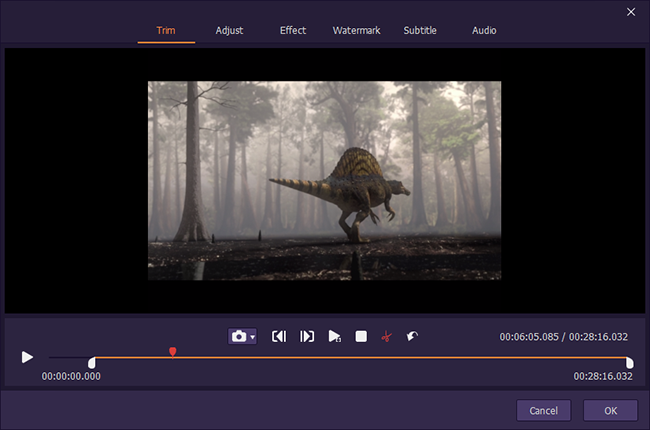
Step 3 Set TiVo-compatible Format
Now, start to select the TiVo-compatible format. To convert DVD to TiVo, you need to choose the Format button at the bottom left just as in the picture below. Click it and choose the second mode - the Encoding mode. Using this mode, you can decide freely the format, quality, and codec. Choose the General Video button and click the MPEG-2 button of this group and the OK button.
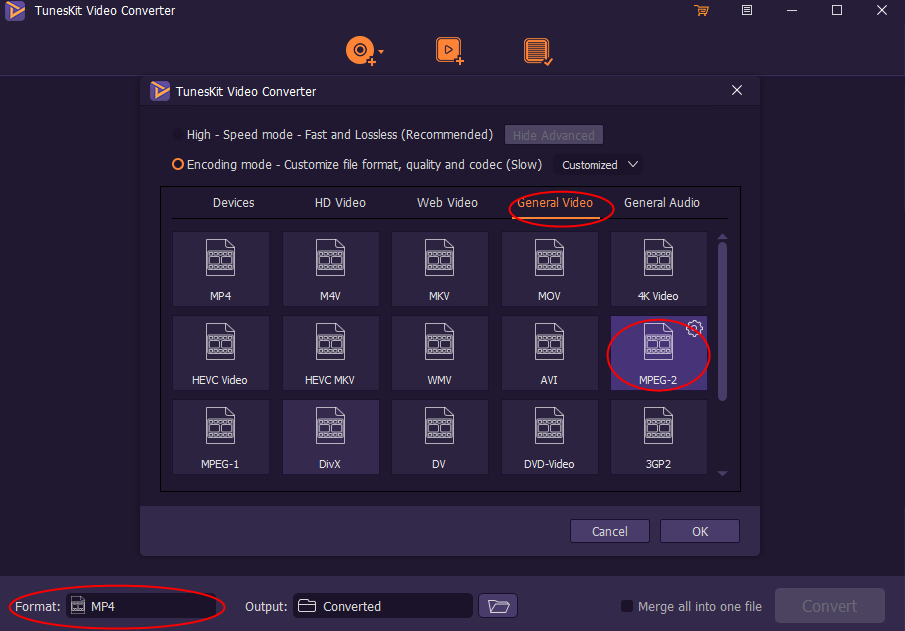
Step 4 Begin to Rip DVD to TiVo
Click the Convert button with a red circle on the bottom right corner of this page and wait. Then select the Converted button to preview your videos when the DVD to MPEG-2 conversion is over.
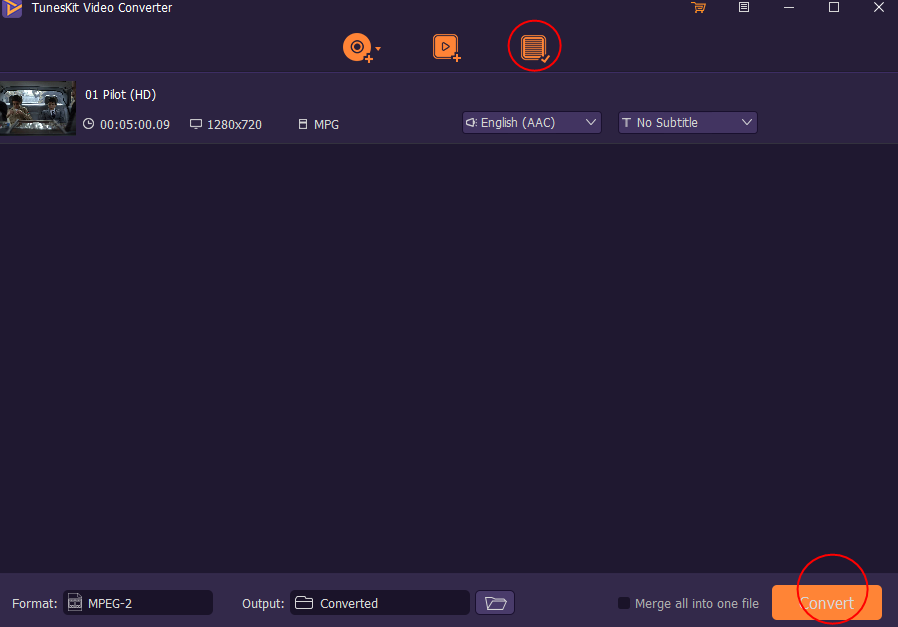
Part 4. How to Transfer DVD to TiVo
You must buy the Home Networking Package and download TiVo Desktop software before everything.
Step 1. Open the My Documents folder and then the My Tivo Recordings.
Step 2. Put your converted video files here. Then, launch TiVo Desktop.
Step 3. You should go to the Now Playing List, click on your Computer Name, and choose the movie your want for transfer. After these operations, the videos will be transferred to Tivo.
When they are done, you can enjoy them freely.
Conclusion
This passage mainly talks about 3 things: What can help transfer your DVD to TiVo; How to rip DVD to TiVo; How to import converted DVD videos to TiVo. The key is a DVD ripper. This article recommends TunesKit DVD Ripper for it can output high-quality video and it can support 250+ formats. Have you used this tool? Are there any questions about transferring DVD to TiVo? Don't hesitate to talk with us!
