[DVD to PSP] How to Rip DVD to PSP?
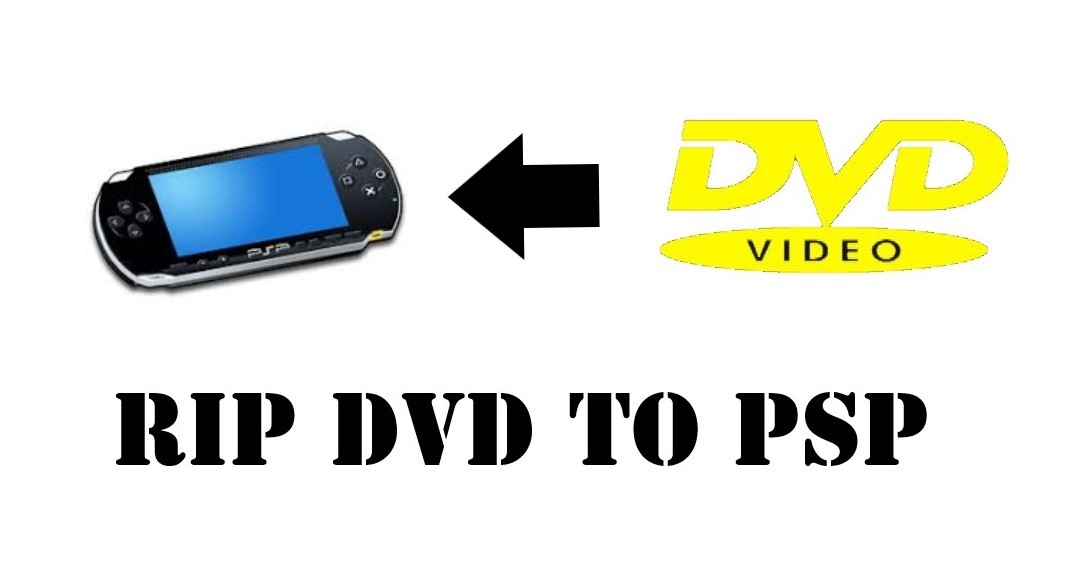
Q: Hi, I don't want to bother you, but I have a problem that puzzle me for a week. I got a PSP the other day. I want to put my DVD movies into it. But no matter how I tried, I failed. Do you know how to play DVD on PSP? Is there any software that can do this for me?
Using PSP to play games is a common entertainment known by most people. Nevertheless, there are some people who like to watch movies on PSP. However, not all the videos are accessible to PSP. The formats PSP supports are limited. DVD is not one of them. That makes many DVD fans just like the one who asks the question above feel very disappointed.
For those DVD fans, it is a pity that they cannot play their DVD on PSP as easy as videos with other formats, but this does not mean they can't play DVD on PSP at all. Actually, there is quite an easy way to do this, which many people do not know. This way is to rip DVD to PSP.
Part 1.A Brief Introduction of PSP
PSP is short for PlayStation Portable, which is a popular handheld game console. PSP is created and sold by Sony Computer Entertainment since 2004 in Japan. To make PSP more than something used only to play games, Sony adds many useful features to it. For example, you can visit the websites, listen to music, or watch videos through it.
The video-playing feature attracts many people to play videos with it. As the former part tells, the accessible formats are limited. PSP only supports these formats including MP4, H. 264, AVI, Motion JPEG and DIVX.
Part 2. Preparations Before Ripping
Since you already know that you need to rip DVD to PSP to play it on this device, this part is about some preparations needed to rip DVD.
1. PSP
2. DVD
3. Computer with a DVD drive
4. A DVD ripper
The last one, DVD ripper, is something you might lack or even never hear of. This is a kind of program used to convert DVD to other formats.
Part 3. The Best DVD to PSP Ripper
A good DVD ripper can not only rip DVD but also remove the copy protection of DVD. If your DVD ripper does not have the second function, you can only rip the homemade DVDs. TunesKit DVD Ripper is a good ripper which meets all your need. It can be the best one because you can use it to rip DVD to play on PSP easily and keep the high quality of your original DVD at the same time. In fact, this tool can convert DVD or any other kinds of video to 250+ kinds of formats including DV, MOV, MP4, MKV, MPEG, WMV, ASF, OGG. If your DVD is not homemade, TunesKit will remove DRM automatically.
In addition to PSP, you can use it to convert and play your DVD or other videos to 68+devices like Apple, Xbox 360, Smart TV, and others. The time you need to rip DVD is less than most other DVD rippers. With only 2 minutes, TunesKit can rip a 120-minutes movie. You can also edit your DVD videos with TunesKit before you start to convert them. This tool has 6 functions including Trim, Effect, Adjust, Watermark, Subtitle, and Audio. You can understand how to operate in spite of using it for the first time.
You need 3 steps to convert DVD. It is recommended that you download, install this DVD to PSP converter and follow our guide below to rip your DVD.
Step 1. Launch TunesKit and Add DVD Files
Insert your DVD disc into the DVD disc drive of your computer before you load DVD into this software. Next, launch TunesKit DVD Ripper. Click the button marked in this screenshot below to add DVD files you want to rip.

Step 2.Set Format
In this step, it is time for you to begin to select the target format. You need to choose the Format button at the bottom of the interface. Click it and choose the Encoding mode. To convert DVD to PSP, you have two choices. The first one: Choose the General Video button and click the MP4 button.
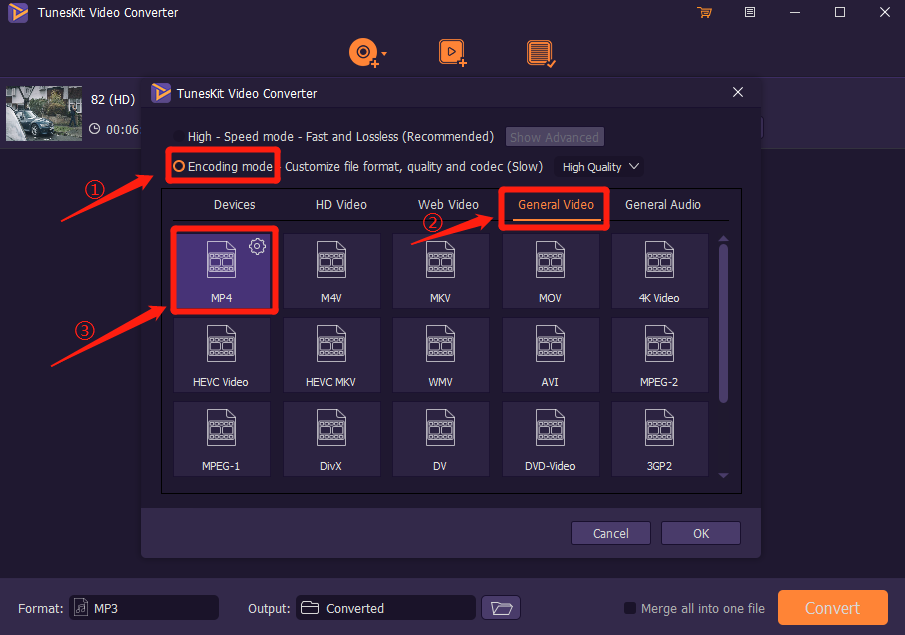
The second one: Choose the Devices group and scroll down to find the PSP option. When you finish it, you should click the OK button.
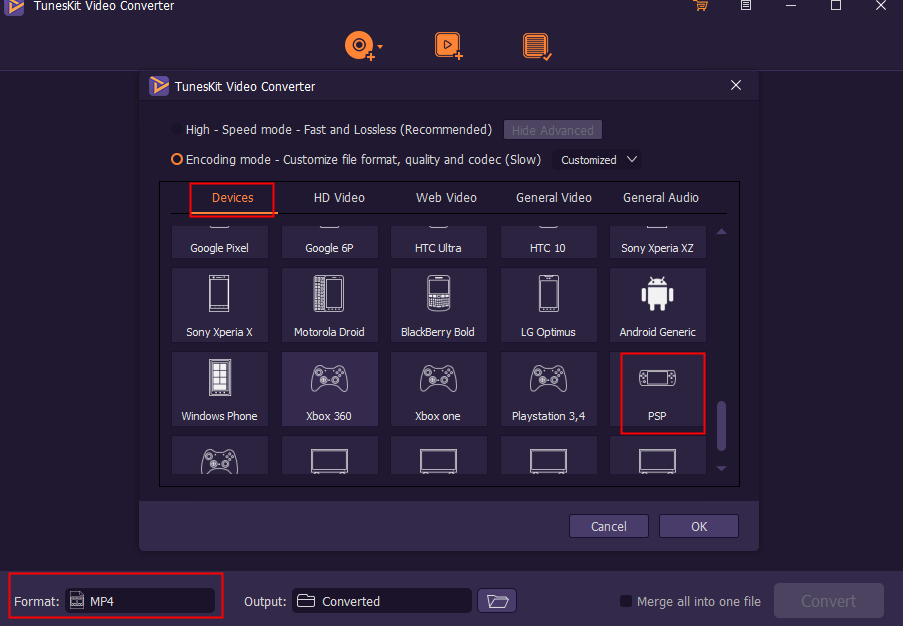
Step 3.Begin to Rip DVD to PSP
Click the Convert button pointed by an arrow in the picture to convert DVD. Then pick the Converted button to get all the converted DVD videos stored there.
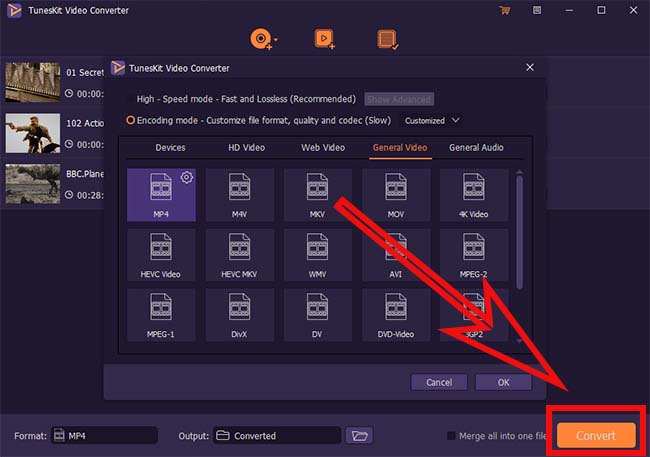
Part 4. Conclusion
Except for ripping DVD, TunesKit Video Converter has many other functions. This passage can't show them all for the limitation of time. You can click the Download button below to rip DVD to PSP following the 3 steps or explore this magical software by yourself!
