Best Way to Rip DVD for Plex
Many of us are fanatic to DVD for its high quality. Hence, most of us have a large library of DVDs. But there’s a problem that strongly disturbs us. That is, we cannot play DVD on our phone, laptop, tablet or other devices which are more frequently used for watching videos. Plex is a useful software enables us play any video on different devices. But it does not support DVD. So, is it possible to rip DVD to Plex?
That’s what this passage will talk about. Just read forward to find the best Plex DVD streaming methods.

Part 1. What is Plex?
Before getting started to rip DVD to Plex, I would like to give a simple introduction to Plex. Plex is a powerful software whose main function is to let users stream all their content from computer to all other devices. To use it, we need to set up a Plex Server on computer and Plex APPs on other devices.

Part 2. How to Transfer DVD to Plex?
Since Plex cannot read the format of DVD, what we should do is to convert the DVD to other formats that Plex can support. Therefore, we need a DVD ripper for Plex. Some may choose famous software like Handbrake. But I will recommend TunesKit Video Converter. Why? That is because software like Handbrake can only change the format of DVD but cannot decrypt the protected videos, whilst TunesKit is able to remove the copyright protection of DVD and convert DVD or other videos to over 250 kinds of formats at 60X faster speed without quality loss. And we can play the output video on 68+devices like Apple, Samsung, Huawei, Game Consoles, Smart TV, and the like.
This versatile software enables us to edit video too. We can also split a long video or audio file into many clips, add effect and frame, embed watermark, and use subtitles of our own.
To copy DVD to Plex, we need to download and install this DVD ripper first.
Step 1Launch TunesKit and Add DVDs
Having finished the installation, we need to open this converter. We can have a double click or use a right-click and choose the Open button. Do not forget to put the DVD into the DVD driver of the computer.

On the top part of the interface located three orange icons. Click the first one, then a pop-up appears. Add DVD files through it. An easier way is that we can just open the DVD folder and then drag and drop the target files to the program.
(Click the second one and we can open files from our computer. We can use it if later we want to convert other formats except for DVD, like convert WAV to MP4. The third one is the converted files. We will talk about it at step 3.)
Step 2 Set Output Settings and Target Format
Now we can choose to edit this video if we want. Whether to edit video is all up to the user. We should start to pick the target format we want. When we look at the bottom of this interface, we will see the Format button. Click this button and the target format. Clicking the OK button after the operation above is necessary.
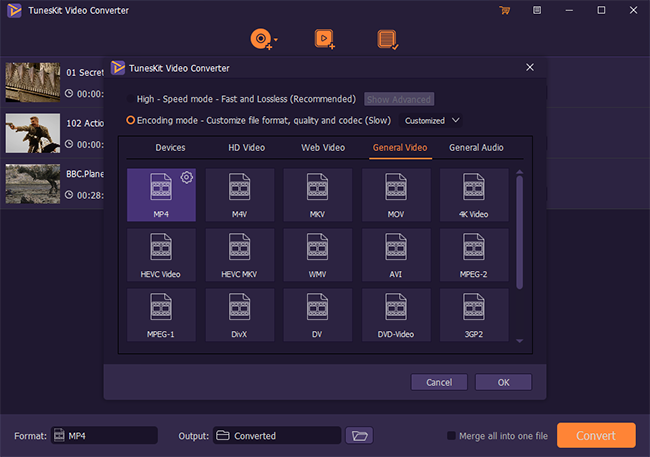
Step 3 Start to Rip DVD for Plex
Congratulation! This is the last step. Click the Output button and then we need to decide a proper place to put side the video. Then click the Convert button and wait for the conversion. Then just click the Converted button which we have introduced at the first step. We can see the video that has been converted from DVD to the format we want.
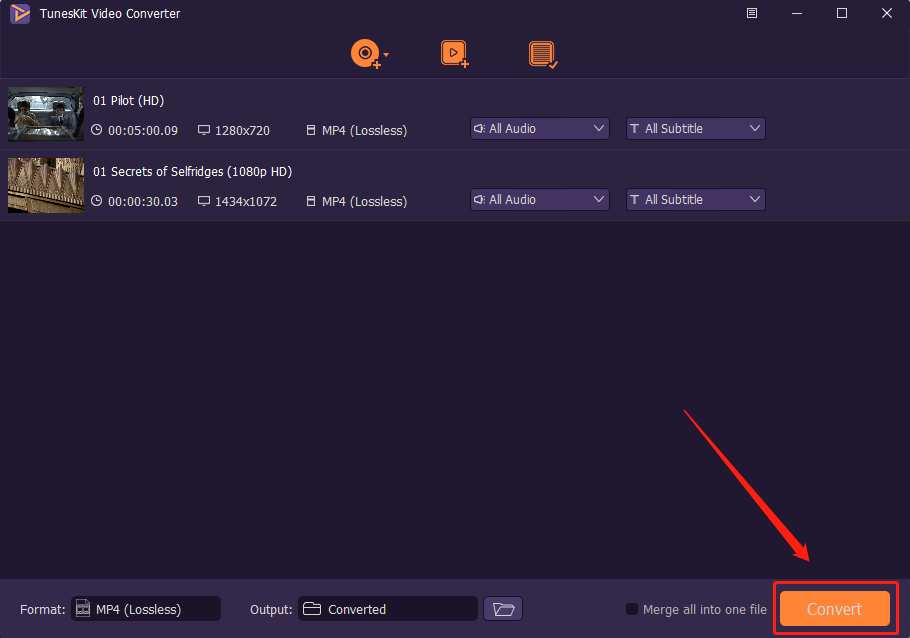
These are the 3 steps of transferring DVD. Next part we will learn how to upload the videos we just converted to Plex Server.
Part 3. How to Upload Videos Converted from DVD to Plex?
Step 1. Launch the Plex Media Server. We can just see the main interface. We should click the “Movies-Edit-Add folders” to upload DVD.
Step 2. Click the “Browse for Media Folder” button and the converted DVD movie folder. Then choose the “Add LIBRARY”.
After these two steps, we need to wait. When the uploading is finished, we can watch the DVD at any devices which have the Plex APP!
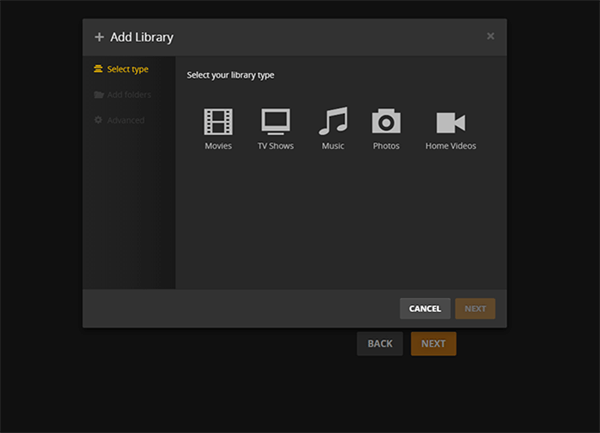
The Bottom Line
In this passage, we talk about how to play DVD on Plex Media Player. To achieve this goal, we need a DVD ripper like TunesKit Video Converter. It’s highly recommended here for its wonderful output quality, high speed, and clear interface. The function of converting DVDs and videos for batches is charming, too. After reading this passage, do you have other suggestions for the method of enjoying DVD with Plex? Do you have any questions about this software or the operation steps?Just leave your opinions at the Comment!
