[2020] The Best Method to Play DVD on Samsung Galaxy S10

Q: Hi! I just bought a Samsung Galaxy S10 the other day. All of it is very nice. But I still have a problem. Well, I am a super fan of DVD. Next week I am going to have a trip to Europe, so I want to play my DVD on Samsung Galaxy S10. Anyone know how to do it?
Samsung is a well-known brand for smartphone. The innovative hardware, camera and display make Samsung phone stands out among numerous phone brands. Useful software features attract people' s attention, too. For example, you can pull down a menu from the top of a Samsung phone to access some basic functions. Samsung Galaxy S10, which is designed as the 10th-anniversary phone for Samsung, owns both the excellent hardware and one UI software interface and has storage up to 512 GB. It is a good choice to enjoy high-quality DVD movies on it.
However, you will find that you cannot play DVD on Samsung Galaxy S10 directly. As a matter of fact, Samsung Galaxy S10 does not support many video formats including DVD. For this reason, you need to rip DVD to formats that are accessible for the device first. But which formats are supported by Samsung Galaxy S10? That is what the next part of this passage talks about.
Part 1. Supported Video Formats
As I just said, it is important to find the video formats that the device supports, if you want to play videos or DVD videos on this device. To rip DVD to Samsung Galaxy S10, you should confirm the supported video formats of it. We list some of video formats and audio formats below:
Video formats: MP4, M4V, WMV, 3GP, 3G2, ASF, AVI, MKV, WEBM, and so forth.
Audio formats: AAC, MP3, M4A, 3GA, OGG, OGA, WAV, and so forth.
Part 2. A DVD to Samsung Galaxy S10 Converter
The next thing you need is a DVD ripper. DVD ripper is a tool to rip and convert DVDs to other formats to help users play videos on other devices easily. There are many DVD rippers you can find. You may have heard of some of them, like Handbrake, MakeMKV, and more. Today I would like to introduce one that is even better than those rippers. It is called TunesKit Video Converter.
This DVD ripper is able to convert DVD and any other videos to 250 + formats without quality loss, like MP4, WMV, 3GP, AVI, MOV, MP3, ASF, and so on. Its converting speed is 60 times faster than the speed of recording the videos. for instance, you need only 2 minutes to rip a video which is 120 minutes long and 3 minutes for a 180-minutes video. You can rip your DVD to 68+ frequently seen devices which include iPhone, iPad, PSP, Samsung TV, Android phones, Android tablets, and others. It is also a video editor. You can use this tool to edit your videos. You can trim videos and audio easily, crop and adjust them, apply beautiful effects, or add subtitles. There are many more interesting features waiting for you to explore. And it is extremely easy to use. You can rip DVD in only 3 steps.
Part 3. 3 Steps to Convert DVD to Samsung Galaxy S10
Here is a brief introduction of the 3 steps that you need to use TunesKit. Just follow them and rip your DVD. Before we start, you need to download and install this tool.
Step 1Open TunesKit and Add DVD Files
Insert DVD into your computer with the DVD drive. Launch TuneKit Video Converter. You will find three icons. The first one is used to load DVD files. The second is used to load local files and the third one is used to find the converted files. Since you want to rip DVD, simply click the first one to load DVD into this software.

Step 2 Choose the Target Format
Tap the Format button to start. Then, choose the Encoding mode. You will find some formats divided into 5 groups. Here we suggest choosing MP4, which is used universally. Just click the MP4 button and the OK button to confirm all your operations.
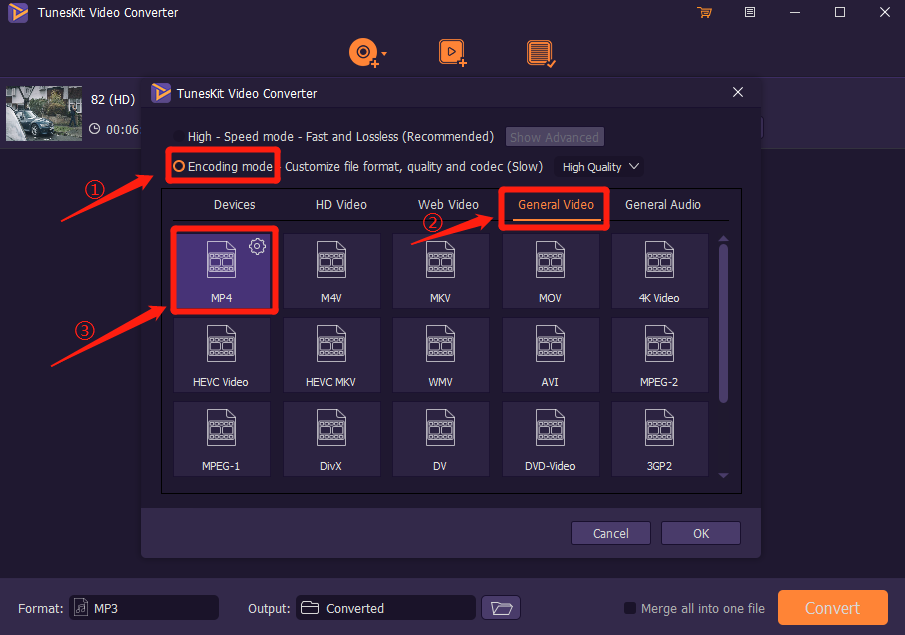
Step 3 Rip DVD to Samsung Galaxy S10
Click the Convert button to convert DVD to play them on your phone. You can find the Converted videos after you click the converted button. And you can bring them to your Samsung Galaxy S10 now.
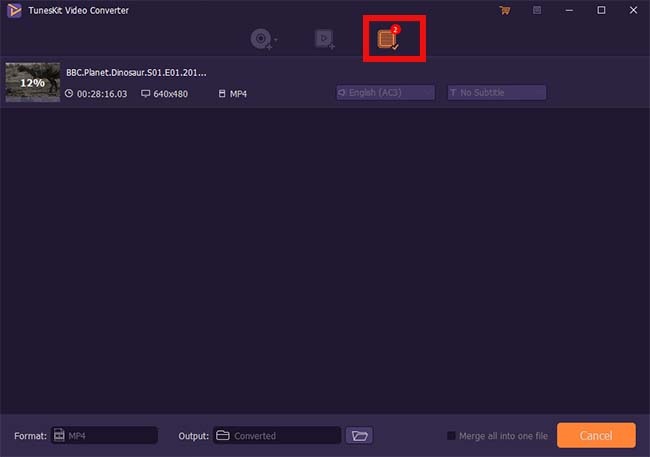
Part 4. FAQs about TuneKit Video Converter
Q: Does TuneKit support Mac operating system? Can I use this tool on my iMac?
A: Yes! This tool supports both Windows and Mac.
Window: Windows XP, Vista, 7, 8, 8.1, 10 (32-bit & 64-bit)
Mac: Mac OS X 10.8, 10.9, 10.10, 10.11, 10.12 Sierra, 10.13 High Sierra, 10.14 Mojave and 10.15 Catalina
Q: How can use TunesKit to edit my DVD videos?
A: You can click the Edit button ![]() after you import the DVD videos into TuneKit Video Converter to start the edit feature.
after you import the DVD videos into TuneKit Video Converter to start the edit feature.
