Can I Play DVD on PS4/PS3?
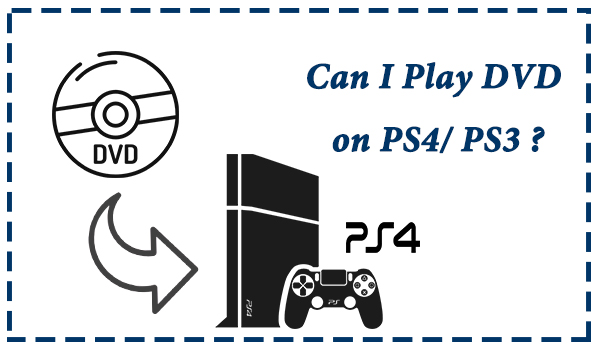
PlayStation 4 is SONY Computer Entertainment's home console, the fourth generation of the PlayStation console series, it is also regarded as one of the best video gaming consoles in the world. The PlayStation 4 is an eighth-generation console that will follow the PS3 and compete with Nintendo's Wii U and Microsoft's Xbox One. If you are a DVD enthusiast, you may wonder can I play DVD on PS4/ PS3?
My answer is yes. PS4 is not just a game console, it can also be used as a multimedia player to play DVD/Blu-ray movies and various videos. However, there are also many restrictions on playing DVDs on PS4 directly and you may also encounter some annoying issues. To fix this problem, you had better convert your DVD to the formats that are compatible with PS4/ PS3. Here we will provide you the full guides on how to play DVDs on PS4 directly and the ways to rip DVDs to PS4 supported formats to play them on PS4 without restrictions.
Part 1. What are the Restrictions on Playing DVDs on PS4/PS3?
The PS4 can play Bul-ray and DVDs, but it will have some restrictions on the format of them. Some people actually use the PS4 as a Blu-ray player. Although PS4 does not have a locked area for playing games, the blu-ray disc and DVDs will have locked areas, which means we must play the legitimate version of discs.
Here are the formats that can be supported by PS4/ PS3.
1. DVD Disc: DVD-ROM, DVD-R/RW (video mode, VR mode), DVD+R/RW
2. Blu-Ray Disc: BD-ROM, BD-R/RE (BDAV, BDMV)
3. Other Files: Hybrid disc, AVCHD videos, and CPRM files.
As a result, some formats like CD, BD-RE, BD-R/RE XL and the DVDs formats that have not be mentioned above can not be supported by PS4/ PS3 like MKV, AVI, MP3, MPEG. So we can only directly play the formats in the list.
Part 2. How to play DVD on PS4/PS3 Directly?
If you want to play your DVDs on PS4/ PS3 directly, you can follow the steps below.
Step 1 Connect PS4/ PS3 with the Internet
Turn on your PS4 and make sure the device is connected to the Internet. Go to ‘Settings’ to choose your Wi-Fi network and set up the Internet connection. Then follow the instruction to configure the network settings.
Step 2 Insert the DVD disc to PS4
Once you launch the console of PS4, the PS4 Pro system must enable the disc playback feature over the Internet to play DVDs. There is only one chance to enable the feature to play DVDs on PS4.
Step 3 Play DVD on PS3/PS4
Then there is a dynamic menu pops up, which enables you to locate the movies of DVD disc and hit the “Play” button to play the DVD on PS4. Now you can enjoy the movies on PS3 or PS4.
Part 3. How to Rip DVDs to PS4/ PS3 Supported Formats?
So what do we do about DVDS that don't play directly? Don’t worry. In this circumstance, you just need to rip DVDs to the formats that can be supported by PS4/ PS3. That’s why TunesKit Video Converter comes. Regarded as one of the best video converter in 2020, TunesKit can effectively rip DVDs into more than 250 outputs formats like MP4, MPEG, MKV, AVI, etc. It also supports more than 68 output devices like Wii, PS4, PS3, iPhone, iPad. And TunesKit can automatically convert your favorite DVD to the format that is suitable for PS3/PS4. As it is so convenient, why not download it and have a try?
Key Features of TunesKit DVD Ripper:
- Rip a DVD to 68+ devices like PS4, PS3, Samsung TV, Apple TV
- Convert DVD or videos without quality loss
- Edit DVDs with built-in video editor
- Convert over 250+ videos and audios
- Easy of use with clear navigations
Here are the steps on streaming a DVD from PC to Samsung TV by using TunesKit.
Step 1 Open TunesKit and Add Your Target DVD files
Insert a DVD into your computer. Then after your DVD files have been detected, add your target files by clicking the first button in the red frame or dragging the files into the interface.

Step 2 Customize Output Settings and Choose the format
Click 'Format' > 'Encoding mode' > 'General Video' > 'Playstation 3,4'
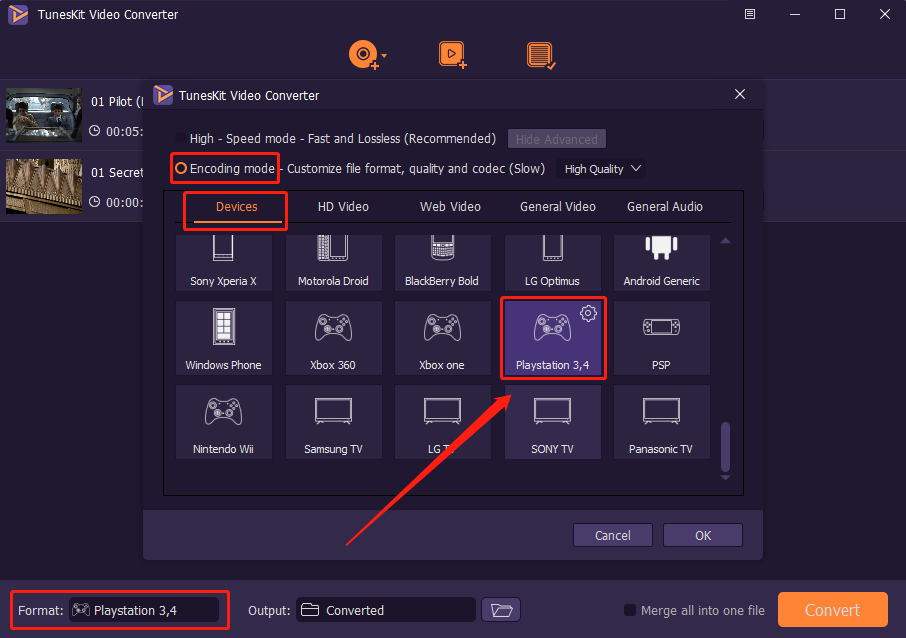
Note: There are 2 converting modes you can choose. High-Speed mode can convert videos to any format fast and lossless. Encoding mode gives you a chance to select any format you want like YouTube, Facebook, Vimeo, etc.
Step 3 Start to Convert or Rip DVDs
Press the 'Convert' button to rip your DVDs files to the format you set.
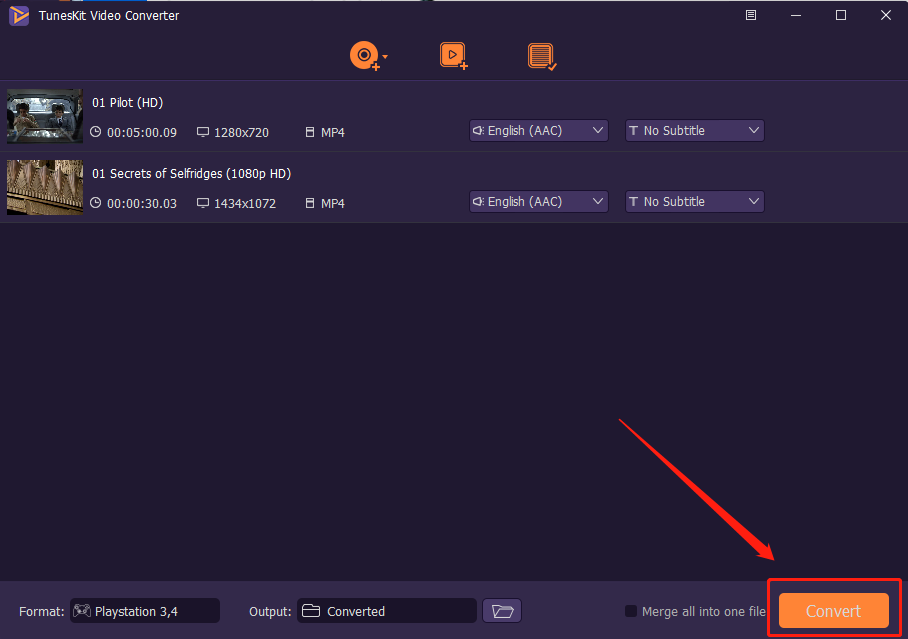
And you can find all your converted video by clicking the third button on the top of the interface. So you can have a check after finishing converting.
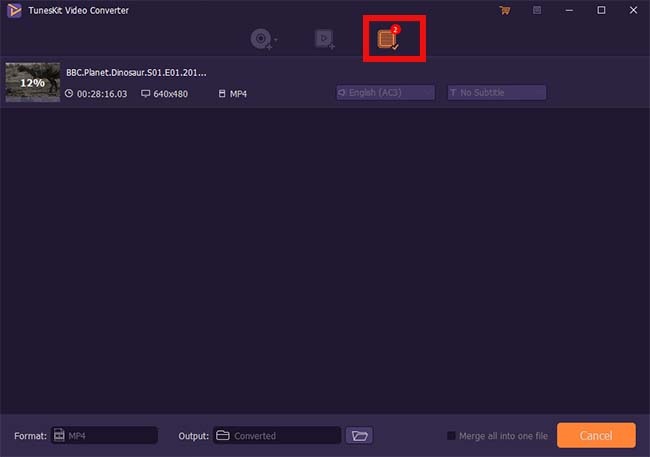
Conclusion
Now you may have a clearer understanding of the question can you play DVD on PS4/PS3. You can go and enjoy your favorite DVD on PS4 by following the instructions above. If you still have any question on ripping DVD with TunesKit, you can leave your voice below.
