How to Convert DVD to WMV on Windows or Mac?
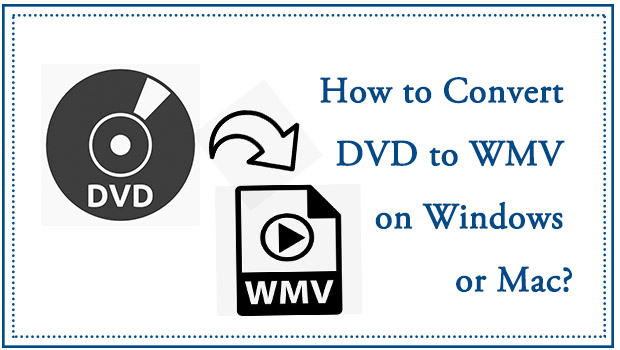
Although DVD may be increasingly given up to use for watching films, it still very popular among movie collectors for it has some powerful functions that other video formats don't, such as, large storage capacity, high-performance storage, high fax sound quality. That's why DVDs still can be widely used in the video/ audio field.
However, under the rapid development of varied digital devices, DVD format files are not capable of playing on other output devices like iPad, iPhone, Android devices, Apple TV. So how can we fix this question? And how to convert or rip DVD to other formats like WMV with high quality? Here will provide you an effective solution.
Part 1. What's WMV format and why it's popular?
WMV, named Windows Media Video, is a general term for a series of Video codec and related Video codec formats developed by Microsoft. It is a part of the Microsoft Windows Media framework. Software that can play WMV files includes Windows Media Player, RealPlayer, MPlayer, Media Player Classic, VLC Media Player, and KMP (K-Multimedia Player). Third-party players on various other platforms, such as Linux, play using FF MPEG implementations in WMV format.
Part 2. Why we can't directly convert DVD to WMV?
All the DVD have a data protection system. Digital Rights Management (DRM) is a new technology developed with the widespread of electronic audio and video programs on the Internet. Some commercial DVDs that need to be protected are encrypted, and even if they are downloaded and saved by us, they cannot be played without the authentication of the digital program authorization center.
Also copyright protection techniques commonly used on DVDs include:
(1) CSS Scrambling System
(2) Anti-analog device ripping
(3) Region Coding
So it is maybe hard for us to convert DVD to WMV or other formats like MKV, MP4, AVI, and so on for our personal use.
Part 3. How can we rip DVD to WMV with high quality?
You just need a multi-functional Video Converter and it can efficiently help you solve this problem. Here I will recommend you a powerful software called TunesKit Video Converter which is also regarded as one of the best DVD ripper in 2020. I believe you will take a broader view of this software after reading the following guides.
All the encrypted or unencrypted commercial DVDs can freely rip and convert to any format you want with high quality by using TunesKit, so you don't need to worry about the data protection system in DVDs. Supporting more than 250 output video and audio formats and 68+ output devices, TunesKit Video Converter can easily meet your diverse converting needs, such as, convert DVD to MKV, AVI, MPEG, MOV. It can also provide some other useful functions like trim, plus effect, add watermark and subtitle, merge videos into ones, and so on.
More functions in this software are waiting for you to explore, so why not download it and have a try?
Next I will teach you how to use TunesKit Video Converter to convert DVD to WMV with easily 3 steps.
Step 1 Open TunesKit and Add Target DVDs
Connect your DVD with your computer via a DVD driver. Then add your target DVD into the interface by clicking the button in the red frame.

Step 2 Customize Output Settings and Choose the format
Click "Format" > "Encoding mode"> "General Video" > "WMV"
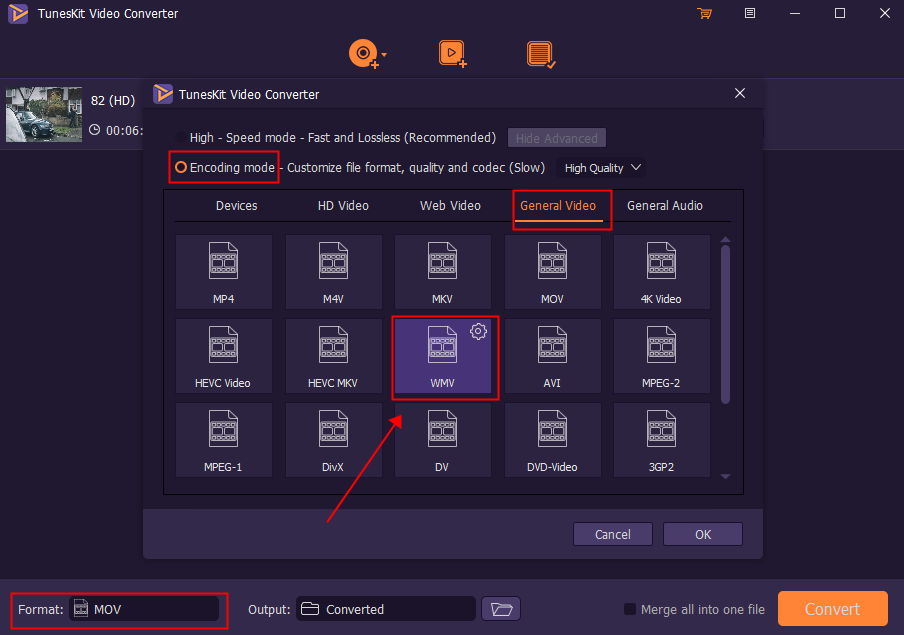
Note: There are 2 converting modes you can choose. High-Speed mode allows you to convert videos to any format fast and lossless. Encoding mode gives you a chance to choose any format you want like MP4, M4V, MKV, MOV, and device like iPad , iPhone, Samsung.
Step 3 Start to Convert or Rip DVDs
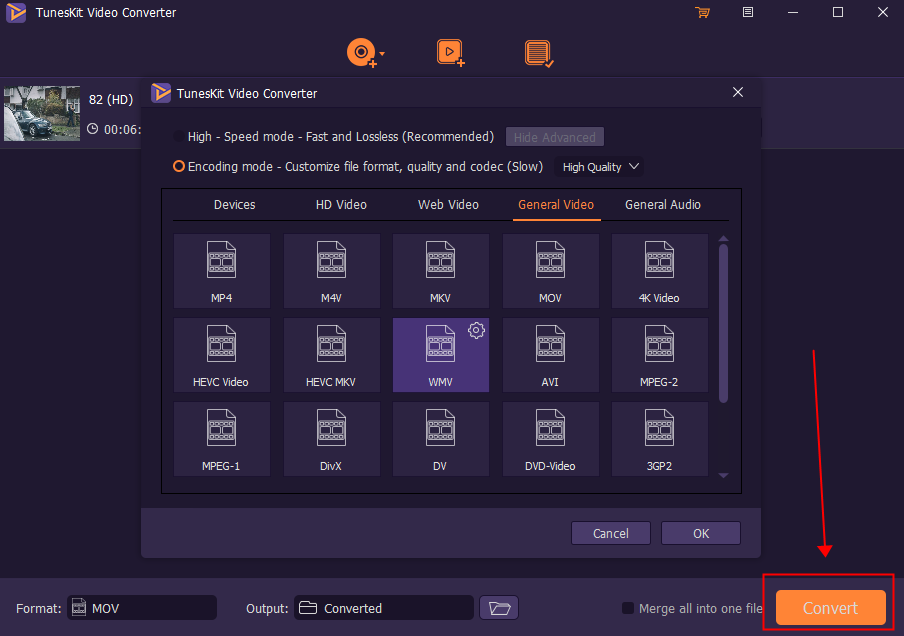
Press the "Convert" button
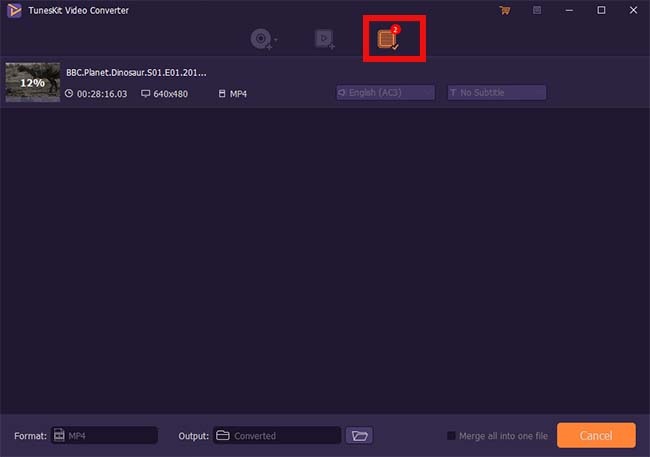
Note: You can find all your converted video in the third button on the top of the interface. And you can have a check there.
It's obvious that TunesKit DVD to WMV Converter is very easy to operate without a complicated button, and you don't need to wait for a long time for the converting process, so you can enjoy your videos on your other digital devices comfortably.
Key Features of TunesKit DVD Ripper:
- Rip a DVD to in any format like WMV easily
- Convert DVD or videos without quality loss
- Edit DVDs with built-in video editor
- Convert over 250+ videos and audios
- Easy of use with clear navigations
Conclusion
So if you are confusing at the problem of how to convert DVD to WMV, TunesKit Video Converter will be the optimal choice for you. Hope you all make an achieve on converting by following the 3 above steps.
If you have any questions about how to convert DVD or don't know how to use this software, you contact us by leaving your comment below.
