DVD to MP3- How to Convert DVD to MP3 on Windows or Mac?

As we all know, DVD is still very popular among some movie and music collectors for it is meaningful. But it will be incontinent for us to play DVDs when we are outside the home. At this time, we can rip our DVDs and convert them into formats like MP3 which is compatible with almost all types of smartphones thus we can play it at any time we want.
So, how to convert DVD audio to MP3, and what's the best way to convert it? Here we are going to share with you the best way to rip DVD to MP3 on Windows and Mac.
Part 1. Why We Can't Directly Convert DVD to MP3?
Before we start to convert, we should know that all the DVD have a data protection system which will use some technology like DRM (Digital Right Management) to encrypt and protect the commercial DVDs. So even if they are downloaded and saved by us, they still cannot be played on other devices.
There are also some other copyright protection techniques commonly used on DVDs include:
1. CSS Scrambling System
2. Anti-analog device ripping
3. Region Coding
As such, we can't directly convert or rip DVD into our favorite format like MP3, MKV, AVI for our personal use.
Part 2. The Best DVD to MP3 Converter in 2020
No matter what type of video or audio file you want to convert, TunesKit Video Converter can perfectly meet your all diverse need. In addition to processing the function of converting DVD to MP3, TunesKit can not only support more than 250 video or audio output formats including MP4, AVI, MOV, MKV, but also supports more than 68+ output devices like iPhone, iPad, Apple TV, Samsung TV, and etc.
The most important thing is that it can convert both common and commercial DVDs in very easy ways. So even the commercial DVDs files have been encrypted or protected, you can still extract the video or audio from it by using TunesKit.
What's more, it can convert videos without quality loss at 60X faster speed which is faster than other types of Video converter in the market. TunesKit is not just a converter, it also can provide you a series of video editing tools like adding special effects/watermarks/subtitles, trimming, and rotating.
Key Features of TunesKit DVD Ripper:
- Rip a DVD to in any format like WMV easily
- Convert DVD or videos without quality loss
- Edit DVDs with built-in video editor
- Convert over 250+ videos and audios
- Easy of use with clear navigations
In the next part, I will show you the full guides on how to use TunesKit to make a conversion.
Part 3. How to Convert DVD to MP3 Successfully?
Step 1 Open TunesKit and Add Target DVDs
After opening TunesKit, you should first connect your DVD with your computer via a DVD driver. Then add your target DVD into the interface by clicking the button in the red frame.

Step 2 Customize Output Settings and Choose the format
Click 'Format'> 'Encoding mode' > 'General Audio'> 'Choose MP3'
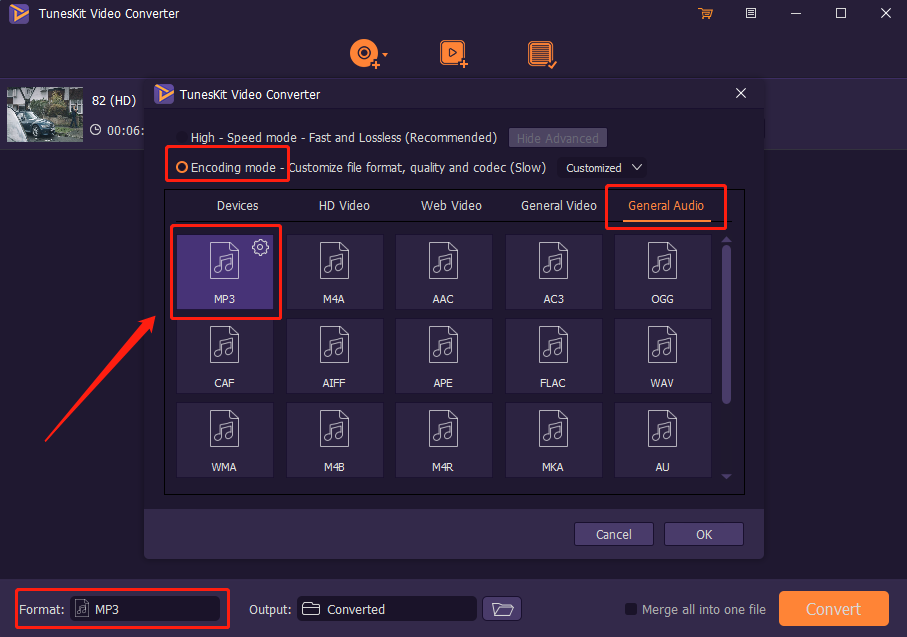
Note: Here are 2 converting modes provide for you. High-Speed mode allows you to convert videos to any format fast and lossless. Encoding mode gives you a chance to choose any format you want like MP4, M4V, MKV, MOV, and device like iPad, iPhone, Samsung, Apple TV.
Step 3 Start to Convert or Rip DVDs
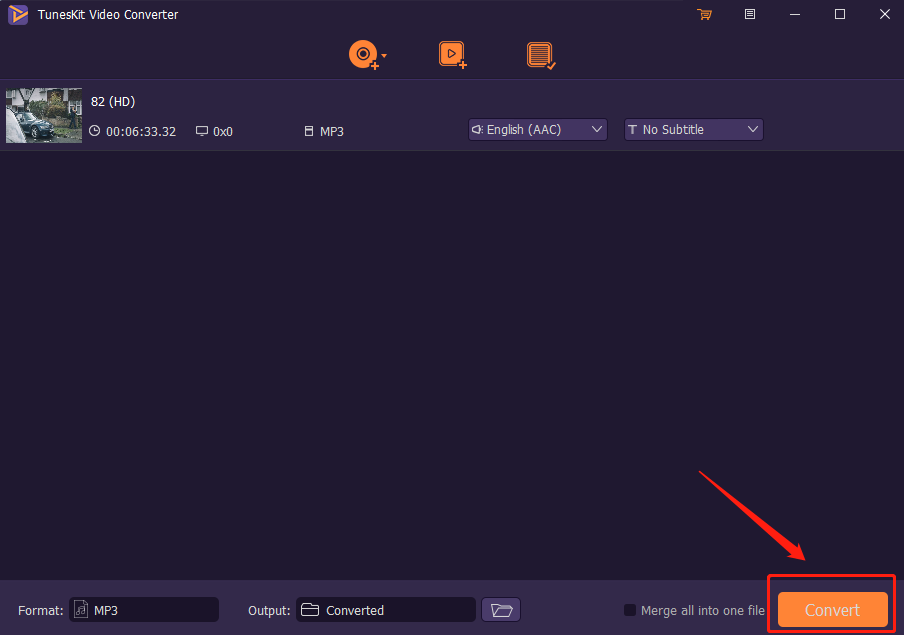
Press the "Convert" button
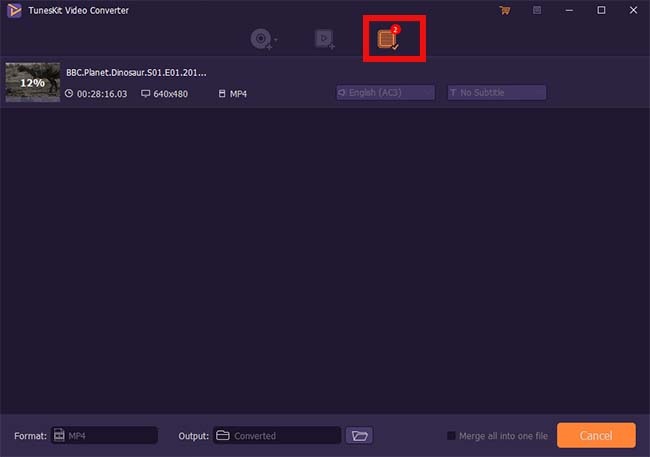
Note: You can find all your converted video in the third button on the top of the interface. And you can have a check there.
As you can see in the three steps above, TunesKit Video Converter is very easy to operate and you can enjoy the beautiful music in almost every digital device you like. Being converted at 60X fast speed, these converted audio files will also maintain the quality of the original ones, so you can process the highest level of enjoyment. So why not download it and have a try?
The Bottom Line
If you still have any questions about ripping or converting DVDs to other audio formats like M4A, AAC, please leave your voice in the comments and we will provide you the detailed instructions to help you fix them.
