How do I Convert DVD to MOV?
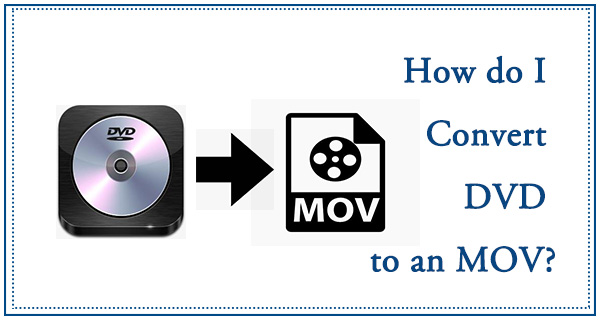
As we all know, most of the commercial DVDs in the market nowadays are being encrypted and they can only be play on DVD player. So it may cause inconvenience for people if they want to play the DVD files in QuickTime Player because even the unencrypted DVD will not be allowed to play on it. So what's the best way to transfer a DVD to QuickTime and how to convert DVD to MOV ?
Part 1. What's MOV format?
According to QuickTime, MOV is a QuickTime movie format which is an audio and video file format developed by Apple. It is digital media format that commonly used to store videos.
we can find that MOV is the optimal video format that supported by Quick Time Player. So the first thing we should do is to find a DVD ripper or DVD to MOV converter to realize this function.

Part 2. What's the best solution to rip DVD to MOV?
That's where TunesKit Video Converter comes in. This software was regarded as the best DVD ripper in 2020 which can help you effortlessly rip the content of any DVDs (Encrypted or unencrypted) to MOV format that can be played on QuickTime. It will offer you a lighting converting speed at 60X faster without any quality loss.
In addition to supporting QuickTime, this professional DVD to MOV converter can also support for a wide range of digital media players such as iPhone, iPad, Android, HD TV, Apple TV, VR, PS4, etc. It is Compatible for Wins and Mac, and can convert almost all DVD files or other videos to more than 250 format like MKV, AVI , MP4 with fabulous performance.
What's more, you can customize the parameters of the videos and adjust the codecs, resolution, bit rate, sample rate to meet you own needs.
Just download it and follow the guide below.
Key Features of TunesKit DVD Ripper:
- Convert DVD to MOV, MPEG-1, MPEG-2 without quality loss
- Rip a DVD into 250+ format
- Edit DVDs with built-in video editor
- Convert to 68+ output device
- Easy of use with clear navigations
