How to Convert or Rip DVD to MKV with High Quality?
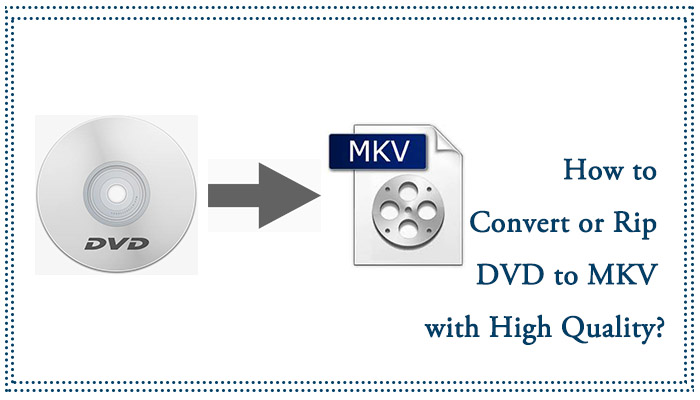
Although nowadays many people give up using DVD to watch movies, however, there are still some fans of DVD who are still very enthusiastic about collecting this kind of digital versatile disc.
But under the circumstance of rapid development of digital devices, DVD format files are apparently not suitable for other diverse output form. So how can we deal with this question? And how to convert or rip DVD to MKV format without data loss? Here will provide you an effective solution.
Part 1. Why DVD format is still very popular?
It can not only integrate computer technology, optical recording technology, and film and television technology but also can meet people's needs for large storage capacity and high-performance storage media. It is also equipped with high fax sound quality. As a result, DVD discs have been widely used in the audio / video field, and it also promote the development of publishing, broadcasting, communications, WWW and other industries.
Part 2. Why we can’t directly convert or rip DVD to MKV?
All the DVD have the data protection system. DVD - Video adopted the Content Scrambling System approach to data protection. And DVD-audio uses the approach of content protection for prerecorded media for data Protection, which provides better security because it removes the group of keys from the legal key after a key leak.
Copyright protection techniques commonly used on DVDS include the following:
1) CSS Scrambling System
2) Anti-analog device ripping
3) Region Coding
So it is very difficult for use to convert DVD to MKV or different formats like Mp4, M4V, MOV and so on.
Part 3. How can we make an achieve to convert DVD to MKV?
Actually, you need a Video Converter and it can effectively help you solve this problem. Here I will recommend you a powerful software named TunesKit Video Converter (hereafter, TVC) which is one of the best DVD ripper in 2020. I believe that you will have a more overall understanding about it after reading the following introduction and you will have a strong desire to download it and have a try.
No matter what kind of format you want to convert or rip from a DVD, TVC can easily meet your needs, thus you are capable of play it the DVD on any portable and mobile device or share it to other platforms. While ensuring the quality of converted video, TVC can also convert your videos to over 250 formats at 60X faster speed without data loss. Even if your DVD movies are copy protected, this DVD to MKV Converter can easily help you get them out for personal use. It can also provide you other function like merge videos into one, trim, adjust, plus effect, add watermark and subtitle, and so on.
As it is a very professional and multifunctional software which can meet your diverse need easily, so what not download it and have a try?
Next, I will teach how to use TunesKit Video Converter to convert DVD to Mkv steps by steps.
Step 1 Launch TunesKit and Press the button to add Target DVDs

Step 2 Customize Output Settings and Choose the format
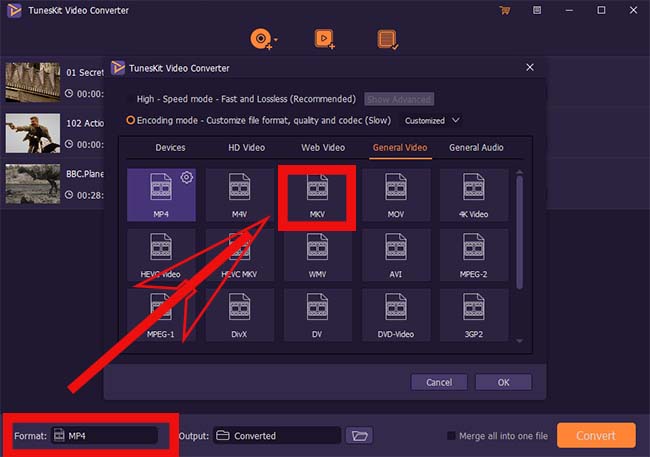
Step 3 Start to Convert or Rip DVDs to Any Format
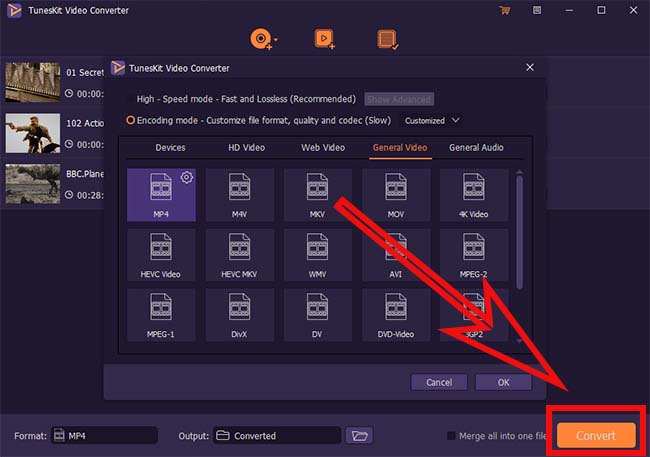
Press the "Convert" button
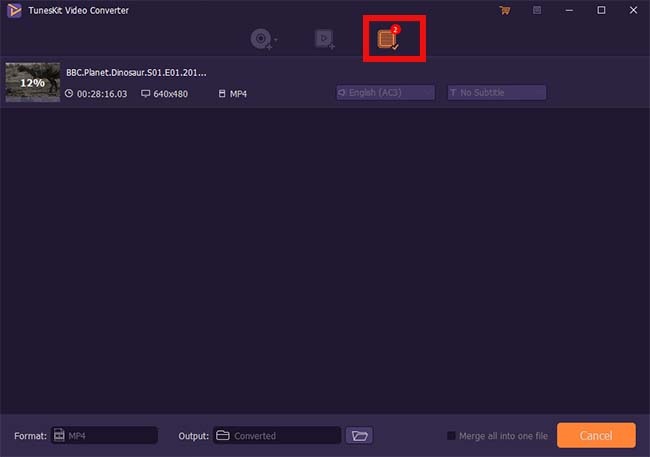
Notes: The converted video will be put into the third button on the top of the interface. So you can have a check of the videos there.
It’s apparent that TunesKit Video Converter is very easy to operate for you just need to follow these three steps and no need to wait for a long time, you can enjoy your video on your other digital devices comfortably.
Key Features of TunesKit DVD Ripper:
- Rip a DVD to in any format like MKV easily
- Convert DVD or videos without quality loss
- Edit DVDs with built-in video editor
- Convert over 250+ videos and audios
- Easy of use with clear navigations
Conclusion
So if you are also facing the problem of don’t know how to rip DVD to MKV, TunesKit Video Converter will be a good choice for you. Hope you all can learn how to use it by following the three above steps.
If you have any questions about how to convert DVD or don’t how to use this software, you can leave your voice in the comment section below.
