Top Tip to Convert DVD to M4V

Hi! My mom is really obsessed with DVDs and owns a large number of them. I want to watch some of them using my Apple TV since I do not have a DVD player. I know that Apple TV supports the M4V not DVD. Are there any methods that can convert those DVD to M4V easily? Any answer will be appreciated.
DVDs are still loved by many people for many of them can bring people great view experience. And some people take collecting DVD as a hobby. But it has a fatal shortcoming – DVD can only be played on DVD players or computers with DVD drive. But most people in 2020 prefer to watch movies or videos on tablets or phones especially iPhone, iPad, and other iOS products due to convenience. Thus, some people would like to transfer and play their DVD on these iOS products. However, they found they cannot play DVD on these devices directly, since Apple products do not support DVD. M4V is a common format accessible for many iOS devices. For this reason, many people decide to convert DVD to M4V.
Part 1. What is M4V
Before we tell you how to rip DVD to M4V. Let's have a brief introduction to M4V. M4V is a kind of format that is very similar to MP4. Both M4V and MP4 are based on the MPEG-4 video container format. The difference between them is that M4V videos are optionally encrypted and protected by DRM. That is because M4V is produced by Apple used in the protection of iTunes videos. But you do not need to worry about this DRM problem. You only should know if other software output videos in M4V format, they are not with DRM.
Part 2. How to Rip DVD to M4V
You need a DVD ripper to help rip your DVD to M4V. Searching on the internet, it is quite easy for you to find some DVD rippers. But the quality of them cannot be sure. If you do not want to spend much time in selecting one, you can try TunesKit DVD Ripper.
TunesKit DVD Ripper is a good tool because you can use it to rip DVD to M4V easily and keep the high quality of your original DVD. Actually, this tool can convert DVD any other kinds of video to over 250 kinds of formats including M4V, MP4, MPG, MPEG, 3GP, WMV, ASF. If your DVD is not homemade, you can use TunesKit to remove DRM during ripping. You even do not need any operation to do this. You can use it to convert and play your DVD or other videos to 68+devices like Apple, Samsung, Smart TV, and others. If you want to play your DVD on a device, you can choose the device you want directly when you are choosing the format or choose a format this device supports.
You can also edit your DVD videos with TunesKit. This tool has 6 functions about editing including Trim, Adjust, Effect, Watermark, Subtitle, and Audio. This software is quite easy to use. You can understand even without a user guide. But we still prepare a guide below for you. Just download, install this DVD to M4V converter and have a try following our guide.
Step 1 Launch TunesKit and Add DVD Files
First of all, insert your DVD into the DVD driver of your computer. If you do not have a DVD driver, you can borrow or rent an external DVD drive. The computer will detect your DVD soon. Launch TunesKit DVD Ripper. The screenshot below is the interface of TunesKit. Click the button marked to add DVD files from the pop-up appearing then.

Step 2 Choose Your Target Format
Now, it is time for you to start to select the target format. To convert DVD to M4V, you need to choose the Format button at the bottom left which shows MP4 by default. Click it and choose the Encoding mode. You can choose the format, quality of the output videos by clicking the Customized option. Choose the General Video button and click the M4V button of this group and the OK button.
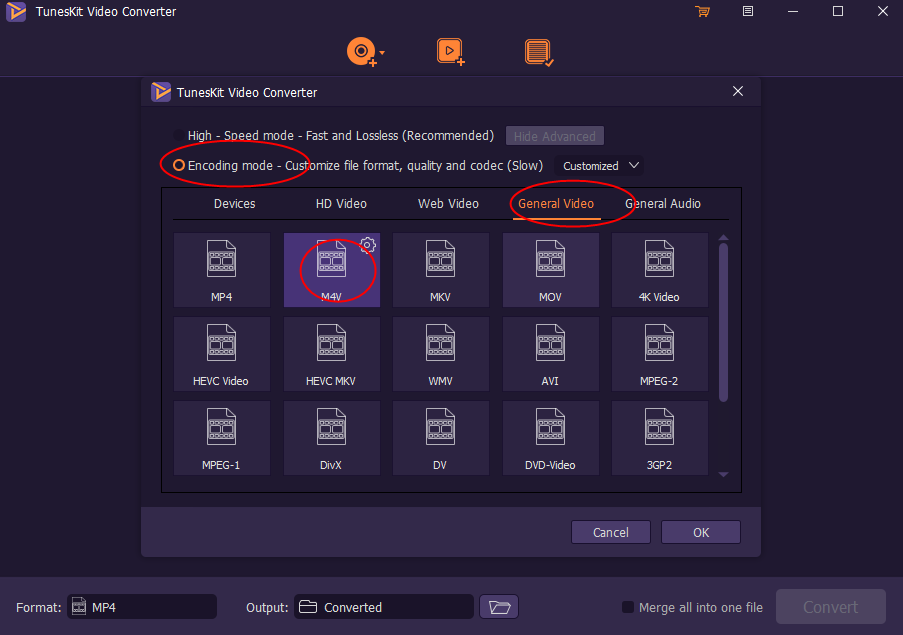
Step 3 Begin to Rip DVD to M4V
Click the Convert button on the bottom right and wait. Then pick the Converted button when the conversion is over. All the converted DVD videos are stored there.
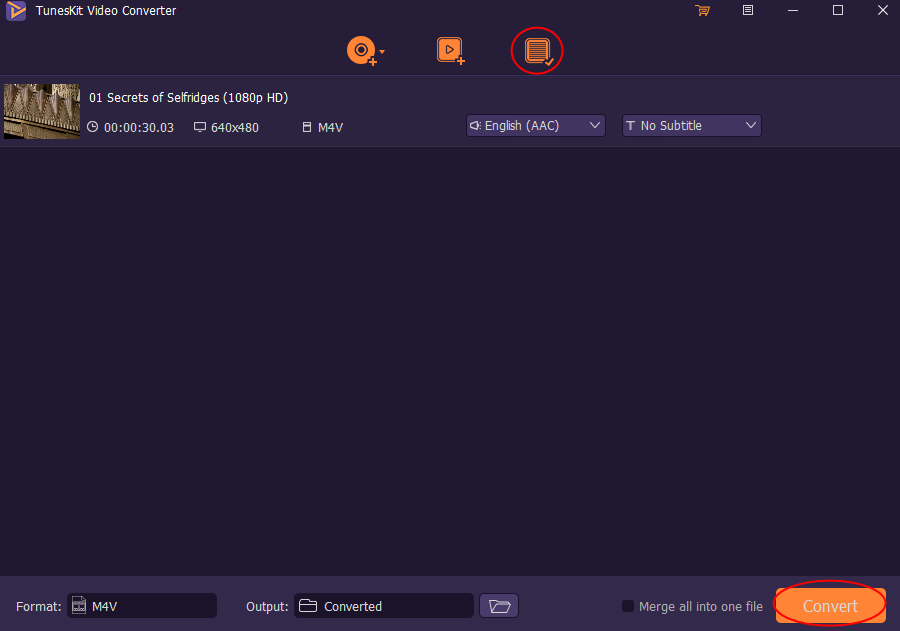
The Bottom Line
After reading this passage, you must have already known how to convert DVD to M4V using TunesKit DVD Ripper easily and efficiently. If you want to watch your high-definition movies on your iOS devices or others, just download this tool for free. Want to rip DVD to MP4 or other formats? You can still use it to rip DVD and get lossless output videos.
