How to Convert DVD to HEVC/H.265

Q: I have a great number of DVDs and I find that I have used too much room to store them. I decide to convert them to HEVC. Anyone can tell me which software can help? I will appreciate any answers.
In 2020, due to the widespread of smartphone and digital video formats, DVD and DVD player seem to become less and less. Still, there are some people who love and own many DVDs for its high quality. Sometimes, for some reasons, such as saving more room or putting their DVDs on a phone or tablet to play during trips, people need to rip their DVDs to other formats. But many of them do not know how to do. To help them, we have already written tutorials about how to rip DVD to WMV, how to rip DVD to MKV, and so on. This time, it is time to teach how to convert DVD to HEVC/H.265.
Part 1. What is HEVC
HEVC, or H.265, has its full name - High Efficiency Video Coding. It is the newest video compression standard and is also the successor of H.264(AVC). Before HEVC, many people regard H.264 as the best choice when they want to rip DVD to other formats because it keeps a good balance between quality and size. But HEVC/H.265 has better performance.
HEVC/H.265 provides twice the compression efficiency than H.264. It means you only need half of the space to get the same quality when you use HEVC/H.265 instead of H.264. To make it easier to understand, let us see an example. If you rip a DVD of 3.63 GB. You will get 0.62 GB using H.264 and 317 MB with the same quality using HEVC.
Maybe it is enough for the knowledge of HEVC. Next, let us turn to the method to rip DVD to HEVC/H.265.
Part 2. Choose a DVD Ripper
Although ripping DVD is not as hard as somebody thinks, it is impossible to rip a DVD without a ripper. DVD ripper is a tool to rip DVD to other formats and enable users to transfer them to other devices. It is a useful tool if you are a DVD fan. There are numerous DVD rippers you can easily find searching the internet. But some have limited output video formats. And some can only rip homemade DVD. You should pay attention to the product description and choose one supporting HEVC.
One of the best DVD to HEVC rippers can be TunesKit Video Converter. It is capable of converting DVD or other videos to 250 + formats, which certainly contains HEVC and other common formats, like WMV, AVI, MOV, ASF. Because most users use it to rip DVD and upload the converted videos to devices like phone or tablet, this program attaches importance to this function and it can support 68+ devices such as iPhone, Apple TV, iPad, and others. Its conversion speed is awesome. You can convert your large DVD with 60 times faster speed. And there is no quality loss from the fast conversion.
You can also cut your videos or add effects, watermark, and subtitle with its built-in editor. Besides, this software supports both Windows and Mac, so just choose the version you need.
You can rip DVD to HEVC/H.265 by only 3 steps. Before that, do not forget to download and install it.
Main Features of TunesKit DVD Ripper:
- Rip a DVD to in any format like HEVC/H.265,WMV, AVI easily
- Convert DVD or videos without any quality loss
- Edit DVDs with its built-in editor
- Convert video or DVD to over 250+ videos and audiosformat
- Easy of use with clear interface
Step 1 Launch TunesKit Video Converter
One thing you must do before launch this software is putting your DVD into DVD drive of your computer. And wait for a while until your computer recognizes it. During this period of time, you can open TunesKit. When this program is open, you will find three icons on this interface. Just click the first icon to put DVD into this software from your PC.

Step 2 Choose Format
Tap the Format button and choose the second mode – Encoding mode. you will see 5 groups of formats, including Devices, HD Video, Web Video, General Video, and General Audio. To convert DVD to HEVC/H.265, choose the General Video button and HEVC Video button. At last, tap the OK button to confirm your operation.
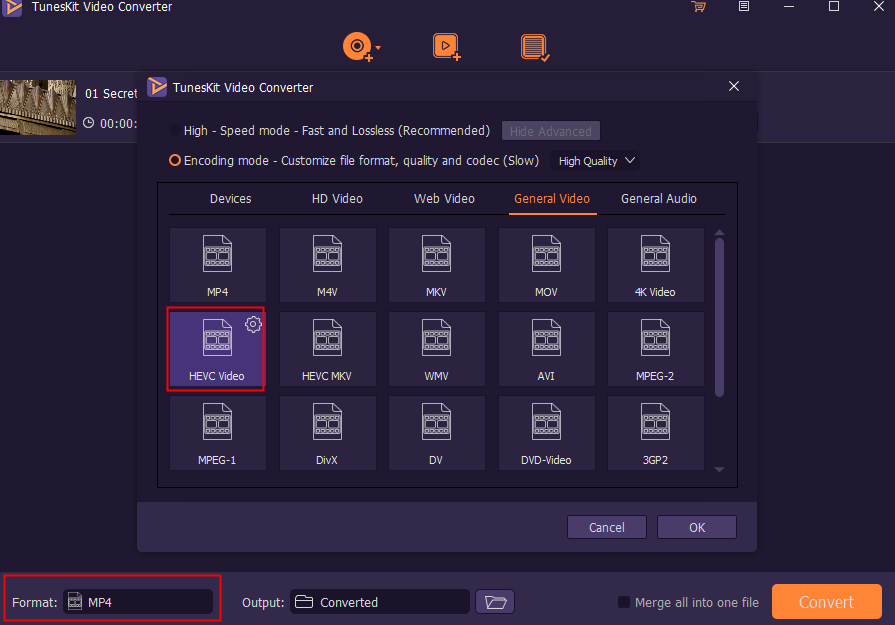
Step 3 Click the Convert Button
Since you have chosen the target format. Now you should click the Convert button. Wait until the conversion is over. Use the Converted button which is the third orange button at the top of this interface to find out your converted DVD videos. and you will get the converted DVD videos.
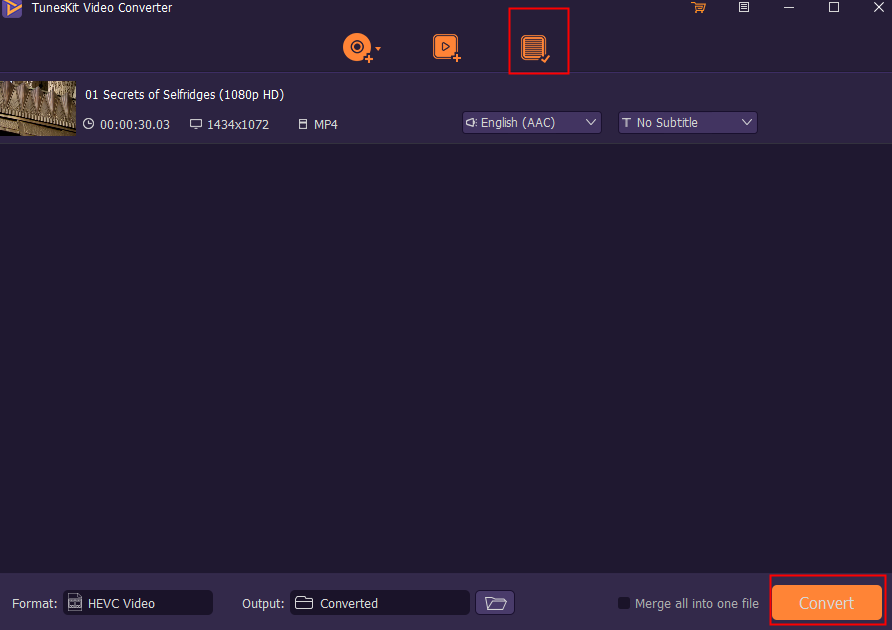
Conclusion
From this passage, you must already know what is HEVC and how to convert DVD to HEVC/H.265. Choosing a good DVD ripper is not easy if your time is limited. Why not try TunesKit Video Converter, which has high conversion speed, high output video quality and supports more than 250 kinds of formats. If you have any question about ripping DVD to HEVC, just leave your question at the Comment.
