Effective Way to Convert DVD to AVI Without Quality Loss
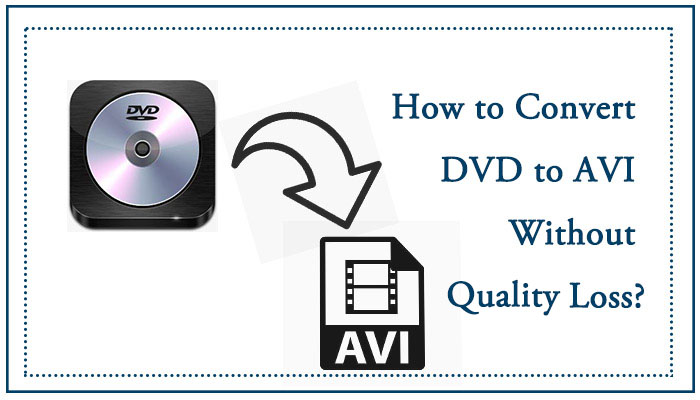
DVD is regarded as a useful tool for storing video and audio which is still widely used around the world. The digital devices, however, have been developed into more and more light and portable, thus most of the laptops and tablets have no DVD drive. As a result, we need to convert the videos in DVD into the formats like AVI, MKV and MP4 that are capable of playing them on our digital devices.
Here will provide you the most effective way to convert DVD to AVI.
Part 1. The best DVD ripper in 2020
When you are facing this problem, you just need to download a DVD ripper that can rip and convert your DVD files into the formats you want.
TunesKit Video Converter is one of the best software which aims at solving a series of converting problems for its users. By providing you the best service and the most comfortable user experience, it can be the most suitable software that you download in your computers.
This professional converter also has the functions of editing, converting, transferring, trimming, and ripping. What's more, the video you put in this software can be converted into more than 250 formats and be set into the formats which is compatible with more than 69 output devices.
Key Features of TunesKit DVD Ripper:
- Rip a DVD to in any format like AVI, MP4, MKV easily
- Convert DVD or videos without quality loss
- Edit DVDs with built-in video editor
- Convert over 250+ videos and audios
- Easy of use with clear navigations
Furthermore, it also contains the following characteristics.
1. Convert videos at 60X faster speed with no quality loss
2. Convert videos in batch
3. Merge Videos into One
4. Convert DVD to 69+ portable devices such as iPhone, iPad, Android, HD TV, Apple TV, etc.
5. Customize and adjust the codecs, resolution, frame rate, bit rate, sample rate, etc.
6. Convert both common and commercial DVDs in an easy way
Part 2. Steps to convert DVD to AVI by using TunesKit Video Converter
Next, I will teach how to use TunesKit Video Converter to convert DVD to AVI steps by steps.
Step 1 Open TunesKit and Add Your DVD Files in it.

Before you add your files, you should connect your DVD with a computer by using a DVD drive. Then you can add the files by clicking the button in the red frame or directly dragging the videos in the DVD files to the interface of TunesKit one by one.
Step 2Choose the AVI as Your Output Format
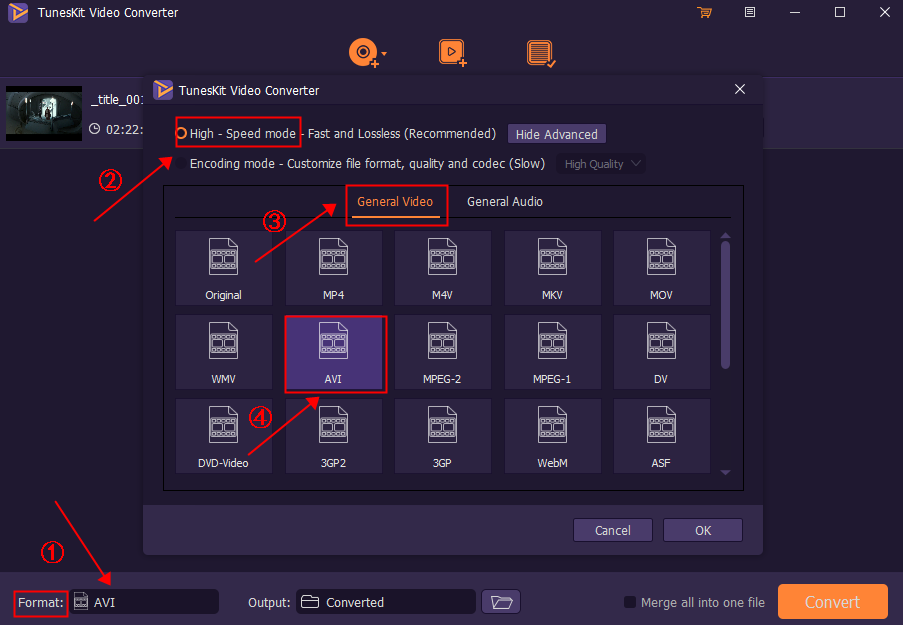
After the videos finish uploading, you should first click the 'Format' button in the lower-left corner. Then choose 'High- Speed mode', next click 'General Video' on the menu and find 'AVI' below.
Step 3 Convert DVD to AVI
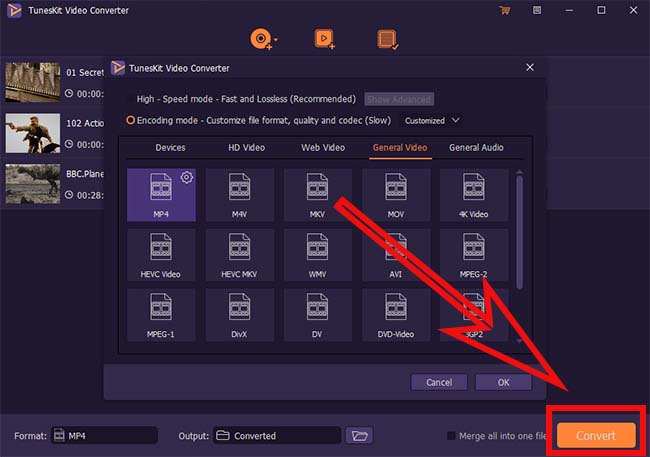
After selecting the output format of your videos, you should press the 'Convert' button.
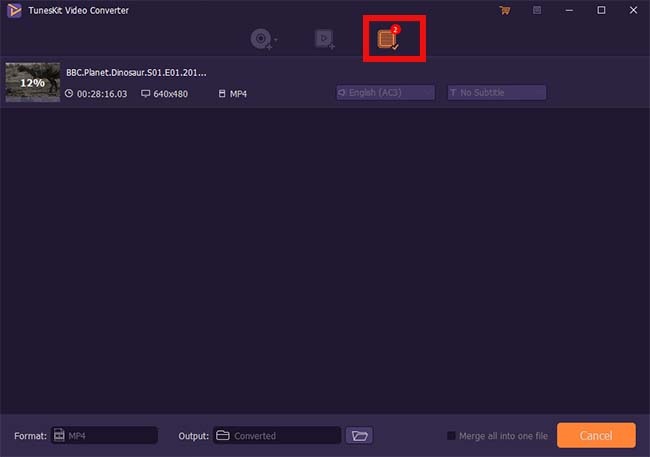
At last, you can find all your historical converted video in the button on the top of the interface.
The Bottom Line
As you can see above, TunesKit is a powerful DVD to AVI converter which operation is very easy and understandable. It can meet all your need in converting videos so why not download it and have a try?
