The Best Way to Convert DVD to ASF

Many users online are seeking the method to play DVD movies on the computer with Windows 10 system. These people once collected many movies on DVDs and they may want to stream them on the newest digital devices. So what can they do to achieve that? Well, if you have the same question, read this article and you will find the perfect way to rip DVD to ASF.
Part 1: Introduction
But first please allow me to give a brief introduction about DVD and ASF.
1.1 What is DVD?
DVD, abbreviated as Digital Video Disc, is a kind of optical disk technology. Similar to other discs, it has a large room for storing data like videos and it is capable of saving many complete movies. People often look DVDs as a medium for digital representation and others that integrate sound with graphics.
1.2 What is ASF?
ASF stands for Advanced Streaming Format, which is developed by Microsoft company. Being a part of the Windows Media framework, it is a proprietary streaming format and mainly offers online streaming media services. This file format principally stores audio and video data as well as some optional metadata including title and author.

1.3 The advantages of ASF
Although ASF file format is not widely welcomed by people at present, yet it still possesses many merits. First of all, with the same converted quality, ASF is smaller than other formats, for example, AVI. Besides, the most important part is that the playback of this format can be performed on various digital media servers, storage devices and applications.
Part 2: The best way to rip DVD to ASF
If you are willing to rip or convert DVD videos and movies to ASF, then getting a professional DVD converter that contains ASF file output format is the top thing you should consider. In the subsequent context, we will introduce the best DVD to ASF ripper tool.
The highly recommended DVD to ASF converter is TunesKit Video Converter. It is multipurpose converter that can not only rip DVD to ASF, but also convert DVD to other 250 formats of general video and audio, Web and HD video, etc with 60X fast speed. Seen as one of the best video converters, TunesKit DVD Ripper also have other attractive points.
Key Features of TunesKit Video Converter
- Convert DVD to any audio formats like WMV, OGG simply.
- Rip DVD or videos with lossless quality.
- Edit files like adding special effects and trimming videos with built-in editor.
- Convert more than 250 videos and audios formats.
- Supports 68+ output devices, for instance, iPhone, iPad, Apple TV.
- Supports different operating systems including Win and Mac.
- Easy of use with clear steps.
Part 3: How to convert DVD to ASF
In this part, we will teach you how to use this optimal software to convert DVD to ASF step by step. Before starting the following steps, you have to download TunesKit Video Converter and get a DVD prepared.
Step 1: Open TunesKit DVD to ASF Converter for Windows and connect the DVD to the computer with a DVD drive. Then tap the first red-framed button in the screenshot presented below to add your prepared DVD. Alternatively, you can also open the DVD drive and drag the files to the main screen of the program to add them.

Step 2: In this step, you have to customize the output format. To do that, just go to "Format". Then click the "Encoding mode". Next hit the "ASF" in the General Video. It should be noted that you can choose 2 converting modes here. One is the High-Speed mode, where you can rip the DVD videos or movies fast and losslessly. Another is the Encoding mode that allows you to select the converted format and device you desire.
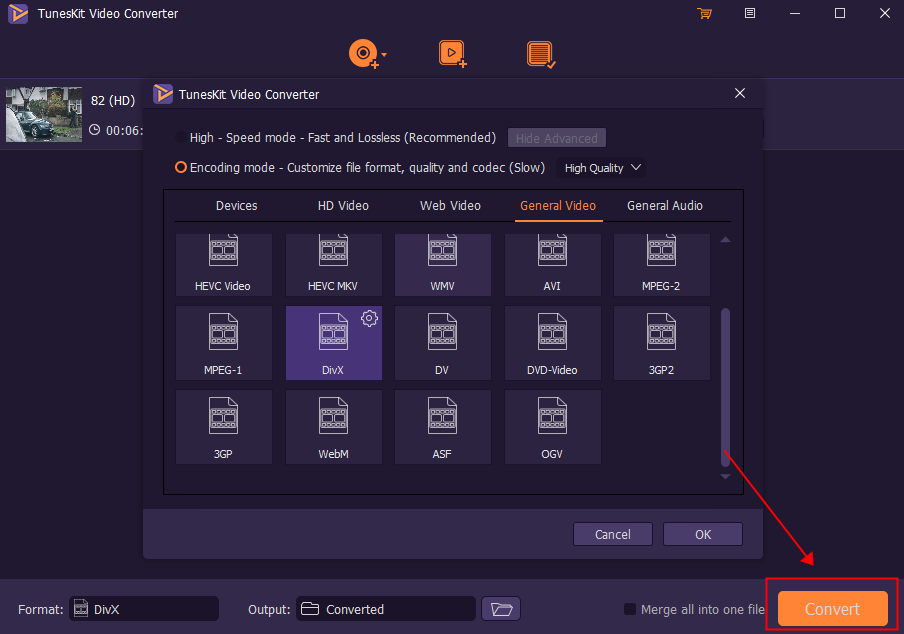
Step 3: After choosing the output format, you can begin to convert DVD to ASF. To start, you should press the "Convert" button on the right bottom of the interface. During ripping DVD to ASF, you need to be sure that the DVD is always connected with the computer. When the conversion is finished, all the converted videos can be found in the third button.
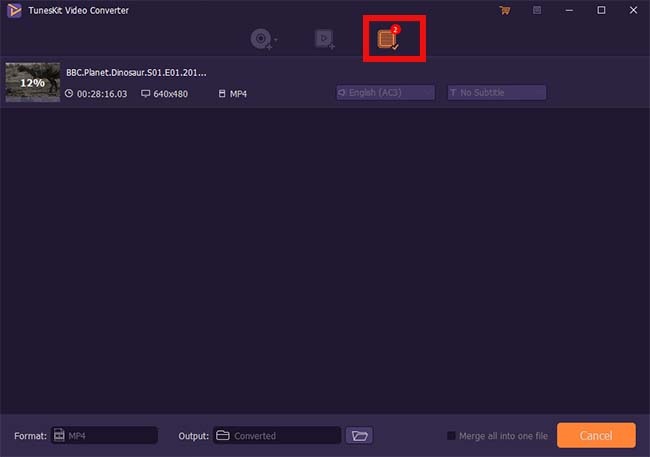
Part 4: Bottom line
Here are all the introductions on converting DVD to ASF. Now you must have understood related information of DVD and ASF, and the operations about DVD to ASF conversion. If you want to convert DVD to other formats, you can also use the tool mentioned above. Or if you have ant other better suggestions or confusion, welcome to contact with us.
