10 Best Video Converter Software in 2025

Once or twice, you've found yourself unable to play a particular video on your smartphone simply because the video format was not supported. Such a scenario requires video converter software. The software can help you transcode videos from one given format to another so that you can watch them on a device of your choice.
Even though all the converters are tailored to perform the same function, not all of them can give quality results. So how can you determine the best video converter software to serve you best?
Well, here is a list of the top 10 best video converter software for Windows and Mac.
1. TunesKit Video Converter
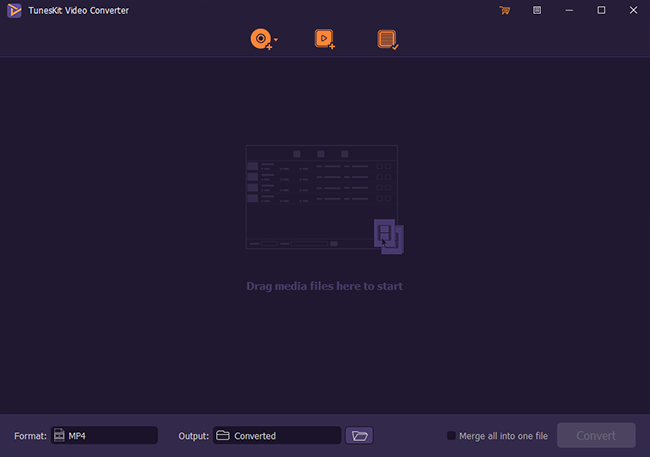
Developed by the TunesKit team, the software is designed to help you merge videos and audios with different formats into a single file in one click. TunesKit boasts of being the best video converter for windows as it's able to convert several videos and audios in batch. It saves you more time and effort for conversions. The software is tailored with an intuitive and friendly interface, which can easily be operated by anyone without difficulty.
Pros:
• The software supports several most common gadgets and 68+ devices, including; iPad, iPhone, VR, Xbox, HD TV, PS, and many more.
• It can convert media files to 250+ video or audio formats,
including MP4, AVI, MOV, HD 4K videos.
• It can split large audio files into small segments
• Trim videos with 100% lossless quality
• Convert videos with no quality loss at 60X faster speed.
• The price is relatively low.
• It allows you to crop and adjust videos, apply special effects.
Cons:
• Free trial version doesn't convert the whole files.
2. Handbrake
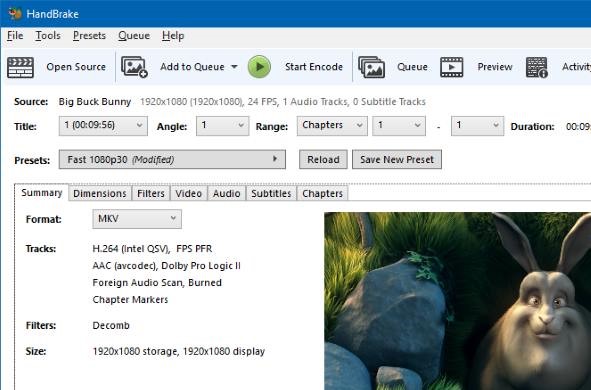
Handbrake is another best free video converter software designed to convert videos almost across all formats to another. You can use it to transcode video files from different formats and rip non-copy protected DVDs. It's also regarded as the best tool for conversion as it's user-friendly.
Pros:
• Support almost all video formats
• Support multiple platforms including; Windows, Linux, and Mac
Cons:
• Unable to convert audio files
• MKV and MP4 containers are the only output
• It often crashes in the process of encoding or batch conversion
3. Freemake Video Converter
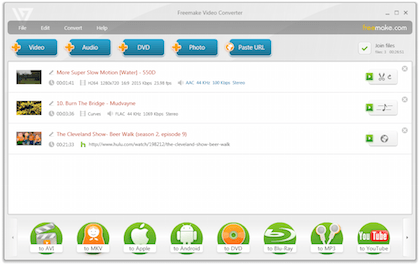
Freemaker video converter is beneficial as it's one of the converters that supports audio, video formats, and image formats. You can use this software to download Facebook videos, YouTube, and Vimeo and extract audio too. Freemaker video converter is designed with 18 menu languages, more than 20 presets. You can trim your videos before you start the conversion.
Pros:
• It’s designed with the fastest preset selection menu
• It’s integrated with internet services
Cons:
• Poor conversion speed
• Have several ads
4. Joyoshare Video Converter
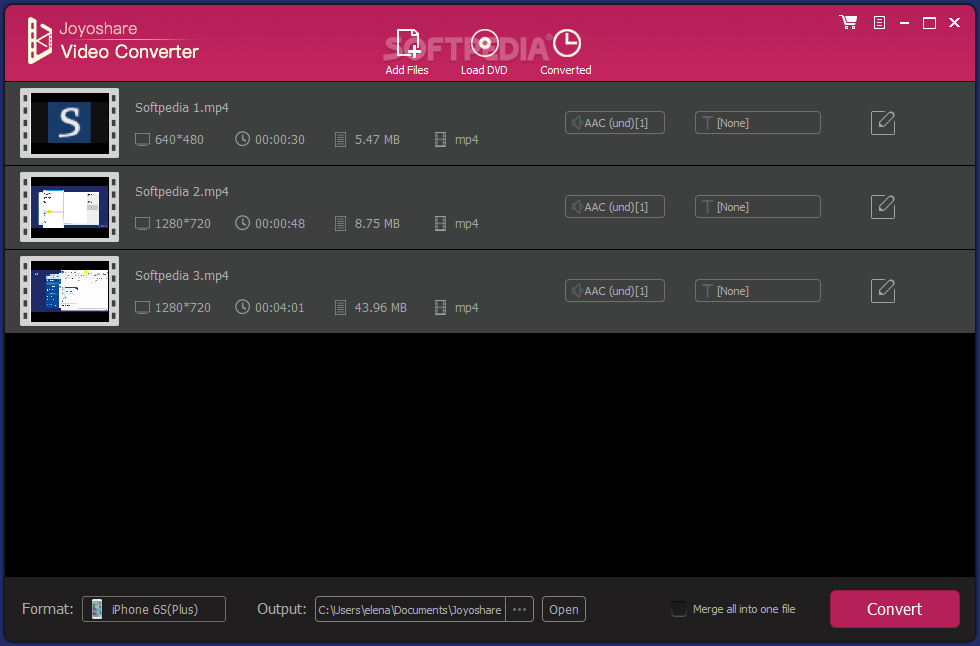
The software is a two-in-one video converter and editor, ideally engineered for the novices and professional users. It's simple because of its intuitive interface and neat operation buttons. Joyoshare best free video converter software.
It can convert all the most shared videos and audios. You can use the software to rip your DVD and convert it to 150 plus different formats. Also, it helps you to merge several video clips into one single clip for conversion.
Pros:
• It can support all most common video, audio and DVD formats.
• Run fast up to 60x to convert your file without losing quality.
• It comes with built-in media player as well as a video editor
• Preset codec and resolution
Cons:
• The free trial version can only convert 1/3 content
5. Wondershare UniConverter
You can use this software to convert, edit, download from URLs, and burn DVDs. Wondershare video converter ultimate can help you convert nearly all video formats, including Windows and Mac and other audio formats such as M4R, AIFF, APE, OGG, AC3, and ACC.
Pros:
• Designed with scheduler
• Easy to use.
• It comes with an in-built media server
• Support several devices
Cons:
• The price is high.
• Limit video length
• Poor conversion speed
6. Movavi Video Converter
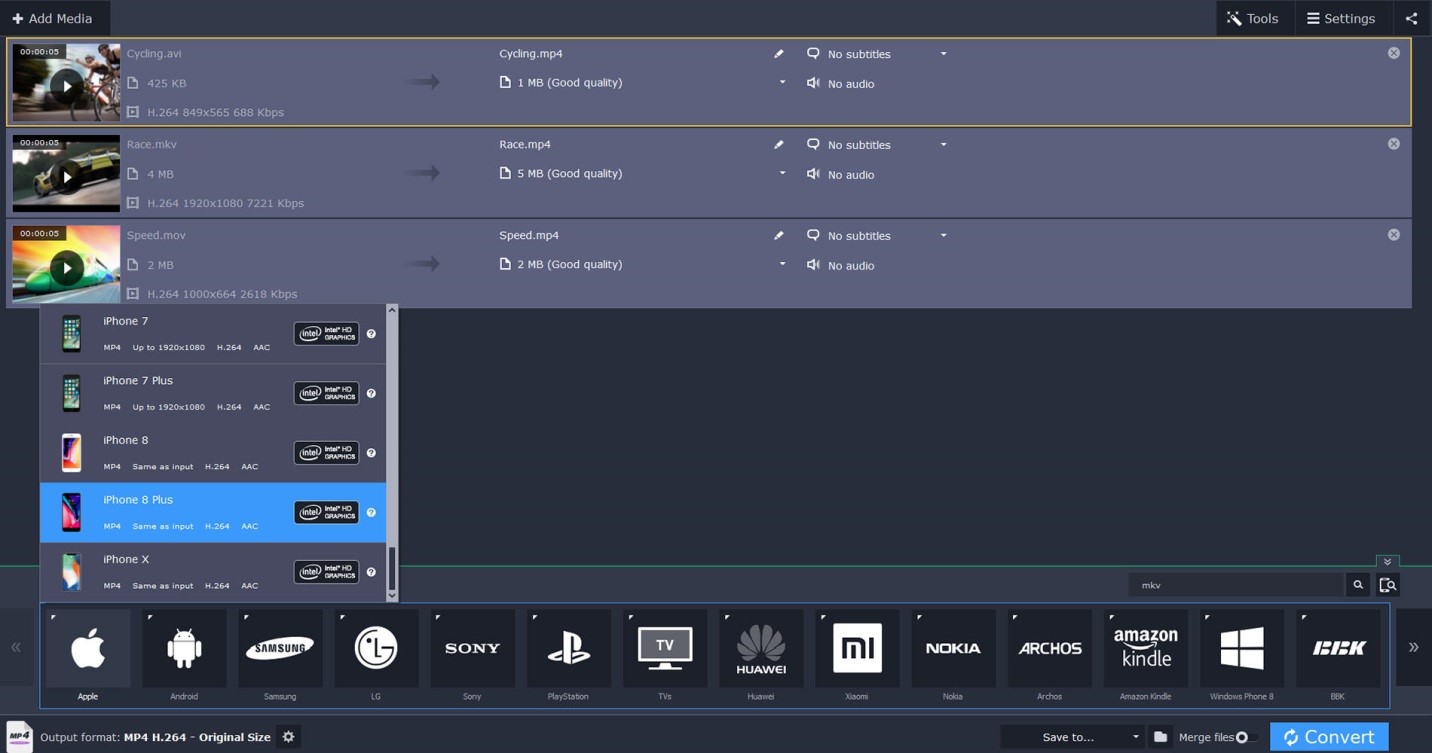
The software boasts of 180 media formats, including images and audios. Movavi video converter software comes with many presets for all the popular devices like iPads and iPhones. It is a drag and drop program. Very simple, you click your file, drag, and drop, then hit the conversion button once you've chosen the output.
Pros:
• It can support audio and images.
• It’s very affordable.
• It has no popup ads.
Cons:
• You can't use the trial version as the video editor is blocked.
• Limited video length.
• The free version comes with a watermark.
7. Xilisoft Video Converter ultimate
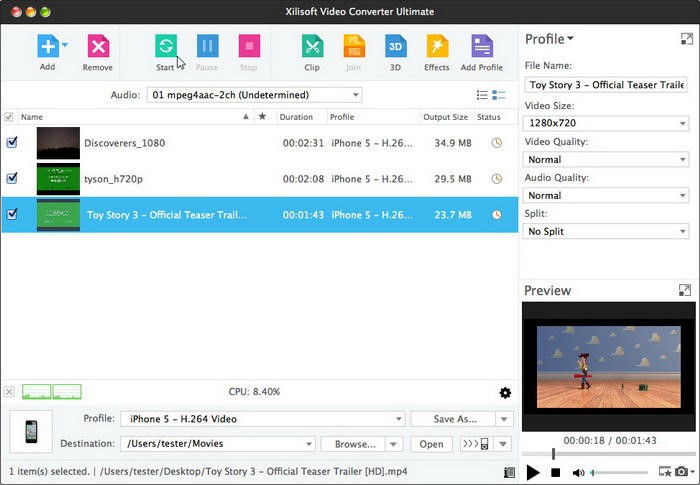
It's the best video converter software for Mac OS and Windows OS. You can use the software for trimming and editing videos. Also, merge multiple files into one clip. Xilisoft video converter ultimate is regarded as the best video converter software free for trial. It has a three-minute video length. This converter comes with more than 60 presets and in-built video players for previews.
Pros:
• Designed with instant output calculation
• Provide 3D conversion
Cons:
• Three-minute video length limit
• Designed with constant license reminder
• Saves in preset sizes only
8. Format Factory

It is one of the best video converter software freely available on the markets. The format factory converter is the multifunctional software that converts into a wide range of video formats. Even though it’s easy to use, it comes with advanced options for editing file size, bit rate, aspect ratio, and audios.
Pros:
• It’s free to use
• Supports any popular image
Cons:
• No custom size for videos
• Intensive on the pc resources
9. Hamster Free Video Converter
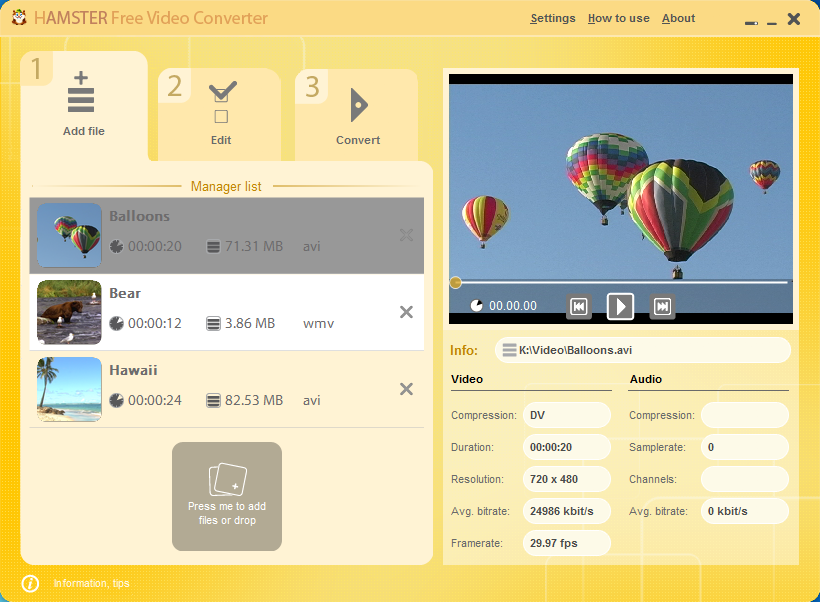
Hamster Free Video Converter works seamlessly on Windows 7, 8, and 10. Aside from being simple, it can convert over 200 video formats. It is one of the best video converter software free in the market. The converter comes without limitation.
Pros:
• It takes a small space on your PC
• It's free.
Cons:
• Doesn't show progress
• Comes without scheduler
• Doesn't support many file types.
10. Total Video Converter

Abbreviated as TVC, the software is the most powerful converter. It can convert any type of video. It also helps you in ripping DVDs to various formats and creates videos from photo sideshows.
Pros:
• Comes with an in-built video player
• Functions well in a trial version
Cons:
• No feature for saving video files
• Designed without conversion scheduler
Conclusion
Well, you've learned about the top 10 best video converter software for Windows and Mac. With some being paid for and others for free on the web. Even though all of them serve almost the same purpose, the Tuneskit video converter proves to be the best among them. It does wonders. TunesKit Video converter allows you to customize and adjust the codecs, bit-rates, frame-rates, resolution, and sample rate to meet your desires. These and many more benefits makes it the most recommended powerful program in today's market. You can test it to avoid hassle and unnecessary limitations.
