What Is Screen Time? How to Set or Reset It?
Now, we are spending more and more time on screen. It can be challenging to monitor how much time we spend on screen. With Screen Time, a feature built in iOS systems, you can manage your child's screen time or yours.

"What if I forget the screen time passcode? How to reset Screen Time?"
This post will show you how to set and reset your Screen Time passcode, assisting you in restricting screen time without hassles.
Part 1. What is Screen Time
In the beginning, let us figure out what is Screen Time. Screen Time is a practical program for parents to monitor the usage time children spend and the apps they use. You can also set Screen Time to develop some healthy habits. It enables you to manage all devices related to your account.
To make sure that only you can change the Screen Time, the Screen Time passcode needs to be different from the passcode for unlocking your device. In this case, it will be quite disturbing to find that you forgot the Screen Time passcode.
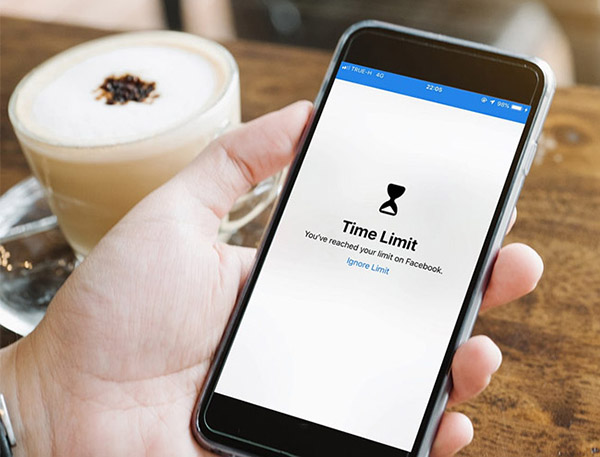
Part 2. How to Set Screen Time
Step 1. Click "Settings" and navigate to "Screen Time".
Step 2. Tap the "Screen Time" twice to continue.
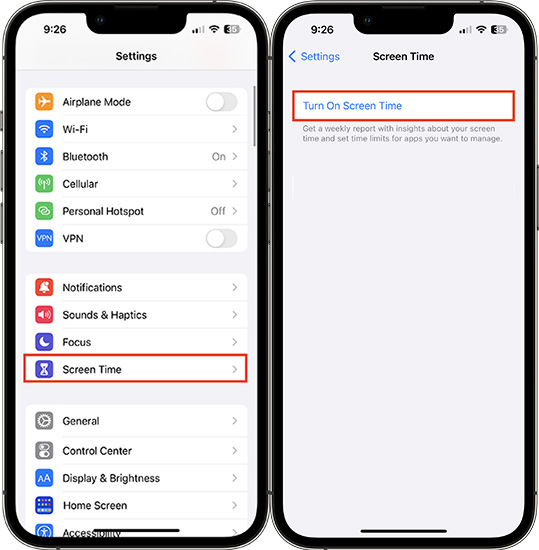
Step 3. Select "This is My iPhone" or "This is My Child's iPhone"
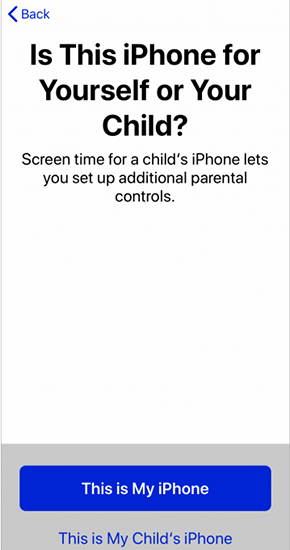
Step 4. Confirm the time and click "Set Downtime", which means setting the time away from the screen.
Step 5. You can select apps and set daily limits, or set it later.
Step 6. You can customize content and privacy settings.
Step 7. Set and re-enter Screen Time passcode.
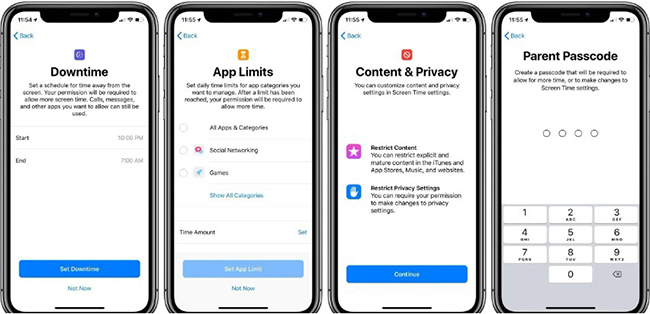
Part 3. How to Reset Screen Time [Official]
If your Mac is updated to macOS Catalina 10.15.4 or later, you can have a similar process to reset the device on your Mac, then click "System Preferences" to get a start.
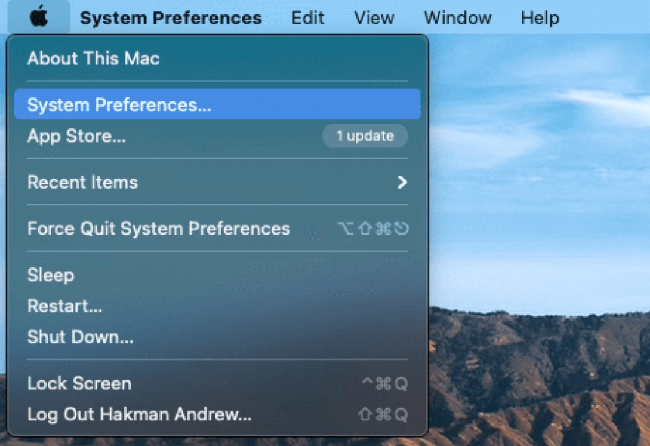
Way 1. Reset Screen Time from Settings
If you can still remember the passcode, you can reset Screen Time from settings directly. Even if you have forgotten the Screen Time passcode, you can give it a try, when your device has been updated to iOS/iPadOS 13.4 or later.
Step 1. Go to Settings and click the "Screen Time" option.
Step 2. Tap on "Turn Off Screen Time". Then, enter the old Screen Time passcode to reset.
Step 3. If there's an option of "Forgot Passcode?", hit it and enter the Apple ID and password.
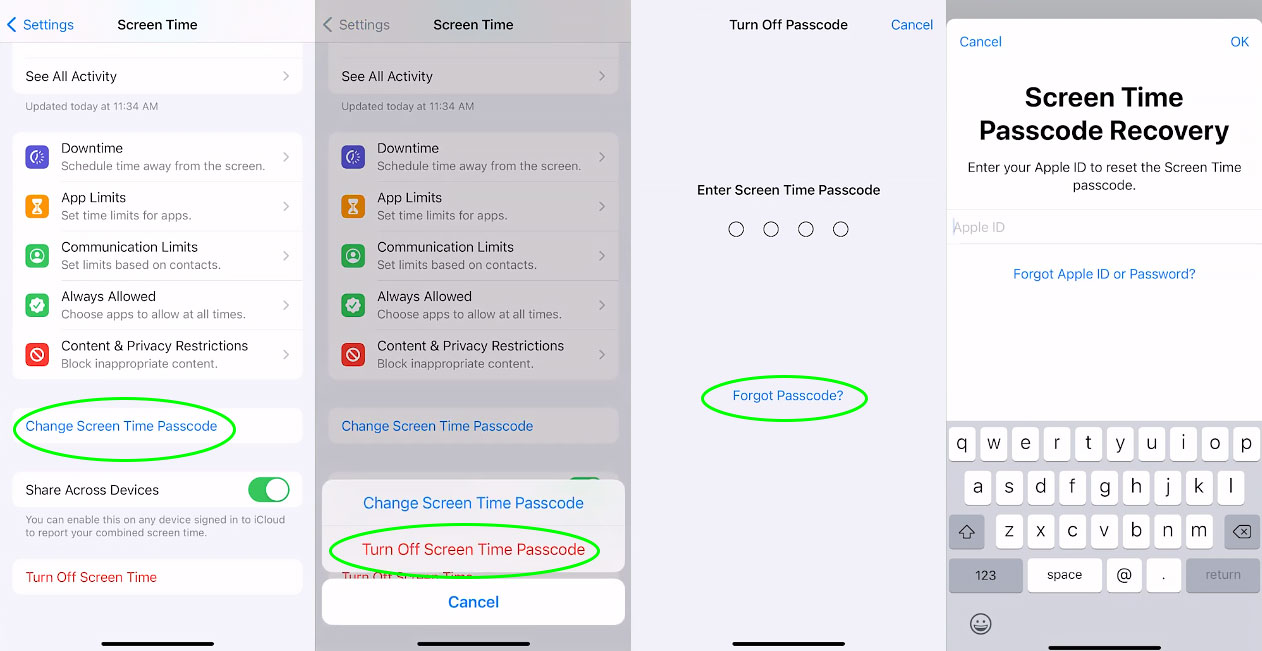
Way 2. Reset Screen Time via Family Sharing
If the device is monitored by Family Sharing, follow the steps to reset the Screen Time passcode: Notes. The organizer's device should be updated to iOS 13.4, iPadOS 13.4, or later versions.
Step 1. Go to settings on the device, then click on "Screen Time".
Step 2. Select the device's name under "Family"
Step 3. Click "Change Screen Time Passcode", then click on it again. The device passcode, Face ID, or Touch ID may be required.
Step 4. Input a new Screen Time passcode and confirm it.
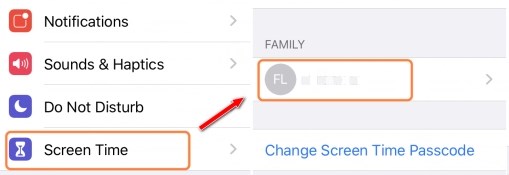
Part 4. Reset Screen Time via TunesKit iPhone Unlocker
If you are wondering how to reset Screen Time, you've come to the right place. TunesKit iPhone Unlocker is an all-in-one iOS unlocking tool that helps reset Screen Time restrictions, remove lock screens, unlock Apple ID, bypass MDM restrictions, and factory reset iDevices without passwords.
TunesKit iPhone Unlocker will protect your iPhone data safely after resetting the Screen Time passcode. It is reliable software with a high success rate.
Why Choose TunesKit iPhone Unlocker?
- Fully compatible with most iOS device models
- Unlock iPhone/iPad/iPod without passwords
- Allow users to factory reset iDevices without Apple ID
- Easy-to-use feature and user-friendly interface
- Supports the latest iOS version
How to Reset Screen Time? Here are the steps:
Step 1 Connect Your Device to a Computer
TunesKit iPhone Unlocker is available on both Win and Mac platforms. Launch it and connect your device to it. Select "Unlock Screen Time Passcode"
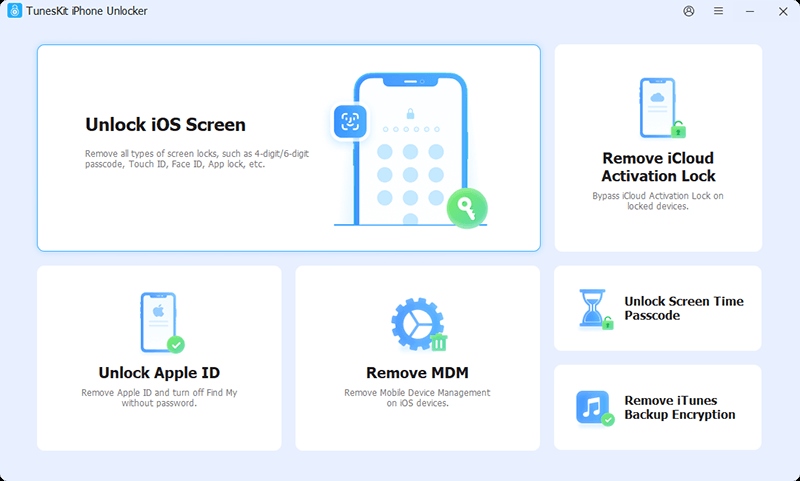
Step 2 Reset Screen Time Passcode
After the software detects your iPhone, click "Start". The TunesKit will reset the Screen Time passcode automatically.
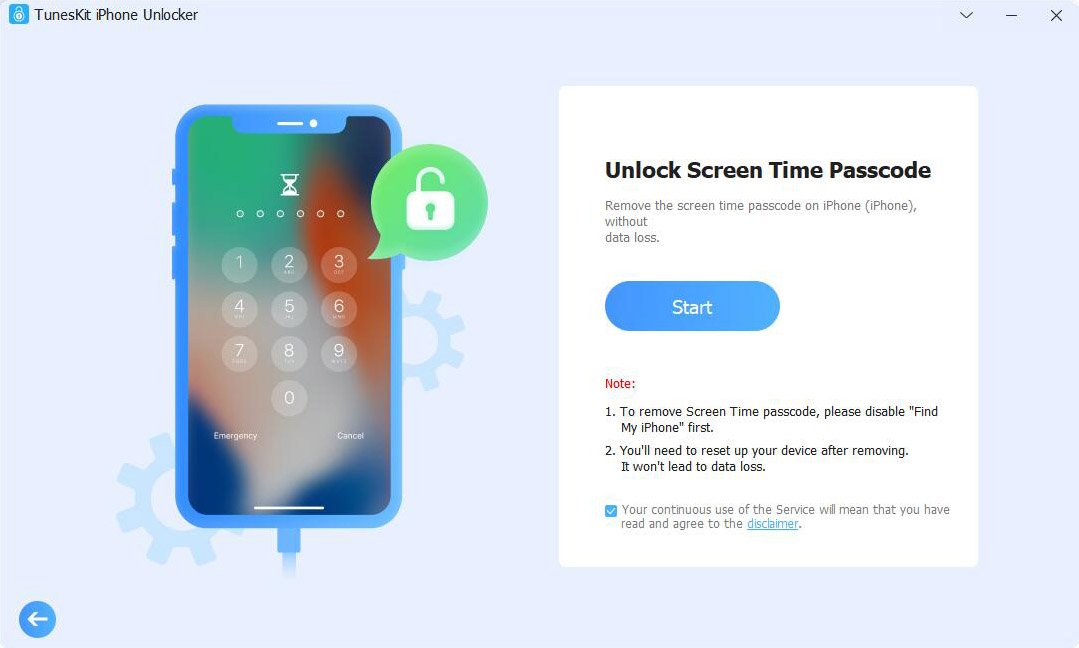
Step 3Set Up Your Device
Hit on the "Don't Transfer Apps & Data" when your iPhone asks you to restore or transfer your data. Then select "Set Up Later in Settings" when your iPhone asks to set up the Screen Time passcode.
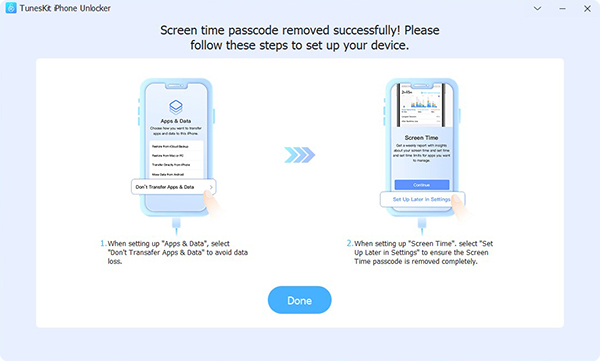
Part 5. Summary
A variety of methods are posted, and there is always a method to meet your condition. TunesKit iPhone Unlocker will make things simpler and more effective. Try it! If there's any trouble in using it, please feel free to contact us.
