Full Guide - How to Unlock iPhone with Apple Watch

Different from the traditional unlocking ways like screen lock or fingerprint, Face ID is a more convenient and safe method to unlock your iPhone X or the later models. However, nothing takes perfect. Though we can unlock iPhones with Face ID, this feature will not perform well when wearing a mask. Fortunately, iOS users have a workaround for those who have an Apple Watch. If you are now wondering how to unlock your iPhone by using an Apple Watch, here is the right place. In this post, we will show you a detailed guide on how to unlock iPhone with Apple Watch.
How to Unlock iPhone with Apple Watch
Things You Should Know Before Using Apple Watch
Not every iPhone model and Apple Watch allows users to unlock their device. To unlock your iPhone with Apple Watch, your iPhone and Apple Watch should meet the requirements below.
For iPhone: Your iPhone should equip with a Face ID unlocking option, which should be the iPhone X or later models. The iOS version should be iOS 14.5 or later.
For Apple Watch: The Apple Watch should be the iOS 7.4 or later version and the device model should be series 3 or later.
Your Apple Watch should be connected to iPhone if you want to unlock your iPhone with Apple Watch. The Apple Watch should work properly and is unlocked, and Bluetooth and Wi-Fi should be turned on.
How to Enable Unlock iPhone with Apple Watch
To set up the unlock iPhone with Apple Watch feature is not a tough job. Users can enable this feature in Settings directly. If you don't know the how-to, just follow the below guide.
Step 1. Wake your iPhone and turn to the Home page. Find the Settings app and tap on it.
Step 2. Scroll down and find the Face ID & Passcode option. Enter the passcode for the next step.
Step 3. Then, find the unlock iPhone with Apple Watch option, and switch the toggle on. The wrist detection should be enabled.
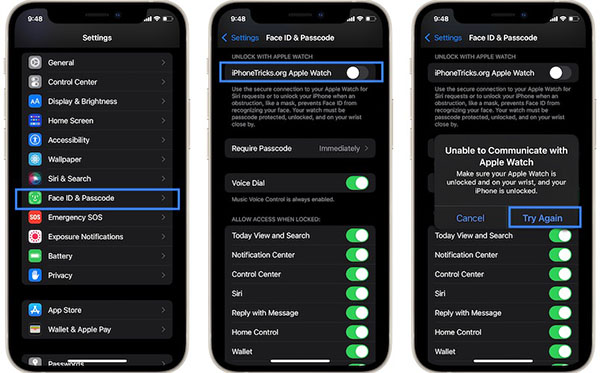
How to Unlock iPhone with Apple Watch
Your Apple Watch should wear properly on your wrist. When unlocking your iPhone with Face ID but any mask is detected, Your Apple Watch will unlock your iPhone. Your Apple Watch will vibrate to let you know that your iPhone is unlocked concurrently.
With the important update of iOS 15.4, Face ID authenticate can unlock iPhone even wearing a mask. However, it is only feasible on iPhone 12 or the later iPhone models.
How to Unlock iPhone without Apple Watch
However, some users may encounter the issue that Apple Watch cannot unlock iPhone in some situations. Using a third-party unlocking tool like TunesKit iPhone Unlocker to unlock your iPhone is a wise choice in this situation. TunesKit iPhone Unlocker is a professional and easy-to-use iOS unlocking tool that helps users unlock iPhone/iPad/iPod touch when they can't remember the passcode, the device is disabled, the device screen is broken, etc. This program supports the latest iOS version including the iOS 16. With the concise interface, TunesKit iPhone Unlocker will help users to unlock their devices within several simple steps.
Key Features of TunesKit iPhone Unlocker
- Available on the latest iOS version including 15
- Unlock iPhone without Apple Watch within several minutes
- Enable to factory reset iDevices without passwords
- Unlock iPhone/iPad/iPod touch with ease
- Help to remove Face ID and fingerprint recognition
Here, we will show you detailed steps about how to unlock iPhone without Apple Watch when forgetting the screen lock passcode.
Step 1Connect iPhone to computer
To begin with, please run TunesKit iPhone Unlocker and connect your iPhone to the computer. When your iPhone is detected by TunesKit iPhone Unlocker, click on the Start button for the next step.
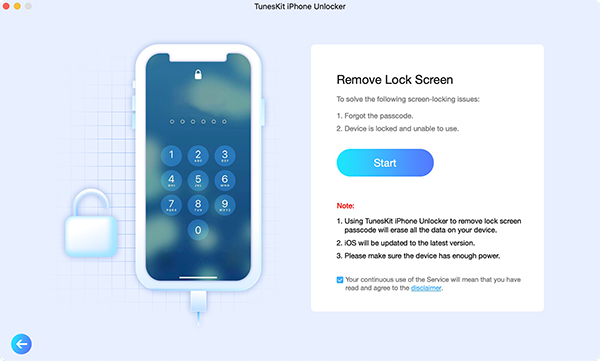
Step 2Put your iPhone into Recovery mode
Please put your iPhone into Recovery mode in this phase. If you don't know the how-to, you can follow the on-screen instruction to put your iPhone into Recovery mode. When your iPhone is in Recovery or DFU mode, click on the Next button.
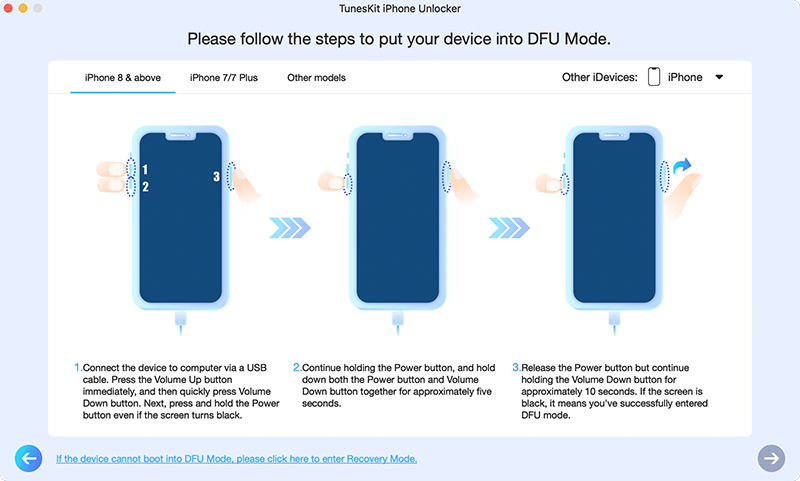
Step 3Download firmware package
You will need to ensure that the on-screen instruction is corresponding to your iPhone. If there is anything wrong, you can correct it manually. Click on the Download to start the downloading process.
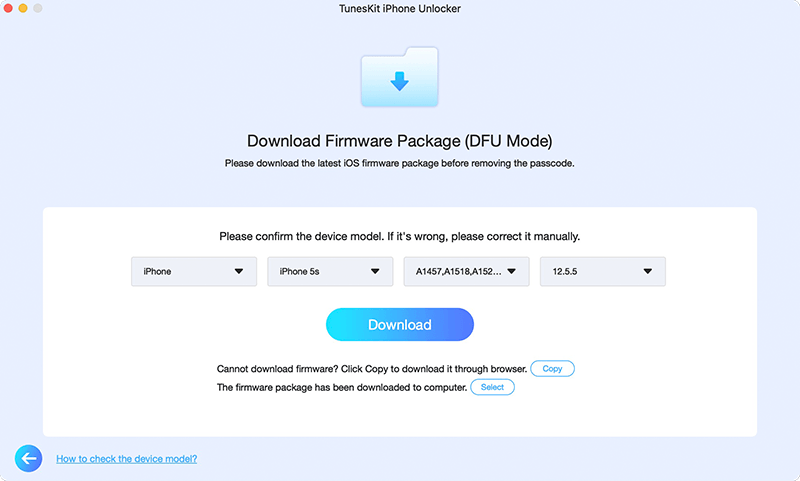
Step 4Unlock your iPhone
TunesKit iPhone Unlocker will unlock your iPhone within several minutes. After unlocking, all the content and data on your iPhone will be erased, and you will need to set up your iPhone again.
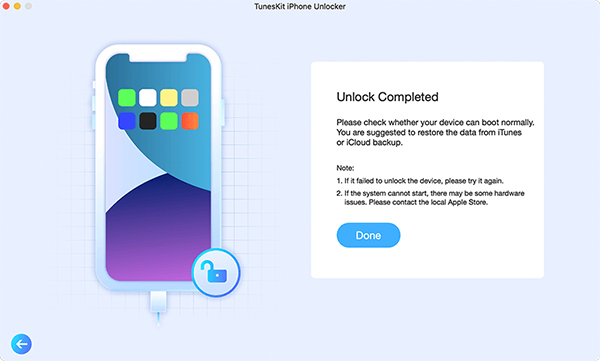
Conclusion
That's all about how to unlock iPhone with Apple Watch. TunesKit iPhone Unlocker is a recommended iOS unlocking tool that helps users unlock iOS devices in any situation. Taking the assistance of TunesKit iPhone Unlocker will be a smart move when you need to unlock your iDevice. You can leave us a comment if you have any other questions as well.
