How to Unlock Found iPhone? Full Guides Here!
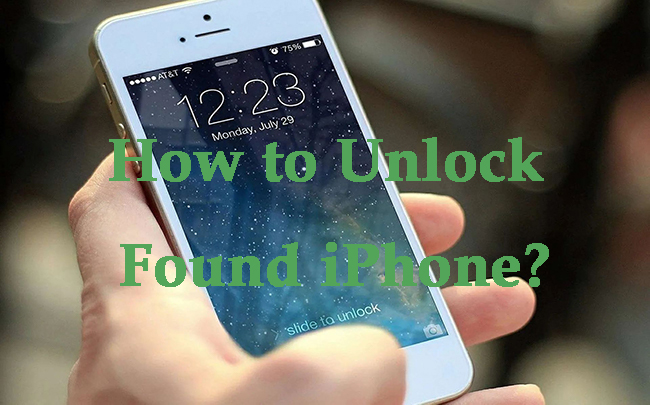
Find a lost iPhone but don't know how to deal with it? No matter if you want to find its owner, or use it by yourself, it's not easy for you to unlock found iPhone when you don't know the passcode. But don't give up too early. You can read this post, and find some potential ways to help you solve the problem of found iPhone how to unlock.
Part 1: What to Do When I Found a Lost iPhone?
Generally, you can try to find the owner of this lost iPhone. Here are some ways that can help you contact the owner even if you don't know the screen passcode:
1. Use Lost Mode. Lost Mode is a useful feature of Find My iPhone. With Lost Mode, the owner can not only locate where the device is, but also leave his messages and phone numbers on the lock screen. You can contact the owner by the phone number he left.
2. Ask for Siri. You can also try to find some information about the owner by asking for Siri. You just need to say "Hey Siri", and ask it "Call Mom/Dad", "Read my last message", or "Who owns this iPhone". In this way, you might find ways to contact the owner.
3. Report it lost at the police station. You can explain where and when you found this lost iPhone, and what you have been done to search for the right owner to the police. They are likely to help you solve this problem.
However, what can you do if all these methods fail to work, and you don't want to throw away the found iPhone? Don't panic. Just continue to read the content below, and you will find the answer.
Part 2: Can I Unlock an iPhone That I Found?
As mentioned above, if you can't find the owner of the iPhone, you can try to unlock and use it by yourself. You may wonder: Can I use found iPhone? The answer is yes. Sometimes, the iPhone may not have screen passcode, you can easily use it by factory resetting the device. If the found iPhone has a screen lock, you can try to bypass, and then access it. In the next part, we'll show you how to unlock a found iPhone in detail.
Part 3: How to Unlock Found iPhone
Way 1: Unlock Found iPhone with iTunes
The first method that you can try to unlock found iPhone is using iTunes. With the help of iTunes, you can restore the iPhone without passcode, and then you are able to get into it easily. As this found iPhone cannot be recognized by iTunes, you need to put it into the Recovery mode during the unlocking. The following are the specific steps for how to unlock found iPhone via iTunes.
Step 1. Firstly, you need to update iTunes on the computer to the latest version, and plug the found iPhone into it using a matched cable.
Step 2. Set your iPhone into the Recovery mode according to the methods in the following:
For iPhone 6 or earlier models: You can put it into the Recovery mode by holding down the Home button along with the Top/Side button, and don't loose them until the Recovery mode screen shows up.
For iPhone 7/7 Plus: You need to hold down the Top or Side button along with the Volume Down button simultaneously. After that, hold them until the Recovery mode screen is seen on the iPhone you found.
For iPhone 8 or earlier models: Press and let off the Volume Up button followed by the Volume Down button. Later, keep holding the Side button, and don't let it off until the Recovery mode screen is seen on the found iPhone.
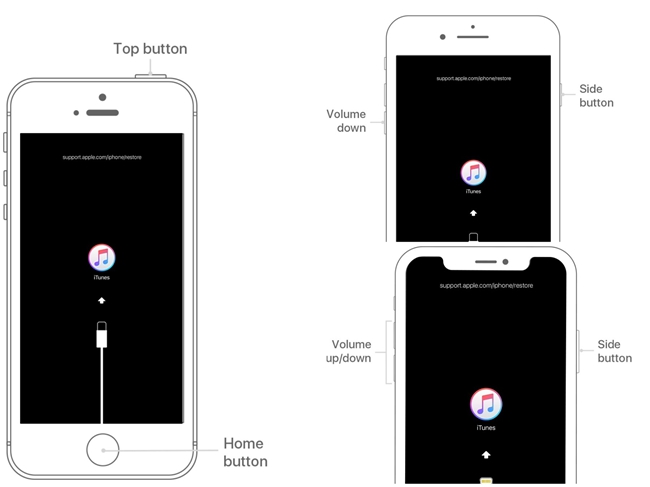
Step 3. Wait several seconds for iTunes to detect the found iPhone. Then choose the icon of this iPhone, and go to Summary> Restore> Restore iPhone.
Step 4. At last, iTunes will help you unlock the found iPhone, and you don't need to worry about found iPhone how to unlock.
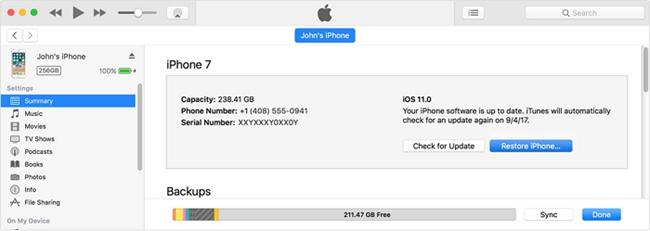
Way 2: Use TunesKit iPhone Unlocker to Unlock a Found iPhone
If you think it's a little complex for you to use iTunes to unlock the iPhone you found, you are recommended to get into it with an effective and professional third-party tool – TunesKit iPhone Unlocker. TunesKit iPhone Unlocker is specially designed for iPhone/iPad/iPod users to remove the locks on their devices. With the help of this software, you can unlock a found iPhone, unlock a stolen iPhone, or access disabled iPhone without passcode at ease.
Besides, users are also allowed to use this program to unlock Apple ID, bypass MDM on iPhone/iPad, and remove screentime restriction. Only by 4 easy and simple steps can they bypass various kinds of locks on their devices.
Key Features of TunesKit iPhone Unlocker
- Available on the latest iOS version including 16
- Unlock found iPhone within several minutes
- Enable to factory reset iDevices without passwords
- Unlock iPhone/iPad/iPod touch with ease
- Help to remove Face ID and fingerprint recognition
Now, let's take a look at how to unlock a found iPhone with TunesKit iPhone Unlocker.
Step 1Connect the Found iPhone to the PC
First of all, you need to connect the iPhone you found to the PC using a fitted USB cable. Then, run TunesKit iPhone Unlocker on your computer, and choose the Unlock iOS Screen option followed by Start.
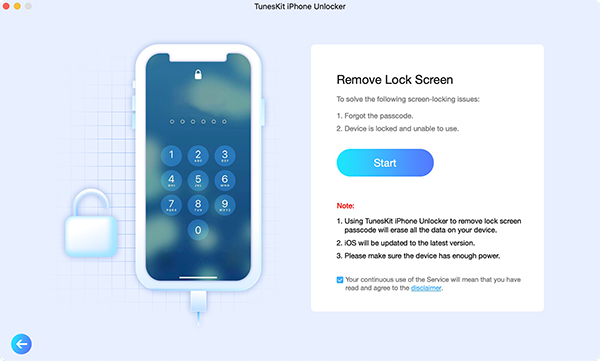
Step 2Set the found iPhone into DFU/Recovery mode
In this part, you will be asked to put the found iPhone into DFU/Recovery mode following the on-screen instruction.
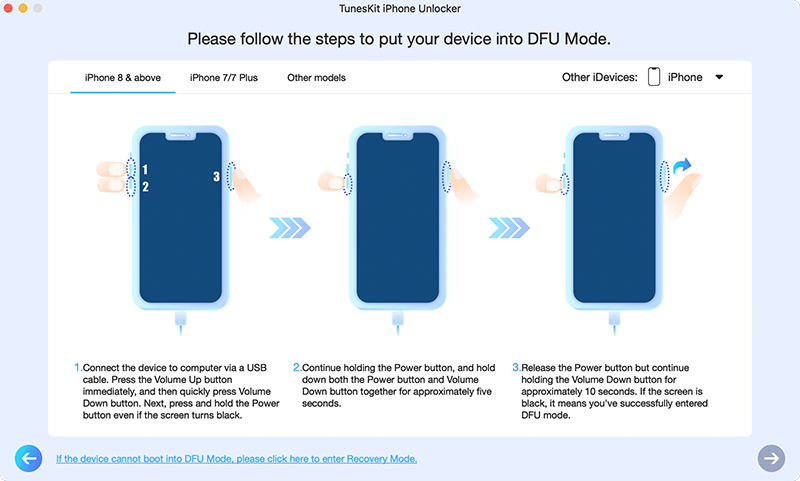
Step 3Download firmware package
Before you start to download the firmware package, you need to check if the given information on the screen is matched with your device. If yes, please hit on the Download button to download firmware for your found iPhone.
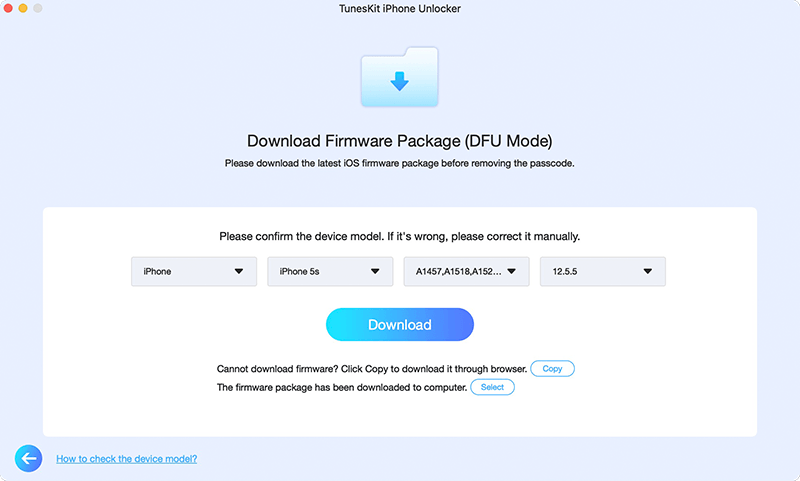
Step 4Unlock the found iPhone
Once the matched firmware package is ready, TunesKit iPhone Unlocker will begin to unlock the found iPhone. You just need to wait for a while, and the found iPhone will be unlocked later.
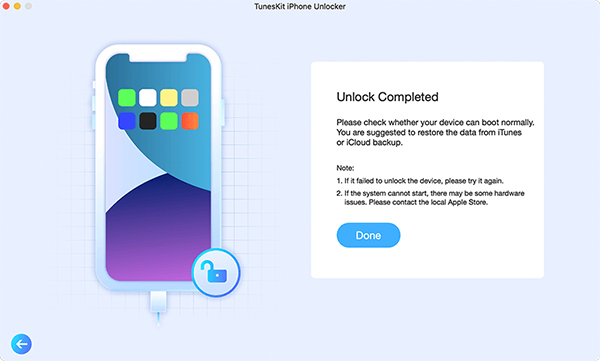
Part 4: Conclusion
That's all for how to unlock found iPhone. If you find a lost iPhone and don't know what to do, you can refer to the methods mentioned in this post to solve the problem. From my perspective, TunesKit iPhone Unlocker is the most suitable option for you with fewer limitations and a higher success rate.
