How to Unlock a Disabled iPhone X Without iTunes? Top 3 Solutions Here!
"Does anyone know how to unlock a disabled iPhone X without iTunes? I cannot unlock my iPhone X as I forgot the screen lock passcode. I tried to connect it to iTunes but failed. What can I do to save my iPhone X from the disabled status?"

For many iPhone users, forgetting the passcode of their iPhone is always big trouble as it is a difficult job to unlock their iPhone without knowing the passcode or using iTunes. But don’t worry. There are still feasible ways for you to unlock your iPhone without entering any passcode to unlock as well as having no need to connect your iPhone to iTunes. In this post, you will learn the best solutions how to unlock a disabled iPhone X without iTunes.
Method 1. How to unlock a disabled iPhone X without iTunes with one click
TunesKit iPhone Unlocker is a dedicated iOS unlocking tool that can unlock iPhone, iPad, and iPod with simple operations. This powerful tool has almighty unlocking features to help users remove Apple ID, bypass MDM restrictions, unlock iPhone screen lock, and remove the Screen Time passcode. By using TunesKit iPhone Unlocker, no tech skills are required while unlocking your iOS device. If you are now finding the best tool to help you unlock a disabled iPhone without iTunes or unlock iPhone without password, TunesKit iPhone Unlocker is undoubtedly the best choice. With the simple and user-friendly interface, you can easily get rid of the disabled screen from your iPhone X within several clicks.
Why Choose TunesKit iPhone Unlocker?
- Fully compatible with most iOS device models
- Unlock disabled iPhone X without iTunes
- Allow users to factory reset iDevices without Apple ID
- Easy-to-use feature and user-friendly interface
- Supports the lateset iOS version including iOS 16
Let's see the detailed steps of using the TunesKit iPhone Unlocker.
Step 1Connect iPhone to a computer
To begin with, please download and install TunesKit iPhone Unlocker on your computer. When your iPhone is detected, select the Unlock iOS Screen option on the main interface of TunesKit iPhone Unlocker. Then, click on the Start button for the next step.
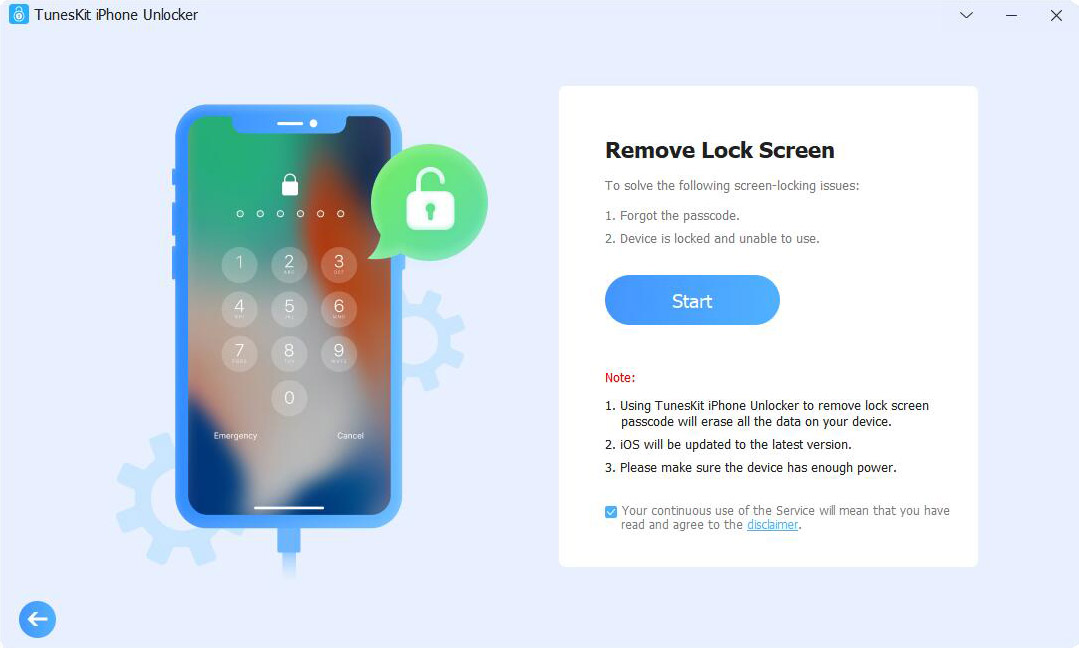
Step 2Put iPhone X into Recovery mode
Here, you will need to put your iPhone X into Recovery mode for further unlocking. You can follow the on-screen instruction to make it. When your iPhone is in Recovery mode successfully, click on the Next button.

Step 3Download firmware package
Check the instruction on the main interface of TunesKit iPhone Unlocker. If there is anything wrong, please correct it manually. Then, click on the Download button to download the firwamre package.

Step 4Unlock disabled iPhone X without iTunes
TunesKit iPhone Unlocker will start to unlock your iPhone X when the firmware package is downloaded. When your iPhone X is unlocked, it will reboot automatically, and you will need to set it up again.

Method 2. How to unlock a disabled iPhone X without iTunes using iCloud
If you can still remember the Apple ID and the passcode, try using iCloud to unlock your iPhone X is also a recommended solution. iCloud is an Apple official tool that helps users to locate their iOS devices when they are lost or stolen. The Find My iPhone feature of iCloud supports users erasing all the content and data from iPhone X, including the screen lock. You can apply this feature on both computers and mobile phones. Now, the following content will show you how to unlock a disabled iPhone X without iTunes by using iCloud.
Step 1. Launch a browser on your computer or mobile phone. Then, navigate to the iCloud website and log into your Apple ID.
Step 2. When your log into your Apple ID successfully, select the Find My iPhone option.
Step 3. Click on the All Devices option, and you will see a dropdown. Select your iPhone X in the dropdown menu.
Step 4. Click on the Erase iPhone option. Then, enter the passcode if you are prompted. Just like the above method, erasing your iPhone via iCloud will delete all the data and content.
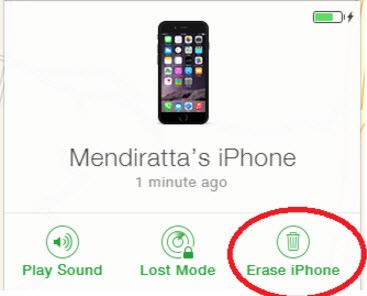
Method 3. How to unlock a disabled iPhone X without iTunes via iOS built-in feature
If your iPhone is running in iOS 15.2 or the later version, you can use the iOS built-in feature to unlock your iPhone X. With iOS 15.2 update, Apple Inc. adds a new feature that allows users to erase their iPhone when they forgot their screen passcode. The Apple ID and the passcode are required to use this feature. The following steps will show you to unlock a disabled iPhone X without iTunes via the iOS 15.2 feature.
Step 1. Wake your iPhone, and keep entering the wrong passcode until your iPhone X is disabled.
Step 2. When you can see the Erase iPhone option on the bottom-right corner, click on it.
Step 3. Your iPhone X will ask you to enter the passcode to erase your iPhone X.

Tips: Which solution is your best choice?
| Apple ID required | iPhone connect to network | Enable Find My iPhone Feature | iOS version limited | |
| TunesKit iPhone Unlocker | × | × | × | × |
| Find My iPhone | √ | √ | √ | × |
| iOS built-in feature | √ | √ | × | √ |
Conclusion about how to unlock a disabled iPhone X without iTunes
Forgetting iPod passcodes is not a rare situation for iPod users. The above four methods are effective enough for iPod users to unlock disabled iPods without iTunes. Try to use TunesKit iPhone Unlocker to unlock your iPod if you don't know the Apple ID passcode or screen passcode. The most important is to backup your iPod in case your iPod gets disabled again.
