How to Unlock a Disabled iPhone with Android Phone: Full Guide

"Can I unlock my disabled iPhone using an Android phone?" This is a hot question that most iPhone users may ask. And fortunately, the answer is YES. When the disabled iPhone is your only iOS device, you are still having other solutions to unlock your iPhone including using an Android phone. If your iPhone is now disabled but you have an Android phone, this post will help you. In this post, you will learn some effective solutions on how to unlock a disabled iPhone with Android phone. Read it on.
Part 1. How to Unlock Disabled iPhone with Android Phone
To use an Android phone to unlock a disabled iPhone, the Find My iPhone feature should be enabled on the disabled phone. iPhone users can go to the iCloud website to erase an iPhone remotely, and you should know the Apple ID and passcode that is associated to the disabled iPhone. Besides, your disabled iPhone should be connected to a stable Wi-Fi connection. Now, you can follow the below steps to learn how to unlock a disabled iPhone with Android phone by using the Find My iPhone feature. Before doing so, you can make a backup first if you don't want to lose any data or important files from your iPhone.
Step 1. Unlock your Android phone and launch a browser. Then, enter the icloud.com and go to the iCloud website. Then, log into the Apple ID that is associated to the disabled iPhone.
Step 2. Here, you will see a series of Apple services on the main interface of iCloud. Select the Find My feature.
Step 3. When you access the Find My feature, you will see an All Devices option. Click on it and you will see a device list from the dropdown menu. Select the disabled iPhone.
Step 4. After click on the device, you will see some options for you to choose. Just hit on the Erase iPhone option. Then, hit on the Erase option again to ensure that you are going to erase everything on your iPhone. All the content will be erased from your iPhone, including the disabled screen.
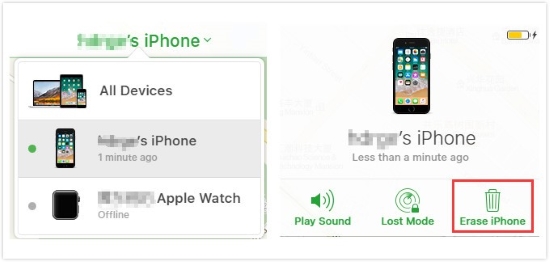
Part 2. How to Unlock a Disabled iPhone without Knowing Passcode
Solution 1. Unlock Disabled iPhone via Recovery Mode
If you don't know the correct Apple ID and passcode to use the Find My iPhone feature to unlock your iPhone with an Android phone, you can try to connect your iPhone to the computer and use iTunes to restore your iPhone. If you have synced your iPhone with iTunes before, you can restore it via iTunes directly. If not, you should put your iPhone into Recovery mode first and then restore it via iTunes. Before putting your iPhone into Recovery mode, please keep your iPhone connected to the computer while iTunes is running.
To put your iPhone into Recovery mode, just follow the below steps:
For iPhone 8 or later: Press and release the volume up button quickly. Press and release the volume down button quickly. Then, press and keep holding the side button until you can see the Recovery mode screen.
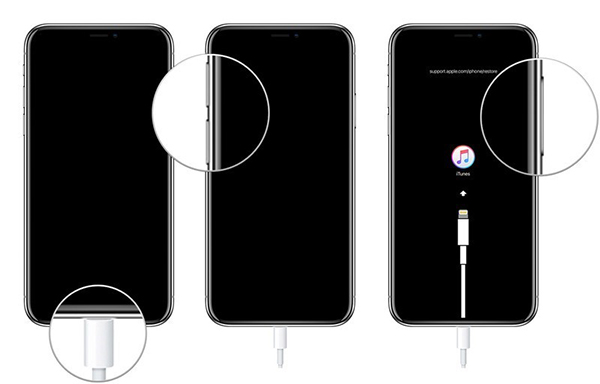
For iPhone 7/7 Plus: Press and keep holding the volume down and side button until you can see the Recovery mode screen.
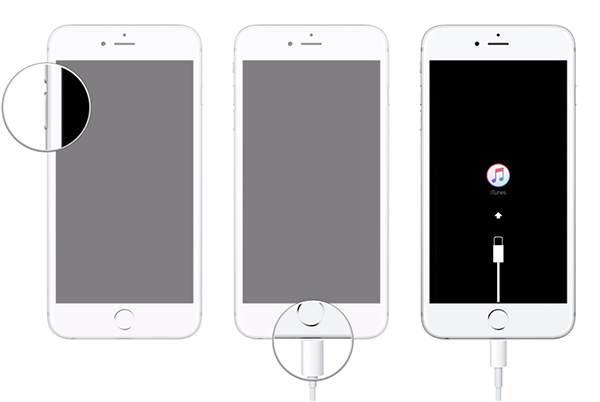
For iPhone 6 or earlier: Press and keep holding the home and side buttons until the Recovery mode screen appears on your iPhone.
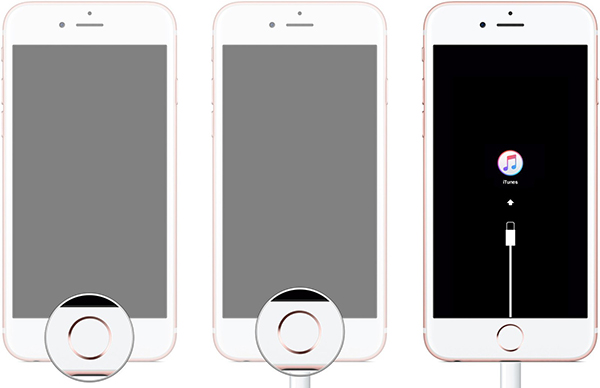
When your put your iPhone into Recovery mode successfully, you will see a pop-up window on iTunes asking you to Update or Restore your iPhone. Click on the Restore option to unlock your disabled iPhone.

Solution 2. Use TunesKit iPhone Unlocker to Unlock Disabled iPhone
TunesKit iPhone Unlocker can be one of the best iPhone unlocking tools. It allows users to remove the passcode from iPhone. With the professional iPhone features, users can use TunesKit iPhone Unlocker to reset iPhone without passcode, erase their iPhone, restore iPhone without passcode, etc. You can download and use TunesKit iPhone Unlocker on both Windows and Mac. And it is now fully compatible with the latest iOS 15.4.
Why Choose TunesKit iPhone Unlocker?
- Fully compatible with most iOS device models
- Remove passcode from iPhone within several steps
- Allow users to factory reset iDevices without Apple ID
- Easy-to-use feature and user-friendly interface
- Supports the latest iOS version including iOS 18
Here is how to remove passcode from iPhone without knowing passcode using TunesKit iPhone Unlocker.
Step 1Connect iPhone to computer
Please download and install TunesKit iPhone Unlock on your computer first. Then, connect your iPhone to the computer via a lightning cable. When you see your iPhone appears on the TunesKit iPhone Unlocker window, click on select the Unlock iOS Screen feature and hit the Start button.
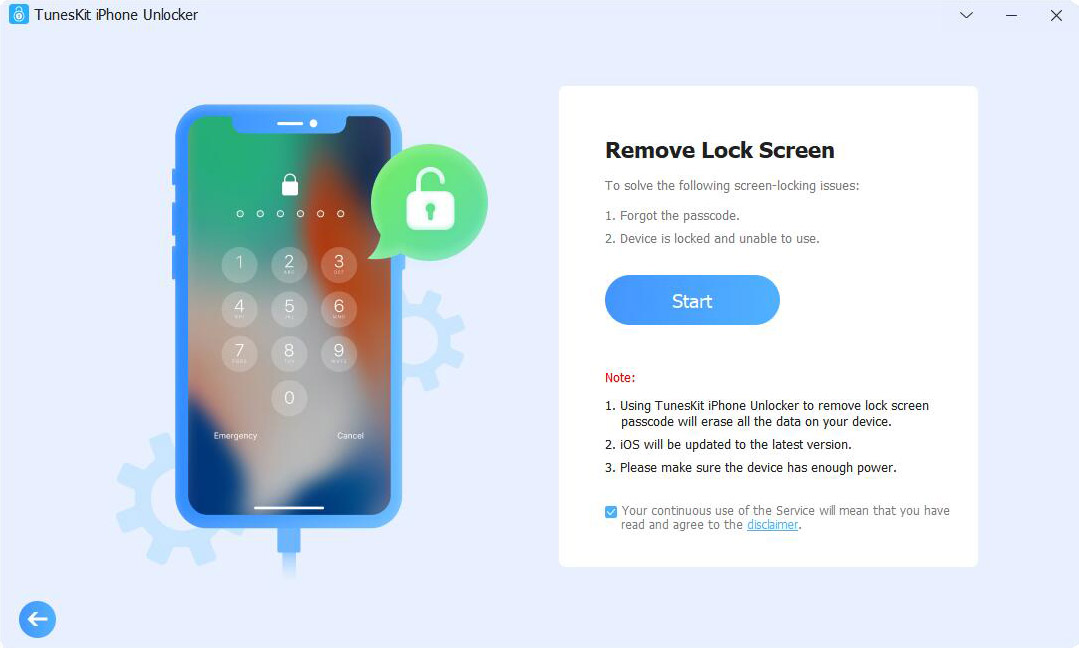
Step 2Put iPhone into Recovery mode
Put your iPhone into Recovery mode. There will be an onscreen instructions to tell you how to make it. Click on the Next button when your iPhone is in Recovery mode successfully.

Step 3Download firmware package
Ensure that there is nothing wrong with the information that TunesKit iPhone Unlocker has shown you in this window. You can correct it manually if you find anything wrong. Click on the Download button to download the firmware package.

Step 4Unlock disabled iPhone
TunesKit iPhone Unlocker will start to remove the passcode on your iPhone after downloading. You can set up your iPhone again when TunesKit iPhone Unlocker finishes the removing process.

Solution 3. Unlock Disabled iPhone with Apple ID
If you kow the correct Apple ID and passcode, you can use the Apple ID to unlock your disabled iPhone. Note: This method will erase all your iPhone data and content. Follow the below steps to make it.
Step 1. Wake up your iPhone and enter the screen lock passcode until your iPhone is disabled/security lockout.
Step 2. When your iPhone is in the disabled/security lockout screen, you will see an Erase iPhone option. Hit it.
Step 3. Then, follow the onscreen instruction and enter your Apple ID passcode to erase the iPhone.
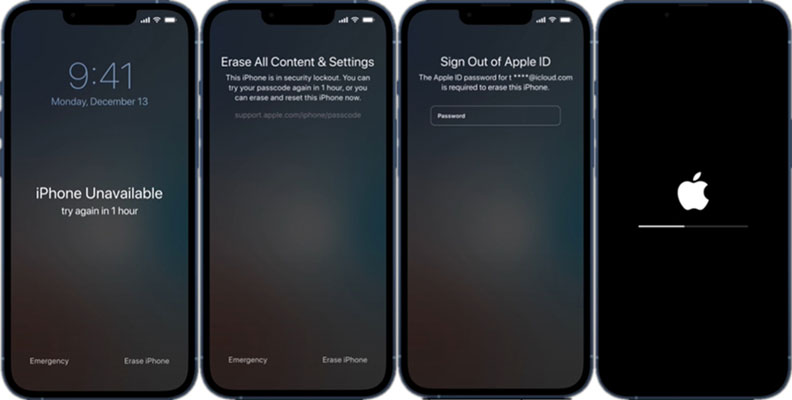
FAQs About How to Unlock a Disabled iPhone with Android Phone
Can I avoid data loss when unlocking my iPhone?
Unfortunately, following the standard procedures to unlock a disabled iPhone generally involves erasing the device, so data loss is expected unless a backup is available. You can use iCloud or iTunes to back up your iPhone first before using these methods you unlock your disabled iPhone.
How does iPhone security influence the disabling of the device?
An iPhone gets disabled after six consecutive incorrect passcode attempts. This security measure safeguards user data from unauthorized access.
Conclusion
After reading this post, I hope that you can learn how to unlock a disabled iPhone with an Android phone or without knowing the passcode. Whenever you encounter iPhone unlocking problems, you can take the assistance of TunesKit iPhone Unlocker or leave us a comment below.
