UnicTool LockEraser Review 2025 & Alternative
"Is LockEraser safe to use? How to download?" Users are always concerned about UnicTool LockEraser. Do you have the same questions? Here is a complete review of UnicTool LockEraser. In the end, we also offer a good alternative if you're not happy with it.
Forgot your iPhone passcode or Apple ID? This can be an annoying task to access the device. No worries. Some iPhone unlocking programs on the Internet can help you solve it. One of them is UnicTool LockEraser. LockErase is claimed to unlock iPhones in no time perfectly. Is that real?
In this article, we will do a full UnicTool LockEraser review, exploring its features, how to use it, benefits and drawbacks. For those who are looking for an alternative, we also introduce the best tool as an excellent option for unlocking iPhones.
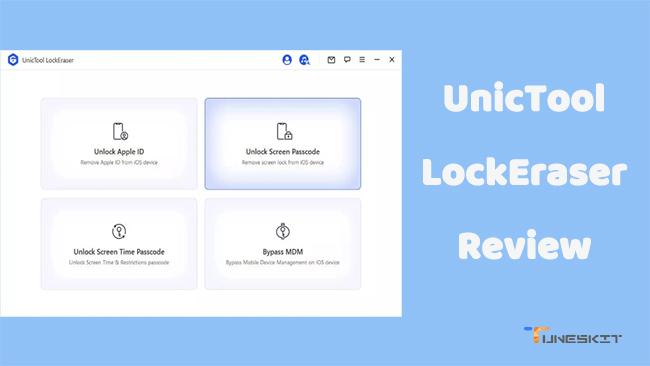
UnicTool LockEraser Review
UnicTool LockEraser: What is it?
UnicTool LockEraser is one of the many unlocking tools that have lately appeared. It is a desktop program that removes numerous iOS device locks, including Apple ID, screen passcode, Screen Time passcode, and MDM lock. It has an easy-to-use interface that is friendly to every user.
Some of the characteristics of UnicTool LockEraser that make it the finest of all are listed below:
1. Unlock Apple ID: If you lost your password or bought a secondhand phone, you may use this program to delete your previous Apple ID from your iPhone.
2. Unlock Screen Passcode: No matter the passcode type or complexity—Touch ID, Face ID, 4- or 6-digit passwords, customized numerical codes, or unique alphanumeric passes—you can unlock the iDevice screen passcode.
3. Unlock Screen Time Passcode: Unlocking an iDevice's Screen Time Passcode is common for parents who want to regulate how their kids use their gadgets. You may easily erase the screen time passcode with the aid of this software.
4. Bypass MDM: Several organizations and institutions have limited people's mobile devices for various reasons. However, you may get beyond these restrictions on remote administration by utilizing UnicTool Unlocker to use your device freely and recover full control.
How is UnicTool LockEraser to be used?
It's not difficult to use UnicTool LockEraser. Its user interface is more evident and simple for a novice to utilize. Below is the procedure to use UnicTool LockEraser and how simple it is to use by removing the lock screen of an iPhone.
Step 1. Download and Launch UnicTool LockEraser
Unlock your iOS smartphone by connecting it to a computer. Choose "Trust" from the device screen if you haven't already trust the computer. On your computer, start UnicTool LockEraser, then choose one feature on the main screen such as the "Unlock Screen Passcode" option.
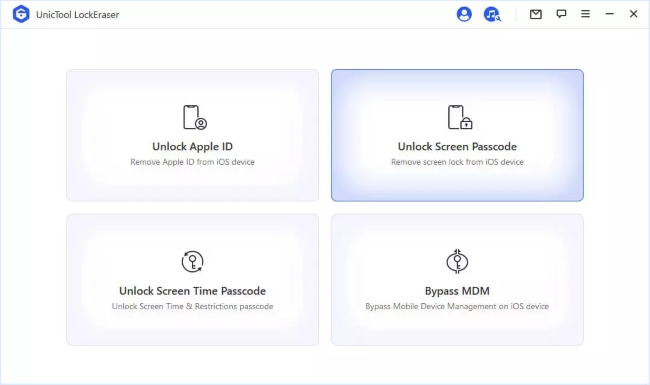
Step 2. Download Firmware Package
Click the "Start" button to begin the process. Next, click the "Download" button to download and extract firmware package.
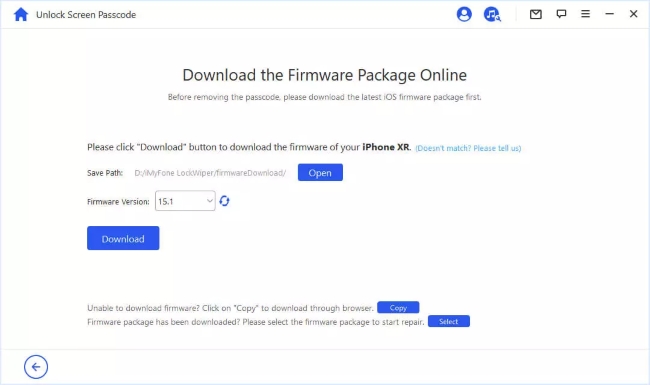
Step 3. Remove iPhone Screen Passcode
Click the "Unlock" button once the downloading is completed. Then enter "000000" to reconfirm your again, and click "Unlock" again. LockEraser will remove your screen passcode in a matter of minutes.
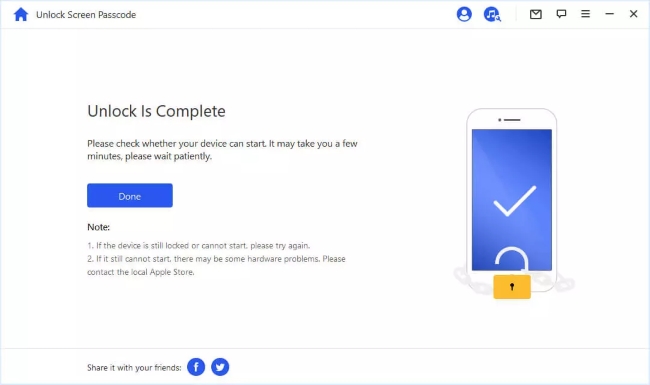
UnicTool LockeEraser's benefits and drawbacks
- Unlock Apple ID.
- Remove Passcode off iDevice Screen.
- Unlock iDevice Screen Time Passcode.
- Bypass MDM Lock.
- It can fulfill all unlocking requirements to a 70% degree and seldom receives ratings from its only official website.
- A disabled iPhone 6S may be repaired in 25–30 minutes.
- It costs money and can only be downloaded from the site's main page.
Best Alternative to UnicTool LockEraser
TunesKit iPhone Unlocker
If you are seeking which is the best alternative to UnicTool LockEraser, I will recommend TunesKit iPhone Unlocker to you. TunesKit iPhone Unlocker is a multifuncation iOS unlocking program that allows users to remove lock screen, Apple ID, MDM restrictions, and Screen Time from iOS device.
With the help of the TunesKit iPhone Unlocker, you can unlock your iPhone without a password. Whether you have a 4 or 6-digit passcode, Touch ID, Face ID, or Apple ID, this strong tool can assist you in swiftly resolving the screen locking issue. Utilisation is simple. You may let the program handle the remainder of the work with just one click after downloading the software to your computer and connecting your iOS device.
TunesKit iPhone Unlocker Key Features:
- Unlock iPhone/iPad/iPod without passcodes
- Remove Apple ID, Screen Time passcode, and MDM
- Easy-to-use feature and user-friendly interface
- Fully compatible with most iOS device models and latest iOS 18
How to Use TunesKit iPhone Unlocker
Let's download TunesKit iPhone Unlocker to your Windows or Mac computer, set it up, and then go to the next step to get beyond the iPhone/iPad lock screen.
Step 1Launch TunesKit iPhone Unlocker
After the installation is finished, launch TunesKit iPhone Unlocker on your computer first. After that, connect your iOS device to the computer using an original USB cord. Choose the "Unlock iOS Screen" option to remove the screen lock. Please click "Start" on the program's new interface, and it will automatically identify your device model.
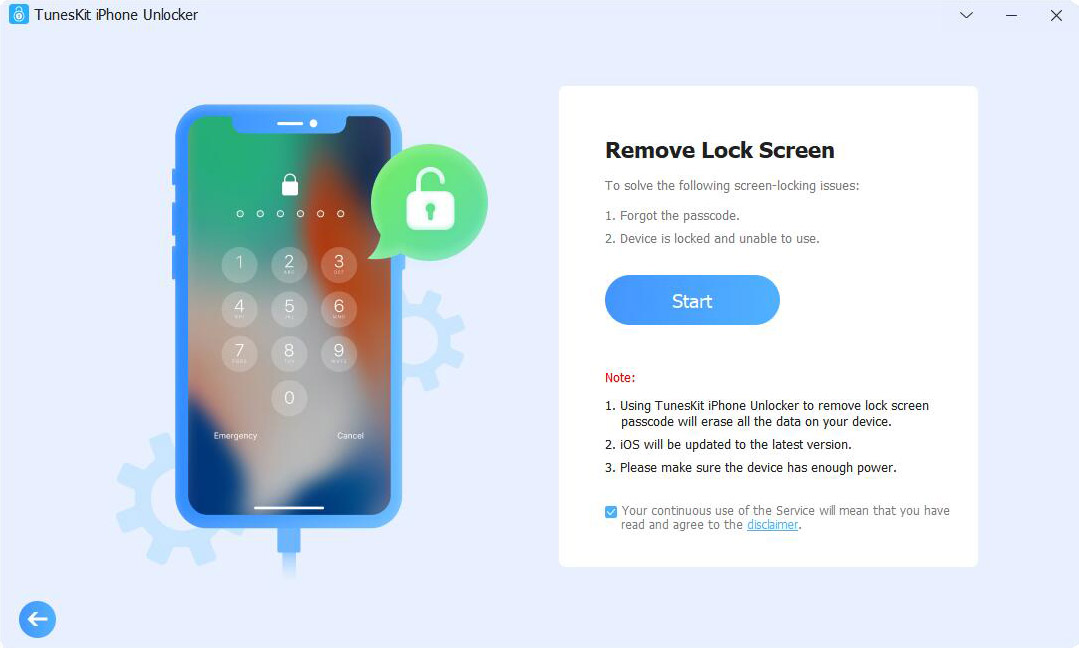
Step 2Confirm and Download the Firmware Package
Verify the information on the iDevice and download the firmware package. If TunesKit successfully identified your iOS model, you may verify details about your iOS device, such as model and iOS versions. Simply make the necessary manual corrections if anything is wrong.
Click the "Download" button after choosing the firmware version. Please click the "Copy" link to download the firmware package using a browser if the download of the firmware package is unsuccessful. To add anything you've previously downloaded to your computer, click the "Select" button.

Step 3Remove the Lock Screen on Your Phone
Once the firmware package has been successfully downloaded, wait a bit. To unlock the iPhone, iPad, or iPod touch passcode, click the "Unlock" button now. Your iOS device's screen lock will be successfully removed shortly afterward.

Advantages of TunesKit iPhone Unlocker
✔ It's simple to use.
✔ You may use the software to remove Apple ID.
✔ It has a no-cost trial version.
✔ You can delete the password without losing any data.
✔ It works with Windows as well as Mac computers.
Comparison of UnciTool LockEraser and TunesKit iPhone Unlocker
| UnciTool LockEraser | TunesKit iPhone Unlocker | |
| Cost | It costs money and can only be downloaded from the site's main page. | It has a no-cost trial version. |
| Functions offered | Unlock Apple ID, remove Passcode off iDevice Screen, iDevice Screen Time Unlock Passcode and bypass Lock MDM. | All iPhone, iPad, and iPod touch models |
| Unlocking Methods | Remove Apple ID, bypass screen passcode | It's simple; you may use the software to remove Apple ID. |
| Efficiency | It can fulfill all unlocking requirements to a 70% degree and seldom receives ratings from its only official website. | You can delete the password without losing any data, and it works with Windows and Mac computers. |
FAQs about UnicTool LockEraser
Q1. Is UnicTool safe and legit?
Yes, UnicTool is legitimate and safe to use. The software is developed by a trusted company and has received some positive reviews from users.
Q2. Is UnicTool LockEraser free?
No. It offers you to download it for free and check its interface. You need to pay for it when using unlocking features. The pricing starts at $29.95/mo, $49.95 for one year, and $59.95 for lifetime.
Q3. Is there any UnicTool LockEraser crack?
There may have, but we do not recommend you to use the cracked version, as it may contain virus. To get a clean and updated version, always download LockEraser from its official website.
Q4. Will LockEraser work on Macbook?
Yes. UnicTool LockEraser is available for Windows and macOS systems. MacBook runs on the macOS operating system, so LockEraser will work on Macbook.
Conclusion
This article gives a brief UnicTool Lockeraser Review. With the aid of the amazing program Tuneskit iPhone Unlocker, you can easily unlock your iPhone's password and delete your Apple ID. The program features a user-friendly interface and is simple to use. To use the program, you don't need any technical expertise.
Tuneskit iPhone Unlocker's ability to erase the password without wiping any data is one of its finest features. This guarantees that none of your data, including pictures, videos, and documents, will be lost. This is a big benefit over other comparable programs, which could delete all your data.
Although the software is more expensive than other programs of a similar kind, its features and usability make up for this. Overall, Tuneskit iPhone Unlocker is a great program that simplifies unlocking your iPhone password and deleting your Apple ID.
