How to Bypass Touch ID Requires Passcode When iPhone Restarts?
"Whenever I restart my iPhone, it asks me to enter the passcode rather than my Touch ID. The thing is that I have forgotten my password and don't know how to operate in this situation. Come someone help me in this matter?"
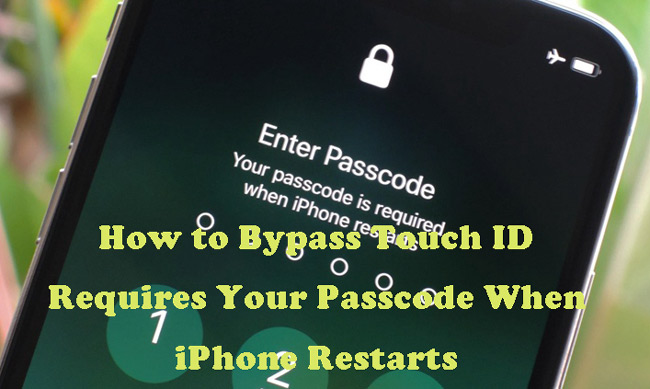
If you're used to unlocking iPhone through Touch ID, you'd surely find it weird when Touch ID requires passcode when iPhone restarts. It can be a frustrating thing for many users, because they are accustomed to unlocking their iPhones with Touch ID and forget the passcode. Why does Touch ID require a passcode? How to unlock iPhone in this case without password? Do you have the same trouble? Luckily, you can get this thing sorted after reading this guide. In this post, we'll show you 4 useful solutions to bypass Touch ID requires passcode when iPhone restarts.
Why Touch ID Requires a Passcode When iPhone Restarts?
The Secure Enclave is located in the chip of your iPhone. It can encrypt and protect your biometric data, preventing apps on your iPhone to access these data. When your iPhone is unlocked normally, the communication between the fingerprint censor and the Secure Enclave is allowed. Then you can unlock your iPhone with Touch ID. However, when you turned off iPhone, Secure Enclave will be locked, and your Touch ID will be disabled. Therefore, when you restart your iPhone, you need to input your passcode first to open the Security Enclave and enable Touch ID again.
4 Methods to Bypass Touch ID and Passcode When iPhone Restarts
Method 1. Use TunesKit iPhone Unlocker to Unlock Touch ID
When Touch ID requires passcode when iPhone restarts, the first method that you can try to bypass it without passcode is using TunesKit iPhone Unlocker. TunesKit iPhone Unlocker is an outstanding third-party tool for iPhone/iPad/iPod unloking. This software allows you to unlock your iOS deviced from any situation, like iPhone is disabled, forgot iPhone passcode, iPhone screen is broken/frozen, etc. If you want to unlock Apple ID, Screen Time, or MDM restrictions without passcode, TunesKit iPhone Unlocker can also fully meet your needs. Only by simple and easy steps, you'll be able to access your iPhone successfully by yourself at home. Now, click on the Download button below and have a try!
Why Choose TunesKit iPhone Unlocker?
- TunesKit iPhone Unlocker is compatible with every iPhone model
- It helps you bypass Touch ID requires passcode after restarting at ease
- You can also unlock Apple ID, Screen Time, and MDM without passcode
- Fully supports the latest iOS version up to iOS 17
- Offers concise and user-firendly interface
Then, let's see how to bypass Touch ID requires your passcode when iPhone restarts by using TunesKit iPhone Unlocker.
Step 1Launch TunesKit iPhone Unlocker
Before proceeding, you'll need to download TunesKit iPhone Unlocker and launch the software on your computer. Next, you'll need to connect your iPhone to the PC with a fitted USB cable. After that, click on the Unlock iOS Screen option to go to the next step.
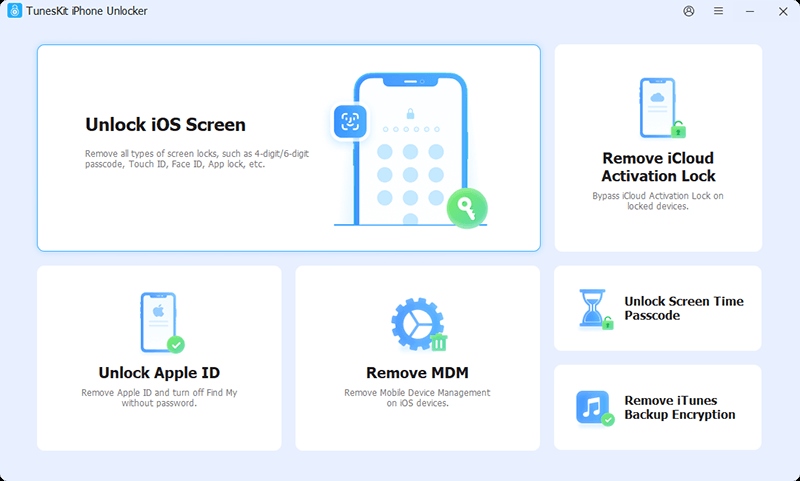
Step 2Put iPhone into DFU mode
You'll see the instrutions on the screen about how to put your iPhone into DFU mode. Please put your iPhone into DFU mode according to the guidance. If you can't enter the DFU mode, you can also try to put your iPhone into the Recovery mode. When you finish, click on the Next icon to proceed.

Step 3Download firmware package
In this stage, all you need to do is download the firmware package suitable for your iPhone. Before downloading, you need to check if the onscreen infomartion is matched with your iPhone. If there is nothing incorrect, you can get it done by hitting the Download icon.

Step 4Unlock iPhone when Touch ID requires your passcode
After getting the firmware package downloaded, you'll need to hit Unlock to fix Touch ID requires passcode when iPhone restarts. The process won't take long as you'll be able to set up a new password pretty quickly.

Method 2. Restore iPhone via iTunes
If your passcode is required to enable Touch ID when iPhone restarts, but you've forgotten your password, try to restore iPhone via iTunes. In this way, you'll be able to access your iPhone and use the information you'd want. However, restoring iPhone via iTunes means removing all the data from the iOS device and making it data less device. Hence, you'll need to be thoughtful before removing all the data, as it can hurt you big time.
The wise decision will be to back up your data in a storage device and then go for the iTunes restoration process. You can follow the simple guide below to put the things in order.
Step 1: Launch the latest version of iTunes on your Windows PC before downloading and installing it from the official website. Later, it would help if you linked iPhone with your PC through a genuine USB cable.
Step 2: After a few moments, you'll need to select the device icon followed by Summary when iTunes detects your device. In the next phase, hit the Restore iPhone option and confirm it later. You need to remember that all your hard work will go in vain if iPhone disconnects from the PC.
Step 3: After restoring procedure gets completed, your iPhone will start up again, and then you can access your iPhone without entering the passcode.
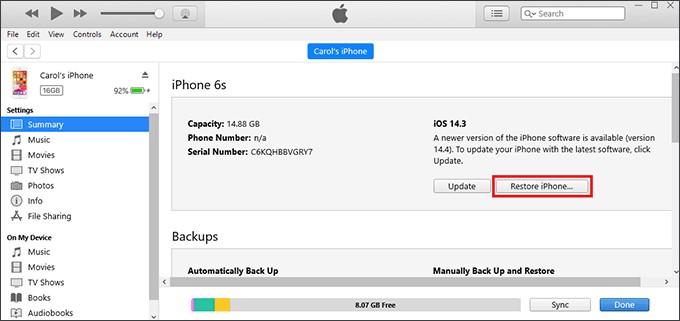
Method 3. Bypass iPhone Passcode with iCloud
If you find it hard to execute the restoration process via iTunes, and want to look for a simple method, you may try restoring your device through iCloud. Like iTunes, this method will also cause iPhone data loss, and you'll need to back up your data before opting for this. The best advantage you carry with restoring iPhone via iCloud is that you can get rid of major software bugs that might cause damage to your iPhone shortly. Hence after restoring iPhone via iCloud, you can get rid of the situation that Touch ID requires passcode when iPhone restarts.
Here's a quick guide to restoring iPhone through iCloud.
Step 1: Navigate to iCloud's official website after launching the web browser.
Step 2: Enter your Apple ID credentials after reaching iCloud.
Step 3: Select the Find My iPhone option.
Steo 4: Now, you'll only need to select your iPhone device from the devices you can see in front of your screen.
Step 5: Complete the restoration process after hitting Erase iPhone. After your device gets started again, you'll need to set a new passcode and Touch ID.
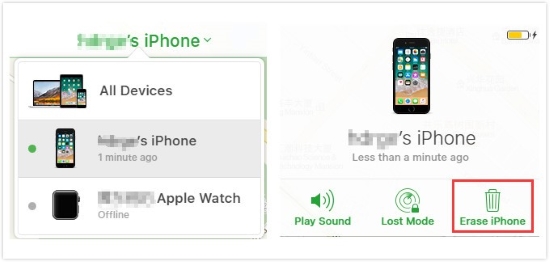
Method 4. Erase iPhone via iOS 15.2 to Unlock Touch ID
Despite entering the passcode for few times, if you're unable to unlock the iPhone, you can use the iOS 15.2 feature of Apple that enables you to reset and erase a locked iPad or iPhone without connecting it to your Mac or PC. Before resetting your device, you'll need to remember your Apple Password and ID, as these credentials will help you ease your iPhone. You'll need to remember to install the iOS 15.2 updates, as without doing it, you won't be able to erase iPhone.
After putting all the necessary things in order, you'll need to follow the steps below to erase your device and fix the Touch ID requires your passcode when iPhone restarts problem.
Step 1: You'll see the Erase icon after attempting to unlock your iPhone passcode a couple of times.
Step 2: Hit the Erase iPhone option in this phase and then confirm it later.
Step 3: You'll need to log out from your Apple ID and select the Erase option afterward. This process will help you remove all the settings and data from your device.

Step 4: After restarting your device, you'll be able to set up a new passcode again, and you can also restore your important data from a backup you've created earlier.
FAQs about Touch ID Requires Passcode When iPhone Restarts
Q1: How to enable Touch ID on iPhone?
If you want to enable the Touch ID you have been set up before, you can go to Settings > Touch ID & Passcode, and enter the next screen with your passcode. Then, turn on the toggle next to iPhone Unlock, Apple Pay and iTunes & App Store. After that, the Touch ID on your iPhone will be enabled. If you are using iPhone X or later models, your device will not support Touch ID.
Q2: What other reasons can cause your passcode is required to enable Touch ID?
In addition to restarting your iPhone, there are also other occasions that your passcode is require to enable Touch ID. For example, if you haven't unlocked your iPhone with Touch ID for more than 8 hours, you'll be asked to enter the passcode. Or if you have failed to unlock your iPhone a couple of times, the passcode is also needed.
Conclusion
In this post, we have shown you 4 viable solutions to bypass Touch ID requires passcode when iPhone restarts. In our view, the best method to help you unlock your iPhone in this occasion is using TunesKit iPhone Unlocker. You can easily bypass the Touch ID and passcode with this tool when you forgot the passcode. If you are obsessed with the same problem now, you can click on the Download button below and have a try.
