Top 10 MDM Removal Tools Free & Paid [2025 New Guide]
Looking for a free MDM removal tool for iPhone or iPad? Well, we have tested and found 3 useful free tools for you. Yet, each has its own limitations. If it doesn't work on your device, you can try another 7 paid ones to get rid of MDM restrictions as well.
MDM (Mobile Device Management) is a type of software that generally used by corporations and institutions to monitor and manage the mobile devices of their employees. It lets users control and manage various devices like tablets, smartphones, and laptops remotely. Over the past few years, MDM capabilities have exploded. Now, administrators can track device locations, control app usage, and secure data on lost or stolen devices with ease.
However, while MDM is a boon for businesses safeguarding sensitive data, it can feel intrusive for individuals under constant watch. If you're looking to bypass these restrictions, it's not a walk in the park—especially without administrator access and login info. That's where MDM removal tools come into play.
No sweat. In this post, we'll explore the 10 best MDM removal software for iPhone and iPad users, including free and paid ones.

#1. 3uTools (Free)
3uTools is an all-in-one tool for iOS users. It offers a lot of features like device backup, file management, app downloads, and jailbreaking. Of course, it allows users to bypass MDM restrictions on your iOS device quickly and efficiently. And, it is a totally free MDM removal tool for iPhone and iPad.
Besides, the process to bypass MDM with 3uTools is quite easy, giving you more control over your iPhone. However, keep in mind that this might not remove the MDM profile entirely, and you might still see the remote management lock screen if you reset your device.
Pricing: Free
Platform: Windows & Mac
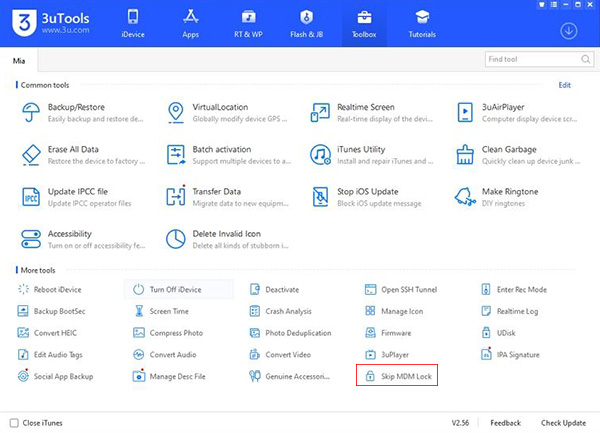
- Completely free to use;
- Bypass MDM restrictions with ease;
- Besides MDM removal, it offers some other features.
- It doesn't support the latest iOS versions (14 and above);
- It doesn't completely remove the MDM profile from the device;
- Using 3uTools to bypass MDM may result in data loss.
#2. Sliver Mac (Free)
Sliver Mac is another free tool designed for bypassing iCloud and MDM restrictions on iOS devices. It is a comprehensive tool to help you unlock iCloud-locked devices, MDM locks, device passcode, etc. The great thing is that the bypass remains active even after the device is restarted.
Yet, the tool only supports limited iOS versions, including iOS 12, 13, and 14. If your iOS is in the latest version, you can't use it. What's more, you need to jailbreak your device in order to bypass MDM on iPhone or iPad. If you don't mind, you can go to Apple Tech 752 to download and install it to try.
Pricing: Free
Platform: Mac
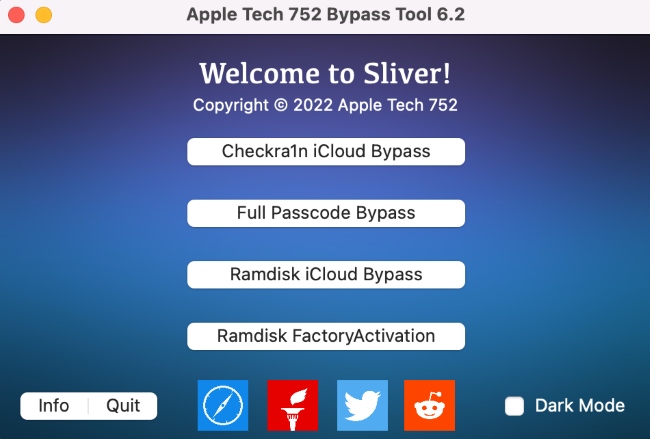
- Remove MDM restrictions successfully;
- The bypass remains active even after restarting the device.
- Work on Mac only;
- Work with iOS 12, 13, 14 only;
- The bypass process might result in data loss.
#3. Fiddler (Free)
Fiddler is a powerful web debugging proxy tool designed for Windows, macOS, and Linux. It helps you capture and analyze HTTP(S) traffic between your computer and the internet. Fiddler can be used to bypass MDM restrictions on an iPhone, but it's a bit more complex and limited compared to other tools.
You should first restore your iPhone with iTunes. Then install and configure Fiddler on your computer to capture and modify network traffic. Use Fiddler to intercept the traffic between your iPhone and the MDM server. This allows you to modify the responses from the server to bypass the MDM restrictions.
Pricing: Free
Platform: Windows, Mac & Linux
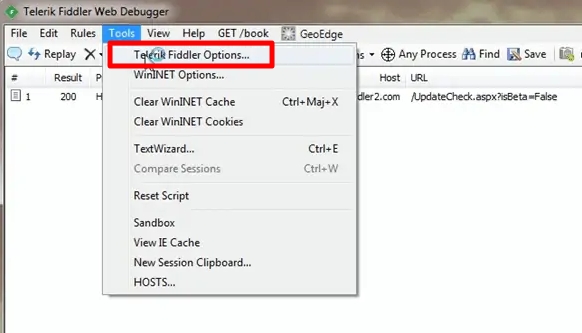
- Free MDM removal tool for iPad and iPhone;
- Work on Windows, macOS and Linux.
- Work on iOS 11 only;
- The process is quite technical and complicated;
- The bypass might be temporary and could reappear after a device reset or update.
#4. TunesKit iPhone Unlocker [Recommended MDM Removal Tool]
TunesKit iPhone Unlocker is professional iOS MDM removal software to remove MDM from your iPhone, iPad, or iPod touch. You can use it to get rid of any MDM restrictions in a few clicks only. More importantly, your data will not get lost after removing MDM from the device.
Besides, TunesKit iPhone Unlocker also allows users to easily unlock screen passcodes, Apple ID passwords, and Screen Time passcodes.
Pricing: free to try; $29.95/1-month; $39.95/1-year; $59.95/lifetime
Platform: Windows & Mac
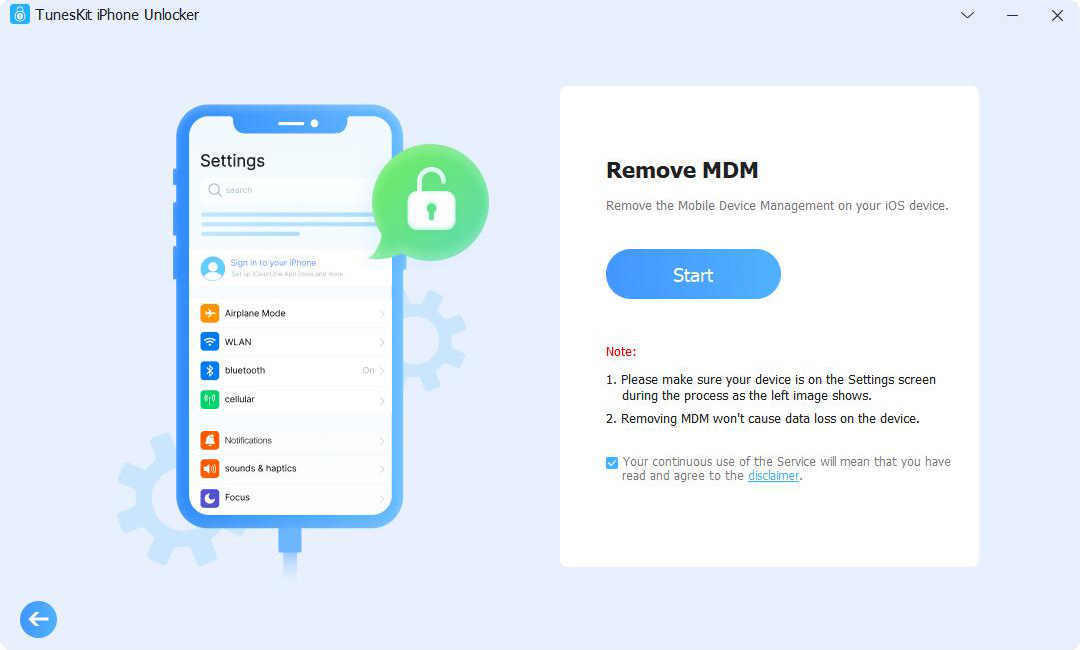
- Easy-to-use iPhone/iPad MDM removal tool free download;
- Bypass MDM without data loss;
- Remove MDM restrictions without jailbreaking;
- Simple and user-friendly UI.
- The trial version doesn't allow users to bypass MDM for free.
Here are the detailed steps to remove MDM profile from iPhone, iPad, and iPod touch with TunesKit iPhone MDM removal tool.
Step 1: Download TunesKit iPhone Unlocker and run the software on your PC. Then, use a matched USB cable to connect your device to the PC/Mac.
Step 2: On the main interface of TunesKit, click on the Remove MDM option. Then, head to the Start button to allow the software to bypass MDM on your devices.
#5. iActivate
iActivate is specially designed to bypass MDM configuration profile on iPhone, iPad, iPod touch. It supports all iPod touch, iPad, and iPhone models and all iOS systems including iOS 18. With the help of iActivate, you can completely remove your device's corporate supervision, requiring no special knowledge to use it.
However, it just removes MDM profile from iOS devices, but not from Apple server. In other words, the MDM lock will come back again after you resetting the device.
Pricing: $45
Platform: Windows & Mac
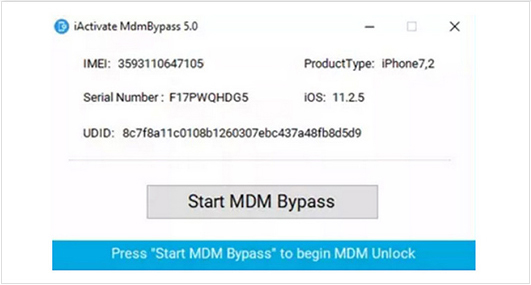
- Bypass MDM on iPad & iPhone in a few clicks;
- Support all models of iOS devices;
- Work on Mac and Windows platforms.
- Less affordable than other tools;
- May lose your important data;
- Sometimes, it doesn't work.
#6. Dr.Fone - Screen Unlock (iOS)
When it comes to the best MDM removal tools, Dr.Fone - Screen Unlock (iOS) is always a hot product that most people will recommend it. Developed by Wondershare, it is a comprehensive iOS unlocking tool that allows users to remove iOS screen lock, bypass MDM restriction, unlock Screen Time, etc.
With the high success rate, Dr.Fone is well-established among iOS users. This program supprots most iOS versions and mainstream iOS devices, and is available on both Windows and Mac.
Pricing: $34.95/1-month; $49.95/1-year; $59.95/lifetime
Platform: Windows & Mac
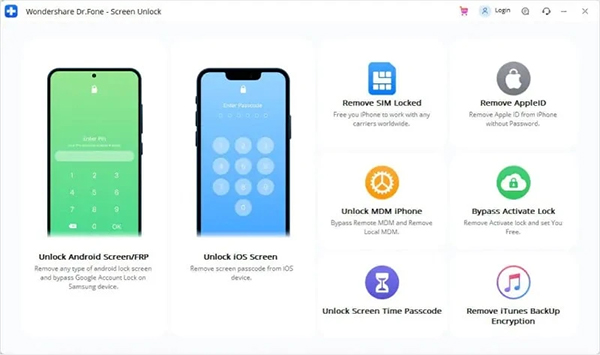
- With various iOS unlocking features;
- Available on both Windows and Mac;
- High success rate.
- The software price is too expensive.
#7. AnyUnlock
Another MDM removal software you can use to get rid of MDM from iOS device is AnyUnlock. It offers you an easy solution to remove MDM profile on your iOS device without a username or password.
You don't need to worry about data loss after removing MDM from your iPhone, iPad or iPod touch, because this software will keep your content and settings intact.
Pricing: $35.99/1-quarter; $39.99/1-year; $59.99/lifetime
Platform: Windows & Mac
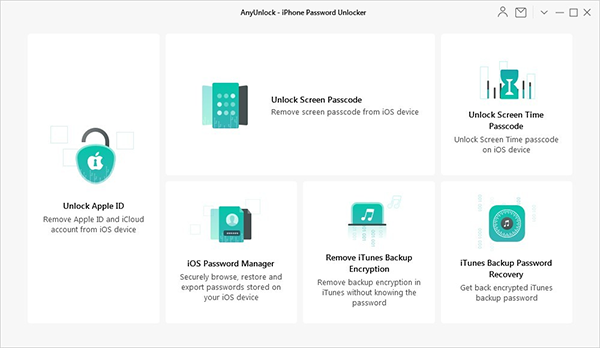
- Well-organized interface with clear guidance;
- Available for both Windows and Mac;
- No jailbreak is required.
- Your device must be set in the Remote Management screen.
#8. Tenorshare 4uKey
Tenorshare 4uKey is one of the top MDM removal tools in 2025. It helps users bypass MDM restrictions on your iPhone/iPad/iPod in 3 simple steps within 15 minutes.
By using Tenorshare 4uKey, you don't need to worry about how to remove MDM restrictions from your iOS device, even if you don't know the manager account and passcode. What's more, this program is very easy to use and you can use the program to remove MDM profile without knowing any expert skills.
Pricing: $35.95/1-month; $55.95/1-year; $65.95/lifetime
Platform: Windows & Mac
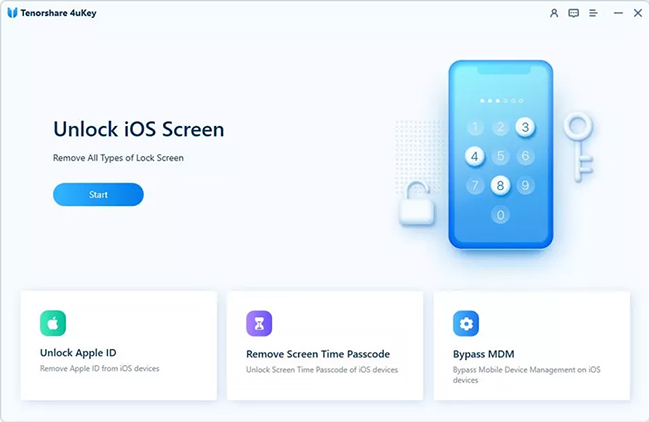
- Work on both Windows and Mac;
- Bypass MDM in 3 simple steps;
- Easy to use for everyone.
- It cannot detect the connected iOS device automatically.
#9. iMyFone LockWiper
Another top MDM removal tool for iOS recommended here is iMyFone LockWiper. It is one of the cleanest and safest programs. Designed to unlock different kinds of iOS devices, this software will help you to remove MDM on your iPhone, and it will be no longer limited by the administration. Besides, all features of your devices will work properly after the removal process.
However, sometimes you may fail to remove MDM profiles from the iOS device by using iMyFone LockWiper.
Pricing: $29.99/1-month; $49.99/1-year; $59.99/lifetime
Platform: Windows & Mac
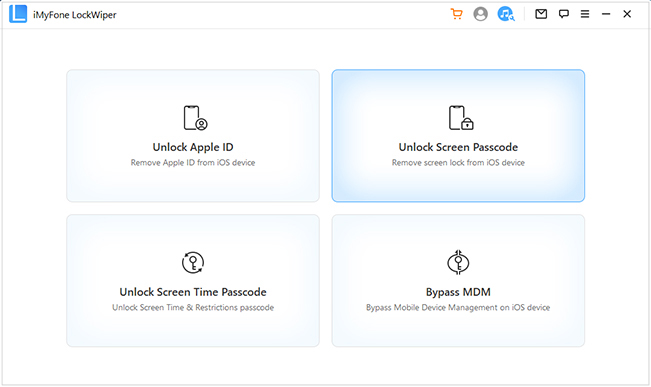
- Compatible with almost all iOS versions;
- Simple-to-use operations.
- Relatively low success rate;
- It's hard to get refunds.
#10. Foneazy Unlockit iPhone Screen Unlocker
If you are looking for an MDM removal tool, Foneazy Unlockit is one of the best choices. Foneazy Unlockit is a multifunctional iOS tool that allows users to remove MDM restrictions, unlock Apple ID, unlock screen, remove Screen Time, and remove iTunes backup encryption. With the help of Foneazy Unlockit, iOS users can easily bypass MDM restrictions with several simple clicks.
Pricing: $29.95/1-month; $39.95/1-year; $49.95/lifetime
Platform: Windows & Mac
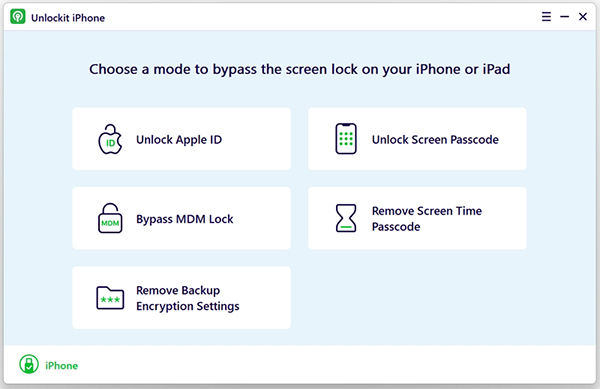
- Supports the latest iOS 18 version;
- Has different languages;
- Help users with customer support.
- Sometimes, the program may get stuck.
FAQs related to MDM removal
Have any queries about how to remove MDM on your iPhone or iPad? Find quick answers from the related FAQs listed here.
1. Can MDM be removed permanently?
Yes. Removing MDM permanently can be challenging, but it is possible. You can use some third-party tools such as TunesKit iPhone Unlocker to remove MDM profiles permanently and enjoy full features of your device.
2. How do I manually remove MDM?
If you're the owner of the iOS device and you still remember login account and password, you can go to the Settings > General > Device Management > Remove Management. Then enter your passcode to remove MDM from your device.
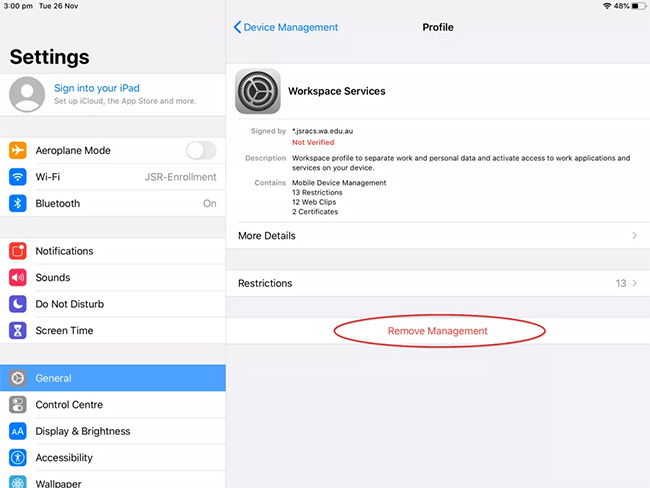
3. Can I remove MDM without a password?
Yes, of course. If forgot the password or you got a secondhand iOS device, you can use a third-party MDM bypass tool like TunesKit iPhone Unlocker to get rid of MDM restrictions without a password.
The Bottom Line
That's all for 10 best paid and free MDM remove tools. All of them can be efficient to help you remove MDM restrictions. Among them, we recommend TunesKit MDM Removal Tool most for its high success rate and easy-to-conduct operations. If you have found the software you prefer, you can go to the official website to have a try. If you have any questions or opinions, feel free to share them in the comments section.
