[2025 New Guide] Top 9 iPhone Unlock Tools Free Download
Are you obsessed with forgetting your iPhone screen passcode, or your iPhone becomes disabled or frozen? As we all know, Apple has an advanced security system. It's not an easy thing to unlock your iPhone if you can't enter the passcode, or enter the wrong passcode.
In this case, you need to seek help from some professional unlocking software. However, there are many different tools on the market that you can choose from. You might know little about them, and have no idea about how to choose suitable software. Don't worry. In this post, we'll show the 9 best iPhone unlock tools free download for you to refer and have a try.

Part 1: Top 9 iPhone Unlock Software Free Download
In this part, we list the top 9 iPhone unlock tools that you can download for free, including TunesKit iPhone Unlocker, Tenorshare 4uKey, iMyFone LockWiper, iMobie AnyUnlock, and Dr.Fone – Unlock, etc. You can know more about these unlocking tools from the following.
#Top 1: TunesKit iPhone Unlocker
The first tool we want to recommend to you most is TunesKit iPhone Unlocker. Specially designed for iPhone, iPad, and iPod Touch, TunesKit iPhone Unlocker is one of the most popular unlocking tools known for its professionalism and 100% safety.
With this efficient tool, you don't need to worry about how to unlock different locks on your iOS devices, such as screen lock passcode, Apple ID, screen time passcode, and MDM restrictions. No matter what kind of screen lock passcode you use, like 4/6-digit passcode, and Touch/Face ID, you can get into your iPhone with this tool instantly.
Besides, there is no need for you to be too anxious about not knowing how to conduct the unlocking process. TunesKit iPhone Unlocker will provide you a clear guidance on how to unlock your iPhone without passcode or Face ID during the process.
Why Choose TunesKit iPhone Unlocker?
- Remove the Screen Time passcode without data loss
- Delete iPhone/iPad/iPod MDM or remote management without passcode easily
- Quickly unlock iOS devices in different scenarios
- Supports the latest iPadOS/iOS version
Now, let's take a look at how to unlock your iPhone with TunesKit iPhone Unlocker.
Step 1 Connect Your iPhone to Computer
After downloading TunesKit iPhone Unlocker on your Windows PC/Mac, you can connect your iPhone to the computer with a suitable cable, and hit on the Unlock iOS Screen button followed by Start on the main interface.
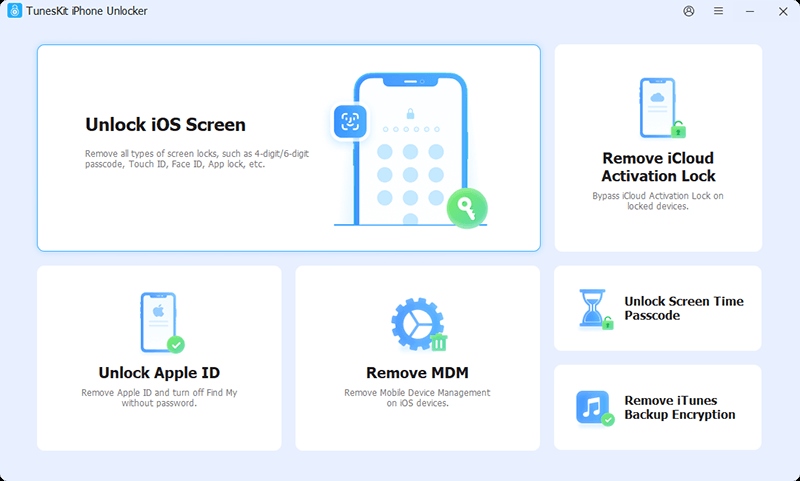
Step 2 Put iPhone into DFU/Recovery Mode
Then you can follow the onscreen guidance of the software, and put your iPhone into DFU mode. If it doesn't work, you can also try to put it into Recovery mode with the guide.

Step 3 Download iOS Firmware Package
Now, the device information of your iPhone will be shown in detail on the screen, and you need to confirm and correct it manually if there is anything wrong. After that, it's time for you to click on the Download button to start the downloading process.
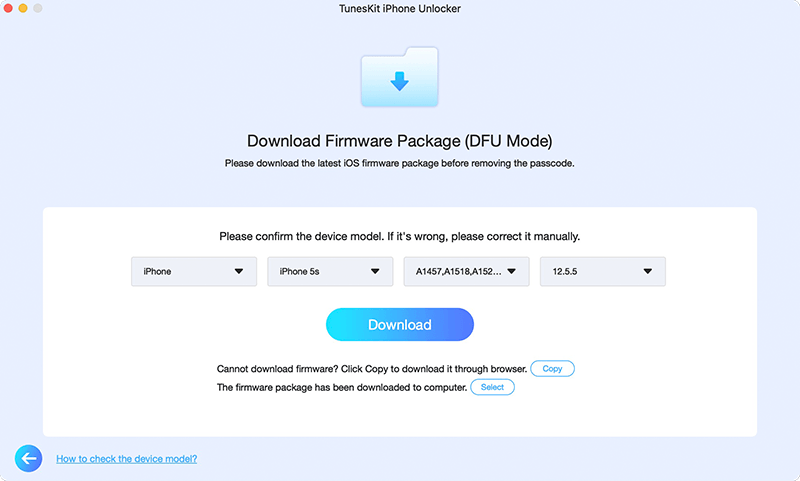
Step 4 Unlock iPhone/iPad/iPod Touch without Passcode
Once you finish downloading the firmware, you are able to begin the unlocking process by clicking on the Unlock button. Then, you can get into your locked iPhone without passcode when it's done.

#Top 2: Tenorshare 4uKey
The second iPhone unlock software that you can try is Tenorshare 4uKey. Tenorshare 4uKey is a professional iPhone unlock tool to remove various kinds of passcode on your iOS devices. Whether you forgot iPhone screen passcode, or you bought a second-hand iPhone with a locked screen, you can unlock it with Tenorshare 4uKey instantly and easily.
However, it may fail to detect some iOS devices automatically in some cases. Only with 4 steps, you will be allowed to access your disabled/locked iPhone/iPad/iPod without seeking others' help.
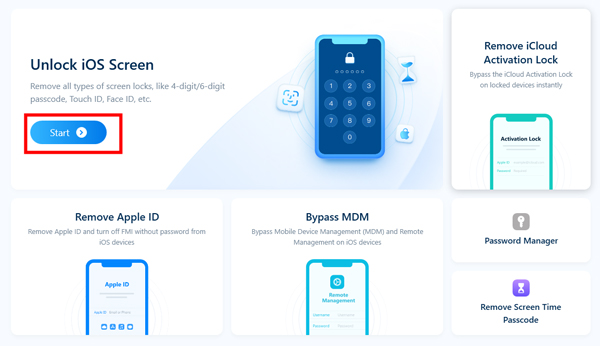
- Fully compatible with iOS 18 and iPhone 16 series;
- Capable of unlocking various types of screen locks within several steps;
- Can remove MDM screen and MDM profile with ease.
- The full version requires purchasing a license;
- May result in the loss of data on some mode.
#Top 3: iMyFone LockWiper
iMyFone LockWiper is also one of the alternative iPhone unlock tools free download for you. With a huge customer base, iMyFone LockWiper is quite an effective tool which is suitable for all iOS versions and device models.
By using this almighty iOS unlock software, you will have no worry about Apple ID not valid, Screen Time limited, and iPhone disabled or other issues. But it may not work if you can't access your iCloud account. Thanks to its user-friendly UI and simple operations, it's really convenient for you to unlock your iPhone with this software following the onscreen guidance.
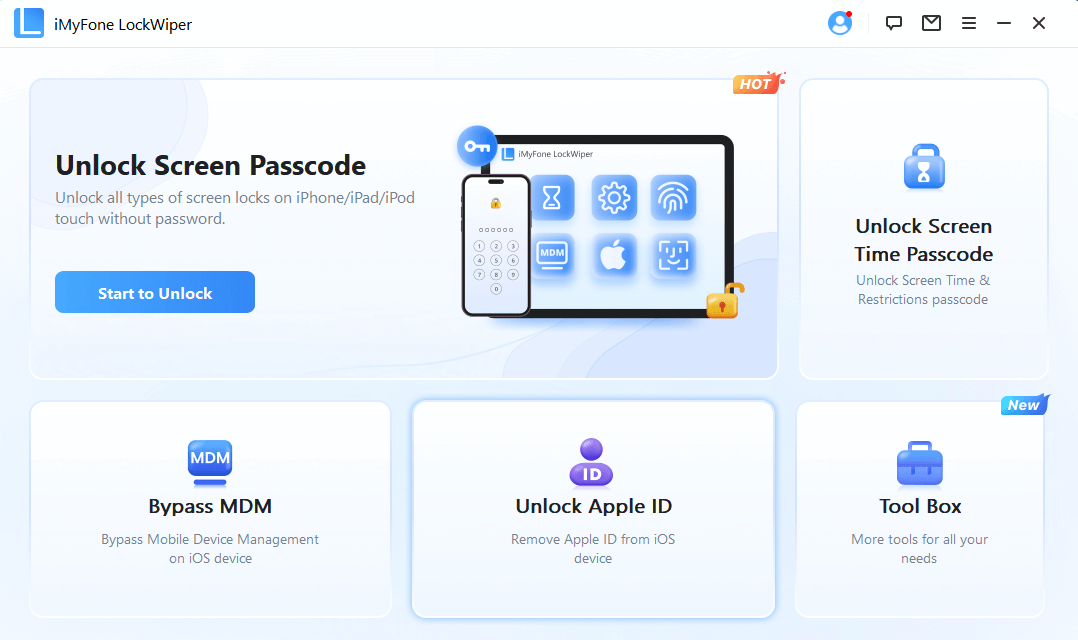
- LockWiper can remove various types of screen locks as well as Apple ID;
- Comes with a simple, intuitive interface;
- Available for both Windows and Mac computers.
- It is paid to use;
- Sometimes will not detect your iOS device successfully;
- Data may be lost during the unlocking process.
#Top 4: iMobie AnyUnlock
As a competitive iPhone unlock software, iMobie AnyUnlock enables you to free your iPhone, iPad, and iPod touch from various locks without passcode. Even if you have few technical skills, it's not difficult for you to get out of your locked iOS devices with this software.
No matter if you use the latest iOS 18 or iPhone 16 series, iMobie AnyUnlock always allows you to use several steps to finish the task of unlocking iOS devices. Besides, it also works well on unlocking Apple ID without phone number, removing Screen Time, and bypassing MDM restrictions on your iPhone.
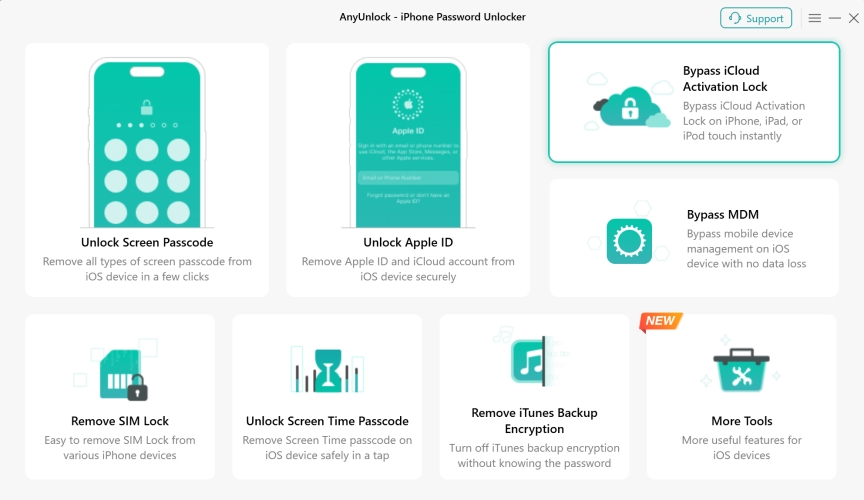
- Remove different locks and restrictions from your iOS device;
- Offers clear instructions throughout the unlocking process;
- Offers a free trial version.
- All the content and files will be erased under some modes;
- Require purchases for each single feature.
#Top 5: EaseUS MobiUnlock
EaseUS MobiUnlock is a user-friendly software tool designed to help users unlock their iOS devices when they forget their passwords or when the devices are disabled. It is compatible with most of iOS devices, including iPhones, iPads, and iPod Touch. The unlocking process is generally quick and efficient, although the time it takes can vary depending on the device and the complexity of the lock.
Although it is a powerful tool, users should know that it is not a free solution. Besides, if you want to remove MDM lock, SIM lock, or Activation Lock, MobiUnlock will not satisfy you. The software is more expensive, which varies from different licenses. Additionally, while the software is designed to be user-friendly, less tech-savvy individuals may still require assistance during the unlocking process.
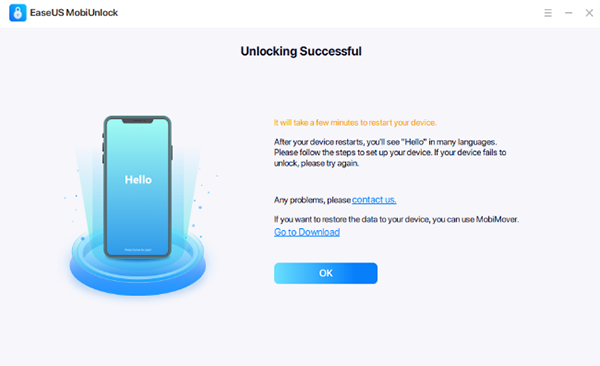
- Can remove the Screen Time passcode, screen passcode, and Apple ID.
- Allows users to back up their device before proceeding with the unlocking process.
- While it offers a free trial, the trial version has limited functionality.
- It doesn't support removing MDM, SIM lock and Activation Lock.
#Top 6: MagFone iPhone Unlocker
MagFone iPhone Unlocker is a handy and useful tool that makes it easy for almost anyone to unlock their iPhone, iPad, and iPod.Thanks to the straightforward interface, you don't need to be a tech wizard to use it. It works with all kinds of Apple devices, including the latest iPhone 16 and iOS 18.
More than just a simple unlocking tool, this software allows you to reset your device and bypass all kinds of screen locks. Whether you're stuck with a forgotten Face ID card or are using a disabled iPhone. If you find yourself locked out of your Apple ID for security reasons, or stuck with MDM limitations on your school iPad, or can't break through screen time limits and can't use your device, it's got you covered, too.
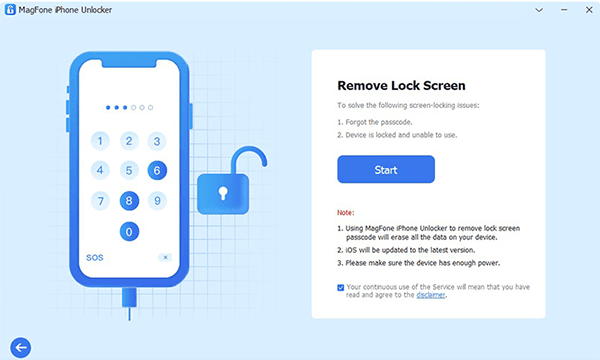
- Many users report success in unlocking their devices with MagFone;
- Comprehensive unlocking capabilities such as screen passcode removal, Apple ID removal, and bypass Screen Time passcode.
- It is a paid tool;
- Unlocking usually results in the loss of all data on the device.
#Top 7: UkeySoft Unlocker
UkeySoft Unlocker is a reliable iPhone unlocker and Apple ID unlocker tool that helps you remove Apple ID and lock screen passcode from iPhone, iPad and iPod touch.
This iPhone unlocking tool removes all kinds of lock screen passcodes for 4-digit, 6-digit, Touch ID and Face ID, and removes Apple ID from any activated iOS device without having to enter a passcode. It also keeps your apps and data safe during the unlocking process. In minutes, you can remove your iOS screen passcode from a locked, disabled, or damaged screen.
However, it can't be used to remove Screen Time passcode and MDM limits, the user interface is crude, the success rate is low, and the video tutorials on the official website are not available.

- Simple and intuitive design;
- Support for multiple devices and iOS versions.
- Some users have reported challenges in getting timely assistance;
- The cost may be a concern for users who need it for one-time use.
#Top 8: Dr.Fone – Screen Unlock
In addition to the seven solutions mentioned above, Dr.Fone iPhone Unlocker is also a good option for you. With Dr.Fone iPhone Unlocker, you can simply unlock your iPad/iPhone/iPod within 5 minutes or less. To carry this out, you only need to click several buttons, and you will be able to get your iPhone unlocked in minutes.
However, according to some users, this software may affect computer performance when they use it to unlock their devices. What's more, this software can't be used if you have not turned on the Find My iPhone feature on your iPhone before.
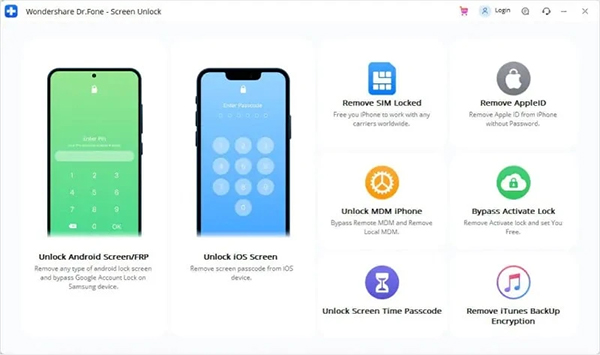
- Supports both iOS and Android.
- Can remove SIM lock, MDM lock.
- The full version can be relatively expensive.
#Top 9: Aiseesoft iPhone Unlocker
Aiseesoft iPhone Unlocker is a software tool designed to help users bypass or remove various locks on their iOS devices. It offers solutions for situations where users have forgotten their iPhone/iPad passcode, are locked out due to repeated incorrect passcode attempts, or need to remove Apple ID or Screen Time passcodes.
The software supports a wide range of iOS devices and versions and is available for both Windows and Mac platforms.
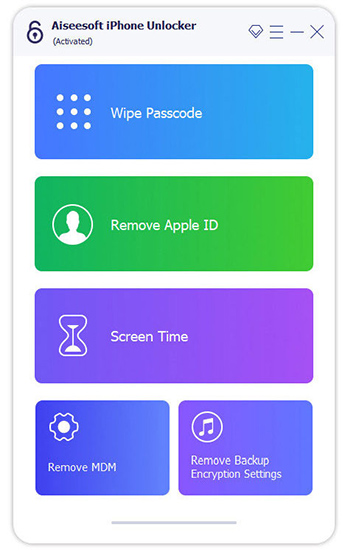
- The software is intuitive and easy to navigate, making it accessible even for non-tech-savvy users.
- Supports unlocking screen passcodes, removing Apple IDs, and bypassing Screen Time restrictions.
- It's not free, and the cost might deter occasional users or those looking for a budget-friendly solution.
Part 2: FAQs about iPhone Unlocker Software
-
1. Can I Unlock My iPhone without Passcode and Data Loss?
Unfortunately, there's no iPhone unlock tool that can help you unlock your iPhone without passcode and data loss. If the data on your iPhone are rather important, you had better save them through iTunes, iCloud or other third–party tools like TunesKit Data Recovery. Then, you don't need to worry about your data missing during the unlocking process.
-
2. Are These Methods Really Effective to Unlock iPhone without Passcode?
In general cases, all these solutions are viable if you want to unlock your iPhone without knowing the passcode. You can download these tools for free to get a trial version, and check whether the tool you want to use is compatible with your iPhone.
-
3. Do iPhone unlock tools work on all iOS versions?
Many tools support various iOS versions, though newer versions might take longer to be supported. Always check compatibility before using one. Besides, old iOS version like iOS 4.0 or earlier versions will not be supported in most iPhone unlocking tools.
-
4. Will Unlocking My iPhone Void Its Warranty?
Unlocking your iPhone through official channels (like your carrier) typically does not void the warranty. However, unauthorized methods, such as jailbreaking, may void your warranty.
-
5. Will Using iPhone Unlocker Software Erase My Data?
In most cases, using iPhone unlocker software to bypass a screen passcode or remove an Apple ID will result in data being erased from the device. It's advisable to back up your data beforehand if possible.
Part 3: Conclusion
In this post, we have listed the top 9 iPhone unlock tools for you to access your locked iPhone. These tools have proven to be effective and are currently more popular. In our view, TunesKit iPhone Unlocker is the most suitable option for you with its high security and success rate. You are able to download this tool for free from the button below. If you have other questions and opinions, you can leave them in the comment sections below, and we'll address your problem as soon as possible.
