Top 9 iPhone Unlocker Software 2025
Though iOS devices always bring excellent user experience to their users, they would trouble users in some cases as well. Because of the restricted security of the iOS system, iOS devices will easily get disabled. When you can't remember the passcode of your iPhone/iPad/iPod touch, you will need iPhone unlock software to help you out.
If you are now finding an iOS unlock tool that can help you unlock a used iPhone without knowing the passcode, this page will be the right place for you. In this post, I will list the best-recommended iOS unlock software that can help iOS users to unlock their iOS devices within several clicks.

Top 1. TunesKit iPhone Unlocker
TunesKit iPhone Unlocker is the top-rank best iPhone unlock software that helps unlock iPhone, iPad, and iPod touch without entering any passcode including the screen passcode and Apple ID passcode. This program supports unlocking iOS screen lock, bypassing Screen Time passcodes, unlocking Apple ID, and bypassing MDM restriction. With the almighty unlocking features of TunesKit iPhone Unlocker, users can use it to unlock 4-dight passcode, 6-digit passcode, Face ID, and Touch ID without encountering any hassle. Whenever you forgot or lost your iPhone/iPad/iPod touch passcode, TunesKit iPhone Unlocker will always be the best assistant to help you out.
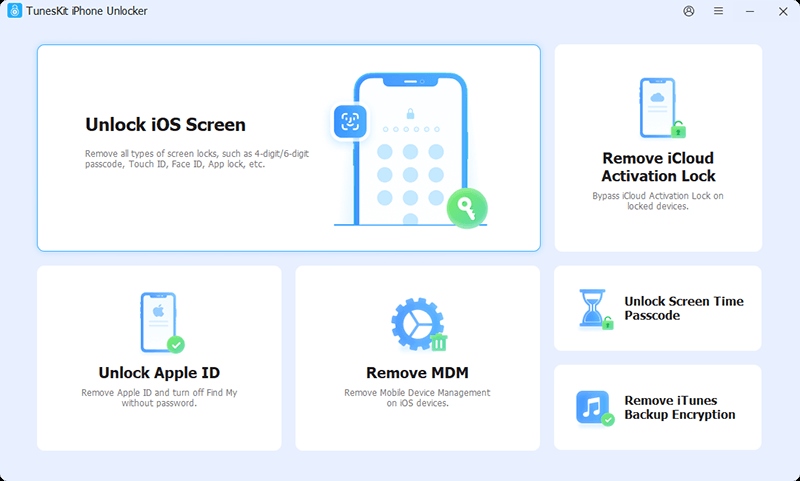
Let's see how to unlock your iPhone/iPad/iPod touch by using TunesKit iPhone Unlocker.
Step 1Connect iPhone to Computer
Download and launch TunesKit iPhone Unlocker on your computer, then connect your iOS device to TunesKit iPhone Unlocker. TunesKit iPhone Unlocker provides 4 different unlocking options, please choose the feature that you need to use. Then click on the Start button.
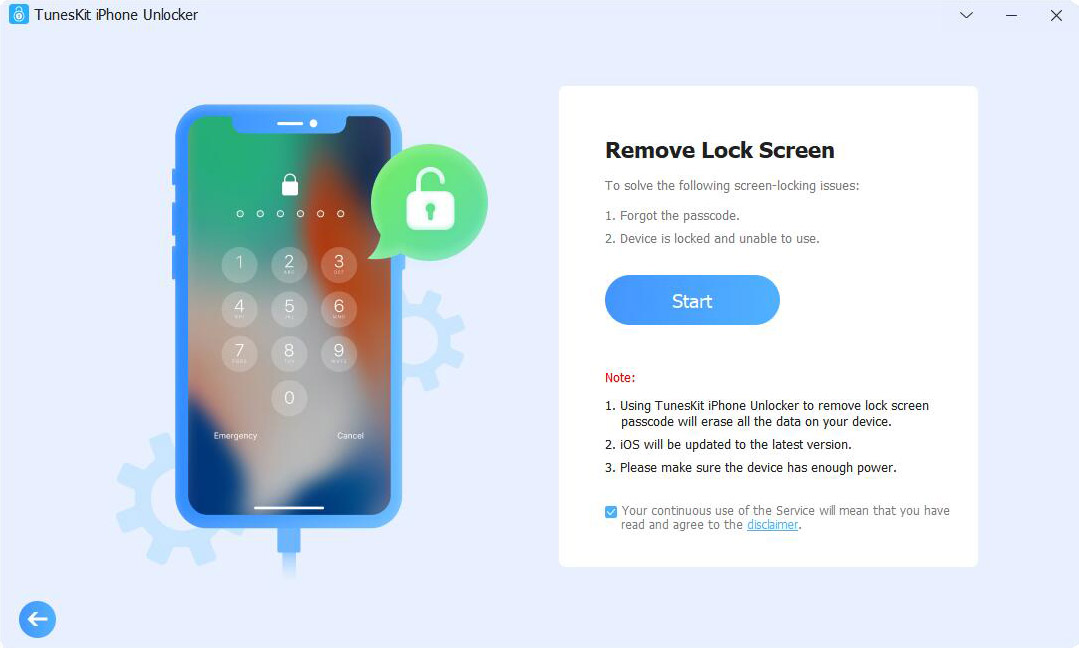
Step 2Put iPhone into Recovery Mode
To go further, please follow the on-screen instruction to put your iOS device in to Recovery mode or DFU mode. When your iOS device is in Recovery mode/DFU mode successfully, click on the arrow icon to move forward.

Step 3Download Firmware Package
Here, you will need to download the corresponding firmware package to unlock your iOS device. Please check and ensure that the on-screen instruction is nothing wrong. Then, click on the Download button.
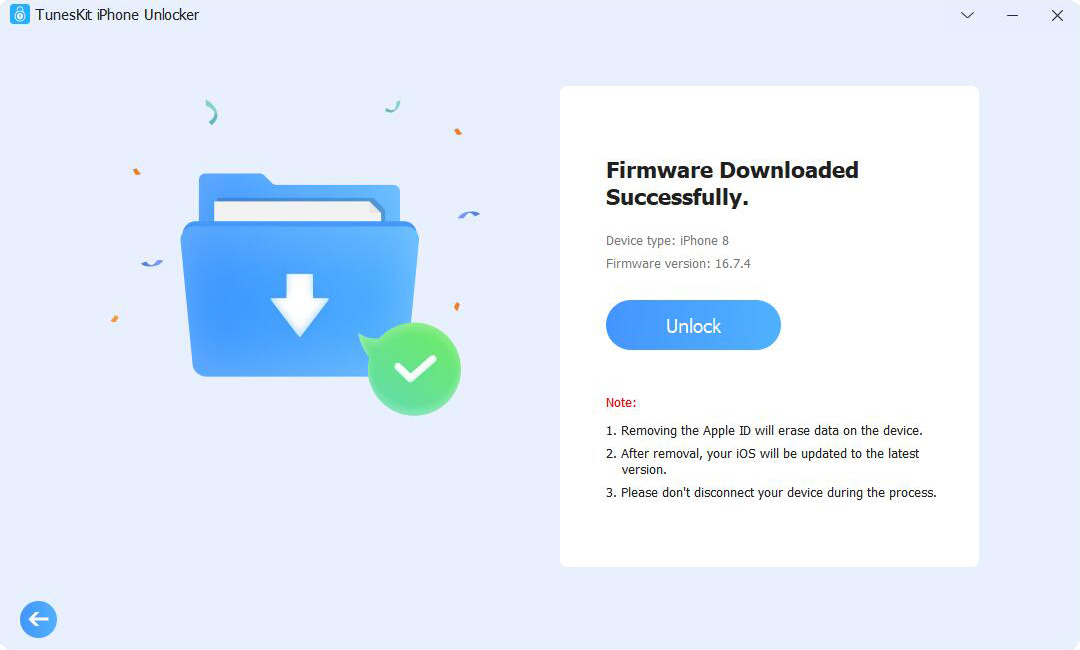
Step 4Unlock Your iOS Device
After downloading the firmware package, click the Unlock button and TunesKit iPhone Unlocker will start to unlock your iOS device.
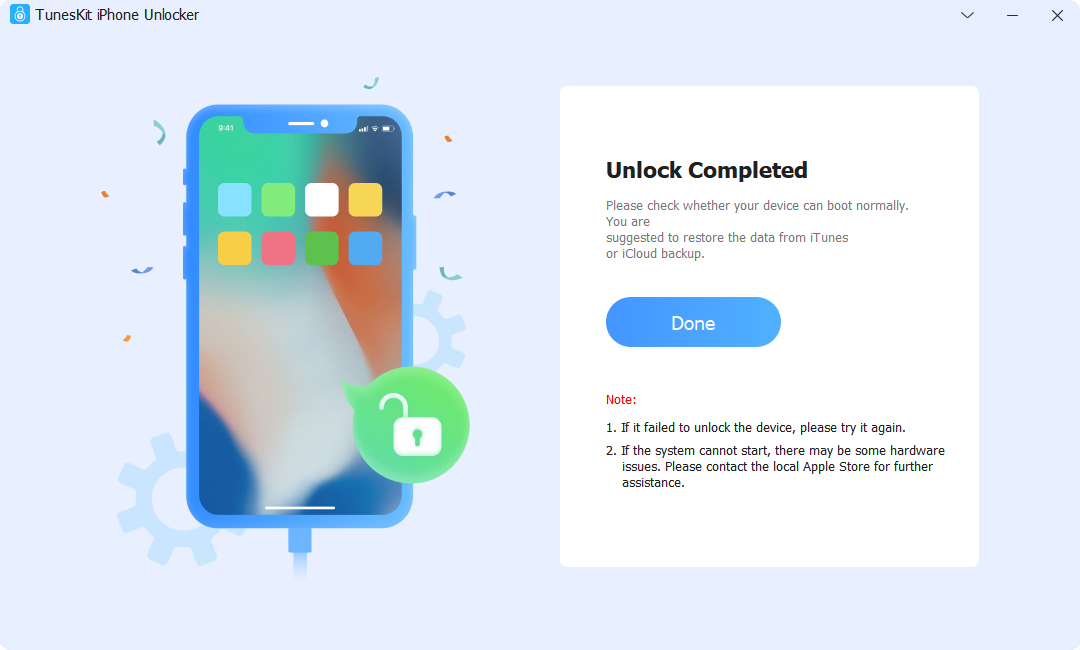
Why TunesKit iPhone Unlocker Stands out:
- Has powerful unlocking features that help unlock iOS lock screen, remove MDM restrictions, bypass Screen Time restrictions, and unlock Apple ID;
- Can remove Face ID, Touch ID, 4-digit passcode, 6-digit passcode, numeric passcode, and alphanumeric passcode within several simple clicks;
- Removes screen lock from your iOS device without any technical skills required;
- Supports the latest iOS 17, and the latest iPhone 15 series;
- Supports unlocking iPhone, iPad, and iPod touch.
Top 2. Joyoshare iPasscode Unlocker
When it comes to unlocking iOS device screen, Joyoshare iPasscode Unlocker is the one you cannot miss. With the powerful unlocking features, users can easily unlock their iPhone, iPad, and iPod touch without meeting any hassle. Whenever you face the issues like iPhone is disabled, forgot screen passcode, or iOS device is broken, you can trust Joyoshare iPasscode Unlocker.
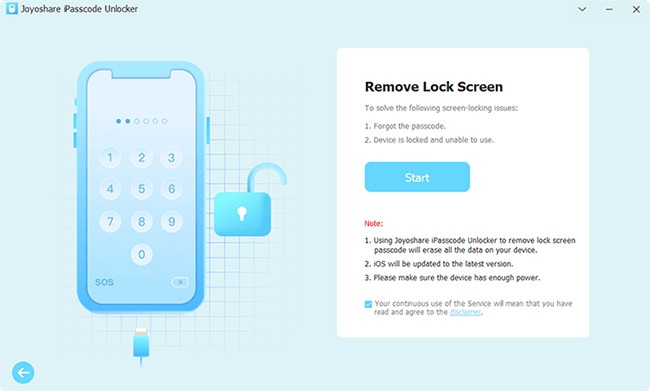
- Can unlock various types of iOS screen lock on iPhone, iPad, and iPod;
- Can remove Screen Time restriction without causing data loss;
- Available on both Windows and Mac platforms.
- Will erase all the data and content after unlocking.
Top 3. AnyUnlock
AnyUnlock is a multifunctional iOS password unlocker. By using AnyUnlock, users can unlock screen passcode, bypass MDM, unlock Apple ID, bypass iCloud activation lock, etc. With the intuitive interface, unlocking your iOS device will not cost a lot of time. AnyUnlock is always a wise choice for iOS users to unlock their iOS devices by themselves with ease.
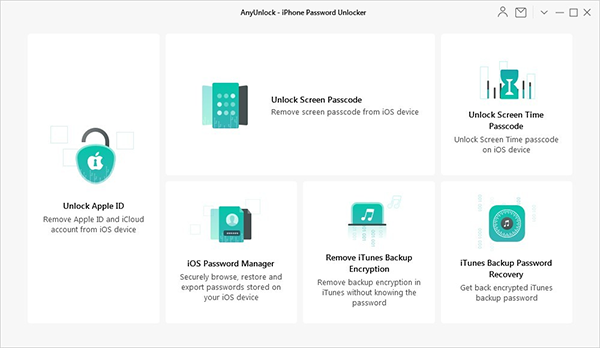
- Fully compatible with iOS 16 and most iPhone/iPad models;
- Remove different locks and restrictions from your iOS device;
- No technical skills are required while using AnyUnlock.
- All the content and files will be erased.
Top 4. iMyFone LockWiper
When you need to unlock an iPhone that the passcode is forgotten, a used iPhone without knowing the passcode, or iPhone Home button is broken, iMyFone LockWiper will be your reliable assistant. By using this almighty iOS unlock software, users will not need to worry about Apple ID expired, Screen Time limited, and iPhone disabled. Though you have no experience unlocking any iOS device, you can unlock them easily by using iMyFone LockWipe.
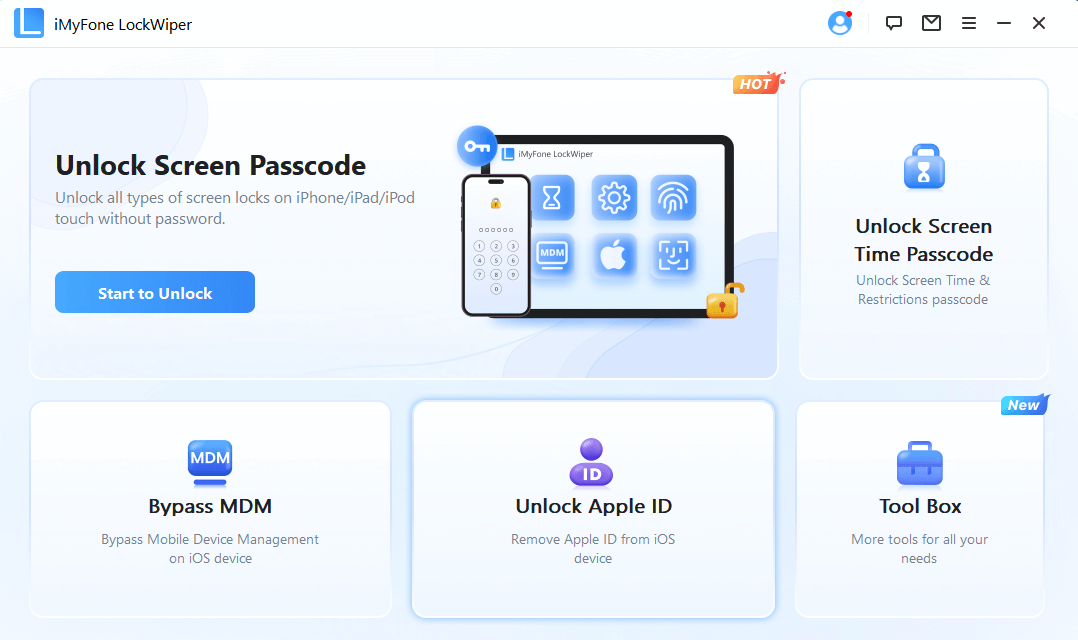
- Unlock iPhone, iPad, and iPod lock screen without any passcode;
- Unlock different types of iOS locks from devices.
- Sometimes will not detect your iOS device successfully.
Top 5. Dr.Fone - Screen Unlock (iOS)
When you can't unlock your iPhone, you can try using Dr.Fone, which is a powerful iPhone unlock tool with various unlocking features. You don't need to be skilled to use this program as it provides you with a straightforward way to do anything. With the help of Dr.Fone, you can unlock your disabled iPhone/iPad and access it again just in several minutes.
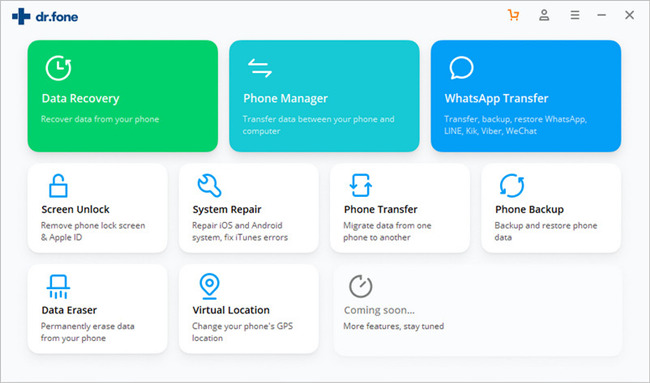
- Supports removing Apple ID from iOS devices without passcodes;
- Has an intuitive and user-friendly interface;
- Can work on both Windows and Mac platforms.
- The success rate is not so high.
Top 6. Tenorshare 4uKey
As a well-recommended iPhone password unlocker, Tenorshare 4uKey will not let you down. Tenorshare 4uKey allows users to remove Apple ID, unlock screen time, and bypass MDM restrictions from iPhone/iPad. Besides unlocking your iOS device, Tenorshare 4uKey also supports factory resetting your devices without passcodes before selling them. Designed with a user-friendly interface, unlocking your iOS device will be a hassle-free job.
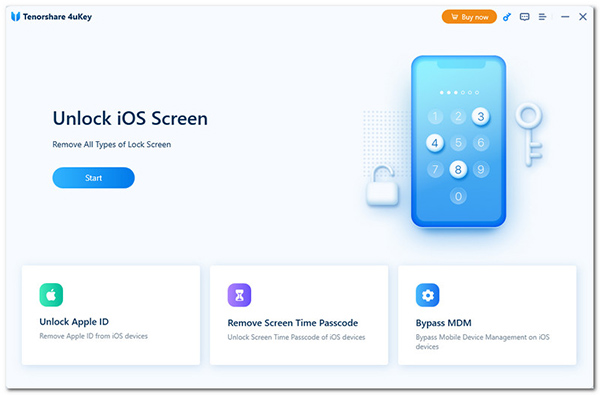
- Can remove MDM screen and MDM profile with ease;
- Fully compatible with iOS 16 and iPhone 14 series;
- Unlock your iOS devices within several steps.
- Will erase your device after unlocking.
Top 7. EaseUs MobiUnlock
EaseUs MobiUnlock is a comprehensive iPhone unlock tool to help you bypass various types of iPhone locks. Whether you forgot iPhone passcode, iPhone is disabled, or got a second-hand iPhone with an unknown screen passcode, it will get you out of trouble in one click. It supports 4-digit/6-digit passcode, Touch ID or Face ID. Besides, it is capable of removing Apple ID from iPhone, bypassing Screen Time passcode, and removing iTunes backup encryption with knowing passcode. However, if you want to remove MDM lock, SIM lock, or Activation Lock, MobiUnlock will not satisfy you.
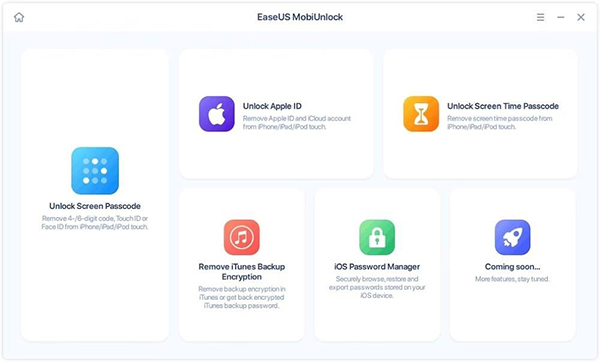
- It is a reliable and easy-to-use iOS unlock tool;
- It works well for iPhone, iPad, and iPod touch.
- All your data will be removed after using the software;
- It doesn't support removing MDM, SIM lock and Activation Lock.
Top 8. Aiseesoft iPhone Unlocker
Aiseesoft iPhone Unlocker can help Apple users quickly wipe iPhone passcode when their iPhone screen is locked or disabled. No matter the screen lock is 4-digit code, 6-digit code, Touch ID or Face ID, it can get rid of it with ease. Besides, if you forgot your Apple ID, Screen Time passcode, MDM or iTunes backup password, this powerful iPhone unlocker software can help you unlock the phone and gain access to it in minutes. The disadvantage of Aiseesoft iPhone Unlocker is that it will wipe everything on your device, including your passcode. Plus, it doesn't support removing the SIM lock or iCloud Activation Lock, either.
Read More: In-depth Aiseesoft iPhone Unlocker Review 2025
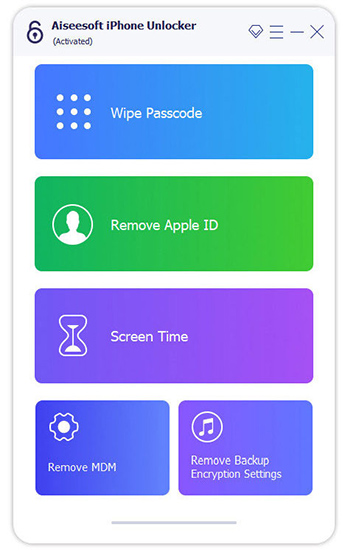
- It supports unlocking iPhone by wiping passcode, removing Apple ID, Screen Time passcode, MDM, iTunes backup encryption settings;
- The program is easy to operate.
- It will remove all the data on your device;
- Sometimes it will fail to detect the device.
Top 9. MagFone iPhone Unlocker
MagFone iPhone Unlocker is a tool designed to help users bypass various types of locks on iOS devices, such as passcodes, Face ID, Touch ID, and Apple ID. It's particularly useful for unlocking disabled or locked iPhones without needing the correct password. MagFone offers a simple interface, making it accessible even for non-technical users. The tool supports a wide range of iPhone models and iOS versions, helping users regain access to their devices efficiently. Besides, MagFone iPhone Unlocker allows users to remove Apple ID from iPhone, bypass MDM restrictions, and turn off Screen Time without passcode.
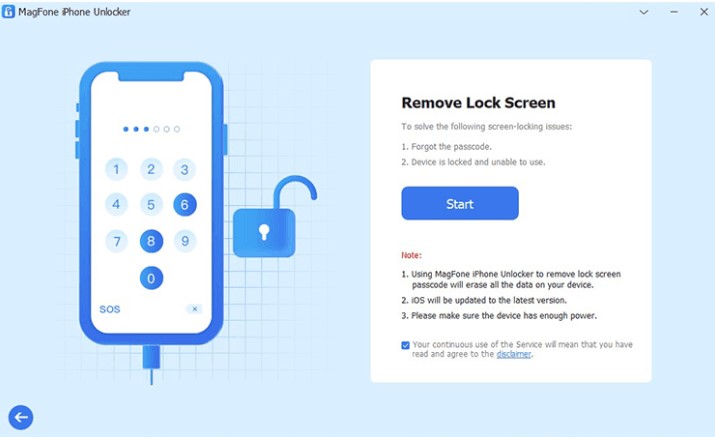
- Allows users to remove various locks, such as passcodes, Face ID, Touch ID, and Apple ID.
- The user interface is intuitive and user-friendly
- Unlocking usually results in the loss of all data on the device.
FAQs About iPhone Unlock Tool
Why do we need an iPhone password unlocker?
When the iPhone is disabled, how to unlock the iPhone will be a knotty question. There are limitations for users to unlocking their iPhones by using iCloud or iTunes. If you don't know the Apple ID and the passcode of your iPhone, using professional iPhone unlocking software will be the best choice for you to unlock your iPhone.
Is TunesKit iPhone Unlocker worth trying?
As one of the best iPhone password unlockers, TunesKit iPhone Unlocker is worth trying. When you need to unlock iOS screen, remove Apple ID, bypass MDM restrictions, or remove Screen Time restrictions, TunesKit iPhone Unlocker can always be the first choice. You can click on the below button to download TunesKit iPhone Unlocker for free and try using the free trial!
Do iPhone unlock tools work on all iOS versions?
Many tools support various iOS versions, though newer versions might take longer to be supported. Always check compatibility before using one. Besides, old iOS version like iOS 4.0 or earlier versions will not be supported in most iPhone unlocking tools.
Is using an iPhone unlock tool safe?
Trusted tools from reputable developers like TunesKit iPhone Unlocker are generally safe. TunesKit iPhone Unlocker will always keep your iPhone safe while unlocking your devices.
The Bottom Line
That's all! In this post, you will learn the 8 best iPhone unlocker software. And we recommend TunesKit iPhone Unlocker to you when you need to unlock your iOS device. It can help you get out of trouble easily and quickly. If you have other iOS unlocking questions, please feel free to leave us a comment below.
Why Choose TunesKit iPhone Unlocker?
- Unlock iOS devices instantly in different scenarios
- Remove iPhone screen lock, Apple ID, Screen Time passcode and MDM with simple steps
- Fully compatible with most iOS device models
- Supports the latest iOS version including iOS 17
