6 Methods to Fix This Apple ID Has Not Yet Been Used In The iTunes Store
"Yesterday when I tried to download apps and media from App Store or iTunes Store, it pops up a window and saying This Apple ID has not yet been used in the iTunes Store. Does anyone know how to get rid of this annoying notification? "
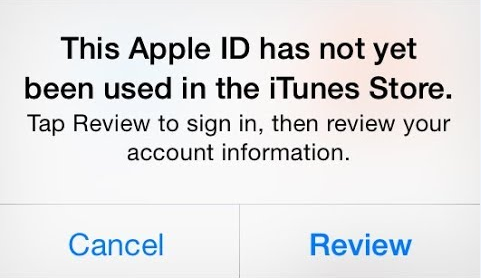
Recently, some users report that they can't use iTunes Store to download any media to their iPhone while using a new-created Apple ID. Generally, the error message This Apple ID has not yet been used in the iTunes Store will not appear if you have entered your basic information in your Apple ID. However, if you are still facing the same problem while using a used Apple ID, this post will help you. Read it on and learn the best solutions to fix it.
Part 1: Why My iPhone Shows This Apple ID Has Not Yet Been Used in the iTunes Store
Incomplete Apple ID information - Users will face this problem in most situations after creating a new Apple ID that has not entered the shipping and billing address in Apple ID. If you want to use your Apple ID in App Store or iTunes Store normally, adding detailed information will be a possible solution.
Software problem - Sometimes the bugs or problems on your iPhone will cause this Apple ID problem as well. Try to fix the software problem on your iPhone by using a professional iOS fixing program.
Part 2: Top Solutions to Fix This Apple ID Has Not Yet Been Used in the iTunes Store
Solution 1. Reset Payment & Shipping Settings
The first thing you should do to solve This Apple ID has not yet been used in the iTunes Store problem is to change and reset the Payment & Shipping settings. Please try to add the billing and shipping address to your Apple ID and try using the iTunes Store to see whether the error messages will pop up again. You can follow the below steps to check the Payment & Shipping settings on your iPhone.
Step 1. Open Settings on your iPhone and click on your Apple ID profile.
Step 2. Click on the Payment & Shipping option for the further step.
Step 3. Select the Add Payment Method to fix the problem on your Apple ID.
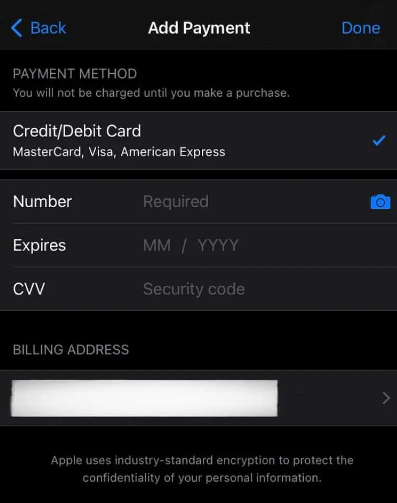
Solution 2. Check Your Network Settings
A poor network connection will also cause the This Apple ID has not yet been used in the iTunes Store problem. You can check the Wi-Fi or Cellular settings on your iPhone and ensure that the connection is working well and stable. You can launch Twitter or YouTube to check if your iPhone networking connection is working well.
Solution 3. Log Out of Apple ID and Log in Again
You will also get the This Apple ID has not yet been used in the iTunes Store notification if there is something wrong with your Apple ID problem. Therefore, logging out of the Apple ID account on your iPhone and then logging into again would be an effective solution to get rid of this notification. Here is the how-to.
Step 1. Launch Settings on your iPhone. Then, hit on your Apple ID profile.
Step 2. Scroll down and hit on the Sign Out button to log out of the Apple ID. Enter your Apple ID passcode if you are prompted.
Step 3. Log into your Apple ID again and you will not encounter the error notification again.
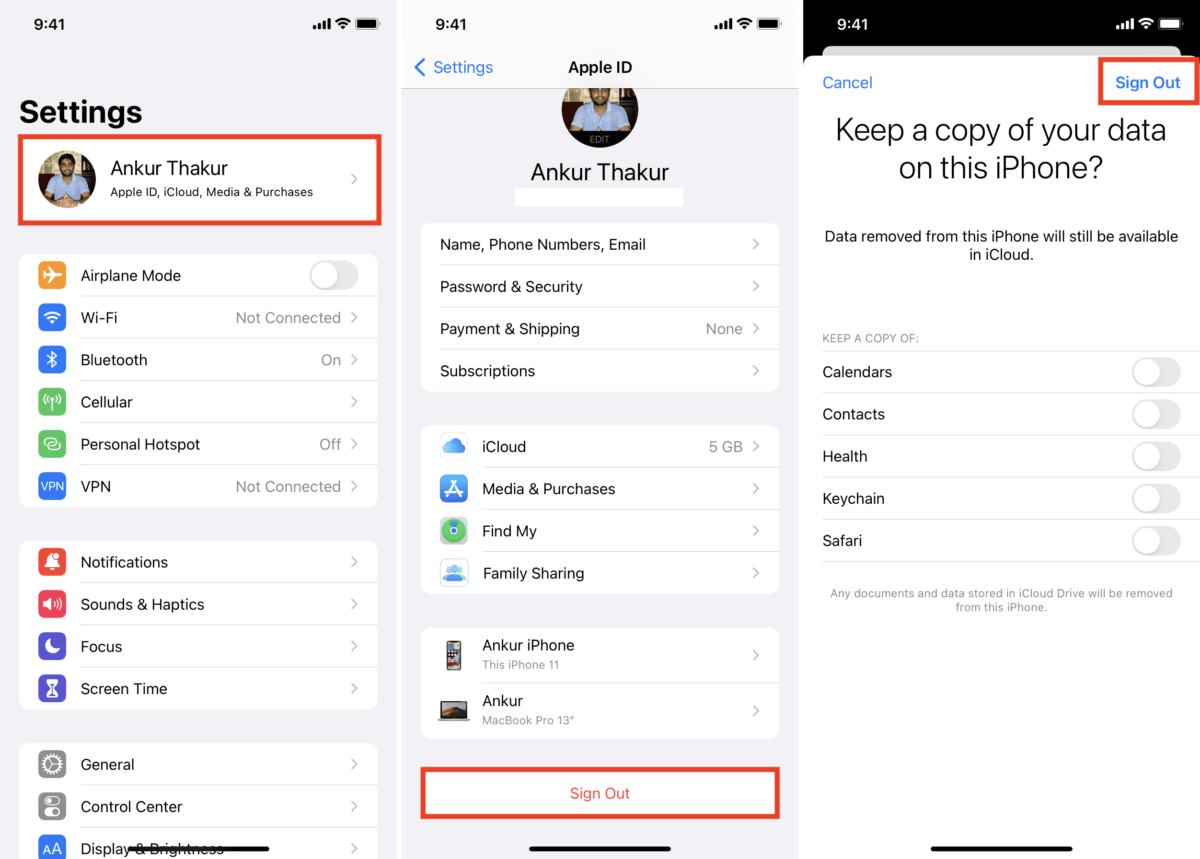
Solution 4. Verify Apple ID Email Address
Using an unverified email address on your Apple ID is the mainly cause of receiving This Apple ID has not yet been used in the iTunes error notification. You can verify the email address by following the below steps.
Step 1. Open a browser and navigate to the appleid.apple.com website.
Step 2. Sign in to your Apple ID account and choose the Sign-In and Security option. Then, click on the Apple ID.
Step 3. Enter a new Apple ID and verify the email address.
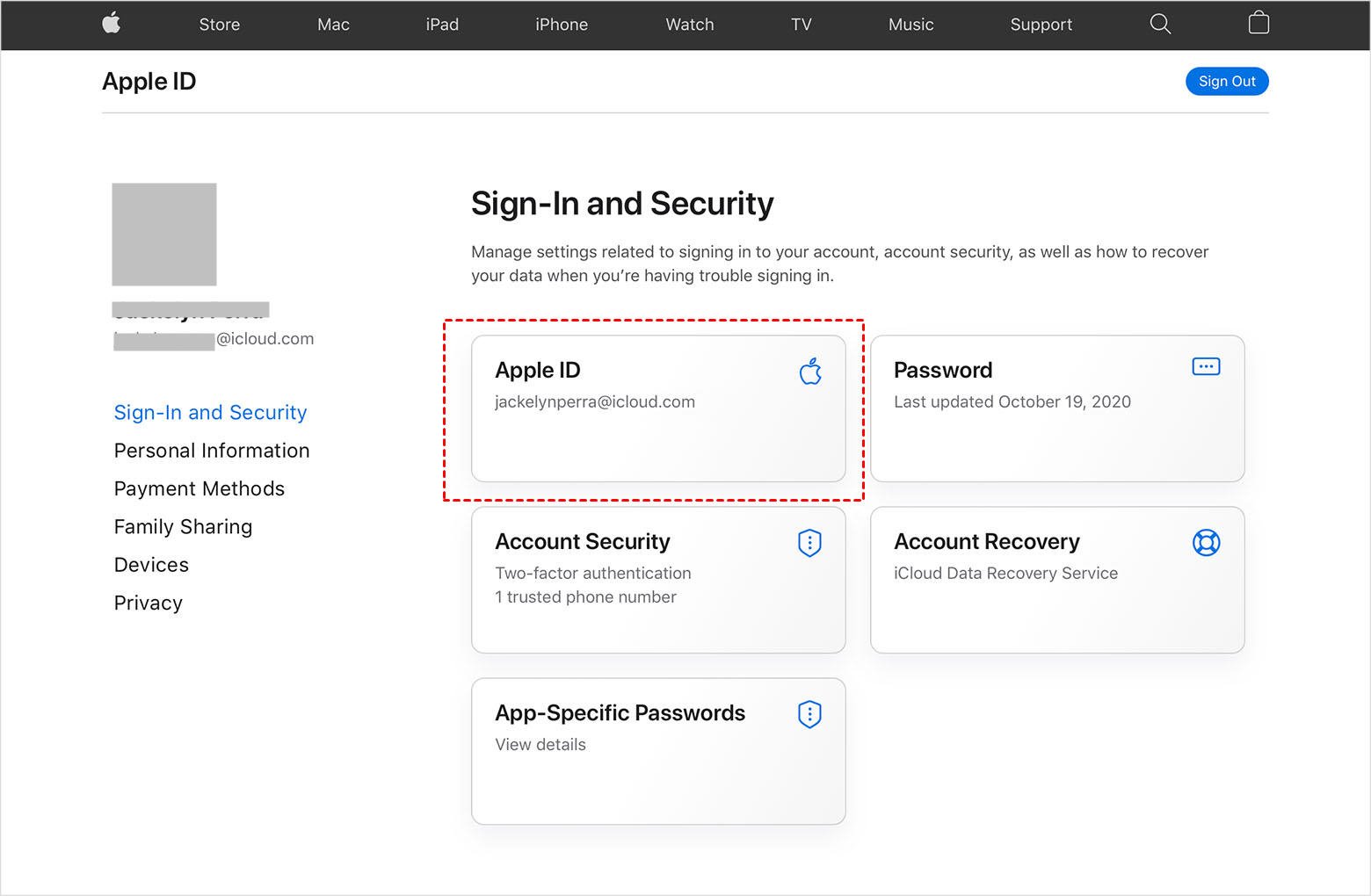
Solution 5. Update iOS System
If the above 4 solutions are not able to fix the This Apple ID has not been used in the iTunes Store problem, try to update your iOS system to the latest version. You can update the iOS system via Settings > General > Software Update > Download and Install. After updating to the latest iOS version, this Apple ID problem should be fixed.
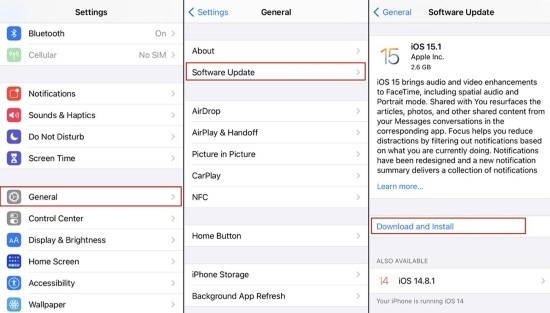
Part 3: The Best Way to Fix This Apple ID Has Not Yet Been Used in the iTunes Store
Using a professional iOS unlocking program like TunesKit iPhone Unlocker. TunesKit iPhone Unlocker is a multifunctional iOS unlocking program that supports unlocking Apple ID, removing iOS screen lock, unlocking Screen Time passcode, bypassing MDM restriction. In different scenarios like forgot Apple ID passcode, Apple ID passcode not working, Apple ID is not active, etc. TunesKit iPhone Unlocker can unlock iPhone, iPad, and iPod touch without entering any passcode. It has a very simple user interface that users can unlock their iOS device with several simple clicks.
Key Features of TunesKit iPhone Unlocker
- Comprehensive and easy-to-use interface
- Fix This Apple ID has not yet been used in the iTunes Store with ease
- Works well on all versions of iPhone, iPad, and iPod touch
- Factory reset iPhone without passcode or iTunes
- Take password off your iPhone within several steps
The follow steps will show you how to fix This Apple ID has not yet been used in the iTunes Store via TunesKit iPhone Unlocker.
Step 1Connect iPhone to Computer
To begin with, connect your iPhone to the computer and launch TunesKit iPhone Unlocker. Select the Unlock Apple ID option and hit on the Start button.
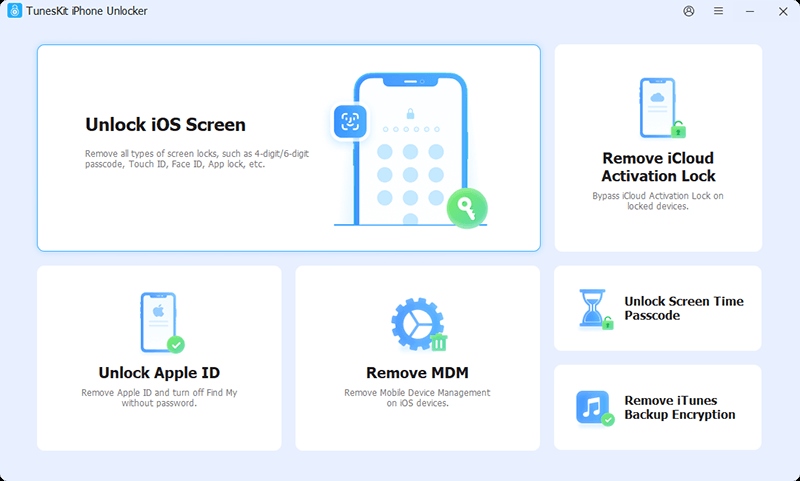
Step 2Dual Confirmation
If the Find My iPhone feature is enabled on your iPhone, you should first ensure that the screen lock and two-factor authentication features are enabled. Then, click on the Next button for the next step.
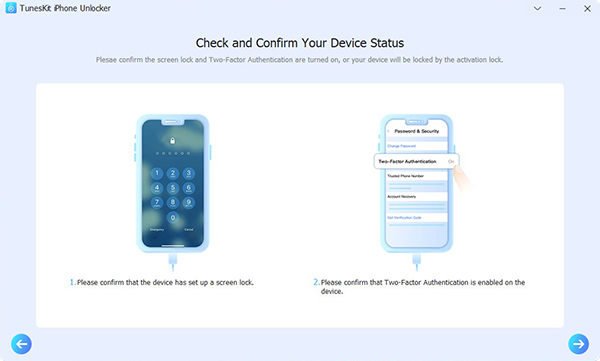
Step 3Download Firmware Package
Here, you will need to download the firmware package to fix the Apple ID problem on your iPhone. Before downloading, please check that the onscreen information is corresponding to your iPhone.
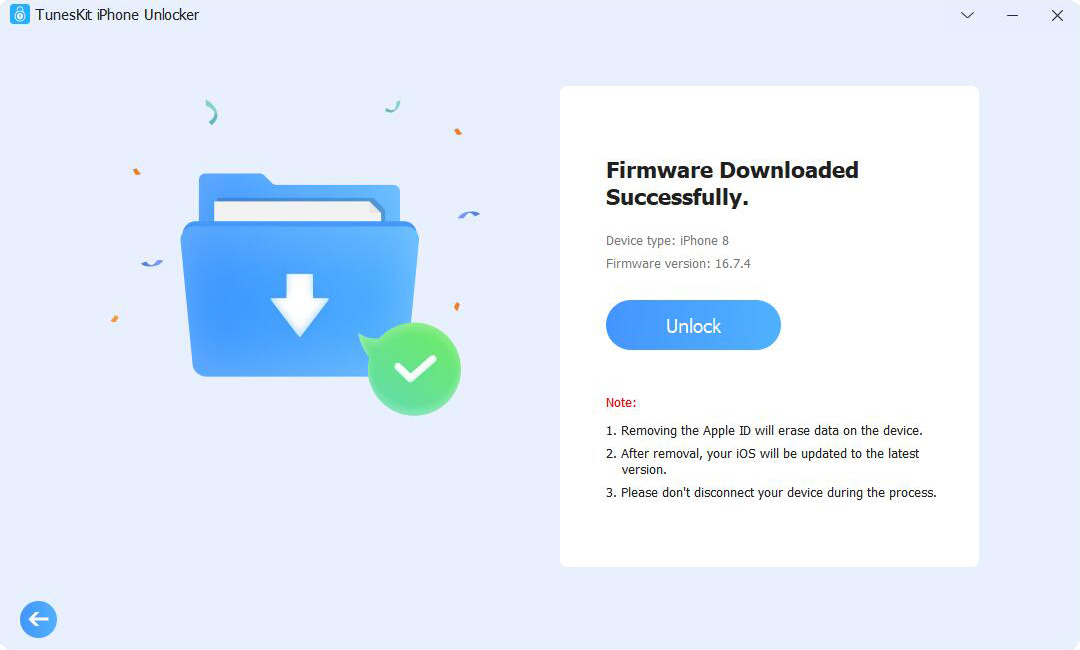
Step 4Fix This Apple ID Has Not Yet Been Used in the iTunes Store
After downloading the firmware package, TunesKit iPhone Unlocker will start to fix the Apple ID problem on your iPhone. After removing the Apple ID from your iPhone, you will need to set up your iPhone again.
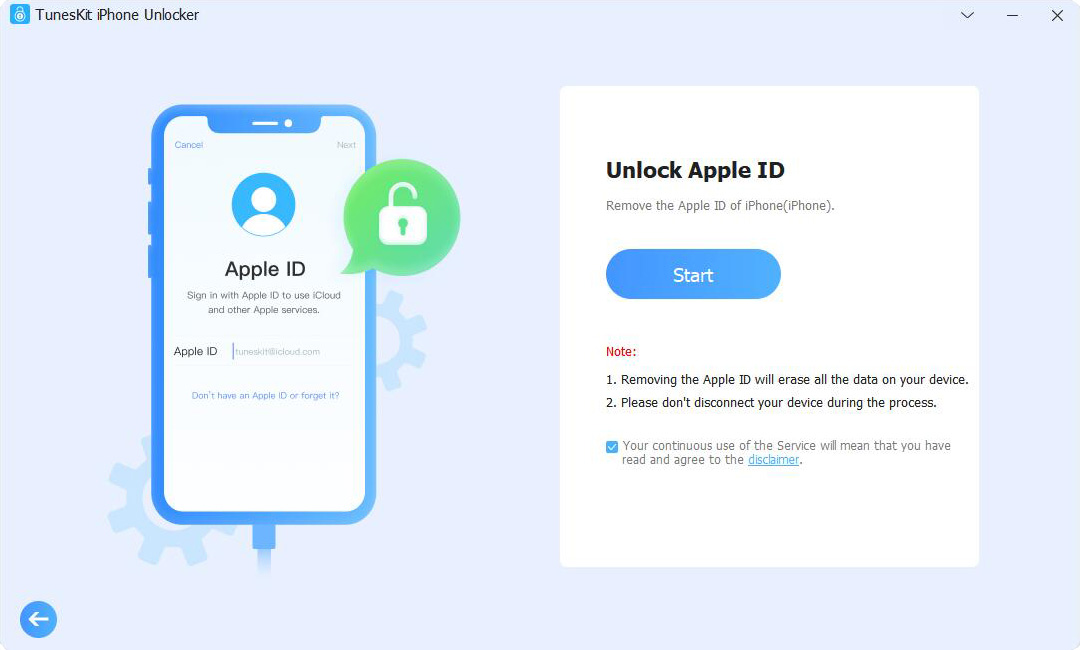
Part 4: Conclusion
That's all. The Apple ID problem is really annoying that prevents iOS users downloading apps or other files from App Store or iTunes Store. The above solutions are effective to fix the problem with ease. TunesKit iPhone Unlocker is the best recommended iOS unlocking program that helps unlock any types of lock on iOS devices with simple clicks. If you are still having other questions, please feel free to leave us a comment below.
