Tenorshare 4uKey Review and Its Best Alternatives 2025
For many iOS users, dealing with a disabled iPhone can be incredibly knotty. Whether you've forgotten your passcode, are locked out of your device, or facing other access restrictions, the tight security of iOS makes unlocking a real challenge. Therefore, iOS unlocking tool like Tenorshare 4uKey iPhone Unlocker come and help you to unlock iOS devices without entering any passcode.
But, is it safe to use an iOS unlocking tool to unlock an iPhone? In this post, I will make an in-depth Tenorshare 4uKey review, which will focus on the features, pros and cons, price, and the best alternatives.

Part 1. Tenorshare 4uKey Review in Details [4uKey for iPhone]
1.1 What Is Tenorshare 4uKey for iPhone Used For?
Tenorshare 4uKey is an iOS unlocker with various unlocking features, including unlock iOS screen lock, Screen Time passcode, MDM restriction, and Apple ID for iPhone, iPad, and iPod touch. Developed by Tenorshare, 4uKey is now one of the best iOS unlocking tools in the market. With it, you will have no worry about being locked out from your iOS device when forgot iPhone passcode.
1.2 How Much Is Tenorshare 4uKey for iPhone?
Tenorshare 4uKey for iPhone typically charges $35.95/month for the Windows version and charges $34.95/month for the Mac version. Discounts and special offers are often available, so keep an eye out for coupon codes or seasonal sales. Below is the pricing plans from official Tenorshare website as of 2025.
| Tenorshare 4uKey Price and Plans | Windows | Mac |
|---|---|---|
| 1 Month | $35.95 for 1 PC and 5 iOS Devices | $34.95 for 1 Mac and 5 iOS Devices |
| 1 Year | $55.95 for 1 PC and 5 iOS Devices | $59.95 for 1 Mac and 5 iOS Devices |
| Lifetime | $75.95 for 1 PC and 5 iOS Devices | $75.95 for 1 Mac and 5 iOS Devices |
1.3 How to Use Tenorshare 4uKey for iPhone?
It is super easy to use Tenorshare 4uKey to unlock an iOS device, in this Tenorshare 4uKey review, I will show you the stepwise guide about how to use Tenorshare 4uKey for iPhone.
Step 1: Connect your iPhone to a computer and launch Tenorshare 4uKey. Then, select the mode you need to use. There are 6 different functions for users to choose from. If you need to unlock the screen lock, just click on the Start button for the next step.
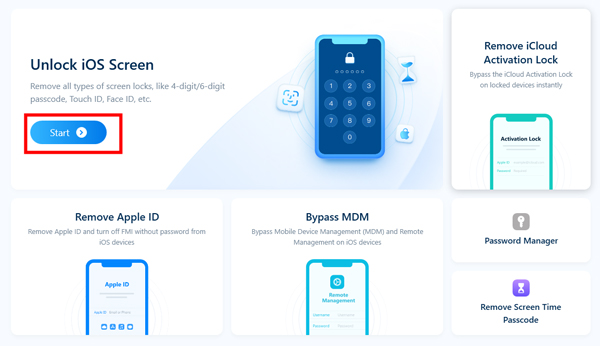
Step 2: Then, click on the Download button to download the firmware package. If you have a previously downloaded firmware package, please click on the import lock firmware button.
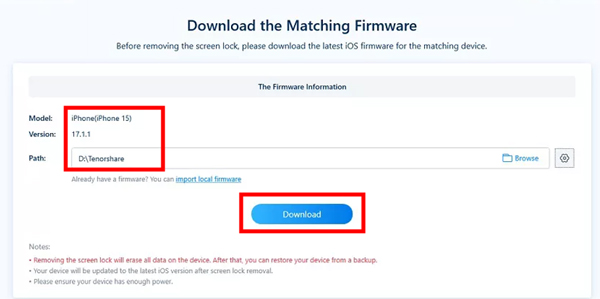
Step 3: Once the firmware is ready, Tenorshare 4uKey will verify and start removing the screen lock automatically. The removal process will not last a long time. After unlocking your iPhone, your iOS device will automatically restart.
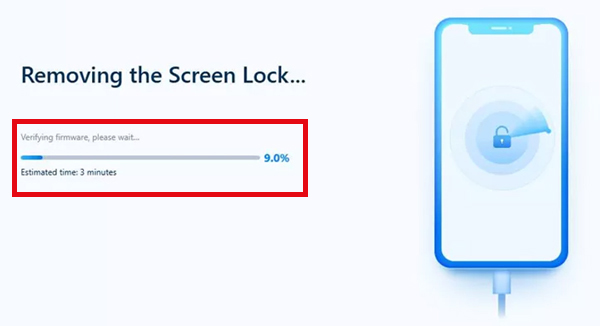
1.4 Tenorshare 4uKey Review: Pros and Cons Summary
- Unlock all types of screen locks: 4-digit, 6-digit, custom numeric or alphanumeric passcodes, Touch ID, and Face ID;
- Remove Screen Time passcodes without data loss;
- Bypass MDM restrictions without needing login credentials;
- Delete Apple ID from iPad/iPhone without a password;
- Available on both Windows and Mac;
- Beginner-friendly interface - no tech knowledge required;
- Fully supports the latest iOS 18 and iPhone 16 series.
- All data will be erased after unlocking;
- May fail to detect the iOS device occasionally;
- Requires iTunes to be installed on your computer.
1.5 FAQs about Tenorshare 4uKey
-
1. Is Tenorshare 4uKey Safe to Use?
Yes, it's completely safe. Tenorshare 4uKey doesn't harm your device and doesn't come with malware or viruses.
-
2. When Do I Need Tenorshare 4uKey?
When your iPhone is disabled, forgot Apple ID passcode, iPhone screen unresponsive, etc., Tenorshare 4uKey can always help you unlock your iOS device within several simple clicks.
-
3. Does Tenorshare 4uKey Really Work?
Yes, based on our tests, it successfully unlocks screen locks, removes Apple ID, and bypasses supported restrictions as advertised.
-
4. Can Tenorshare 4uKey Unlock Android Phones?
No. TenorShare 4uKey iPhone Unlocker is only designed for iOS devices. If you need to unlock an Android phone, you'll need to look for Tenorshare 4uKey for Android.
Part 2. Best Tenorshare 4uKey iPhone Unlocker Alternatives [Free/Paid]
Still want more cheaper or free alternatives to Tenorshare 4uKey? Here're 3 more alternatives to it!
Top 1. TunesKit iPhone Unlocker
If you think Tenorshare 4uKey is not the best choice for you, I will recommend TunesKit iPhone Unlocker to you.
TunesKit iPhone Unlocker is a well-established iOS unlocking program that helps users unlock their iPhone, iPad, and iPod touch in any situation. Besides unlocking iOS screen lock, TunnesKit iPhone Unlocker also supports removing Apple ID from any iOS device, bypassing MDM restriction from any iOS device, and turning off the Screen Time limitation without entering any passcode.
With the concise and intuitive user interface, using TunesKit iPhone Unlocker will be a hassle-free job, which means that no expert skills are required while using TunesKit iPhone Unlocker.
Why Choose TunesKit iPhone Unlocker?
Unlock iPhone without password with high success rate. Also, it can remove Apple ID activation lock, bypass MDM restrictions, Screen Time limit, etc.
How to use TunesKit iPhone Unlocker to unlock disabled iOS devices
Before proceeding with the steps discussed below, ensure that you have installed the software on your computer.
Step 1Connect iPhone to Computer
To begin with, please connect your iPhone to the computer. Then, select the Unlock iOS Screen to unlock your iPhone.
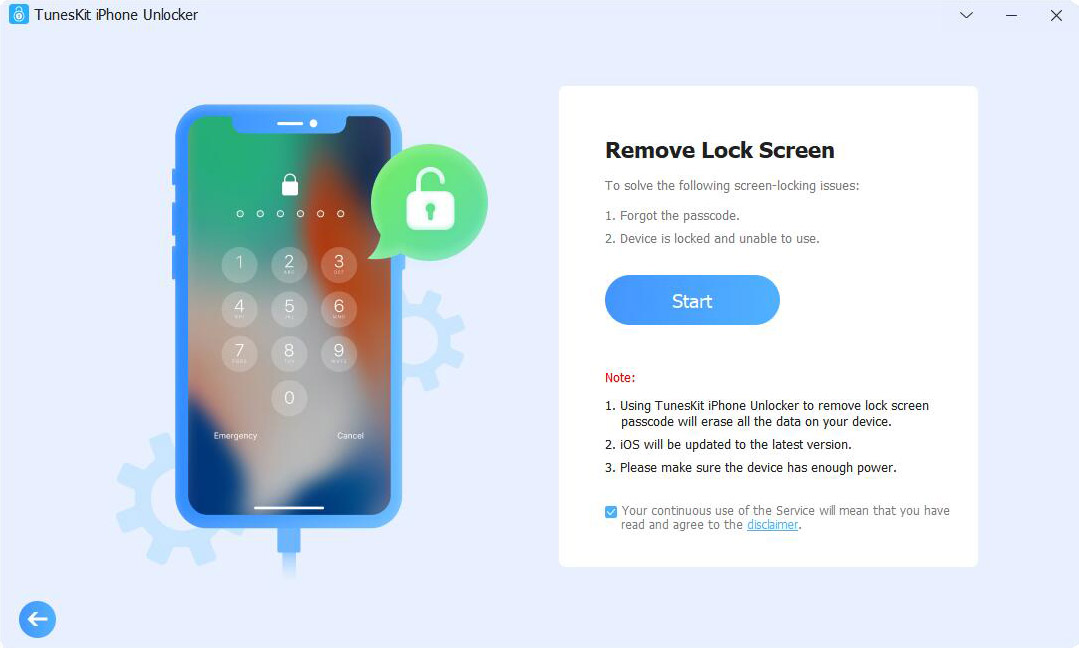
Step 2Put iPhone into DFU/Recovery Mode
In this phase, please follow the onscreen instruction to put your iPhone into Recovery mode. When your iPhone is in Recovery mode, click on the Start button.

Step 3Download Firmware Package
Click on the Download button to start downloading the firmware package to unlock your iOS device. If there is something wrong, please correct it manually.

Step 4Unlock iPhone Without Passcode
After downloading the firmware package successfully, TunesKit iPhone Unlocker will start to unlock your iOS device. You will be able to get into your iOS device without the screen lock within several minutes.

Top 2. 3uTools MDM Bypass [Free]
3uTools is a free, all-in-one tool for iOS devices that offers MDM bypass functionality. It allows users to manage files, jailbreak devices, and bypass MDM restrictions during the setup process. So if you only need a tool to remove MDM without password, 3uTools can be the best Tenorshare 4uKey free alternative.
However, some users have reported issues with the MDM bypass feature being unavailable or not functioning as expected. In this case, it's suggested to install the V2.63 of 3uTools for help. Besides, it only supports skipping iPhone or iPad running iOS 14.0 and earlier version.
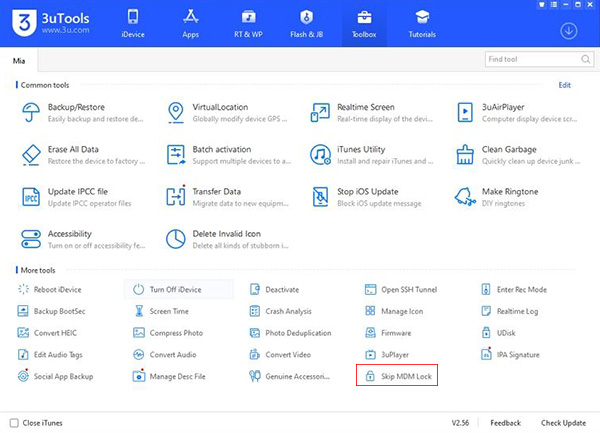
Top 3. PinFinder Screen Time Removal [Free]
Pinfinder is a completely free application that can recover Screen Time passcodes from iTunes backups for iPhone, iPad, and iPod touch. It is compatible with devices running iOS 7.0 to iOS 12.4 and supports Windows, Mac, and Linux systems. If you just have forgotten your Screen Time passcode and cannot turn off Screen Time, PinFinder is a great Tenorshare 4uKey free alternative.
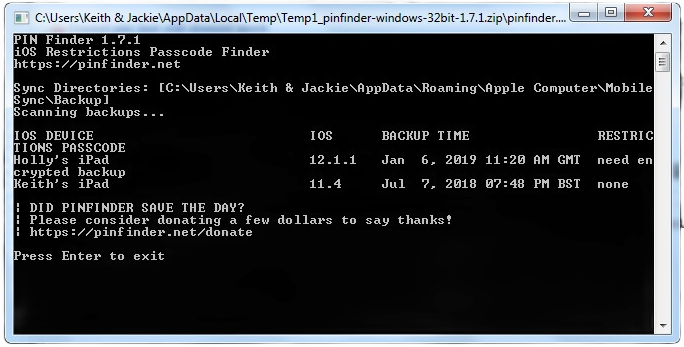
Part 3. Comparison Among Tenorshare 4uKey and Its Best Alternatives
To help you make a quick decision after reading the 4uKey review, here's a comparison table among Tenorshare 4uKey iPhone Unlocker and its best alternatives.
| Tenorshare 4uKey for iOS | TunesKit iPhone Unlocker | 3uTools | PinFinder | |
|---|---|---|---|---|
| Price | $35.95/month | $29.95/month | Free | Free |
| Supported System | Win/Mac | Win/Mac | Win | Win/Mac |
| Key Features | ✅ Remove iOS Screen Lock, Apple ID, MDM, iCloud Activation Lock, and Screen Time passcode ✅ Extract information from Password Manager |
✅ Remove iOS Screen Lock, Apple ID, iCloud Activation Lock, and Screen Time passcode ✅ Turn off iTunes Backup Encryption |
Remove MDM limit | Recover Screen Time passcode |
| Unlocking Speed | Faster | Faster | Fast | Fast |
| Success Rate | High | High | Medium | Medium |
| Ease of Use | Ease | Ease | Ease | Quite Difficult |
Part 4. Conclusion
That's the in-depth Tenorshare 4uKey review in 2025! If you are still having other questions about Tenorshare 4uKey, please feel free to leave us a comment below. If Tenroshare 4uKey does not work well for you, you can download and try using TunesKit iPhone Unlocker.
