Five Ways for How to Take off Screen Time Without Password

Searching for how to take off Screen Time without password? You've come to the right site! As a practical and convenient feature for screen time management, Screen Time is popular among a lot of users to know or control their own or families' screen time. The Screen Time feature brings convenience to users as well as new problems. Some users forgot the password after setting the Screen Time, and were unable to take it off. In this article, we will introduce five practical solutions to this problem, and we hope you can find a suitable way to help you out.
Way 1. Take off Screen Time by Signing out of iCloud
As the Screen Time feature is related to your iCloud, you can take off the Screen Time you set when you sign out of your iCloud without knowing the Screen Time password. If you know the iCloud account and passcode associated with your Screen Time, and your device is updated to iOS 14 or later, you can take the steps below to solve how to take Screen Time off without password.
Step 1. Go to the Settings app and tap your Apple ID.
Step 2. Scroll down to the bottom and click Sign Out.
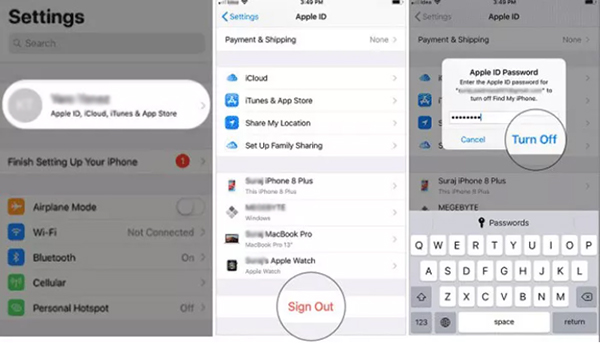
Step 3. Type your Apple ID password when prompted, and then tap Turn Off.
Step 4. After signing out, click Screen Time on the main interface of Settings.
Step 5. Click on Turn off Screen Time.
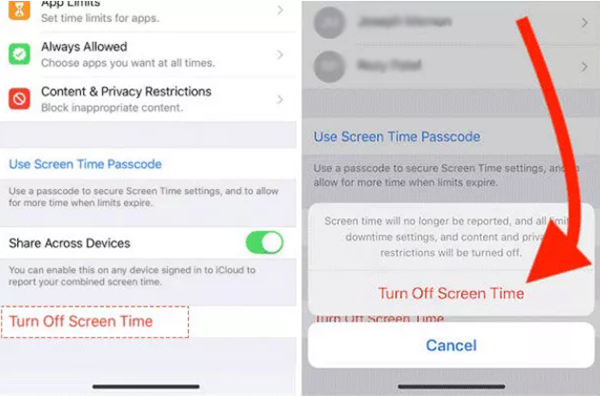
Way 2. Take off Screen Time by Resetting Screen Time Password
Another good way to take off Screen Time is to reset it. When you set your Screen Time, you are required to enter your Apple ID and passcode. If you forget your Screen Time password, you can enter the Apple ID and passcode to reset it. Besides, this method also requires you to update the system on your device to iOS 13.4 or newer. Here are the steps for how to take off Screen Time without passcode by resetting it.
Step 1. Navigate to the Settings app, and then click the Screen Time option.
Step 2. Click on Change Screen Time Passcode.
Step 3. Tap Forgot Passcode when asked to type your passcode.
Step 4. Type your Apple ID and password to reset the Screen Time passcode.
Step 5. Enter and confirm your new password.
Step 6. Return to Change Screen Time Passcode and choose Turn off Screen Time Passcode.
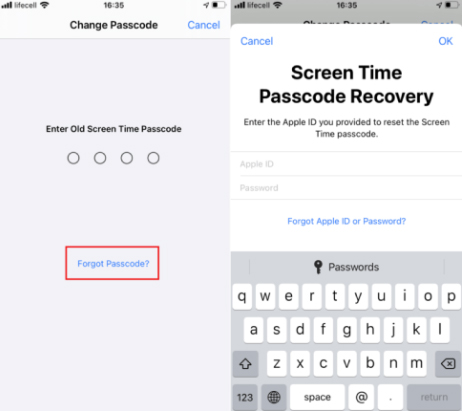
Way 3. Take off Screen Time by Using a Third-Party Tool
The most recommended way to take off Screen Time is using a professional third-party tool—TunesKit iPhone Unlocker. With few constructions and requirements, TunesKit iPhone Unlocker can help you bypass Screen Time and turn it off without passcode in simple but effective steps. Regardless of why you can't turn off your Screen Time, you can turn it off in one click without data loss.
Besides, as a technical software for iPhone/iPad/iPod touch unlocking, TunesKit iPhone Unlocker also enables you to unlock 4/6-digit passcode, Touch/Face ID, and Apple ID in different scenarios. No matter if you want to unlock a second-hand disabled iPhone, reset Apple ID password, bypass Screen Time, remove MDM or factory reset your device, this software can meet all your needs. As it has high compatibility with most iOS devices and versions, you don't have to worry that it may not fit your device.
Key Features of TunesKit iPhone Unlocker
- Available on the latest iOS version including 15
- Turn off Screen Time without password instantly
- Enable to factory reset iDevices without password
- Unlock iPhone/iPad/iPod touch with ease
- Help to remove Face ID and fingerprint recognition
Let's see how to take off Screen Time without the passcode by using TunesKit iPhone Unlocker.
Step 1Open TunesKit iPhone Unlocker and connect your device to the PC
To start with, download and install the software on your PC, and use a lightning cable to connect your device to the PC. After that, click on the Unlock Screen Time Passcode option.
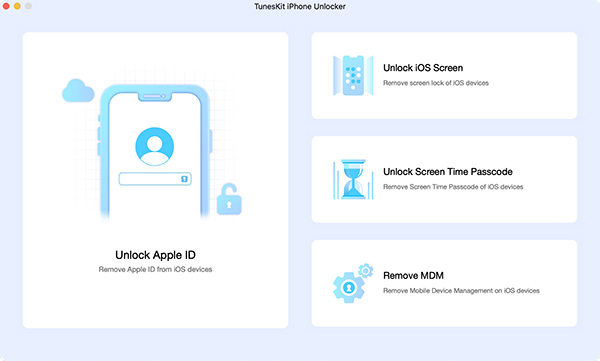
Step 2Begin to take off Screen Time without password
Next, tap the Start button, and the software will begin to turn off Screen Time on your device.
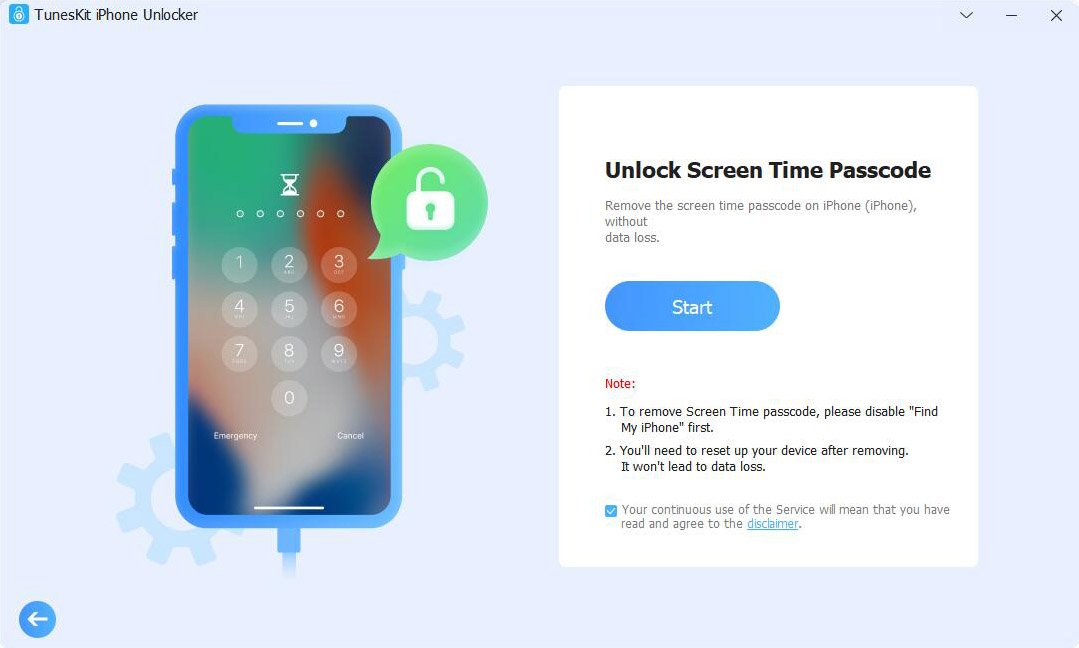
Step 3Re-set up the device
Finally, when the previous process finishes, you need to re-set up your device following the guidance on the interface. First, tap Don't Transfer Apps & Data, and then select Set Up Later in Settings option to figure out how to take off Screen Time without password.
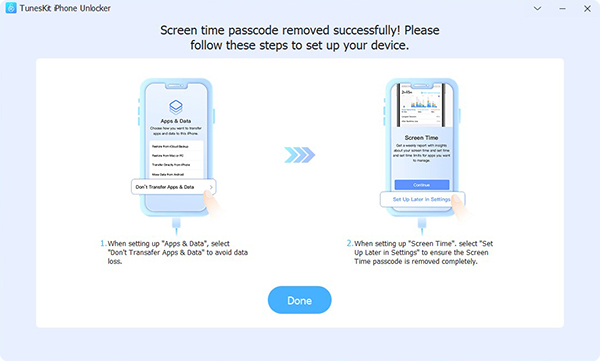
Way 4. Take off Screen Time by Using iTunes
If you don't mind data loss, you can try to take off Screen Time by using iTunes. If you have backed up your device before you set the Screen Time, you can take off your passcode by using the former backup. If not, you can take it off by restoring your device, which will remove all your data on it. Detailed steps for how to take Screen Time off without password are shown in the following.
Step 1. On your computer, launch iTunes and connect it to your device.
Step 2. When iTunes detects your device, click on the Summary tab.
Step 3. Then, click the Restore iPhone option, and then Restore to confirm.
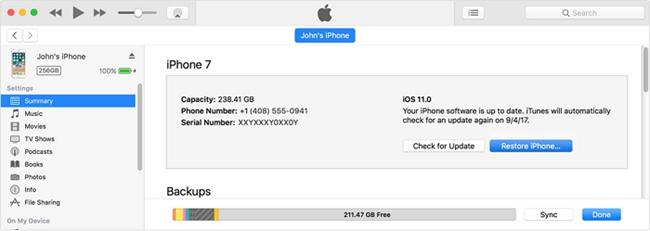
Way 5. Take off Screen Time by Resetting All Content and Settings
When you forget your Screen Time passcode, and need to turn it off, resetting all content and settings is also an alternative method for you. Besides, this method will also cause data loss, so you need to back up your data before you conduct it. You can follow the steps below when you don't know how to take off Screen Time without passcode.
Step 1. Navigate to the Settings app and click on General.
Step 2. Hit on the Reset option and choose the Erase All Content and Settings option.
Step 3. Follow the guidance on the interface and finish resetting.
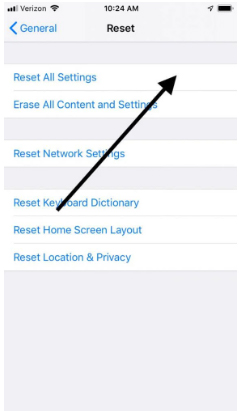
The Bottom Line
That's all for how to take off Screen Time without passcode. Five practical solutions are mentioned in this post. And among them, the most convenient way is to use TunesKit iPhone Unlocker to take off Screen Time passcode. You are at liberty to choose the most suitable way for you according to your needs.
