Does Jailbreak Remove MDM from iPhone/iPad? Best Guide 2025
Will jailbreak remove MDM from iPhone or iPad? Yes! In this article, we'll walk you through how to jailbreak your iOS device in order to remove the MDM profile. Finally, if you don't want to jailbreak, you can try to remove MDM with an alternative TunesKit MDM Removal.
Mobile Device Management (MDM) is software that restricts app and data usage on iOS devices. Once installed on an iPhone, it can compromise data privacy, prompting many users to look for ways to remove it.
One effective method to remove MDM is jailbreaking, which provides full control over your device and access to advanced configurations. Jailbreaking allows you to bypass restrictions, including MDM, but it comes with certain risks.
This article explains how jailbreaking works to remove MDM from your iPhone, outlines its features, and highlights the potential risks involved. By understanding these risks, you can take precautions to safely navigate the process. If you're not happy with it, we provide an alternative method for you.
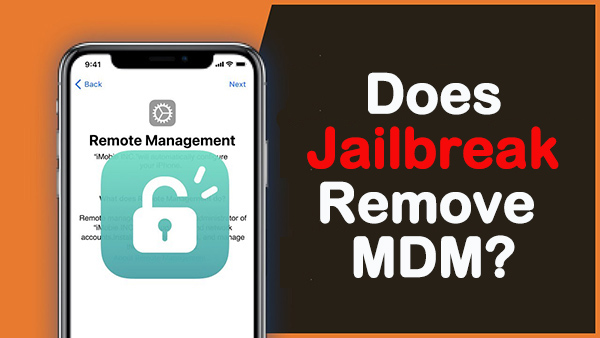
Part 1. Does Jailbreak Remove MDM from iPhone/iPad?
The quick answer is YES! Jailbreaking gives you unauthorized access to your device, allowing you to unlock advanced settings and explore features that are otherwise restricted. One of its key benefits is the ability to remove Mobile Device Management (MDM) from your device.
By bypassing software restrictions, jailbreaking can modify the operating system. However, it comes with security risks, which is why Apple does not support or endorse it. Despite these risks, many users choose jailbreaking as an effective way to remove MDM, valuing its ability to do so quickly and smoothly.
Part 2. How to Remove MDM with Jailbreak from iPhone/iPad?
As stated, you can jailbreak your device to remove MDM restrictions, however its process is very complicated. Now let's see what we need and how to remove DMD by jailbreaking iPhone or iPad.
- Your iPhone or iPad;
- A computer;
- checkra1n software;
- SSH (Secure Shell).
If you have all these done, just follow the steps below to have a try.
Step 1 Download and install the Checkra1n software on your computer. If you have a Mac, we highly recommend you install it on your Mac. The process would be a little bit simpler.
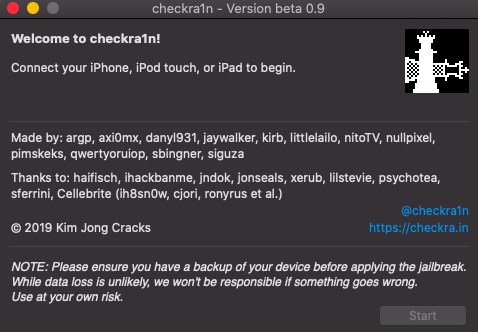
Step 2 Access the exposed port on your iPhone, ensuring it has a proxy. Once set up, connect to your device via SSH using a USB cable.
Step 3 After establishing the SSH connection, run the command cd../../ to access the root directory of your device.
Step 4 Navigate to the MDM files folder using the following commands: cd/private/var/containers/Shared/SystemGroup/. This will take you to the location of the MDM configuration files.
Step 5 Delete the MDM files by running the command rm-rf systemgroup.com.apple.configurationprofiles/. This will remove all MDM-related files from your device.
Step 6 Reboot your iPhone. Once it restarts, you'll see the welcome screen. After updating your device, the MDM will be completely removed.
- It can help you remove MDM from iPhone or iPad;
- Some jailbreaking tool is free to use.
- Jailbreaking is only for iPhone 5s through iPhone X, iOS 12.0 and up;
- The steps are a little complicated;
- Your iOS device may have some security issues;
- Your device may lose warranty;
- Your important data may be lost.
Part 3. The Risk of Jailbreaking an iPhone/iPad
While jailbreaking an iPhone offers greater control over the device, it also comes with significant risks. Apple strongly warns users about the potential security and functionality issues. Below are the most common risks associated with jailbreaking
1. Loss of Software Updates
One major downside of jailbreaking is losing access to iOS software updates. Apple often blocks jailbroken devices from receiving updates, preventing you from enjoying new features or security patches. This can be a significant drawback for those who value the latest updates.
2. Loss of Warranty
Additionally, jailbreaking voids your device's warranty. If your iPhone encounters hardware or software issues, Apple will not cover repairs, leaving you to pay for them out of pocket. If your device is new or still under a service contract, jailbreaking is not recommended.
3. Security Vulnerabilities
Jailbreaking exposes your device to significant security risks. It removes Apple's built-in safeguards, making your iPhone more vulnerable to hacking, malware, and network attacks. Hackers could gain access to your personal or business data, potentially leading to data breaches or leaks.
4. Device Instability and Errors
Jailbreaking can cause various performance issues, including:
- Reduced battery life.
- Frequent system crashes.
- Disruptions in key Apple services like iCloud, FaceTime, Visual Voicemail, and Apple Pay.
These errors can severely impact the usability and reliability of your device.
Part 4. Alternative Way to Remove MDM without Jailbreaking
If you don't want to jailbreak your device, but still need to remove MDM from iPhone/iPad, you can use a profesional MDM removal tool. TunesKit iPhone Unlocker is such a useful one. It can easily remove MDM from your iPhone or iPad without jailbreaking your device, no any password needed. More importantly, you will never lose any data on your iOS device after removing. What's more, the software is simple and easy to use. Removing DMD with TunesKit can be done in 2 steps only.
TunesKit iPhone Unlocker can also help users unlock other locks on iPhone, iPad or iPod touch. These includes screen locks, Apple ID, Screen Time passcode, etc. This is very helpful especially when you forgot your passcode.
Key Features of TunesKit iPhone Unlocker
- Remove MDM without jailbreak in a few clicks
- Remove screen lock, Apple ID, Screen Time passcode
- Compatible with all iOS devices and models
- It is user-friendly and easy to use
There are simple steps which you can follow to remove MDM from iPhone or iPad without jailbreaking.
Step 1Connect Your Device to Computer
Download and install TunesKit iPhone Unlocker on your computer. After doing it, you must run the TunesKit on your Mac or PC. Then connect your iPhone to the computer via a USB.
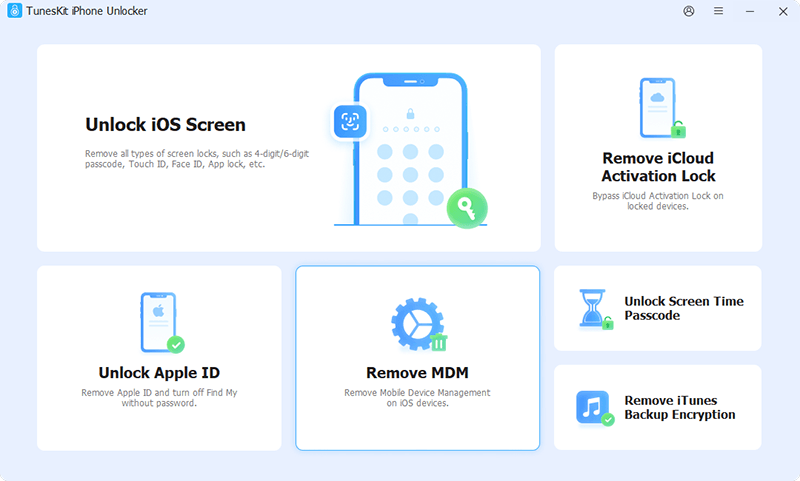
Step 2Remove Lightspeed MDM Profile from iPad
Select Remove MDM option on the interface of TunesKit iPhone Unlocker. Then click on the Start button. This will quickly remove the MDM from your iPhone or iPad smoothly, even without needing a passcode.
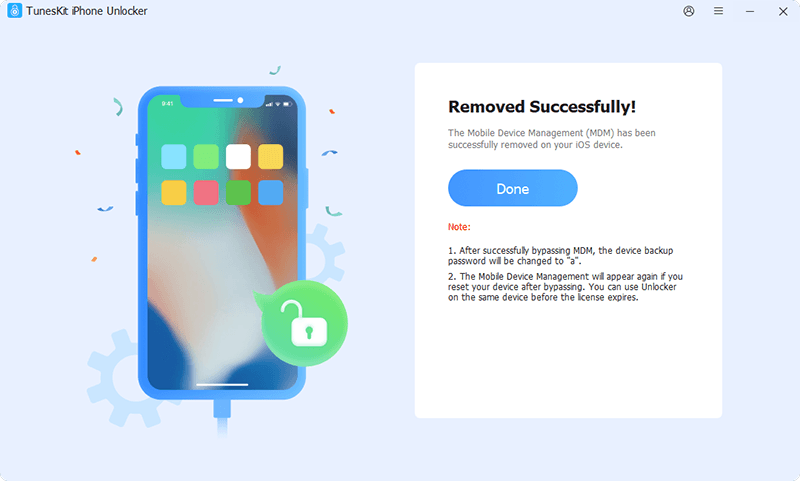
Part 5. FAQs Related to iPad/iPhone Jailbreak Remove MDM
Next, let's check the questions and answers most users are concerned about.
Q1. Why should we remove MDM from our devices?
When an MDM program is installed on an iOS device, it significantly restricts its functionality. If you don't have the account credentials to remove it, the account holder can control your device remotely, including deleting or sending data—an alarming security risk. Additionally, many second-hand or used iPhones come with MDM restrictions, making it essential to remove them to regain full control of the device.
Q2. Is jailbreaking worth it for removing MDM?
Jailbreaking can be an effective way to remove MDM, allowing you to customize your iPhone without restrictions and download apps without an Apple ID. However, it involves complex steps and poses significant risks, such as security vulnerabilities and loss of warranty. For most users, jailbreaking is not the recommended method if the sole purpose is to remove MDM restrictions.
Part 6. Final Words
That's all about how to jailbreak remove MDM from iPhone or iPad. Hope that you can remove the MDM restriction from your iOS device successfully after reading this post. If you don't want to jailbreak your device, you can try downloading TunesKit iPhone Unlocker, and it will help you remove MDM profile with ease. Also, if have any other iOS unlocking problems, TunesKit can also resolve your problem effectively. You can leave us a comment below, and the TunesKit Support team will help you.
