[2 Solutions] How to Remove AirWatch MDM from iPad?
"I bought a used iPad from an online store but when I got it, I found that there is an AirWatch MDM profile on it. I want to remove it from my iPad but a passcode is required. Does anyone know how to remove AirWatch MDM profile from iPad?"
Mobile Device Management (MDM) profiles on iPads are typically needed in companies or educational settings where administrators need to manage and control various aspects of the devices, such as security policies, app distribution, and configuration settings. However, if the MDM profile is installed on your personal device, the MDM profile will bring lots of troubles and restrict the use of your iOS device. Therefore, how to remove AirWatch MDM profile from iPad is a frequently-asked question. In this post, we will show you some effective solutions on how to remove AirWatch MDM from iPad with simple ways.

Part 1: What is AirWatch MDM?
AirWatch is a mobile device management (MDM) system developed by VMware, a leading provider of virtualization and cloud computing software. AirWatch MDM is designed to help organizations manage and secure their mobile devices, including smartphones, tablets, and laptops, across various operating systems, including iOS, Android, Windows, and macOS. AirWatch MDM offers a robust set of features and capabilities to help organizations effectively manage and secure their mobile devices, streamline operations, and ensure compliance with security policies and regulations. It's widely used across various industries and sectors to support mobility initiatives and enable a productive and secure mobile workforce.
Part 2: Solutions on How to Remove AirWatch MDM from iPad
Solution 1. Remove AirWatch MDM from iPad via TunesKit iPhone Unlocker
If you are finding a one-stop solution to remove AirWatch MDM from your iPad, TunesKit iPhone Unlocker will not let you down. TunesKit iPhone Unlocker is a multifunctional iOS unlocking tool with different features that can help iOS users unlock iOS screen, bypass MDM restrictions, unlock Apple ID, and remove Screen Time restrictions. When you encounter problems like forgot iPhone passcode, can't remove MDM from iPad, or iPhone disabled, TunesKit iPhone Unlocker will be able to solve your problem with simple steps.
Why Choose TunesKit iPhone Unlocker?
- Fully compatible with most iOS device models
- Bypass iPhone/iPad/iPod MDM with simple steps
- Unlock Screen Lock, Screen Time Lock, Apple ID without password
- Supports the latest iOS version including iOS 17
- High success rate & Easy to use
Here's a detailed guide to using the TunesKit iPhone Unlocker.
Step 1 Connect your device to a PC
Install and launch TunesKit iPhone Unlocker on your computer, and connect your iPad to the computer when the firmware is installed. Select the Remove MDM feature and then click on the Start button.
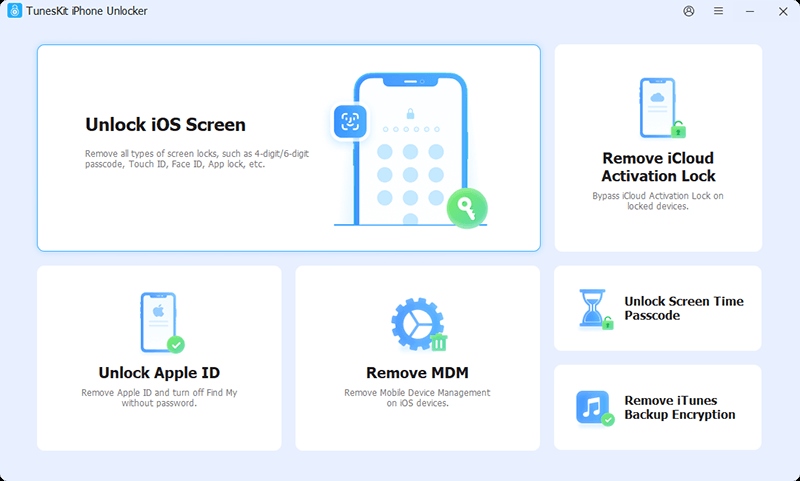
Step 2Remove AirWatch MDM from iPad
After click the Start button, TunesKit iPhone Unlocker will start to remove AirWatch from your iPad. The MDM profile will be removed from your iPad soon, and you can use your iPad without any MDM restrictions.
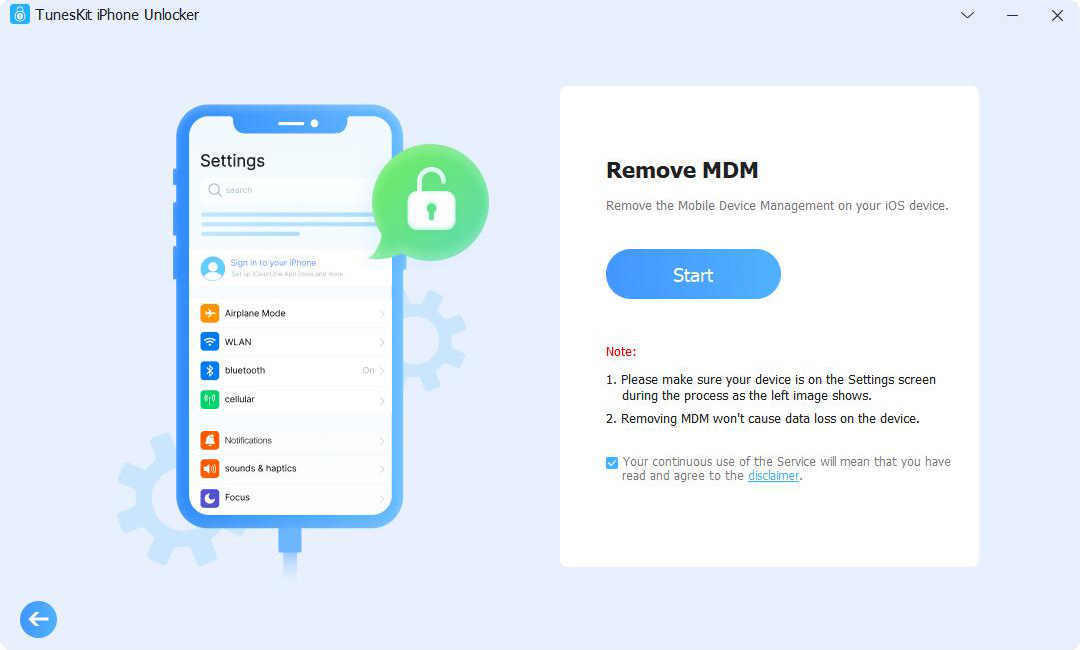
Solution 2. Delete AirWatch MDM Profile from Settings
If you know the AirWatch MDM account and passcode, you can easily remove AirWatch MDM profile from your iPad via Settings. You can follow the below steps to learn how to delete and uninstall AirWatch MDM profile from settings.
Step 1. Go back to the Home screen on your iPad and launch the Settings app.
Step 2. Scroll down and hit the General option.
Step 3. Scroll down and find Profiles & Device Management.
Step 4. Select the AirWatch MDM profile and click on the Delete Profile option to remove AirWatch MDM profile from your iPad.

Part 3: FAQs About AirWatch
What platforms does AirWatch support?
AirWatch supports multiple platforms, including iOS, Android, Windows, macOS, and Chrome OS, allowing organizations to manage devices across different operating systems from a single console.
How does AirWatch help with security?
AirWatch helps organizations enforce security policies, such as passcode requirements, encryption, remote lock and wipe capabilities, app whitelisting and blacklisting, compliance monitoring, and threat detection, to protect sensitive data and prevent unauthorized access.
Can AirWatch track device location?
Yes, AirWatch can track device location through GPS or Wi-Fi triangulation, providing organizations with visibility into device whereabouts for asset management, geofencing, and security purposes.
Is AirWatch compliant with data privacy regulations?
Yes, AirWatch adheres to data privacy regulations and industry standards, such as GDPR (General Data Protection Regulation) and HIPAA (Health Insurance Portability and Accountability Act), by implementing robust security measures, data encryption, user consent mechanisms, and privacy controls.
Part 4: Conclusion
That's it. In this post, you can learn what is AirWatch MDM profile and 2 effective solutions on how to remove it from your iPad. For many iOS users, buying a used iOS device with mobile device management is not a rare problem. If you are now encountering the same iOS MDM problem, you can download and try using TunesKit iPhone Unlocker to remove AirWatch MDM profile from iPad. If you are still having other questions, please feel free to leave us a comment below.
