iPod Touch Disabled for 21 Million Minutes? Solutions Here!
"My iPod touch shows iPod disabled for 21 million minutes? This is an amazing message and it appeared on my iPod touch screen. How can I unlock my device? I need to wait 40 years to unlock my iPod touch now."
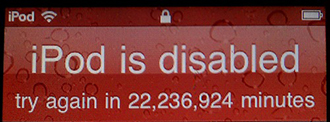
It is such a frustrating thing when we forget the passcode of iPod touch. Some users will guess and enter some passcode to unlock the iPod touch. However, the iOS system will not give you unlimited chances to make passcode attempts. Your iPod touch will be disabled after 5 wrong passcode attempts. If your iPod touch is now disabled but you don't know how to unlock it, this post will help you. In this post, we will show you some effective solutions on how to fix iPod touch disabled for 21 million minutes without knowing the passcode.
Solutions on How to Fix iPod Touch Disabled for 21 Million Minutes
Solution 1. Fix iPod Touch Disabled for 21 Million Minutes via TunesKit iPhone Unlocker
If you forgot your iPod touch passcode, you can try using a third-party tool to unlock your iPod touch without entering any passcode. TunesKit iPhone Unlocker is recommended here. TunesKit iPhone Unlocker equips different iOS unlocking features including unlock iOS screen, unlock Apple ID, bypass MDM restrictions, and bypass Screen Time. When you see your iPod touch show the message iPod touch disabled for 21 million minutes, launch TunesKit iPhone Unlocker is the optimal move to unlock your iPod touch. This powerful and effective tool allows users to unlock iOS devices when forget passcode, iPhone disabled, iPad unavailable, etc. With the user-friendly interface, users can unlock their iOS devices without performing too many steps.
Why Choose TunesKit iPhone Unlocker?
- Allows users to unlock your iOS device with minimal effort.
- Supports the latest iOS version including iOS 17
- It also brings a 100% success rate
- User-friendly and intuitive interface
- Factory reset any iOS device without entering passcode
Now, let's see how to fix iPod touch disabled for 21 million minutes by using TunesKit iPhone Unlocker.
Step 1Connect iPod to Computer
To begin with, download and install TunesKit iPhone Unlocker on your computer. Then, connect your iPod touch to the computer. Launch TunesKit iPhone Unlocker and select the Unlock iOS Screen option to fix the iPod touch disabled for 21 million minutes problem.
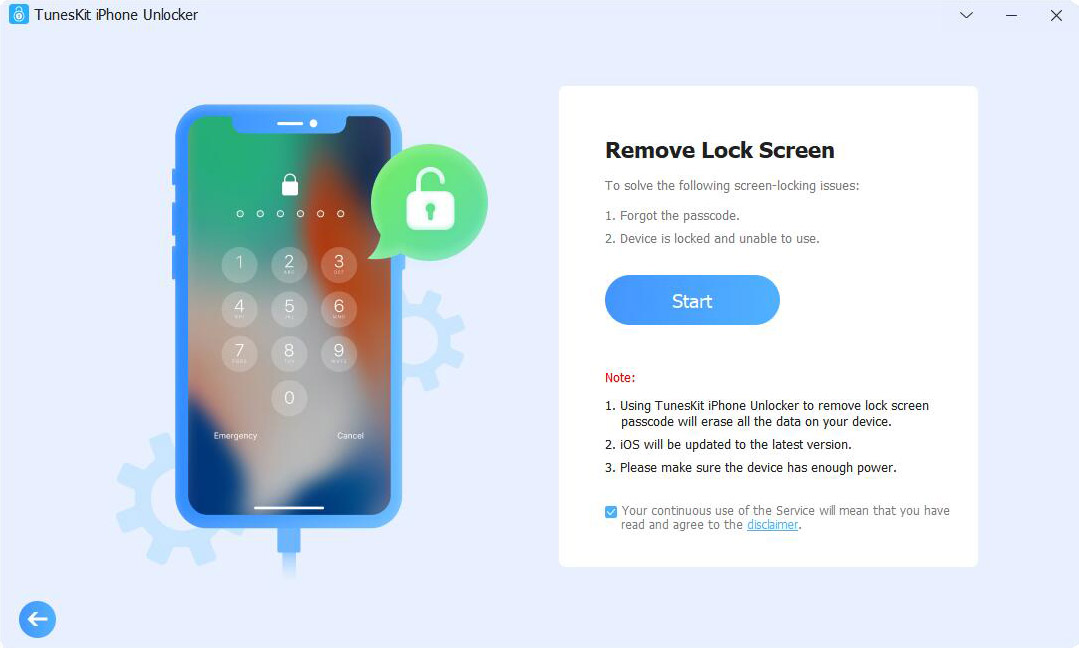
Step 2Put iPod touch into DFU or Recovery mode
Here, please follow the onscreen instructions to put your iPod touch into Recovery mode. When your iPod touch is in Recovery mode, click on the Next button for the next step.

Step 3Download firmware package
Then, you will need to download the firmware package to fix your iPod touch. You should check the information before downloading the firmware package. If there is anything wrong, please correct the onscreen information correctly. Click on the Download button to start downloading.

Step 4Fix iPod Touch Disabled for 21 Million Minutes
After downloading the firmware package, TunesKit iPhone Unlocker will start to fix the iPod touch disabled for 21 million minutes problems. You can access your iPod touch again soon.

Solution 2. Fix iPod touch Disabled for 21 Million Minutes via iTunes
If you have iTunes installed on your computer, connecting your iPod touch to the computer and restoring it via iTunes is an effective solution. However, using iTunes to restore your iPod will erase all the data and content from your iOS device. You should back up your iPod touch via iTunes before restoring your iPod. Besides, your iPad should be synced with iTunes before, or you will need to put your iPod touch into Recovery mode first. The following will show you how to fix iPod touch disabled for 21 million minutes via iTunes.
Step 1. Connect your iPod touch to your computer and launch iTunes. If you have not installed iTunes on your computer, you can download it from Microsoft Store or Apple's official website.
Step 2. When your iPod is detected, you will see a little device icon appear on the top toolbar. Click on the device icon.
Step 3. Hit on the Summary option.
Step 4. Select the Restore iPod option to restore your iPod and erase all the data and content from your iPod. After restoration, you can unlock your iPod without encountering the iPod touch disabled for 21 million minutes problem.
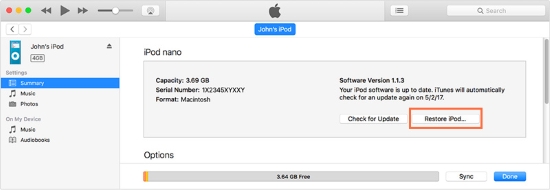
Solution 3. Fix iPod touch Disabled for 21 Million Minutes via iCloud
By using this method, you will not need to connect your iPod to a computer or iTunes. However, you should know the Apple ID and the correct passcode, and the Find My iPod feature should be enabled on your iPod. You can use this feature on another iOS device or a computer. The following will show you the how-to.
Step 1. Go to the iCloud.com website from a computer or mobile browser. Then, log into your Apple ID account.
Step 2. Select the Find My feature.
Step 3. Click on the All Device option, and you will see a list of your Apple Devices. Select the disabled iPod.
Step 4. Click on the Erase iPod option to remove all the data and content from your iPod, and help you access your iPod without encountering the iPod touch disabled for 21 million minutes.
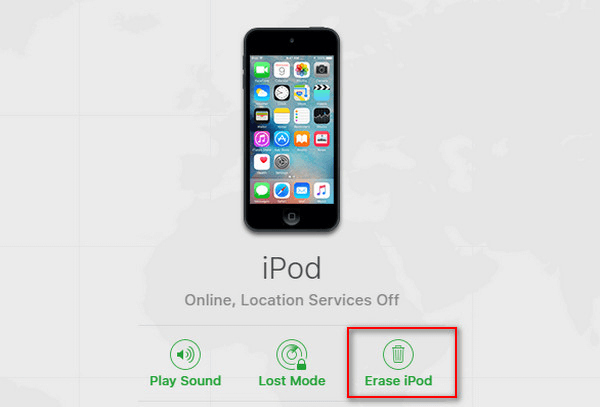
Conclusion
To solve the iPod touch disabled for 21 million minutes problem on your iPod touch, this post shows you 3 effective solutions. You can try the one you want to solve your problem. If you can remember Apple ID passcode on your iPod, using TunesKit iPhone Unlocker is the only way for you to unlock your disabled iPod touch.
