4 Effective Solutions to Fix iPhone XR Unavailable
Does anyone know how to unlock an unavailable iPhone XR? I have an old iPhone but forgot the correct screen lock passcode to unlock this old friend. I tried entering the possible passcode but all failed and my iPhone XR showed iPhone Unavailable. How can I unlock it?

If you are an iPhone user, you will probably have encountered the screen that your iPhone shows iPhone unavailable. Many iPhone XR users may choose to secure their iPhone by setting up a screen lock and Face ID. Though these features can protect our iPhones well most of the time, there are still chances that we may fail to unlock the device. It can be frustrating and confusing when our iPhone says iPhone unavailable when we enter the passcode. In this post, we will show you why your iPhone XR gets disabled, and what is the best solution to unlock it. Read it on.
Part 1. Why Does My iPhone XR Say iPhone Unavailable?
There is only one reason that may cause iPhone XR unavailable, and that is too many wrong passcode attempts. Because of the security system of iPhone, users have only ten chances to enter the passcode to unlock an iPhone. If users cannot unlock the iPhone in 10 passcode attempts, the iPhone will be unavailable and prevent anyone from entering the passcode.
If your iPhone XR is unavailable, it will take you time to unlock it. Fortunately, there are still some effective solutions for you to unlock an unavailable iPhone XR. It's important to note that resolving issues related to disabled iPhones may require proof of ownership, especially if the device was purchased second-hand. If you're unable to contact the previous owner or need additional support, Apple Support can provide further assistance. If you don't have proof of ownership, this post will show you some effective solutions.
Part 2. iPhone XR Unavailable: 4 Ways to Fix
Before delving into the advanced solutions, you can wait for the timeout. If the message includes a timer, wait for the timeout to expire and try entering the correct passcode. If you cannot remember the passcode, proceed to the troubleshooting methods.
Solution 1. iPhone XR Unavailable? Fix it with TunesKit iPhone Unlocker
If your iPhone XR is unavailable, taking the assistance of TunesKit iPhone Unlocker is the best solution for you. TunesKit iPhone Unlocker is a well-established iOS unlocking program that can help users to unlock iPhone, iPad, and iPod touch. When your iPhone XR is unavailable, TunesKit iPhone Unlocker can help users remove the screen lock with several simple clicks. Besides unlocking iOS screen, TunesKit iPhone Unlocker also supports unlocking Apple ID, removing MDM restrictions, and bypassing Screen Time restrictions. With the concise and user-friendly interface, users can easily unlock any iOS device without encountering any hassle.
Why Choose TunesKit iPhone Unlocker
Easily fix iPhone XR unavailable issue in a few clicks only. 100% success rate. Download it free and have a try now!
Now, let's see how to fix iPhone XR unavailable by using TunesKit iPhone Unlocker.
Step 1Connect iPhone to Computer
To begin with, download and install TunesKit iPhone Unlocker on your computer. When your iPhone is detected, open TunesKit iPhone Unlocker on your computer. Select the Unlock iOS Screen feature and click on the Start button.
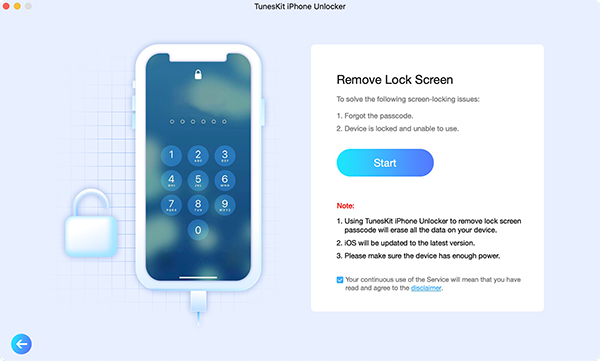
Step 2Put iPhone into Recovery Mode
Then, you will need to put your iPhone into Recovery mode. You can follow the on-screen instruction to put your iPhone XR into recovery mode. When your iPhone is in recovery mode, click on the Next button.
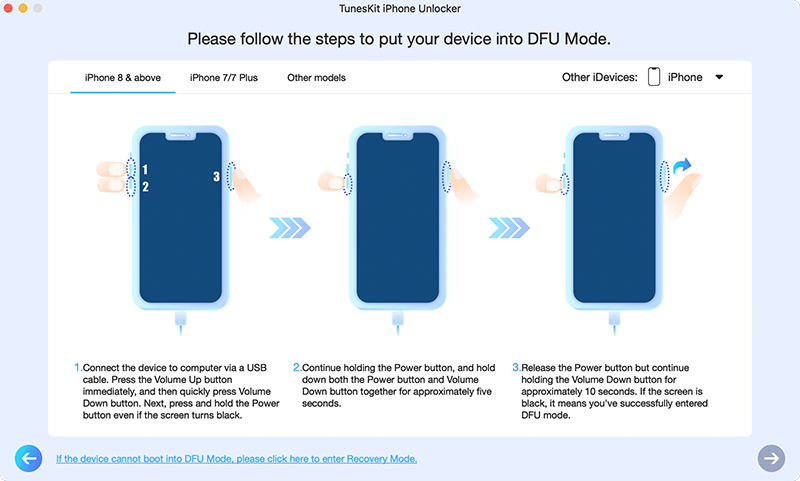
Step 3Download Firmware Package
Then, you will need to download the firmware package via TunesKit iPhone Unlocker. Before downloading the firmware package, please check the on-screen information and correct it manually if there is anything wrong.
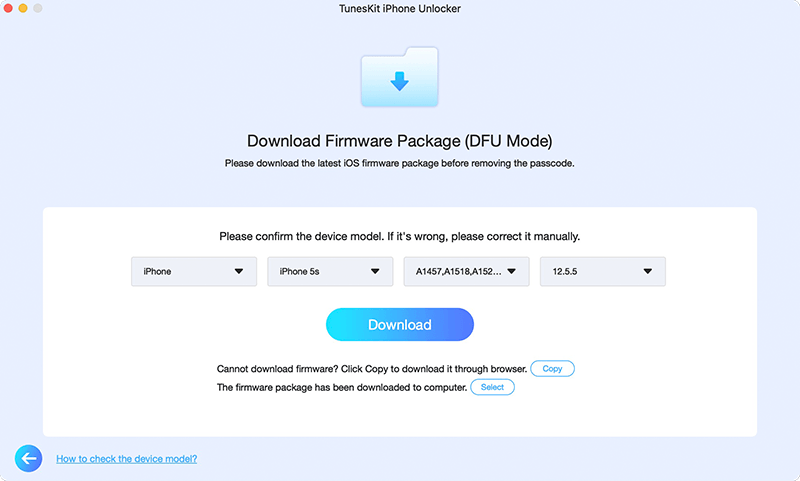
Step 4Fix iPhone XR Unavailable
After downloading the firmware package, TunesKit iPhone Unlocker will start to remove the screen lock from your iPhone XR and fix the iPhone XR unavailable problem.
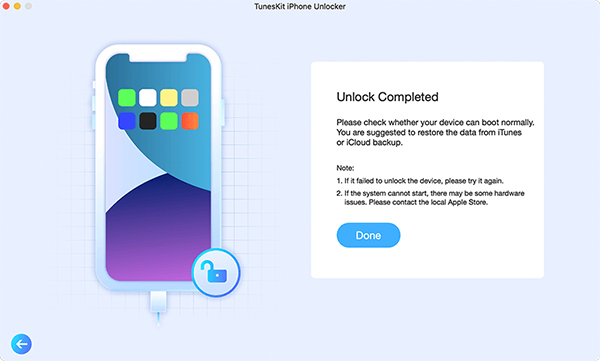
Solution 2. How to Bypass iPhone XR Unavailable via iTunes
If you have iTunes or Finder installed on your computer/Mac, you can also use iTunes to restore your iPhone. iTunes is a multifunctional iOS tool that allows users to restore, transfer data, update, and back up iOS devices. Before using iTunes to restore your iPhone, your iPhone should be synced with iTunes. If not, you will need to put your iPhone into Recovery mode. Let's see how to fix iPhone XR unavailable via iTunes.
Step 1. Download and install iTunes from the official website. Then, connect your iPhone to the computer.
Step 2. When a little device icon appears on the top toolbar of iTunes, click on it.
Step 3. Hit on the Summary option.
Step 4. Click on the Restore iPhone option to fix iPhone XR unavailable.
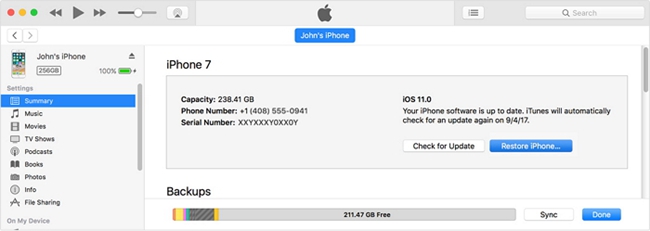
Solution 3. Fix iPhone XR Unavailable via Find My iPhone
If the Find My iPhone feature is available on your iPhone XR, you can also use the built-in feature to fix the iPhone XR unavailable problem. Knowing the Apple ID and the correct passcode is necessary. Let's see how to unlock an unavailable iPhone XR via iCloud.
Step 1. Open a browser on your computer and navigate to the iCloud.com website. Log into your Apple ID account and enter the passcode.
Step 2. Select the Find My iPhone feature.
Step 3. Click on the All Devices option and select the iPhone XR that is unavailable.
Step 4. Hit on the Erase iPhone option to remove the screen lock from iPhone XR.
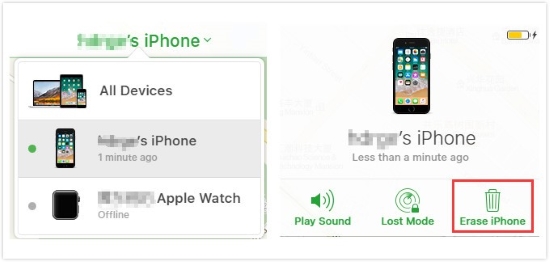
Solution 4. Fix iPhone XR Unavailable Lock Screen via iOS Built-in Feature
If your iPhone XR is now using iOS 15.2 or the later iOS version, you will see an Erase iPhone option when your iPhone is stuck in unavailable screen. Just click on the Erase iPhone option to fix the iPhone XR unavailable problem. After clicking the Erase iPhone option, you will need to enter the Apple ID and the correct passcode.
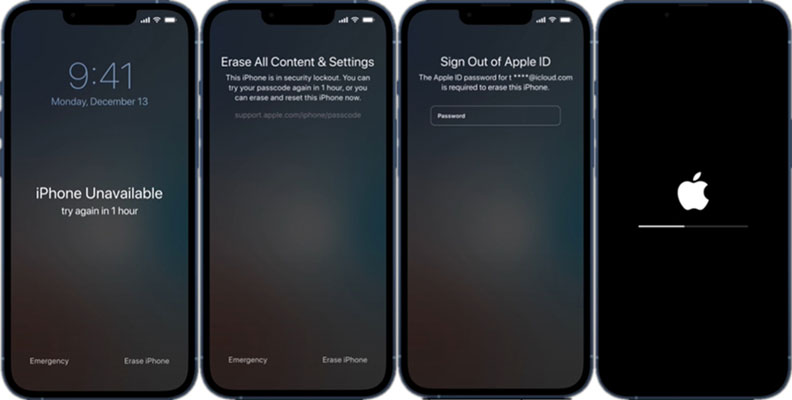
Part 3. FAQs about iPhone XR Unavailable
Q1: How can I prevent the "Unavailable" issue in the future?
Use a passcode you can easily remember or store it securely.
Enable biometric authentication (Face ID) for convenience.
Regularly back up your iPhone via iCloud or iTunes.
Q2: What should I do if none of the solutions work?
If you're unable to fix the issue:
Contact Apple Support for professional assistance.
Visit an Apple Store or authorized repair center.
Q3: Will fixing the "Unavailable" issue erase my data?
Yes, all of these methods involve erasing your data unless you've backed it up. Always back up your device regularly to prevent data loss in such situations.
Part 4. Conclusion
There are many solutions to fix an iPhone XR if it is stuck in the unavailable screen. If your iPhone XR is unavailable, you can try using the above 4 solutions to unlock your iPhone. If your iPhone hasn't synced with iTunes before or you can't remember the Apple ID passcode, using TunesKit iPhone Unlocker is the best option for you.
