iPhone Disabled for Years? 4 Solutions to Unlock It!
"I have an iPhone. However, that passcode was changed and I cannot remember the passcode. When I enter some possible passcodes and see if I can unlock it, the iPhone is disabled for years and stops me from entering passcode. How can I unlock it? All the suggestions will be greatly appreciated."

What would you do when you buy a new iPhone? Most iPhone users will choose to set up a screen lock on their iOS device. A screen lock on iOS device can protect our data and content very well. However, if you can't remember the passcode of your iPhone, things will get knotty. What if your iPhone shows iPhone disabled for years after entering too many wrong passcodes? If you are having the same problems, this post will help you. In this post, we will show you how to unlock an iPhone without using any passcode.
Part 1: Why My iPhone Disabled for Years
If your iPhone is disabled for years, it's likely due to repeated incorrect password entries. When an iPhone is disabled, it increases the lockout time after each failed attempt, eventually leading to a message like "iPhone is disabled, try again in 1 hour." If attempts continue, the device can be permanently disabled. To resolve this, you typically need to restore the iPhone using iTunes, iCloud, or Finder, which will erase the device. Unfortunately, there's no way to unlock a disabled iPhone without losing data unless a recent backup exists.
Part 2: 4 Methods to Unlock iPhone Disabled for Years
Solution 1. Use TunesKit iPhone Unlocker to Unlock iPhone Disabled for Years
If you can't remember the screen lock passcode on your iPhone, you can take assistance from a third-party tool like TunesKit iPhone Unlocker. TunesKit iPhone Unlocker is a multifunctional iOS unlocking tool that can help you fix iPhone disabled for years problems with simple clicks. When you encounter other iOS problems like forgot iPhone passcode, iPhone passcode expired, or iPhone disabled for 1 hour, using TunesKit iPhone Unlocker can help you remove the screen with ease. Besides unlocking iOS screen, TunesKit iPhone Unlocker has other useful features including unlock Apple ID passcode, unlock Screen Time restrictions, and bypass MDM restrictions. With the concise the beginner-friendly interface, users will not encounter too many problems while using TunesKit iPhone Unlocker.
Why Choose TunesKit iPhone Unlocker?
- Allows users to unlock your iOS device with minimal effort
- Supports the latest iOS version including iOS 18
- It also brings a 100% success rate
- User-friendly and intuitive interface
- Factory reset any iOS device without entering passcode
Now, let's see how to unlock iPhone disabled for years by using TunesKit iPhone Unlocker.
Step 1Launch TunesKit iPhone Unlocker
You should first download and install TunesKit iPhone Unlocker on your computer. This program is available on both Windows and Mac systems. Then, you will need to connect your iPhone to the computer. Then, select the Unlock iOS Screen feature on TunesKit iPhone Unlocker and click on the Start button.
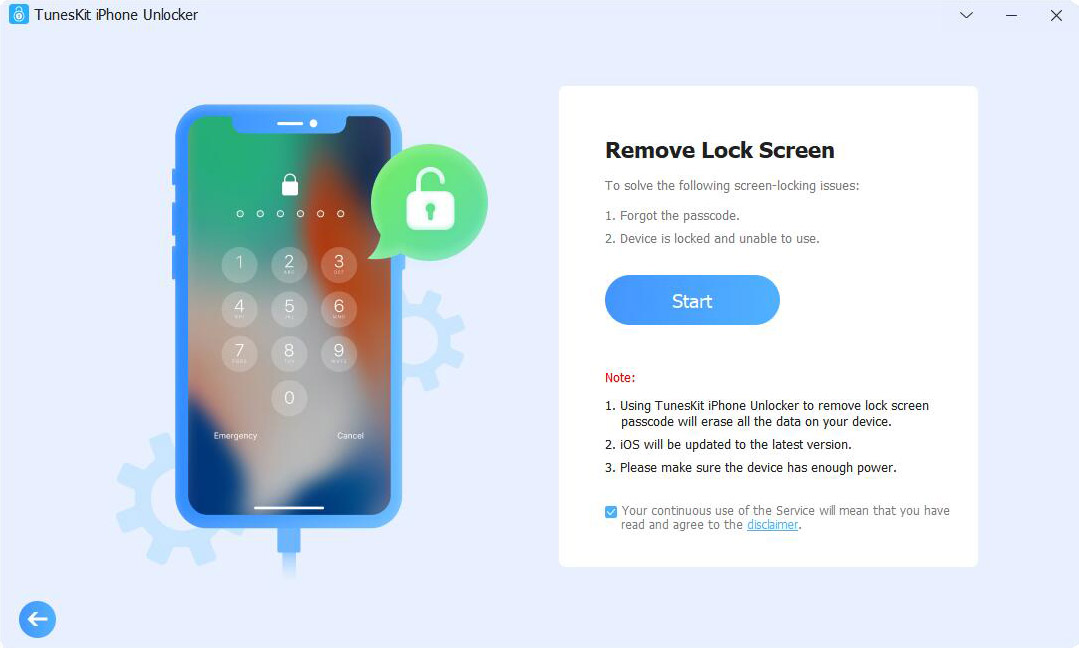
Step 2Put iPhone into Recovery Mode
Then, you should put your iPhone into Recovery Mode for further steps. If you don't know how to make it, you can follow the onscreen instructions to make it. When your iPhone is in Recovery mode, click on the Next button.

Step 3Download firmware package
In this phase, you will need to download the firmware package to unlock your iPhone. Before downloading, please check the onscreen information and see if it is correct. If not, please correct it manually.

Step 4Unlock iPhone Disabled for Years
After downloading the firmware package, TunesKit iPhone Unlocker will start to fix the iPhone disabled for years problem on your iPhone. All your iPhone data and content will be erased after removal. If you don't want to lose data from your iPhone, please make a backup first.

Solution 2. How to Fix iPhone Disabled for Years via iTunes
An alternative solution for users to fix iPhone disabled for years is to use iTunes/Finder to restore the iPhone. However, if you want to use iTunes to restore your iPhone, your iPhone should be synced with iTunes before. If not, you will need to put your iPhone into Recovery mode first. You can follow the steps below to fix iPhone disabled for years by using iTunes.
Step 1. Install iTunes on your computer and connect your iPhone to the computer. When your iPhone is detected, a little device icon will appear on the top toolbar. Click on the device icon.
Step 2. Hit on the Summary option.
Step 3. Click on the Restore iPhone option to fix iPhone disabled for years problem. When your iPhone is restored, the disabled screen will be removed from your iPhone.
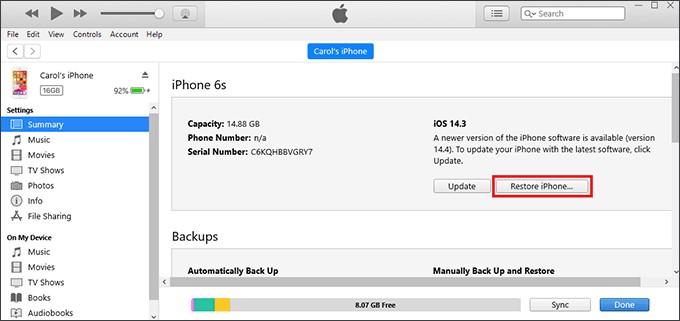
Solution 3. How to Fix iPhone Disabled for Years via iCloud
If the Find My iPhone feature is enabled on your iPhone, you can try using the Find My iPhone feature to erase your iPhone to fix the iPhone disabled for years problem. You can follow the steps below to make it.
Step 1. Open a browser on a computer and go to the iCloud website. Log into your iCloud account which is the same as the disabled iPhone. Select the Find My iPhone feature.
Step 2. Click on the All Devices option and select the disabled iPhone.
Step 3. Click on the Erase iPhone option to fix iPhone disabled for years.
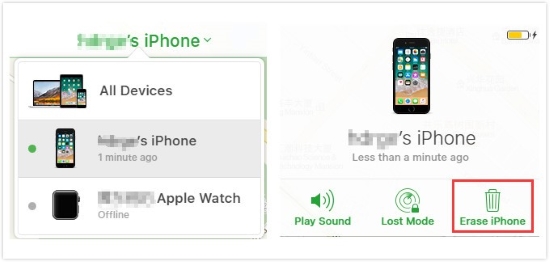
Solution 4. Fix iPhone Disabled for Years via iPhone Features
If you know the Apple ID passcode, you can restore your iPhone on the disabled screen directly. When your iPhone is disabled, you will see an Erase iPhone option on the bottom-right corner. Click on it and you will need to enter the Apple ID passcode to erase your iPhone. After erasing your iPhone, all the data and content including the iPhone disabled screen will be removed from your iPhone.

Conclusion
That's it. In this post, you will learn some effective solutions on how to fix iPhone disabled for years. TunesKit iPhone Unlocker is the most recommended solution in this post, this almighty program can help users unlock iPhone, iPad, and iPod touch without entering any passcode. If you are having other questions, please feel free to leave us a comment below.
