Why Is iPhone Asking for Passcode After Factory Reset? 4 Ways Here
Why is my iPhone asking passcode after factory reset? I have never set up a passcode on it before. Now, I cannot unlock it or even reply to a message. How can I unlock my iPhone without knowing the passcode? All the given solutions will be greatly appreciated.

Most users will choose to factory reset their iOS device when their iPhone is run out of storage or encounters some unsolvable problems. Though factory resetting an iPhone will erase all data and content, it is the last solution for users to save their iPhones. However, some users resport that their iPhones ask them to enter a passcode to unlock their iPhones, though they have never set up a passcode. If you are now facing this problem, this post may help you. In this post, we will show you the best solutions about how to fix iPhone asking for passcode factory reset.
Part 1. Why is my iPhone asking for passcode after factory reset?
Generally, factory resetting your iPhone will erase all the content on your device including the screen lock passcode. If your iPhone asks for a passcode after factory resetting, you should consider if there is a glitch or bug on your iPhone. You can check the following reasons.
Software bug - This problem can be a bug that stops you from accessing your iPhone.
Wrong Apple ID - If you are using an outdated Apple ID account, or using an Apple ID from a previous user, your iPhone will ask you to enter passcode after unlocking.
Previous Passcode - If you performed a reset on the iPhone (e.g., factory reset or erase all content and settings), the device may prompt you to enter the passcode that was previously used to unlock the device.
Part 2. Top solutions to fix iPhone asking for passcode after factory reset
Fix 1. Try using default passcodes
The first solution you should try is to use the default passcode to unlock your iPhone. Though Apple official does not release that there is a default Apple passcode, it does exist. Try entering the following passcodes when your iPhone asking for passcode after factory reset.
For 4-digit passcode: 0000 or 1234
For 6-digit passcode: 000000 or 123456
Fix 2. Fix iPhone asking for passcode after reset by using TunesKit iPhone Unlocker
When your iPhone is disabled or asking for a passcode you don't even know, using a third-party tool can always be the best solution. TunesKit iPhone Unlocker is the top-rank iOS unlocking tool that supports unlocking iPhone, iPad, and iPod touch. No matter if your iPhone is disabled, the passcode is forgotten, or iPhone keeps asking for Apple ID password, TunesKit iPhone Unlocker can easily unlock your iOS device with ease. When you face the iPhone asking for passcode after factory reset problem, TunesKit iPhone Unlocker can easily unlock your iPhone.
Key Features of TunesKit iPhone Unlocker
- Fix iPhone asking for passcode after factory reset easily
- Remove screen lock on iPhone without password
- Works well on all versions of iPhone, iPad, and iPod touch
- Factory reset iPhone without passcode or iTunes
- Take password off your iPhone within several steps
Now, let's see how to fix iPhone asking for passcode after reset by using TunesKit iPhone Unlocker.
Step 1Connect iPhone to Computer
To begin with, please connect your iPhone to a computer and launch TunesKit iPhone Unlocker. Then, select the Unlock iOS Screen option and hit on the Start button.
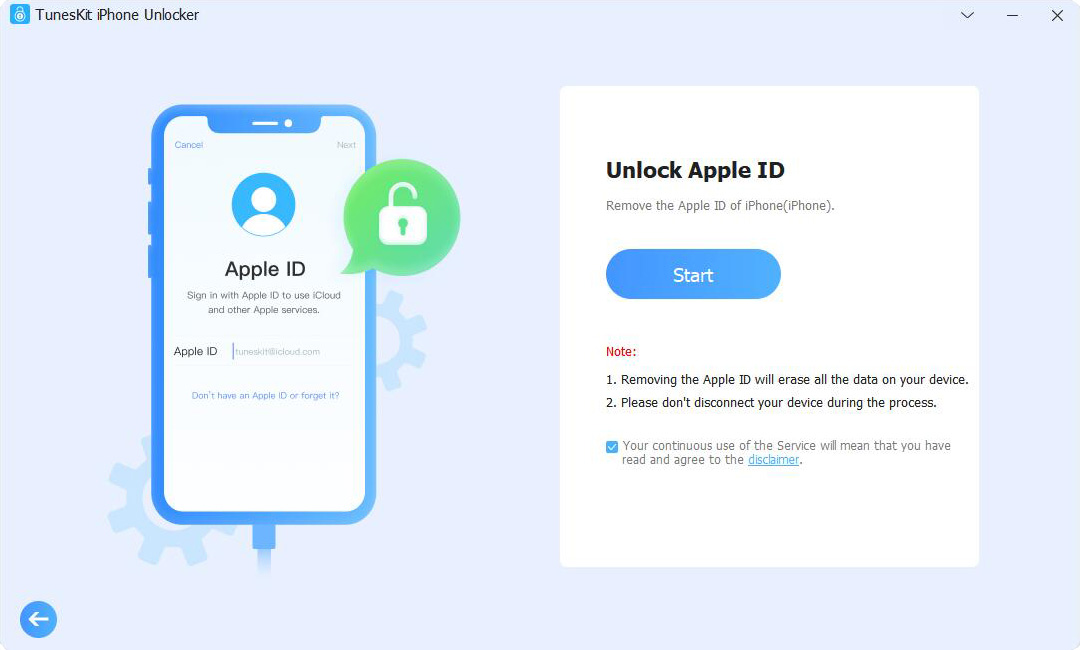
Step 2Put iPhone into Recovery Mode
Here, please follow the on-screen instruction to put your iPhone into Recovery mode. When your iPhone is in Recovery mode successfully, click on the Next button. If you have a downloaded firmware package on your computer, you can click on the Select option to choose the firmware package from your local file.

Step 3Download Firmware Package
Ensure that all the given device information is corresponding to your iOS device. If there is nothing wrong, please click on the Download button to download the firmware package.

Step 4Remove iPhone Screen Lock
In this step, TunesKit iPhone Unlocker will start to remove the screen lock from your iPhone. Please wait patiently. After fixing this iPhone asking for passcode after factory reset problem, you will need to set up your iPhone again. And your iPhone will not ask your to enter the passcode to unlock it. If you don't want to lose data from your iPhone, you can make a backup first.
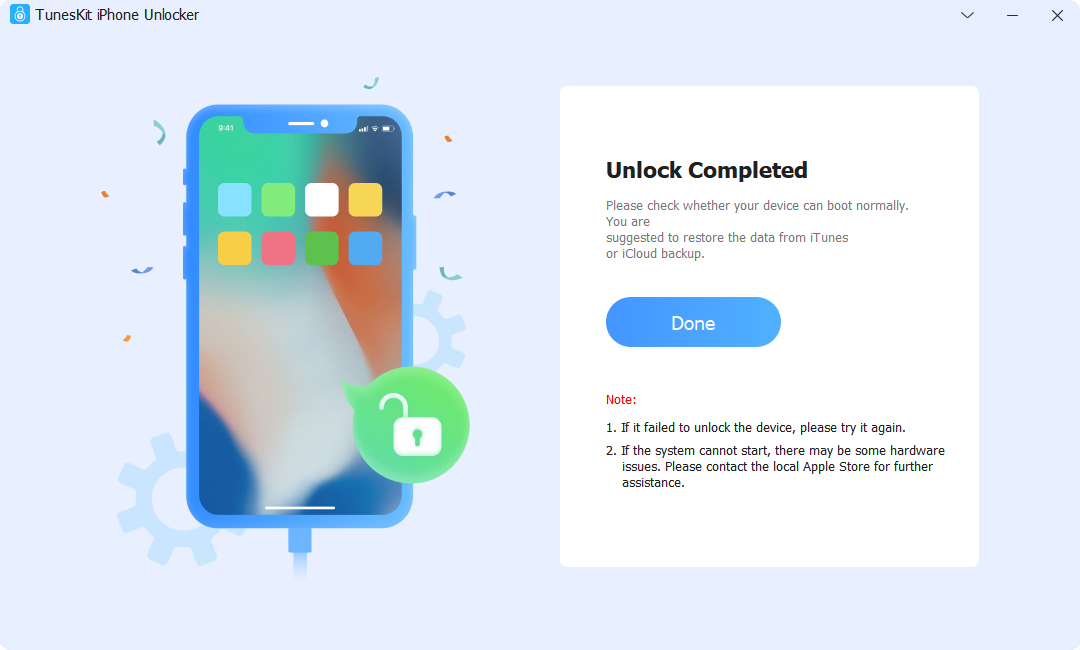
Fix 3. How to fix iPhone asking for passcode after factory reset via iTunes
Using iTunes to restore your iPhone to get rid of the screen lock is also recommended here. iTunes allows users to backup and restore their iPhones within several clicks. To use it, your iPhone should be synced with iTunes before. If not, you will need to put your iPhone into Recovery mode, and then restore it. If you don't know how to make it, the following will show you the stepwise guide.
Step 1: Launch iTunes/Finder on your computer. When your iPhone is detected, click on the little device icon.
Step 2: Click on the Summary option.
Step 3: Hit on the Restore iPhone option to fix the iPhone asking for passcode after factory reset problem.
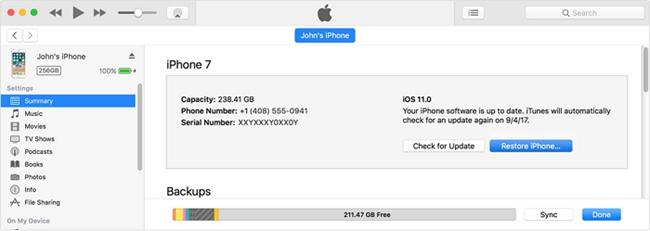
Fix 4. How to Fix iPhone asking for passcode after factory reset via Find My iPhone
If you have enabled the Find My iPhone feature on your device, you can also fix this problem remotely without using a computer. Besides, you should know the Apple ID and the passcode. Whenever your iPhone is disabled, you can try using the Find My iPhone feature to erase the screen lock from your iPhone. The following steps will show you how to fix the iPhone asking for passcode after factory reset by using the Find My iPhone feature.
Step 1. Navigate to the iCloud.com website and log into your Apple ID account.
Step 2. Click on the Find My iPhone option, and then select the All Devices option.
Step 3. Select your iPhone and click on the Erase iPhone option to remove the screen lock passcode.

Part 3. FAQs about iPhone asking for passcode after factory reset
I never set a passcode. Why is my iPhone asking for one?
If you never set a passcode, the request might be for a default passcode, which could vary depending on your carrier or setup. Check with your carrier or refer to any setup documentation. If you've restored from a backup, the passcode used on the backup device is required.
Can I bypass the passcode after a factory reset?
No, bypassing the passcode without proper credentials is not possible due to Apple's security policies. If you forget your passcode, you can use recovery methods like iTunes or iCloud to reset the device, but you’ll still need the Apple ID and password associated with the device to activate it.
Could this happen if I bought a second-hand iPhone?
Yes, if the iPhone is second-hand and the previous owner didn't remove their passcode or Apple ID, you will be prompted for their credentials. This is due to the Activation Lock feature. Contact the seller to resolve this iPhone asking for passcode after factory reset issue.
Part 4. Summary
In this post, we have shown you some best solutions on how to fix the iPhone asking for passcode after factory reset problem. Hope that you can fix this problem easily after reading this post. If you have other questions about iOS unlocking, you can download and use TunesKit iPhone Unlocker to unlock your iOS device. Please feel free to leave us a comment below if you have other iOS unlocking problems.
