iMyFone LockWiper Review and Alternative [2025 Updated]
Considering iMyFone LockWiper to unlock your iPhone and wondering if it's a good investment? Let's take a closer look in this comprehensive review.
iPhones are incredibly popular, but the security measures that protect your data can become a barrier if you forgot your passcode or Apple ID. iMyFone LockWiper is designed to address this issue, offering a way to regain access to your locked device. Our hands-on testing revealed that it can successfully bypass various iPhone locks.
This review will provide a detailed look at iMyFone LockWiper's functionality, including its ease of use, speed, and compatibility. We will also compare it to a noteworthy alternative, giving you a complete picture of your iPhone unlocking options.
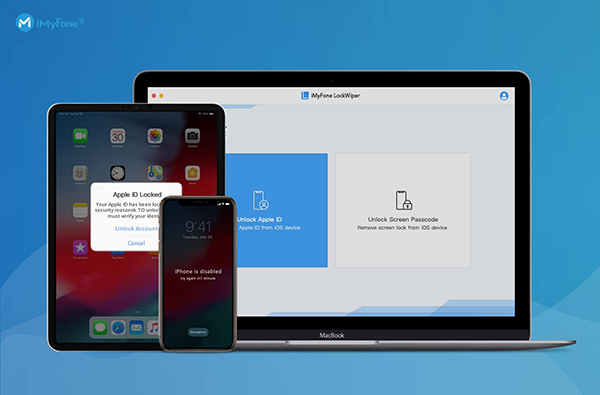
Part 1. iMyFone LockWiper Review
Lost your iPhone passcode or Apple ID? iMyFone LockWiper claims to unlock iPhones when you're locked out. After testing it, we found it effective. Now, let's delves into what iMyFone LockWiper is, its features, pros and cons, user feedback, and more.
1.1 What Is iMyFone LockWiper?
iMyFone LockWiper is a software tool designed to bypass various screen locks on iOS and Android devices, including forgotten screen passcodes (PINs, patterns, Face/Touch ID), Apple IDs, and MDM restrictions, enabling users to regain access to their locked devices.
It contains two different programs - iMyFone LockWiper iPhone and iMyFone LockWiper Android, for various mobile users. In this review, we'll focus specifically on iMyFone LockWiper iPhone software.
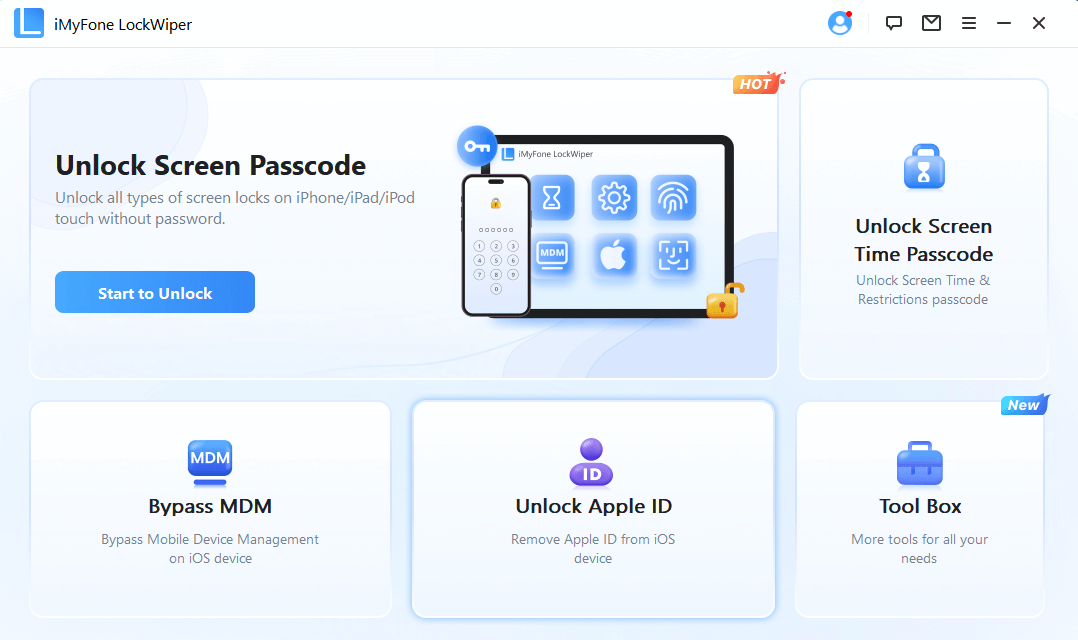
iMyFone LockWiper iPhone Unlocker is a specialized software solution for unlocking iOS devices, including iPhones and iPads. It addresses various lock types, such as screen lock, Apple ID, MDM and Screen Time passcode.
1.2 Key Features of iMyFone LockWiper
What are features of iMyFone LockWiper? You can check the following main four features.
1. Unlock Screen Passcode: iMyFone LockWiper can remove different types of screen locks, including 4-digit and 6-digit passcodes, Touch ID, and Face ID. This is particularly useful if you've forgotten your passcode or your device is disabled after multiple incorrect attempts.
2. Unlock Apple ID: The software allows users to remove an existing Apple ID from an activated device without a password. This feature is beneficial when dealing with second-hand devices linked to a previous owner's account.
3. Unlock Screen Time Passcode: If you've forgotten your Screen Time or Restrictions passcode, iMyFone LockWiper can help you recover or remove it without data loss.
4. Bypass MDM (Mobile Device Management): For devices restricted by MDM configurations, iMyFone LockWiper can bypass these settings, granting full access to the device.
1.3 How to Use iMyFone LockWiper?
Unlocking iPhone passcode or Apple ID password via iMyFone LockWiper is quick, as you can get things going in a few moments. Next, let's talk about how to use iMyFone LockWiper to unlock your iPhone without passcode.
Step 1 Download and install the iMyFone LockWiper iPhone unlocker and launch it afterward. Choose the "Unlock iPhone Passcode" option from the main interface. Then click the "Start to Unlock" button to get started.
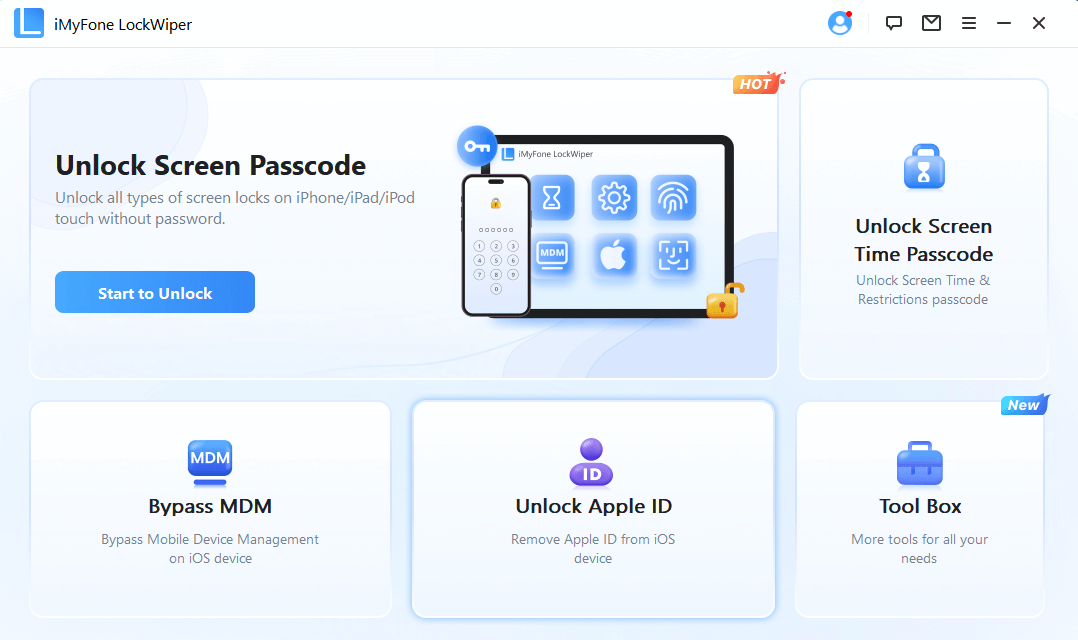
Step 2 Connect the iPhone to your PC. After it's detected successfully, click the "Start" button to continue.
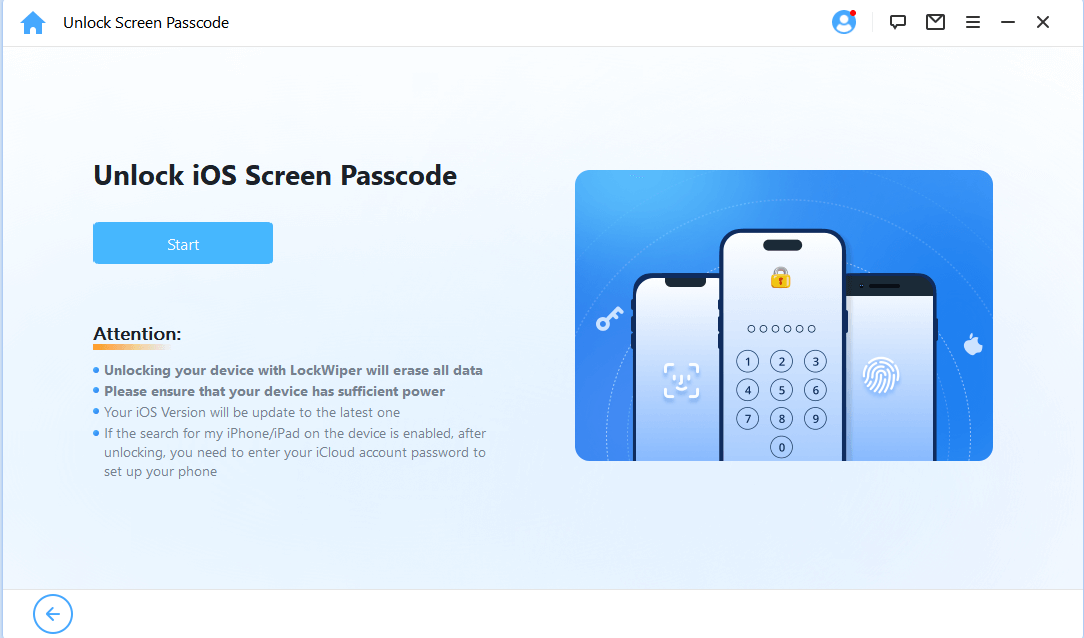
Step 3 Then, follow the onscreen instruction to put your device into recovery mode according to your device model.
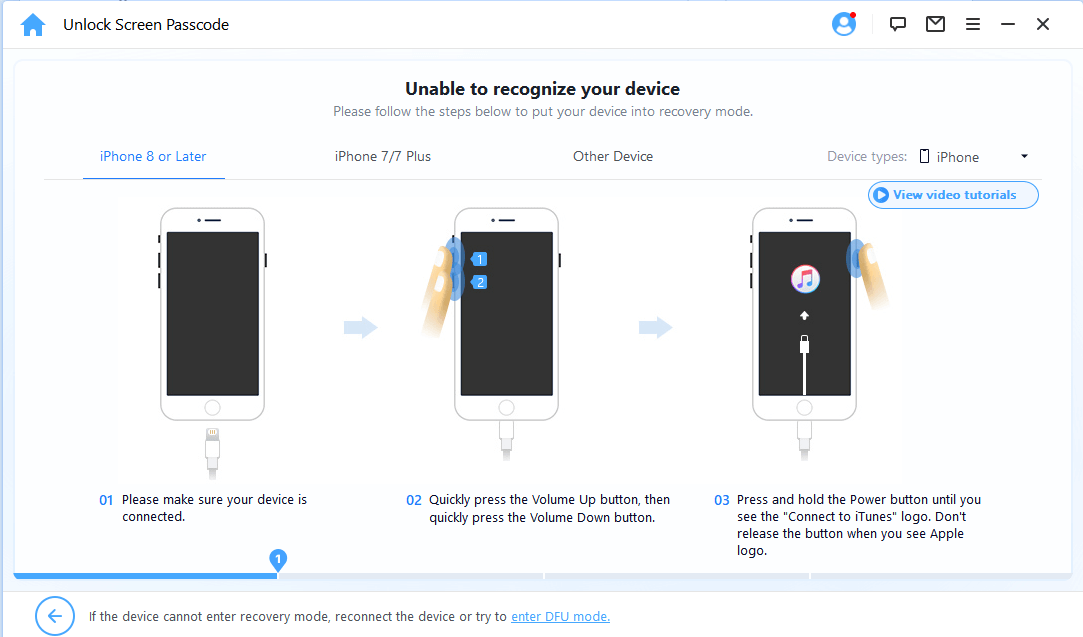
Step 4 Next, click the "Download" button to download and verify the firmware package.
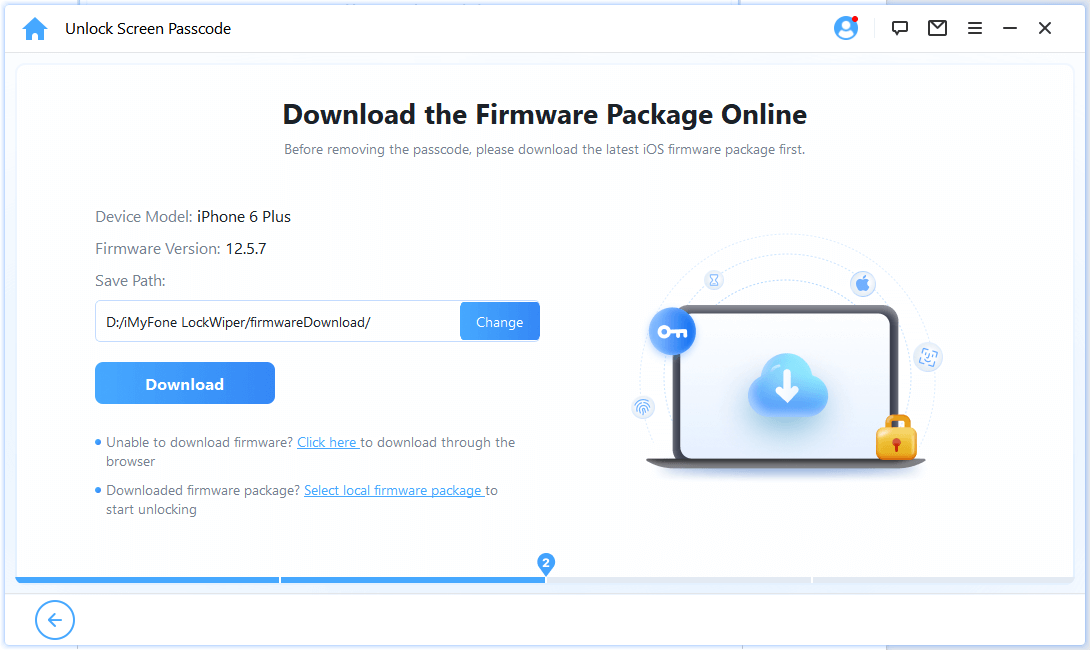
Step 5 Finally, click the "Unlock" button and enter "000000" to double confirm your action. Wait until the unlocking process is done.
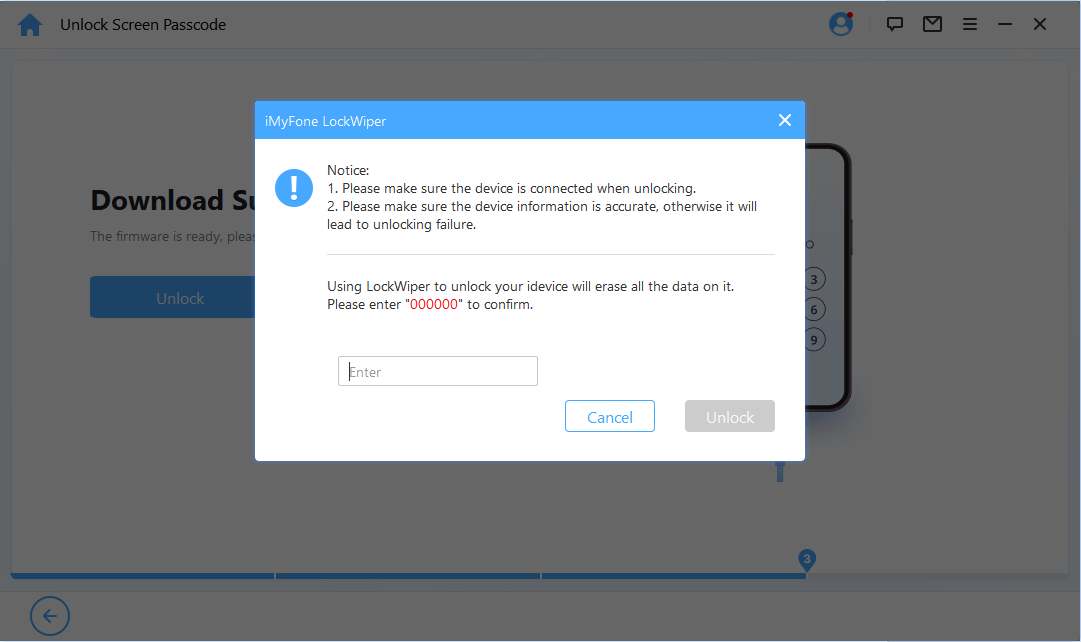
1.4 Pros and Cons of iMyFone LockWiper
Now, let's check out the advantages and disadvantages of iMyFone LockWiper iPhone Unlocker.
- When your iPhone gets disabled after being attempted to unlock the passcode, iMyFone LockWiper can help you unlock the disabled screen.
- You can also delete the Apple ID and iCloud account provided you have enabled Find My iPhone on your iPhone.
- LockWiper supports all the iOS versions, including the latest iOS 18.
- It supports all the iOS models.
- iMyFone LockWiper comes up with a simple user interface, meaning you can unlock your iPhone passcode without getting prior knowledge of this software.
- You won't be able to get rid of the iCloud Activation Lock.
- Removing iPhone passcode and Apple ID cause data loss.
- It comes up with a low success rate.
- Sometimes, it needs a lot of time to unlock your iPhone.
- Customer support responds slowly.
Part 2. FAQs Related to iMyFone LockWiper
The following are some quick answers to most users' questions about iMyFone LockWiper.
Q1. Does iMyFone LockWiper really work?
iMyFone LockWiper can be effective in certain situations; however, its success is not guaranteed in every case. User experiences differ, so it's important to proceed with caution and carefully evaluate all factors before using the software.
Q2. Is iMyFone LockWiper free?
No. iMyFone LockWiper offers a free trial version that allows users to download and explore its interface and basic features. However, to access the full functionality, such as unlocking various types of iPhone locks, purchasing a license is necessary. Attempting to use iMyFone LockWiper cracked versions is discouraged due to potential security risks and legal concerns.
Q3. Is iMyFone LockWiper legit?
Yes, iMyFone LockWiper is a legitimate software tool designed to help users unlock various types of locks on iOS devices, such as screen passcodes, Apple ID locks, and Screen Time passcodes. Developed by iMyFone Technology, it supports a wide range of iOS devices and versions. It works for many users, but use it only on devices you own, as misuse could violate laws or Apple's terms.
Q4. Is iMyFone LockWiper safe?
Generally, iMyFone LockWiper itself, when downloaded from the official site, is reasonably safe in terms of software. However, data safety and ethical use are crucial considerations. Users must take precautions to protect their data and ensure they are using the software legally and responsibly.
Q5. Can iMyFone LockWiper remove Activation Lock?
No, iMyFone LockWiper cannot remove iCloud Activation Lock. For bypassing Activation Lock, iMyFone offers a separate tool called iBypasser. Alternatively, you can follow Apple's official guidelines to remove Activation Lock if you have the necessary credentials.
Part 3. Best Alternative to iMyFone LockWiper - TunesKit iPhone Unlocker
The iMyFone LockWiper review above suggest that it is worth your attention when unlocking the screen lock, Apple ID, MDM and Screen Time passcode. However, if you want to remove iCloud Activation Lock, it doesn't support. Still, many users have revealed that this software sometimes responds slowly.
On the other hand, some users reported that it doesn't have reliable technical support, as when users opted to let them know about the issues they were facing, the support service didn't come good.
Hence, looking for the iMyFone LockWiper alternative will be a good idea, and why would you look for other tools when you've got a TunesKit iPhone Unlocker? This is an all-in-one yet powerful iOS unlocking tool to help you unlock the iPhone/iPad without passcode.
TunesKit iPhone Unlocker Key Features:
- Unlock any Unlock iPhone, iPad, and iPod without passcode in seconds
- Remove Apple ID and iCloud Activation Lock without password
- Bypass Screen Time and MDM on iPad and iPhone without data loss
- Factory reset iPhone/iPad without Apple ID or password
- Remove iTunes backup password without losing data
- Easy to use with a simple user interface
How to Unlock an iPhone Without a Passcode via TunesKit iPhone Unlocker
Step 1 Navigate to the official webpage of TunesKit iPhone Unlocker and install the latest version of software on your PC or Mac. After connecting the iOS device to PC, select Unlock iOS Screen from the main interface.
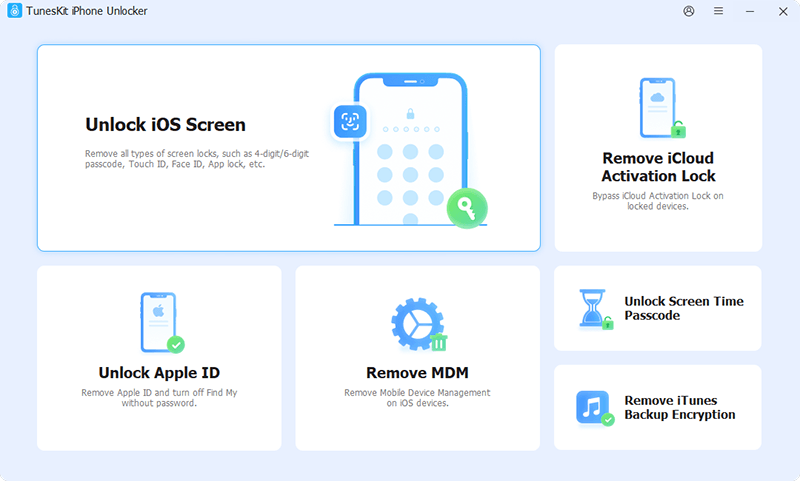
Step 2 You'll need to put your iPhone into recovery or DFU mode by following the on-screen instructions. Click on the "Next" icon to proceed ahead.

Step 3 When the series of your iPhone device information appears, you'll need to ensure that the information you're selecting corresponds to the iPhone. Tap on the "Download" icon afterward to download the firmware package on your PC.

Step 4 Hit the "Unlock" option to unlock the iOS device without a passcode. Once the process gets completed, you'll be able to access your device without entering the password.

Part 4. Comparison Between iMyFone and TunesKit
To better understand the difference between iMyFone LockWiper and TunesKit iPhone Unlocker, you can check out the following table.
| iMyFone LockWiper | TunesKit iPhone Unlocker | |
|---|---|---|
| Unlock iOS Screen | √ | √ |
| Remove iCloud Activation Lock | × | √ |
| Unlock Apple ID | √ | √ |
| Remove MDM | √ | √ |
| Unlock Screen Time Passcode | √ | √ |
| Remove iTunes Backup Encryption | × | √ |
| Unlocking Speed | Fast | Very fast |
| Success Rate | 95% | 99% |
| Ease of Use | Easy to use | Very ease to use |
| Supported Systems | Mac & Windows | Mac & Windows |
| Price | $29.99/month; $49.99/year; $59.99/lifetime, for 1 iOS device | $29.95/month; $39.99/year; $59.95/lifetime, for 5 iOS devices |
| Customer Service | Not so good | Fantastic |
From the table, we can know that TunesKit iPhone Unlocker is more competitive in terms of its versatile features, lower pricing, a higher success rate, and greater support service.
Part 5. Conclusion
In this review, we have a complete analysis of iMyFone LockWiper for iOS. If you forgot your passcode and cannot unlock your iPhone, this software will be helpful for you. It has all the features to help unlock all types of passwords on Apple devices.
If you're not happy with it and seeking an iMyFone LockWiper free alternative, we strongly recommend TunesKit iPhone Unlocker. It comes up with a better success rate, user interface, and customer support. Now download it for free and have a try!
