Effective Ways to Find iCloud Email Address
iCloud Drive is the brilliant cloud service introduced by Apple. You can store any files in the iCloud Drive and access the files whenever you'd want. Using iCloud Drive, you can store many files, including music, documents, videos, and photos. However, you can't access the iCloud Drive without entering the iCloud Email.
What if you forgot the iCloud Email address? Can you find iCloud Email address?
Luckily, you can access the forgotten iCloud Email, and this post will tell you how to find iCloud Email address.

Part 1. How to Find Your iCloud Email Address if You Remember Your iCloud Password?
If you remember the iCloud password, it will be easy to find iCloud Email. You can find the forgotten iCloud Email address by visiting the iCloud website.
Follow the step-by-step guide below to learn how to find iCloud Email address.
Step 1: Navigate to the iCloud website and enter the Apple ID credentials.
Step 2: After logging in with the Apple ID, you'll need to tap on "Mail". Now, you'll be able to find the forgotten iCloud Email on the main window. After seeing the iCloud Email, you can access the files and data stored in iCloud.

Part 2. How to Find Your iCloud Email Address if You Forgot Your iCloud Password?
If you forgot the iCloud password, finding the iCloud Email address will get tricky. However, you can look at the manual methods below to find your iCloud Email address if you need help remembering the iCloud password.
Method 1. Find iCloud Email address through iForgot
Apple comes up with the iForgot website that empowers you to recover the Apple account credentials when you have forgotten the Apple ID.
If you don't remember the iCloud Email address and can't retrieve the iCloud Email as you also don't remember the iCloud password, iForgot might help you get your job done. Here's how to find iCloud Email address.
Step 1: Use any web browser on your PC and visit the iForgot website.
Step 2: Now, the website will ask you to enter the Apple ID. Since you've forgotten the Apple ID password, you'll need to tap on the "look it up" icon.
Step 3: Now, the iForgot will ask some questions; all you need to do is answer these questions honestly. Tap on the "Continue" icon after entering the details. If you provide the correct information, you'll be able to find the Apple ID Email.
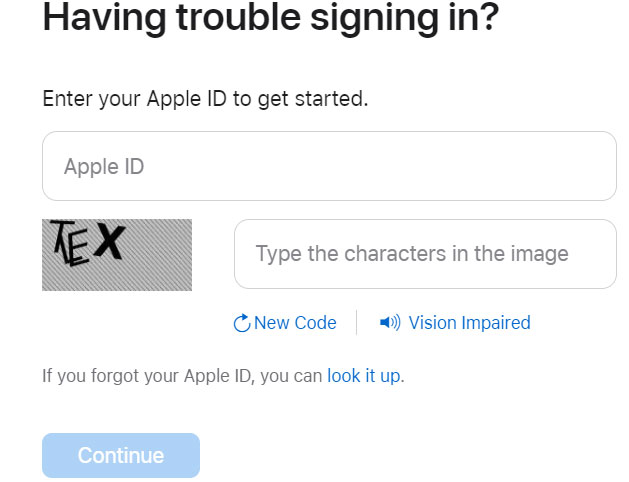
Method 2. Find the iCloud Email address on iPhone
This method doesn't ask you to enter the iCloud or Apple ID password, as you can find the Apple ID Email with minimal effort. Here's how to find iCloud Email address on iPhone.
Step 1: Launch the iPhone Settings and click on the General icon. Next, launch the iCloud menu after clicking on the profile name.
Step 2: Now, you'll be able to see the Email ID linked with the Apple ID Account.
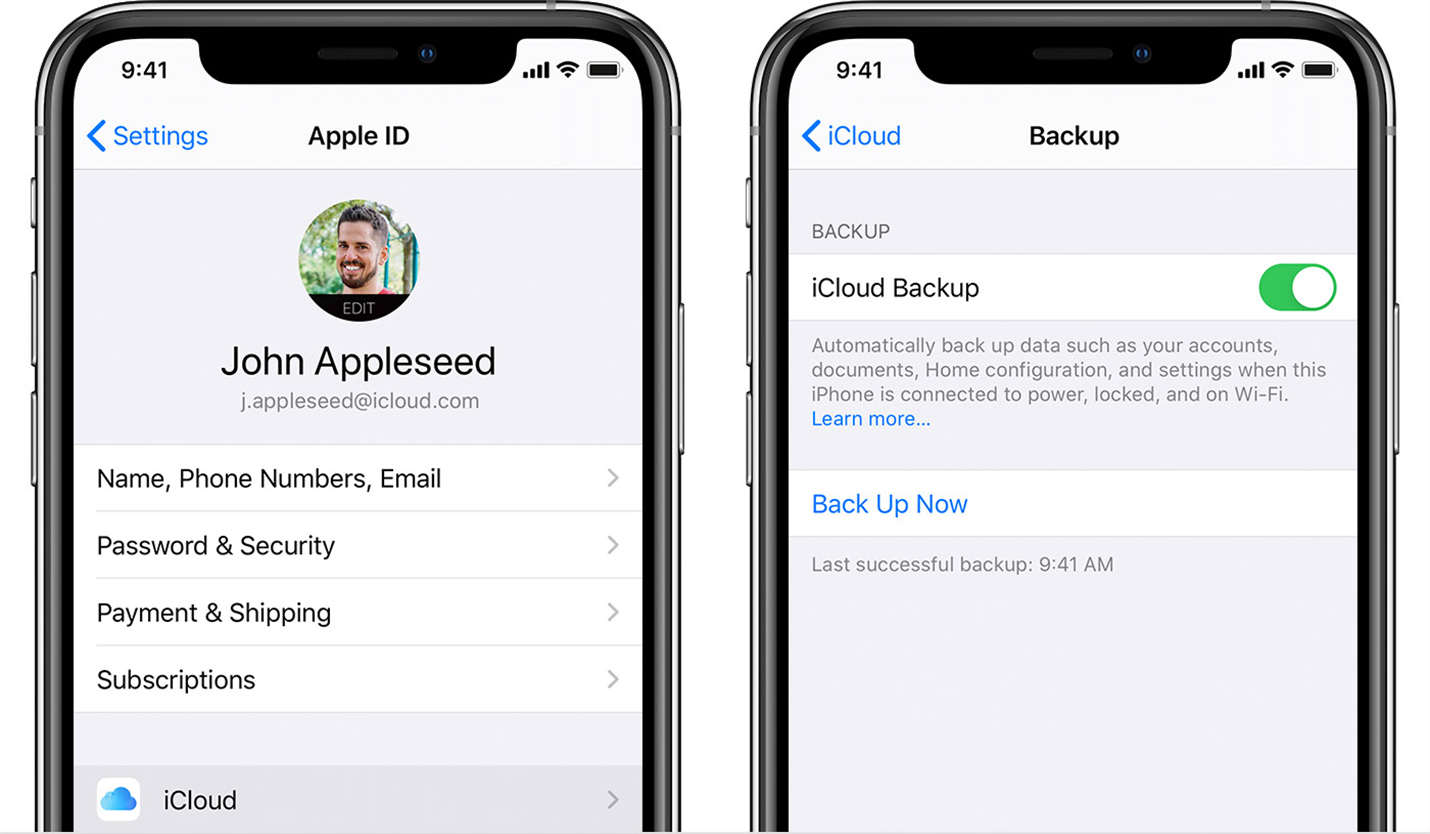
Method 3. Consult Apple Support
Despite trying various things, if you still need help finding an iCloud Email address, you've left with nothing but to consult Apple Support.
You can call Apple Support and let them know about the whole situation you're struggling with. They might ask you to give them the details about your iCloud ID like you gave when working with the iForgot.
Once Apple Support confirms all the information you give, you can access the iCloud Email address. Here's how to do it.
Step 1: Navigate to the Apple Support website and call a correspondent of Apple support after finding his phone number.
Step 2: After calling him, you can find iCloud Email address.
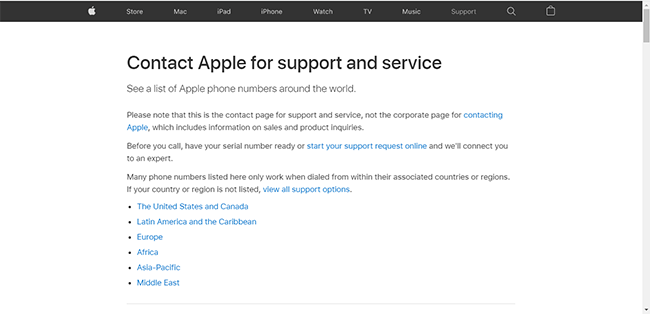
Part 3. Best Tool to Bypass Apple ID/iCloud Account - TunesKit iPhone Unlocker
If you cannot remember the Apple ID or iCloud password and want to bypass the password, you won't find a better iPhone Unlocker than TunesKit iPhone Unlocker.
It is the most recommended software to bypass the various iPhone locks, including Apple ID password, Screen Time passcode, screen lock, MDM restrictions, etc.
Besides offering an intuitive and effortless user interface, TunesKit iPhone Unlocker provides professional services. Regardless of how your iPhone got locked, this software makes it effortless to unlock the iOS device.
So, if you're accessing the iCloud Drive but don't remember the Apple ID password, opting for a TunesKit iPhone to bypass the Apple ID password will be the best decision of your life.
Key Features of TunesKit iPhone Unlocker
- Unlock iPod Touch, iPad, and iPhone in a few seconds
- Reset the Apple ID without entering the Apple ID password
- Bypass screen time on iPad and iPhone effectively
- Factory reset iPad/iPhone without Apple ID/password
- Highest success rate
- Offers the effortless user interface
- Free software update
How to Unlock Apple ID without a Password
Step 1Connect Your Device to Computer
Visit the official website of TunesKit iPhone Unlocker and install the software on your PC. Next, launch the software and connect the iOS device to the PC. Proceed ahead by tapping the "Unlock Apple ID" icon
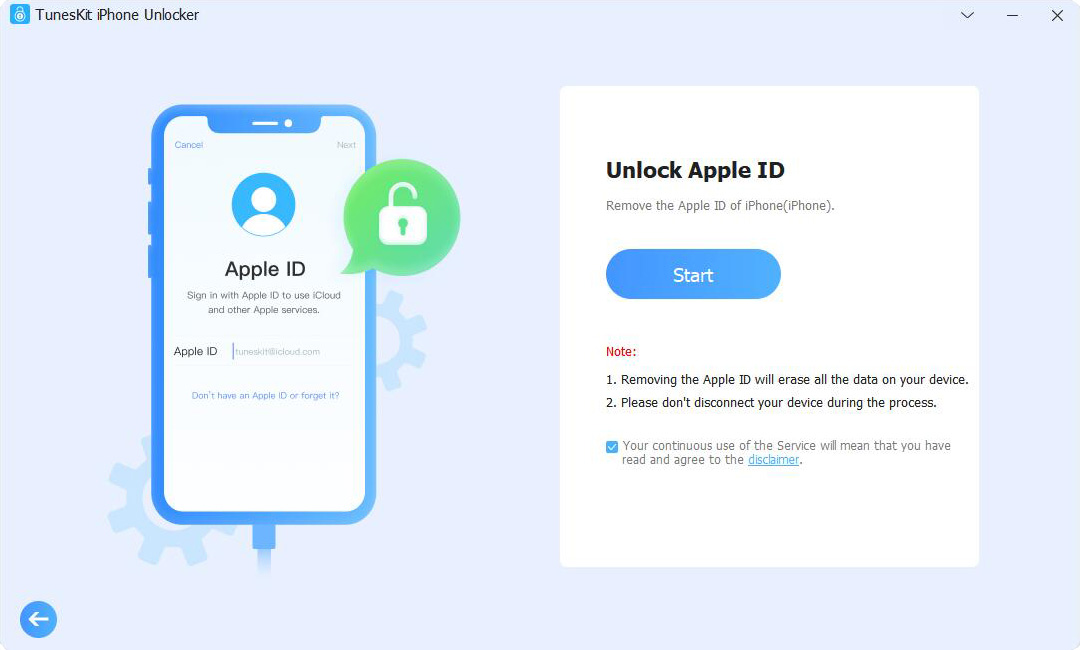
Step 2Dual Confirmation
If you turned on the "Find My iPhone" feature, you need to confirm that two-factor authentication is enabled on the iPhone.
However, if you disabled the "Find My iPhone" feature, skip to the next step. Next, click on the "Start" icon.
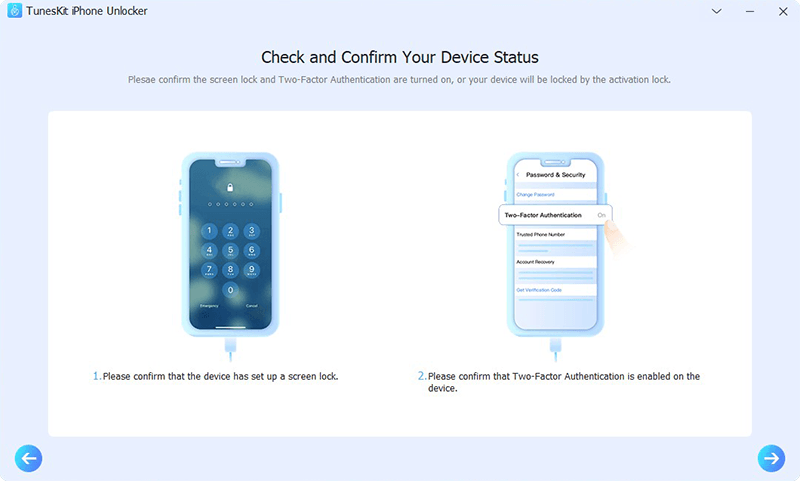
Step 3Download Firmware and Unlock Apple ID without Email
Download the firmware package after confirming that the information on the screen is about your iPhone. After downloading the firmware package, you can unlock the Apple ID without entering the password.
Locking the Apple ID password will take a little while if you have a fast internet connection. Instead, you'll be able to unlock the Apple ID without a passcode in a few seconds.
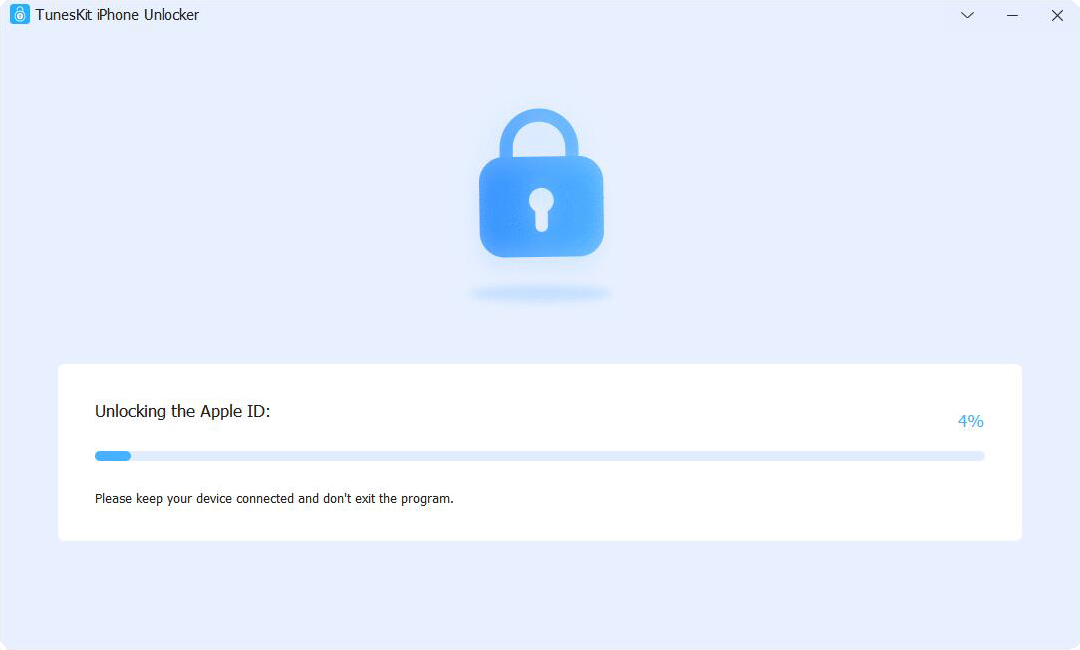
Final Words
Finding the forgotten iCloud Email address has turned pretty simple, courtesy of this insightful guide. This post reveals the immaculate methods to help you know how to find an iCloud Email address.
We've also recommended the TunesKit iPhone Unlocker, which helps you unlock iCloud/Apple ID Account without a password. It is a mind-blowing third-party Unlocker with a reputation for bypassing different iPhone locks.
