Can I Download Apps Without Apple ID? [Top 7 Ways]
Can I download apps without an Apple ID? Sure! First, you can use Face ID or Touch ID to download apps, or disable password for iTunes Store & App Store. If you forgot Apple ID or password, you can reset it or remove Apple ID with TunesKit iPhone Unlocker. Finally, use an old version of iTunes 12.6.3, some third-party tools, or jailbreak your device can also be possible.
As an iOS user, you can easily download apps from App Store on your iPhone or iPad. You need to sign in your Apple ID, and enter your password every time when you're downloading an app. It verifies that you are who you say you are. This helps Apple keep track of app downloads and ensure that only authorized users access their services. Some people are tired of putting in the password every time; some even cannot remember the password. So, is that possible to download apps without Apple ID password? That's the topic we're going to explore today.

Situation 1. If you have signed in Apple ID and forgot password
My iPhone 16 is asking me for password when I'm downloading apps. I do not want to do that every time so please teach me how to download apps without using Apple ID password. - loni146 from Apple Community.
For people who know their Apple ID and password but tired of doing the password each time, please refer to the following two useful methods.
Solution 1. Use Face ID or Touch ID to download apps without Apple ID password
A hassle-free and secure way to download apps on iPhone without Apple ID password is to use Face ID or Touch ID. This biometric technology simplifies the app downloading experience significantly. Just follow these simple steps to enable Face ID or Touch ID for iTunes & App Store.
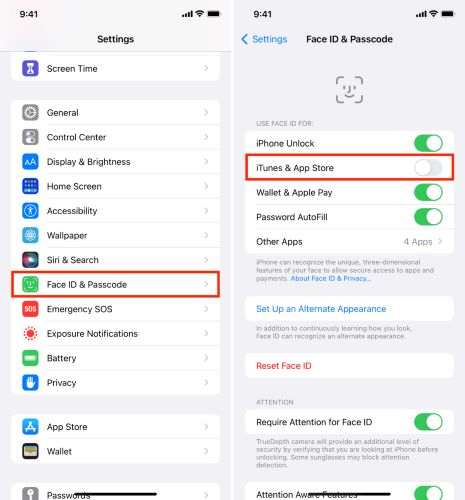
Step 1. Open Settings app on your iPhone, scroll down and tap on Face ID & Passcode or Touch ID & Passcode, then type your lock screen passcode (if it's set).
Step 2. Toggle the slider to enable iTunes & App Store. Then you can download apps with Face ID or Touch ID, instead of entering Apple ID password.
Step 3. Navigate to the App Store, look up the app you want, and tap on Get button.
Step 4. Double click the Power button to start the installation, and you can start the download process directly with Face ID or Touch ID.
Solution 2. Turn off "Require Password" for free downloads
For some free apps, you're allowed to download them without the need to input your Apple ID password repeatedly. To enable this feature, you can choose to turn off the require password option under Apple ID settings. Here's how to do it.
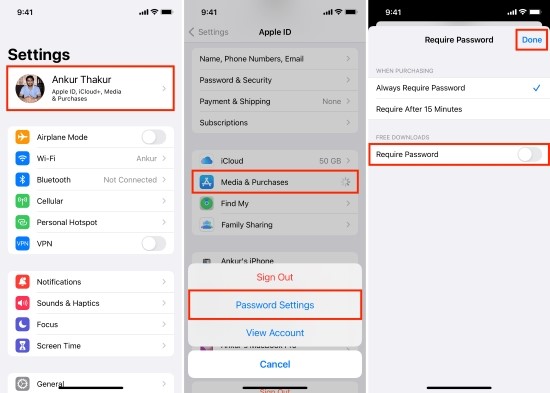
Step 1. Go to Settings app, tap your Apple ID at the top of the screen.
Step 2. Select Media & Purchases section, tap on Password Settings in the pop-up box.
Step 3. Toggle off the Require Password option under FREE DOWNLOADS, then you can download free apps without entering your Apple ID password.
If you want to download paid apps without password, you can choose Require After 15 Minutes Under WHEN PURCHASING. Thus, you'll be able to install paid apps without Apple ID password for a limited time.
Video: How to download apps without Apple ID password
Now, let's watch the following short video. In this video, we'll show you how to install apps without Apple ID password in iOS 16 and later versions.
This streamlined approach is available on iOS 16 and later versions. It makes app downloads smoother and more efficient.
Situation 2. If you have forgot Apple ID and password
If you can't download apps because you have forgotten your Apple ID and password, then you can remove the old Apple ID from iPhone or iPad, and create a new account to download & purchase apps. Or, if you only forgot the password, you can simple reset it.
Solution 1. Remove old Apple ID and create a new one [Recommend]
Forgot Apple ID and password? TunesKit iPhone Unlocker is highly recommended here. It's professional software that helps you to remove your Apple ID without password. During the process of removing Apple ID, it will keep your data properly, so there is no need to worry about data leakage.
In addition to the Apple ID removal feature, TunesKit iPhone Unlocker also unlocks all types of screen locks on iPhone, iPad and iPod touch, including numeric passcode, Face ID, Touch ID and more. With its help, both Screen Time passcode and MDM locks can be bypassed without requiring passcode.
TunesKit iPhone Unlocker Key Features:
- Remove Apple ID and password easily and quickly
- Open iPod/iPhone/iPad screen lock without passwords
- Allow users to factory reset iDevices without Apple ID
- Easy-to-use feature and user-friendly interface
- Fully compatible with most iOS device models
Here's how to remove Apple ID without password using TunesKit iPhone Unlcoker:
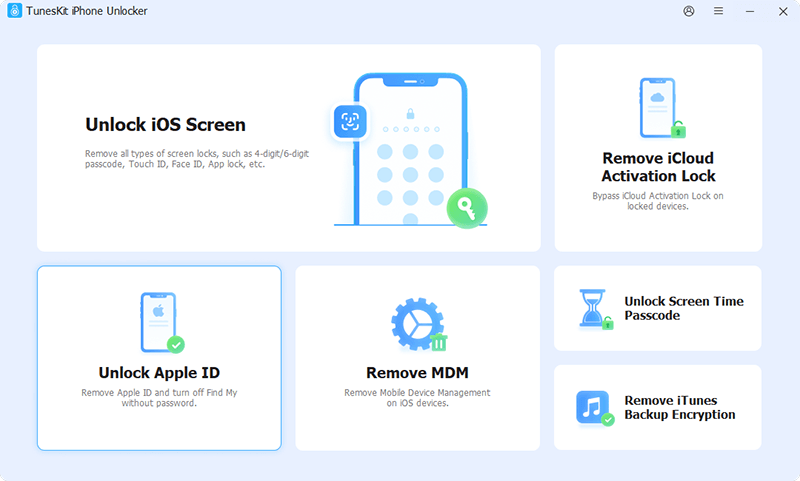
Step 1. Launch TunesKit iPhone Unlocker on your PC and choose Unlock Apple ID from the main screen. Connect your device to the computer via a USB cable, and hit the Start button to kick things off.
Step 2. See if the Find My feature is on. If it is, make sure you've set a passcode and enabled two-factor authentication. Once everything's confirmed, download the firmware package. If Find My is off, skip this and go to the next step.
Step 3. Click the Unlock button. TunesKit will start removing the Apple ID from your device. After it's done, your device will reboot. You'll need to set it up again, including the option to create a new Apple ID for downloading apps.
Solution 2. Change or reset Apple ID password
When you download apps from App Store, you're required to enter your password. What if you forgot the password? Don't worry, you can change your Apple ID password without losing data in seconds. Next, follow the quick steps below to change the password and then download your apps.
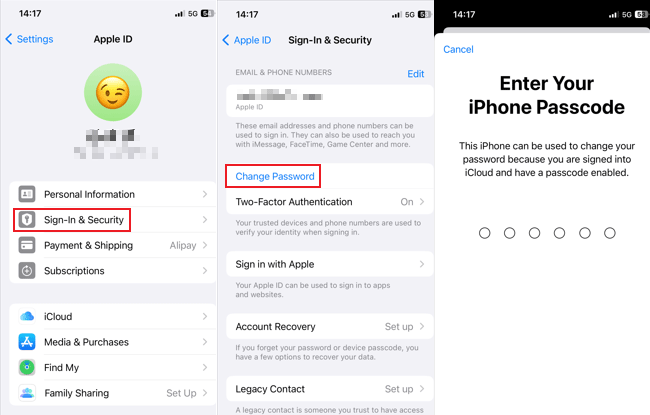
Step 1. Go to Settings, and tap your Apple ID at the top of the screen.
Step 2. Select Sign-In & Security, and tap Change Password.
Step 3. Enter your current password or device passcode. Then enter a new password and confirm it. Finally, tap Change. Now you can use the new password to download apps.
Situation 3. If you want to bypass Apple ID and password
Of course, there are some other methods that can help you download apps on iPhone or iPad without using Apple ID or password. Here are three possible ways you can have a try.
Solution 1. Install an older iTunes version that supports App Store
Want to download apps without an Apple ID? Try using an old version of iTunes, especially iTunes 12.6.3, which still has the App Store. You can find it in the Apple Support Community. Once you've installed it, connect your device to your computer and open iTunes. Trust the computer, and you'll be able to access the App Store and download apps without needing your Apple ID.

Solution 2. Download apps without Apple ID via third-party tools
There are plenty of third-party tools that let you download apps without an Apple ID. Check out AltStore, TweakBox, TuTuApp, and iOS Emu. These tools allow you to install apps directly on your device, no jailbreak required.
But be careful! These sources might not have the same security as the official App Store. Always ensure you trust the source before downloading.
Solution 3. Jailbreak your iOS device to download apps without Apple ID
Thinking about jailbreaking to skip the Apple ID? Jailbreaking removes Apple's restrictions, giving you more control over your device. It's a quick process, often done in about 15 minutes, and lets you install any app you want.
However, be aware of the risks. Jailbreaking can void your warranty and expose your device to unsafe apps. You're trading Apple's security for more freedom. So, think carefully before you decide to jailbreak.
FAQs related to downloading apps without Apple ID
Here are some questions that our users are concerned about downloading apps without Apple ID. Check the quick answers below.
Q1: Can I download apps without Apple ID?
A: Yes, you can use older iTunes versions, third-party app stores, or consider jailbreaking your device. If you forgot your Apple ID password and cannot download apps, you can use Face ID or Touch ID, disable Require Password, change the password or remove Apple ID with TunesKit iPhone Unlocker.
Q2: How can I download apps without an Apple ID password every time?
A: If you want to download apps without entering your Apple ID password every time, you can use Face ID or Touch ID, or turn off Require Password option in the settings on your iPhone. You can check more details in Situation 1.
Q3: Is it safe to download apps without an Apple ID?
A: It depends on the method. Using third-party app stores or jailbreaking can pose security risks and void warranties.
Q4: Can I use a friend's Apple ID to download apps?
A: While possible, it's not recommended for security reasons. It's best to use your own Apple ID.
Q5: Do you need an Apple ID to download apps from the App Store?
A: Yes, you need an Apple ID to download apps from the App Store. It's required for user authentication, app purchases, and syncing your data across devices. This helps keep your transactions secure and your app usage personalized.
The bottom line
Well, these are the top 7 ways to download apps without Apple ID. You are able to use Face ID as an alternative to your Apple ID for identity verification when downloading apps. Likewise, if you only need to download free apps, you can turn off the password requirement in your settings. Additionally, iTunes 12.6.3 includes an App Store, which can be used as a secure method for app downloads without any cost. While third-party software and jailbreaking your device might allow app downloads without Apple ID, these methods can pose security risks. Furthermore, tools likeTunesKit iPhone Unlocker can help you remove an existing Apple ID, enabling you to set up a new one. It comes with a simple and user-friendly interface, it is always your best choice.
