How to Bypass MDM on iPad with Ease
"Help! My iPad got stuck on the Remote Management screen after being restored. I can't get into it. Does anyone know how to bypass MDM restrictions on iPad?"
Nowadays, MDM is a secure feature that is popular among users to manage their Apple devices, such as iPhone, iPad, and iPod touch. Though MDM brings a lot of convenience to people's daily lives and work, some users complained that they were locked out of their iPads by MDM suddenly, which was not easy for them to bypass. Are you obsessed with similar problems? Don't worry. In this post, we'll discuss 2 good ways for how to bypass MDM on iPad, and address some related questions for you.
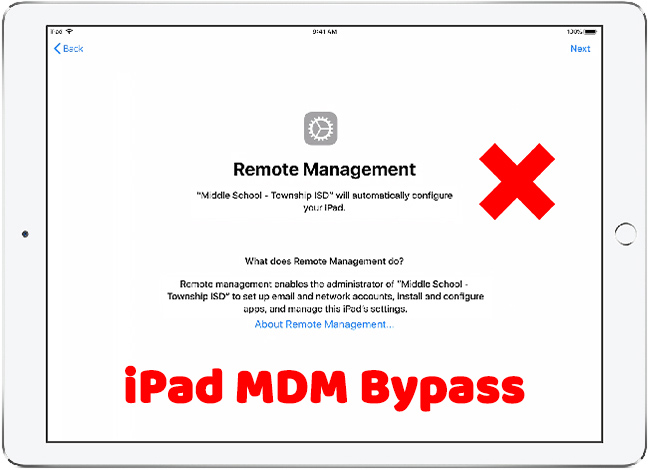
Way 1: How to Bypass MDM on iPad Without Password via TunesKit
To bypass MDM on iPad for free, you have to know the username and the password. Then you can refer to Way 2 to simply get rid of it on the device. If wonder how to bypass iPad MDM without login information, here we recommend you to try a professional third-party tool -- TunesKit iPhone Unlocker.
With the help of this software, you can remove MDM restrictions on your iPad/iPhone/iPod easily and instantly, even if you know little about MDM. All you need to do is to click several buttons, you can get rid of MDM restrictions successfully. Besides, TunesKit iPhone Unlocker also enables you to unlock iPad without Apple ID, bypass screentime passcode, reset Apple ID, factory reset your iOS devices, etc. You don't need to worry about being locked out of your devices with this software.
Why Choose TunesKit iPhone Unlocker?
- Fully compatible with most iOS device models
- Bypass iPad MDM with simple steps
- Easy-to-use features and user-friendly interface
- Supports the latest iOS version including iOS 17
Let's take a look at how to use TunesKit iPhone Unlocker to bypass iPad MDM with ease. First, we can watch a short video below.
Step 1 Make your iPad plugged into the PC/Mac
First, click the Try It Free button above to download TunesKit iPhone Unlocker on your personal computer. Then open the software and connect your iPad to the computer with a workable USB cable.
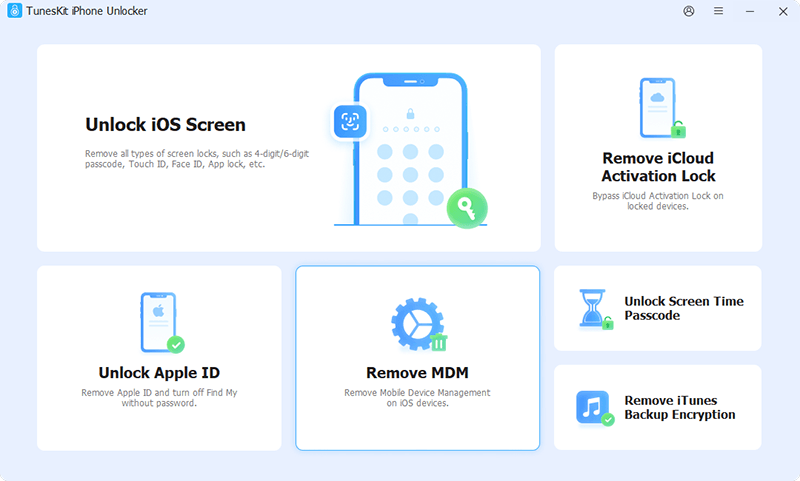
Step 2 Start to bypass iPad MDM restrictions
After your device is detected by TunesKit, you can choose the Remove MDM section on the main interface. Then click the Start button, and TunesKit iPhone Unlocker will start to bypass MDM on iPad for you. Wait a few seconds, and the MDM restrictions will be removed.
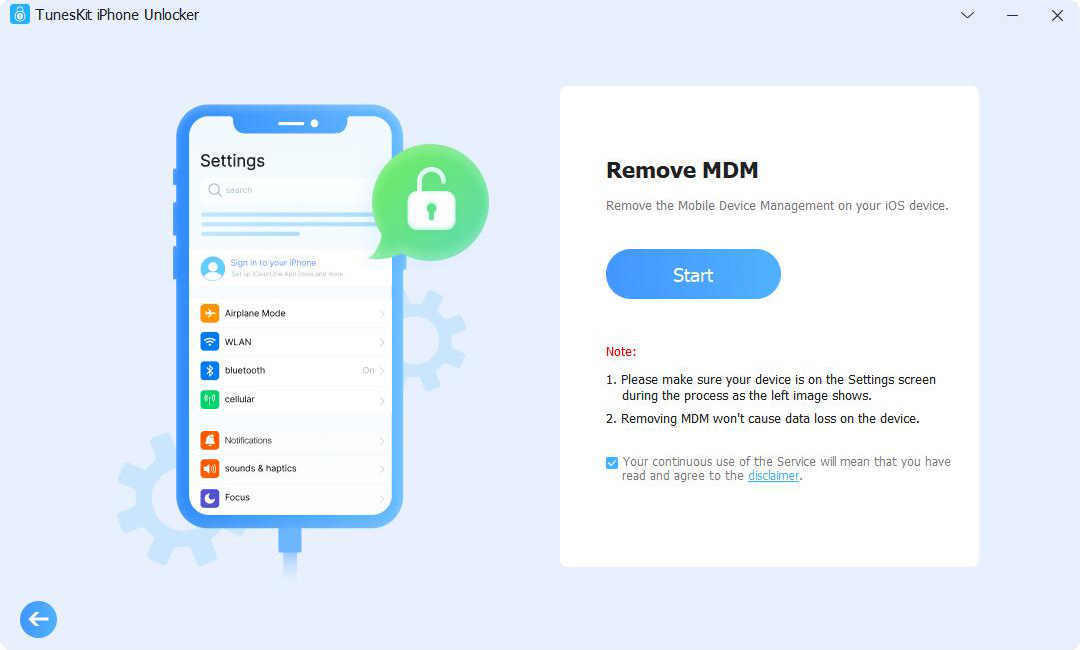
Way 2: How to Bypass MDM on iPad Free via Settings
In general, MDM sets a username and password to secure and manage devices. If you know the username and password, it's not too hard for you to bypass MDM on iPad for free. You can bypass MDM restrictions without computer via the Settings app following the step-by-step guidance beneath.
Step 1. Tap on the Settings app on the main interface of your iPad.
Step 2. Go to the General option, and then scroll down to tap VPN & Device Management.
Step 3. Then, choose the MDM Profile option, and click on Remove Management.
Step 4. Type your login information, including username and password, when prompted. The MDM on your iPad will be bypassed successfully.
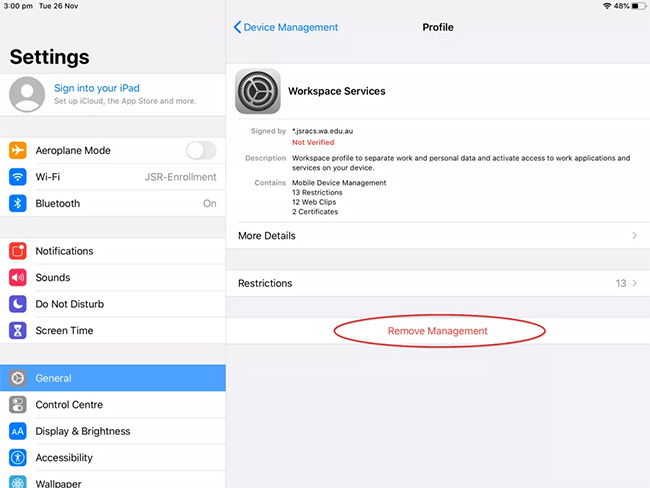
FAQs About MDM
After reading the above, you might get a certain understanding of what MDM is and how to bypass MDM restrictions on iPad. In this part, we'll answer some questions you might be interested in related to MDM.
Question 1 What is MDM?
MDM, the abbreviation for Mobile Device Management, is a protocol that enables system administrators to manage different iOS devices remotely. With MDM, an administrator is able to inspect, remove or install any profile through remote management authority over iOS devices, including iPhone/iPad/iPod/Mac book. Besides, an administrator can also remove the passcode, or even erase the devices they manage. Sometimes, the devices under MDM restrictions may have MDM remote management lock screen, which needs to be unlocked by entering the username and password.
Question 2Does MDM bypass software work?
Yes. As our most recommended MDM bypass software, TunesKit iPhone Unlocker can be helpful to you with this issue. With this professional unlocking tool, you can bypass MDM iPad in two simple steps even if you don't know what MDM is. Besides, it's fully compatible with almost all versions and kinds of iOS devices, you can easily unlock them with TunesKit iPhone Unlocker.
Question 3Will my iPad be used normally after bypassing MDM with TunesKit iPhone Unlocker?
Of course, you can use your iPad normally after removing MDM restrictions by TunesKit iPhone Unlocker. But you need to notice that if you reset your iPad after bypassing, the MDM will show up again. You can use TunesKit iPhone Unlocker to bypass it again on the same device.
The Closing Words
In conclusion, we have expounded what MDM is, and how to bypass MDM on iPad via TunesKit iPhone Unlocker and Settings. If you don't know the login information, TunesKit iPhone Unlocker, which allows you to remove MDM without passcode, is more suitable for you. Hope all these can help you solve your problem.
