What's The Price to Unlock iPhone 16/15/14/13/12/11/X/8/7/6
iPhones can be locked in different ways, carrier locks, screen locks, activation locks, all designed to protect your data and prevent misuse. But if you're stuck with one of these locks, the big question is: how much does it cost to unlock an iPhone? Understanding the potential expenses can help you make smarter choices, especially if you're deciding between fixing it yourself, contacting your carrier, or turning to third-party services.
Therefore, in this guide, we will delve into the price for unlocking iPhone, exploring carrier unlocks, screen locks, and activation locks in details.
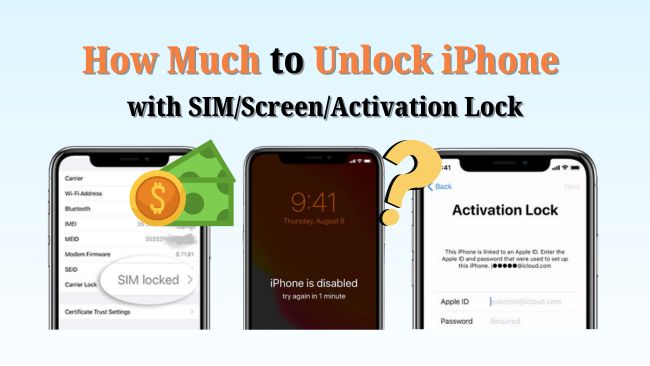
Part 1. How Much Does It Cost to Carrier Unlock an iPhone
If you can't use SIM cards from different providers, it probably means your iPhone is carrier locked. Typically, you can ask the carrier for help directly, with the cost to unlock iPhone at zero to $200 based on whether you meet your carrier's criteria.
1. How to Check if Your iPhone is SIM or Carrier Locked
Before trying to unlock your iPhone, it's essential to confirm whether it's actually carrier locked.
Step 1. Go to Settings > General > About.
Step 2. Scroll down to find "Carrier Lock" or "Network Provider Lock".
Step 3. If it says "No SIM restrictions," your iPhone is already unlocked. If it shows a carrier name or says "SIM locked," your iPhone is carrier locked.

Besides, if you see an error message like "SIM Not Supported" or "SIM Not Valid" after inserting a SIM card, your iPhone is carrier locked.
2. Factors/Requirements Influencing Cost to Unlock iPhone with Carrier Lock
Several factors influence how much to unlock iPhone with carrier lock. For new iPhone purchased from the carrier, the price to unlock iPhone directly through the carrier is often $0 if you've paid off your phone and your account is in good shape. Here's a breakdown of unlocking requirements from AT&T, T-Mobile, and Verizon.
| AT&T | T-Mobile | Verizon | |
|---|---|---|---|
| Min. Service Time | 60 days (Postpaid) 6 months (Prepaid) |
40 days (Postpaid) 1 year or > 14 days with $100 refills (Prepaid) |
60 days (Postpaid/Prepaid) |
| Device Status | Paid off or paid in full AT&T iPhone | Paid off or paid in full T-Mobile iPhone | Paid off Verizon iPhone |
| Account Status | No unpaid balances or fraud flags | No unpaid balances or fraud flags; good standing account zero balance in canceled account (Postpaid) |
Account in good standing | Device Not Stolen/Lost? | Yes | Yes | Yes |
| Unlock Method | Automatic unlock | Online request with proof of purchase and more information | Automatic unlock |
However, if you purchased second-hand iPhone with carrier lock, you may need to search for third-party unlocking services. In this case, the price to unlock iPhone is influenced by your iPhone model, your original carrier, and the platform's specific technology.
3. Cost to Unlock iPhone from Verizon/AT&T/T-Mobile
It's usually free to unlock carrier iPhone if you meet their requirements. If not, you'll pay for $20-$200 from the official way.
However, if the offical doesn't support unlocking service, you'll need the third-party service, which usually charge anywhere from $3 to $300+, depending on your device model, carrier, and region.
Be aware that not all third-party unlockers are legit, search for more feedback before choosing a third-party carrier unlock service.
| AT&T | T-Mobile | Verizon | |
|---|---|---|---|
| Official Cost (If Eligible) | Free | Free | Free |
| Official Cost (If Not Eligible) | Around $20 | Around $200 | $50-$150 |
| DoctorSIM | $4.95 | $4.95-$300+ | $4.95 (low success rate) | UnlockBoot | $6–$179 | $125–$255 | $85–$239 | UnlockRiver | $39.99-$389.99 | $169.99-$249.99 | $230.99-$249.99 |
Part 2. How Much Does It Cost to Unlock an iPhone with Screen Lock
Screen locks protect your iPhone using a passcode, Face ID, or Touch ID. While this keeps your data safe, it can also lock you out if you forget your passcode - or if your biometric login suddenly stops working.
So, what's the price to unlock iPhone with a screen lock?
If you still remember your Apple ID and password, you can unlock it for free using official Apple methods. However, if you've forgotten your credentials too, a trusted unlocking tool like TunesKit iPhone Unlocker can help - and the cost to unlock iPhone with it starts at just $29.95.
Let's break down your options and check how much to unlock iPhone with screen lock.
Option 1. Zero Cost to Unlock iPhone with Screen Lock
✅ Method 1. Use iCloud Find My iPhone
If Find My iPhone was enabled before you got locked out, you can erase your device remotely:
Step 1. Visit iCloud.com/find on another device or computer.
Step 2. Sign in using your Apple ID.
Step 3. Select your locked iPhone from the device list.
Step 4. Click Erase iPhone to remotely wipe your device, including the screen lock.
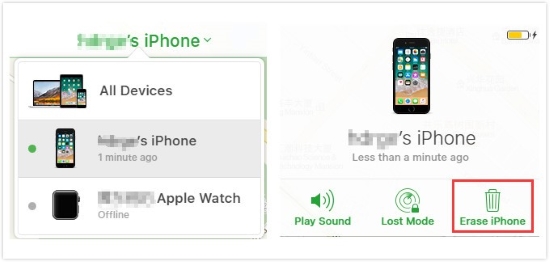
✅ Method 2. Use the Erase iPhone Feature (iOS 15.2+)
For iPhones running iOS 15.2 or later, there's a built-in option to erase the phone directly from the lock screen:
Step 1. Enter the wrong passcode several times until you see the "Erase iPhone" option.
Step 2. Tap Erase iPhone, then enter your Apple ID password to proceed.
This method is simple and doesn't require a computer - just your Apple ID and access to the device.
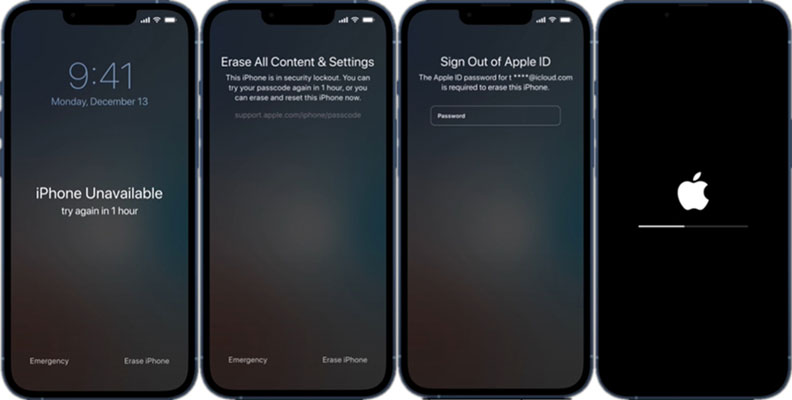
Option 2. Cost to Unlock iPhone with TunesKit iPhone Unlocker - $29.95
Forgot both your passcode and your Apple ID credentials? No worries - TunesKit iPhone Unlocker offers a reliable and beginner-friendly way to unlock your iPhone without needing any passwords.
Whether your screen is broken, Face ID is not available, or you just forgot your passcode, TunesKit iPhone Unlocker can help. It works with the latest iOS 18, supports all iPhone models, and requires no technical skills.
Why Choose TunesKit iPhone Unlocker
- Unlock iPhone without passcode, Face ID, or Touch ID in minutes
- Compatible with the latest iOS versions, including iOS 18
- The price to unlock iPhone is affordable at just $29.95 for all iPhone models
- Quick and easy process, perfect for beginners
- Remove MDM restrictions, Apple ID, iPhone/iPad Screen Time limits, and more locks
Here's how TunesKit iPhone Unlocker can help with the price to unlock iPhone at $29.95:
Step 1Connect iPhone to your computer and choose Unlock iOS Screen > Start on the main interface.
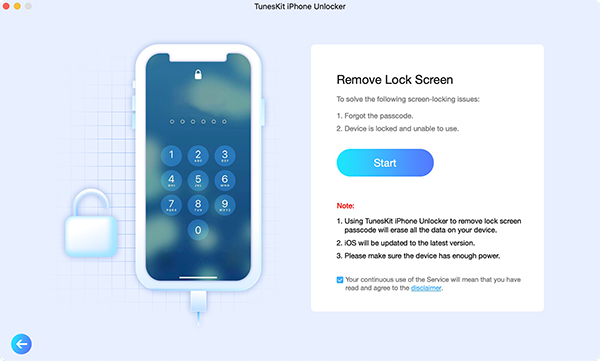
Step 2Follow the on-screen instructions within TunesKit to put your specific iPhone model into Recovery Mode or DFU mode.
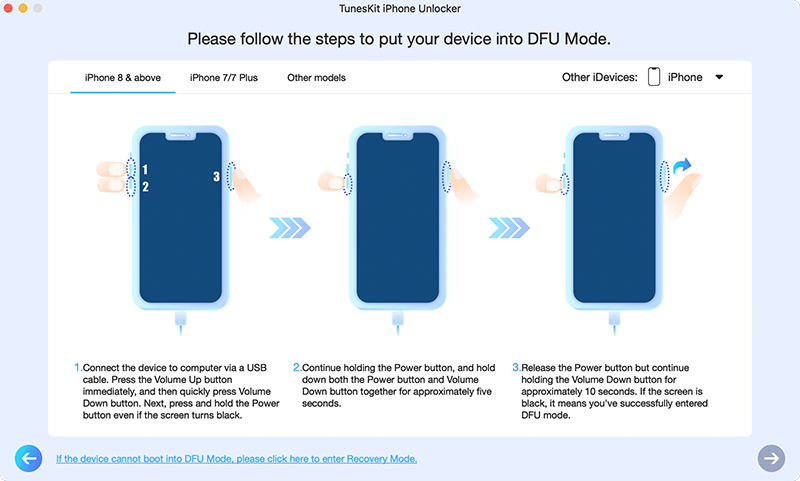
Step 3Click Download to get the appropriate iOS firmware package required for the unlock.
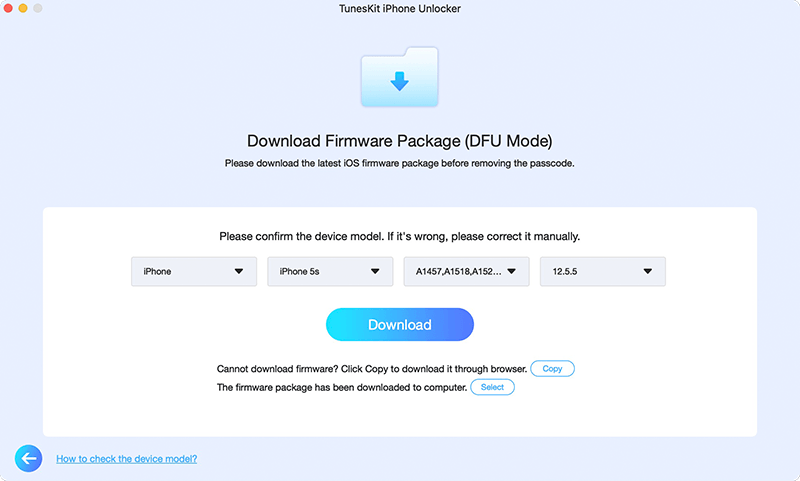
Step 4After the firmware download completes, click the Unlock button. Your iPhone will restart without the screen lock after unlocking iPhone successfully.
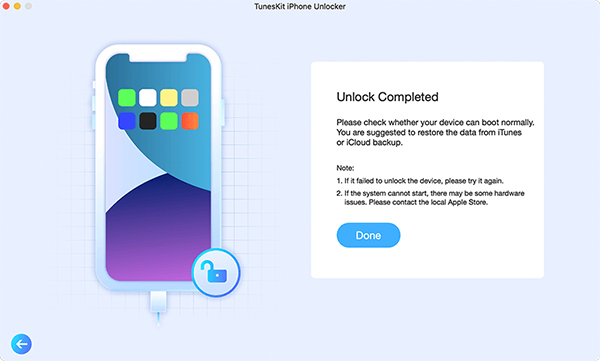
Part 3. How Much to Unlock iPhone with Activation Lock
Activation Lock is a powerful security feature built into the iPhone via Find My iPhone. It's designed to prevent anyone else from using your device if it’s ever lost or stolen. When enabled, reactivating the device requires the original Apple ID and password - even after a factory reset.
So, how much does it cost to unlock iPhone that's stuck on Activation Lock? That depends on your situation. If you're the original owner or have valid proof of purchase, you may be able to unlock it for free. If not, reliable third-party tools like TunesKit iPhone Unlocker offer an affordable solution at $29.95.
Option 1. Unlock iPhone with iCloud Activation Lock For Free
✅ Method 1. Reset Your Apple ID (Free for Original Owner)
If you're the original owner but forgot your Apple ID password, simply visit iforgot.apple.com to reset it. Once you regain access, you can bypass the Activation Lock during the setup process.
✅ Method 2. Use Proof of Purchase (Free via Apple Support)
Bought a secondhand iPhone and it's locked? If you have the original proof of purchase (from an authorized retailer showing the serial number), contact Apple Support. If they can verify ownership, they may remove the Activation Lock remotely.
✅ Method 3. Ask the Previous Owner to Remove the Device (Free)
If the device is still linked to a previous owner's Apple ID, ask them to remove it from their iCloud account. They can go to iCloud.com/find, select the device, and click Remove from Account.
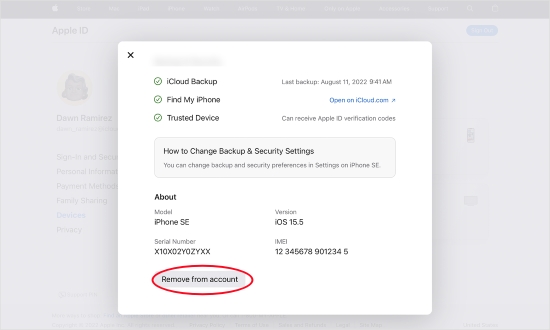
This instantly removes the Activation Lock, but it relies on the previous owner's cooperation, which can be tricky if you bought the phone from an unknown source.
Option 2. Unlock iCloud Activation Lock with TunesKit iPhone Unlocker ($29.95)
If none of the free methods work, TunesKit iPhone Unlocker offers a quick and effective solution. For just $29.95, you can bypass the Activation Lock - even if you don't have the Apple ID or password.
🎯 Why Choose TunesKit iPhone Unlocker?
- Bypass Activation Lock without Apple ID quickly
- Supports unlocking iPhone 6/7/8/X running iOS 12.0 - iOS 16.7.5, and more in the future
- User-friendly interface with clear instructions for easy operation
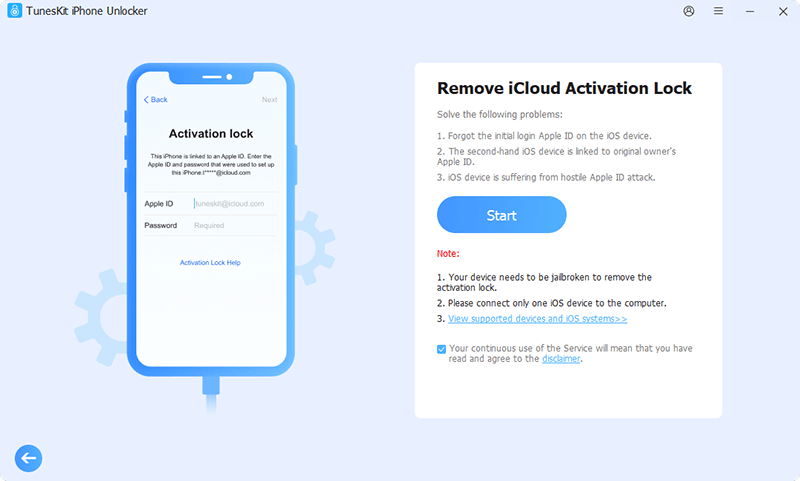
Unlocking Activation Lock with TunesKit requires jailbreaking your iPhone before the process begins. You can check this detailed instructions to remove iCloud Activation Lock for both Windows and Mac users.
Part 4. FAQs on Cost to Unlock iPhone
-
1. How Much Does Apple Charge to Unlock iPhone?
Apple doesn't usually charge for unlocking iPhones - if you're the original owner or can provide a valid proof of purchase. However, Apple does not handle carrier unlocking. That must be done directly with your carrier.
-
2. How Much Does It Cost to Unlock an iPhone at Cricket?
Cricket Wireless, a prepaid carrier owned by AT&T, follows similar rules as other prepaid networks. If you meet their criteria, Cricket will unlock your iPhone for free. Contact Cricket customer support to start the process.
-
3. Can I Unlock My iPhone Myself?
Yes! In many cases, you can unlock your iPhone on your own:
▪ For carrier locks, request an unlock through your carrier.
▪ For screen locks, use iCloud's erase feature, built-in tools, or third-party iPhone Unlockers (see Part 2).
▪ For Activation Locks, contact Apple Support or use TunesKit iPhone Unlocker. -
4. How Long Does It Take to Unlock iPhone?
It depends on the type of lock:
▪ Carrier unlocks: Typically 24–72 hours (some may take longer).
▪ Screen locks: 15–30 minutes using iCloud or TunesKit.
▪ Activation locks: Varies based on method - could be minutes with a tool or days if working through Apple Support.
Part 5. Conclusion
This's all about how much to unlock iPhone Unlocking an iPhone doesn't have to be complicated or expensive. Whether you're dealing with a carrier lock, screen lock, or Activation Lock, understanding your options helps you avoid unnecessary fees and risky scams. The price to unlock iPhone ranges from $0 to $300 and more, depending on your device's status, carrier, and how quickly you want it done.
For more complex scenarios, TunesKit iPhone Unlocker is an affordable and trusted solution - only $29.95 to remove screen locks or Activation Lock quickly and easily.
