[2023 Full Guide] How to Hack Screen Time
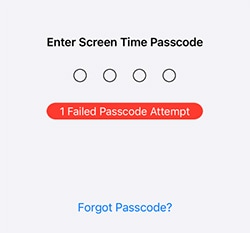
By using the powerful feature of Screen Time, users will be able to restrict how much time they will spend on each app or prevent their kids from watching YouTube for a long time. However, what if you forgot the Screen Time passcode, or you found that your children hack the Screen Time limits? Therefore, knowing how to hack Screen Time limit is necessary. By doing so, you can use some effective countermeasures to stop your kids from hacking the Screen Time limits. In this post, we will show you the best tips about how to hack Screen Time on your iOS device. Read it on.
- Solution 1. Hack Screen Time by Using TunesKit iPhone Unlocker HOT
- Solution 2. Re-install Apple to Hack Screen Time
- Solution 3. How to Hack Screen Time by Adjusting Device Time
- Solution 4. How to Hack Screen Time by Watching Video via iMessage
- Solution 5. How to Hack Screen Time by Recording Screen
- Solution 6. How to Hack Screen Time via Contacts
- Solution 7. How to Hack Screen Time by Factory Resetting [Data Loss]
- Conclusion
Solution 1. How to Hack Screen Time by Using TunesKit iPhone Unlocker
By using a professional Screen Timer hacking tool, you will be able to hack Screen Time with ease. Here, I will recommend TunesKit iPhone Unlocker to you. TunesKit iPhone Unlocker is a multifunctional and trusted iOS unlocking tool that helps unlock Apple ID, unlock Screen Time lock, unlock iOS screen lock, and bypass MDM restrictions. If you need to hack Screen Time, this tool will be able to help you with several simple clicks. Besides, TunesKit iPhone Unlocker allows users to remove Screen Time passcode, reset Screen Time, or bypass Screen Time if forgot the Screen Time passcode.
Key Features of TunesKit iPhone Unlocker
- Available on the latest iOS version including 16
- Hack Screen Time passcode without data loss
- Enable to factory reset iDevices without passwords
- Unlock iPhone/iPad/iPod touch with ease
- Help to remove Face ID and fingerprint recognition
Now, let's see how to hack Screen Time by using TunesKit iPhone Unlocker.
Step 1Connect Your iPhone to a Computer
Download and install TunesKit iPhone Unlocker to your computer. Then, connect your iPhone to the program. Select the Unlock Screen Time option on the main interface of TunesKit iPhone Unlocker. When your iPhone is detected, click on the Start button.
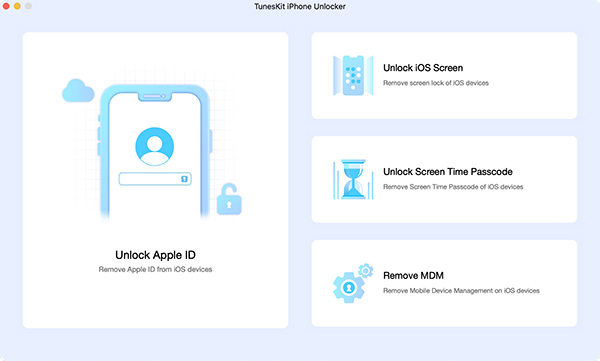
Step 2Hack Screen Time Limit Without Passcode
IAfter clicking on the Start button, TunesKit iPhone Unlocker will start to hack the Screen Time passcode on your iPhone. When the hacking process is done, the Screen Time limit on your iPhone will be removed.
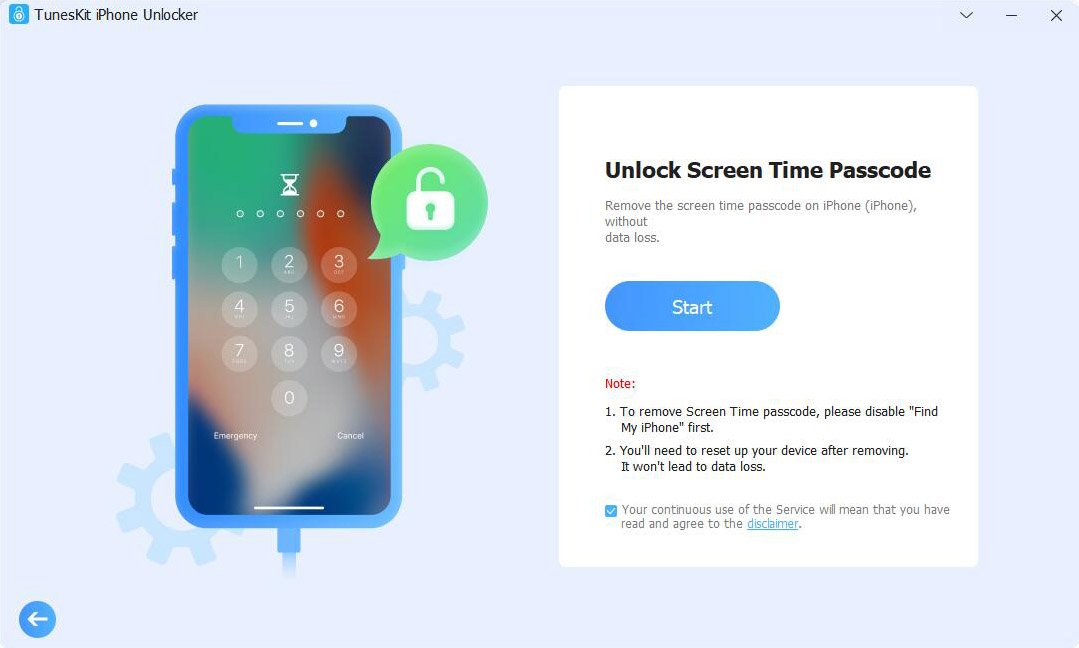
Step 3Set Up Your iPhone
After hacking your Screen Time, your iPhone will prompt your to set up your iPhone again. Don't worry, the data on your iPhone is safe. Please select Don't Transfer Apps & Data and Set Up Later option.
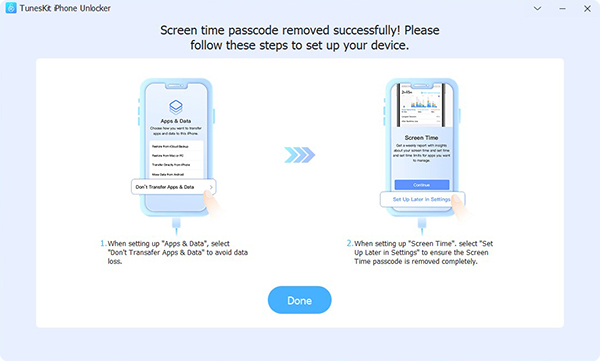
Solution 2. Re-install Apple to Hack Screen Time
Uninstalling an app from your device can get rid of the Screen Time limit. Therefore, you can try removing the app from your iPhone, and downloading it back to your iPhone to hack Screen Time.
Step 1. Keep holding the App that is limited by Screen Time. Tap on the X icon on the top-left corner of the app. Select the Delete option to remove the app from your iPhone.
Step 2. Launch the App Store app on your iPhone and download the deleted app to your iPhone. Launch the app again and you will be able to use the Apple
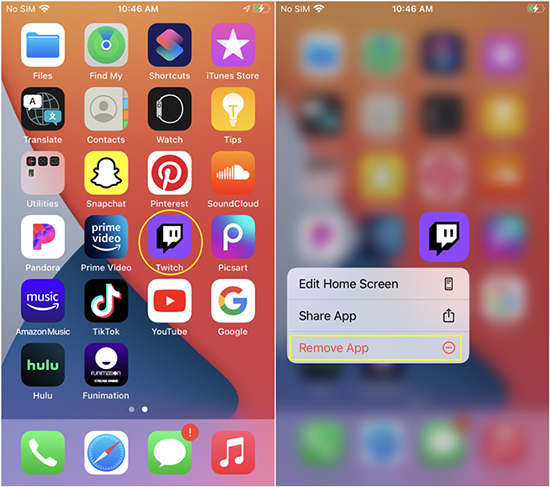
Solution 3. How to Hack Screen Time by Adjusting Device Time
If you know how to change the system time on your device, you will know the easiest way to hack Screen Time. You can follow the below guide to change the device time.
Step 1. Launch the Settings app. Scroll down and tap on the General option.
Step 2. Click on the Data & Time and turn off the Set Automatically option.
Step 3. Adjust the time and data as you want.
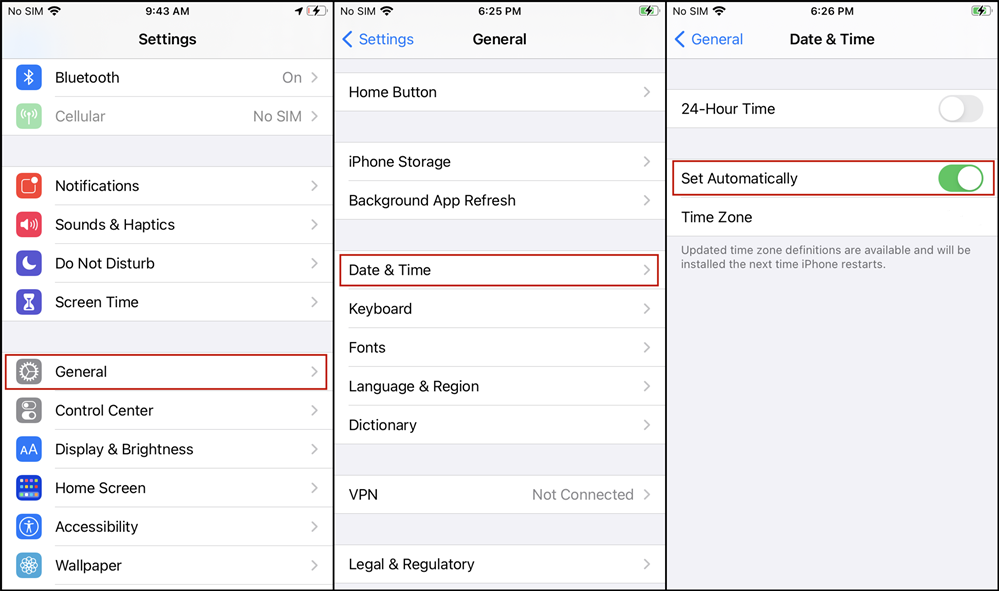
Solution 4. How to Hack Screen Time by Watching Video via iMessage
If you are now using iOS 13 or the later version, this method will be a good choice for you. Using the iMessage app allows you to watch YouTube video even though the YouTube app is restricted by Screen Time. Let's see how to hack Screen Time by using iMessage.
Step 1. Launch the iMessage app and wake the keyboard.
Step 2. Click on the applet's icon and find YouTube.
Step 3. Share the video link and you can watch it in iMessage directly. By using this method, you will have no need to launch the YouTube app.
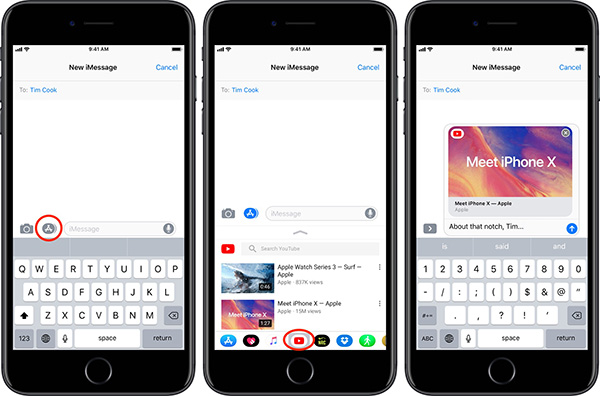
Solution 5. How to Hack Screen Time by Recording Screen
You can easily hack the Screen Time passcode by recording the screen when someone is typing the passcode. You can turn on the video recording from the control panel easily. If you don't want your children record your screen when typing the Screen Time passcode, you can do as follow.
Step 1. Launch the Settings app. Click on the Screen Time.
Step 2. Tap on the Content & Privacy Restrictions. Then, navigate to the Content Restrictions and select the Screen Recording.
Step 3. Select the Don't Allow option.
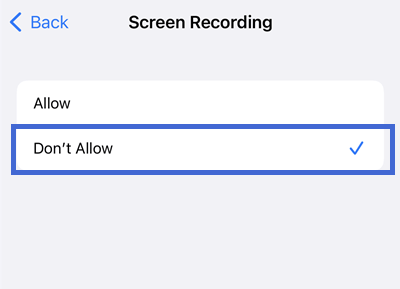
Solution 6. How to Hack Screen Time via Contacts App
Contacts is also a feasible solution for users to hack Screen Time on iMessages. Users can send messages to others when the iMessage app was limited. Just follow the below steps.
Step 1. Open the Contacts app on your iPhone.
Step 2. Select a contact you want to send the messages to.
Step 3. Click on Send a Message.
Solution 7. How to Hack Screen Time by Factory Resetting [Data Loss]
Though this method can hack Screen Time within several clicks, it is not so recommended as it will erase all the content and data on your iPhone. If you don't mind losing data, please follow the following instruction to factory reset your iPhone.
Step 1. Launch the Settings app on your iPhone.
Step 2. Select the General option. Scroll down and tap on the Reset option.
Step 3. Click on the Erase All Content & Settings.
Step 4. Type your passcode when you are prompted to factory reset your device.
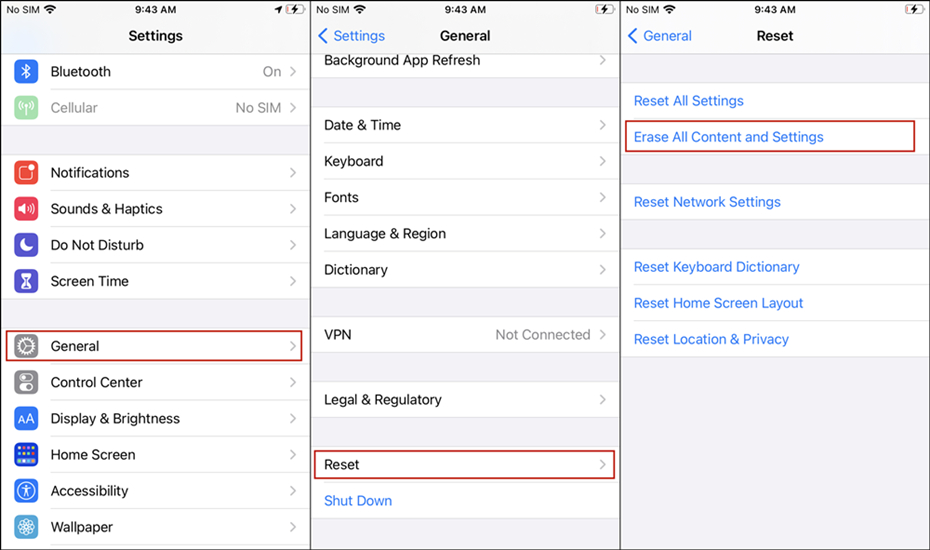
Conclusion
After reading this post, you will learn the 7 best solutions for how to hack Screen Time. Though most solutions allow you to bypass the limitations of Screen Time, TunesKit iPhone Unlocker is the most straightforward method. In addition, if you have other questions about using the above solutions, please feel free to leave us a comment below.
