How to Get Rid of Someone Else's Apple ID with Password on iPhone

Apple ID is a necessary account for Apple users to access iCloud, make App Store purchases, or enjoy Apple's after-sales services. Without Apple ID, users will meet a lot of troubles when they use their iOS devices in their daily lives and work. Many users who bought a second-hand iPhone find that the previous owners' Apple IDs are still logged in, and don't know how to get rid of them. If you have the same problem as them, you are suggested to read this post, in which we'll show you some effective methods for how to get rid of someone else's Apple ID.
Part 1: How to Get Rid of Someone Else's Apple ID with Password
If you know the Apple ID password, or you can contact the previous owner of your second-hand iPhone, you can try these two methods in this part for how to get rid of someone else's Apple ID on iPhone with password.
Method 1: Remove Someone Else's Apple ID Through iCloud
First, you can ask the previous owner to help you remove the Apple ID through iCloud if you can contact him. As iCloud enables users to access and delete their iOS devices remotely, the previous owner doesn't need to delete the Apple ID by physically accessing your iPhone, which is more convenient and time-consuming. Here are the detailed steps for the previous owner to remove his Apple ID from your iPhone.
Step 1.Sign into the iCloud with iOS devices or a computer.
Step 2. Hit on the All Devices option and choose the iPhone you want to delete.
Step 3. Then, hit on the Erase iPhone option and input your Apple login information.
Step 4. Once the erasing process finishes, click on the Remove from Account option and then Remove to confirm.
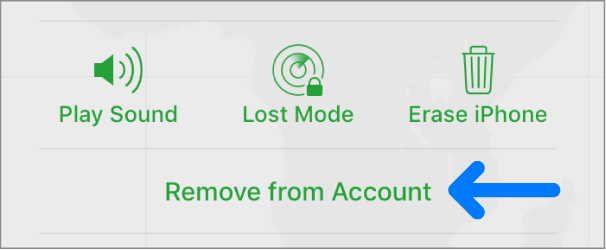
Method 2: Delete Someone Else's Apple ID via Settings
If someone else whose Apple ID signed in on your iPhone is willing to tell you the Apple ID and password, you can delete his Apple ID using Settings on your iPhone. You can go to the Settings app and click on the name at the top of the interface. Then, scroll down and hit on the Sign Out button, you'll be asked to enter the Apple ID and password of the previous owner.
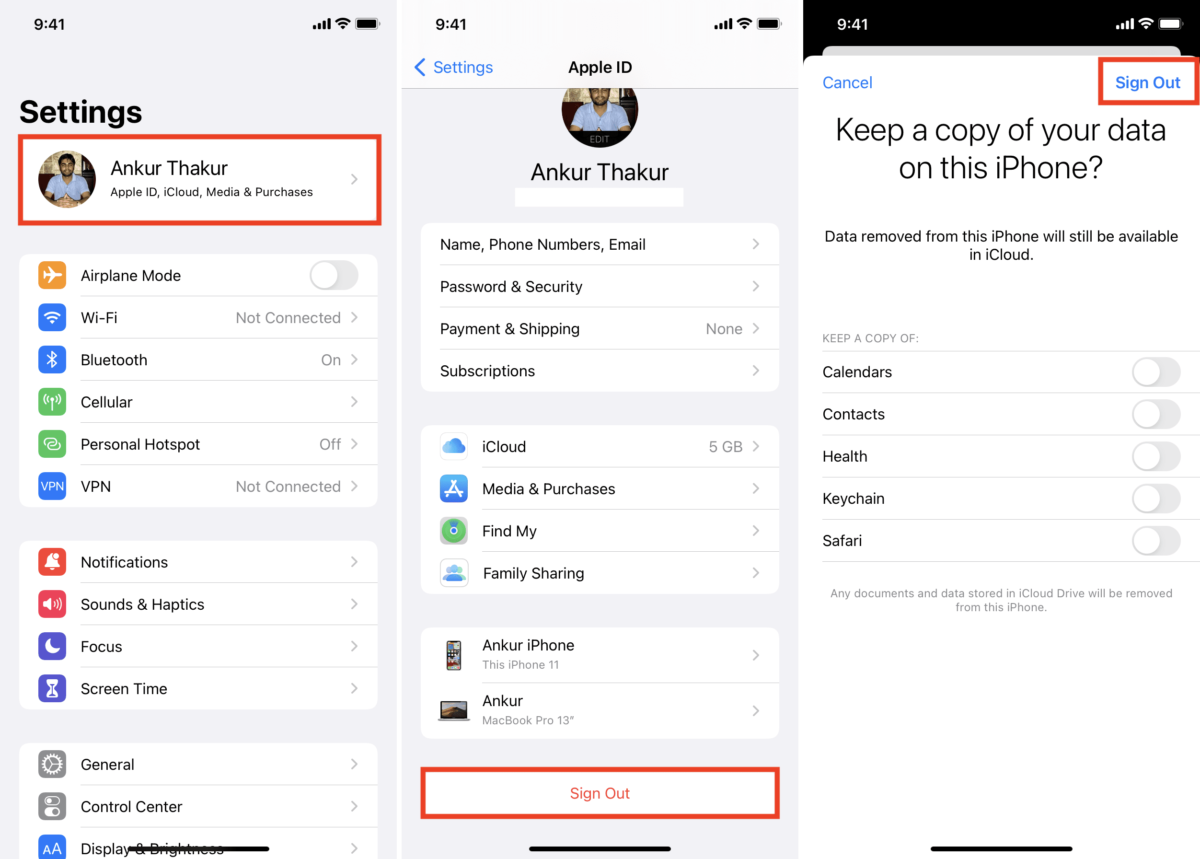
Part 2: How Do I Get Rid of Someone Else's Apple ID Without Password
However, You may ask: How do I get rid of someone else's Apple ID on my iPhone? If you lose contact with the one whose Apple ID logged in on your iPhone, and you don't know the Apple ID password, you can't take the previous methods above. But don't worry, we'll show you how to get rid of someone else's Apple ID without password in the following paragraph.
Method 1: Use TunesKit iPhone Unlocker to Get Rid of Someone Else's Apple ID
To get rid of someone else's Apple ID, our most recommended tool should be TunesKit iPhone Unlocker, which is a multifunctional unlocking tool for iPhone/iPad and iPod. Assisted by TunesKit iPhone Unlocker, users can not only get rid of someone else's Apple ID on iPhone, but also remove Apple ID from iPhone, unlock Sreen Time passcode, bypass MDM restrictions, unlock iOS screen, and more. No matter what situation you find yourself in, such as buying a second-hand iPhone, iPhone is disabled, forgetting the screen lock passcode, TunesKit iPhone Unlocker is always a reliable tool that can help you. You don't need to have any technical knowledge to conduct the unlocking process. You can just follow the detailed guidance of the software to unlock your iPhone easily and instantly.
Key Features of TunesKit iPhone Unlocker
- Fully compatible with most iOS device models
- Available on the latest iOS version including 16
- Get rid of someone else's Apple ID from iPhone without password
- Unlock iPhone/iPad/iPod touch with ease
- Easy-to-use feature and user-friendly interface
Then, let's take a look at how to get rid of someone else's Apple ID without password using TunesKit iPhone Unlocker.
Step 1Connect iPhone to the computer
To start with, please get your iPhone connected to the computer with an original lightning cable. Then, on the main interface of TunesKit iPhone Unlocker, you need to choose the Unlock Apple ID option followed by Start to move on.
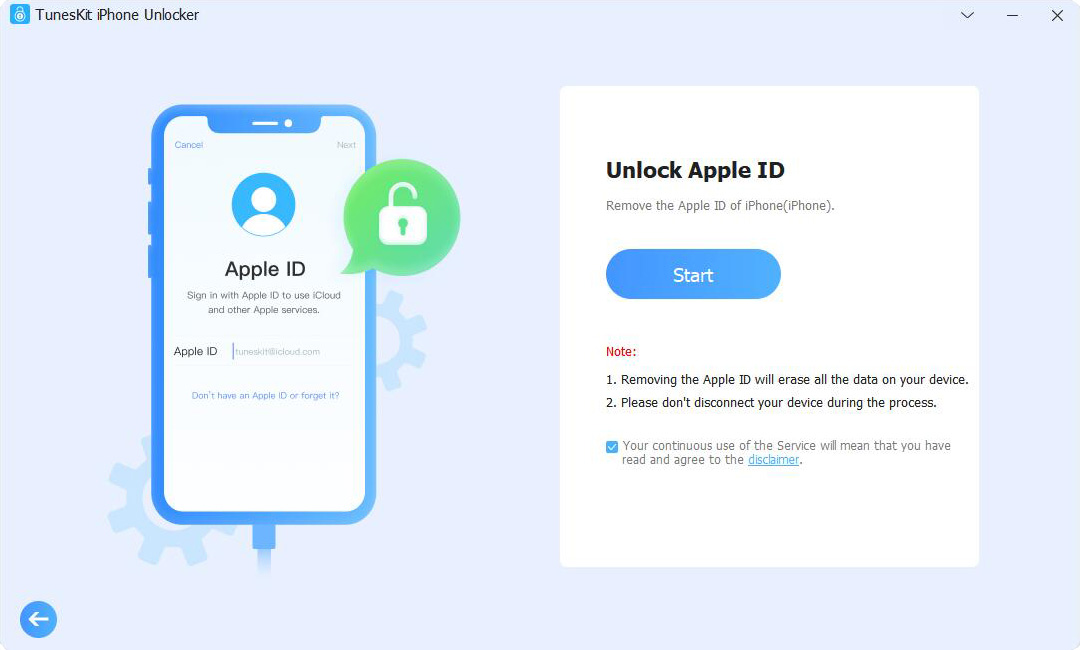
Step 2Check your iPhone status
Now, you can see there is an interface asking you to confirm whether you have set up a screen lock, and enabled the two-factor authentication. If you have turned off the Find My iPhone feature on your iPhone, you can skip to the last step immediately.
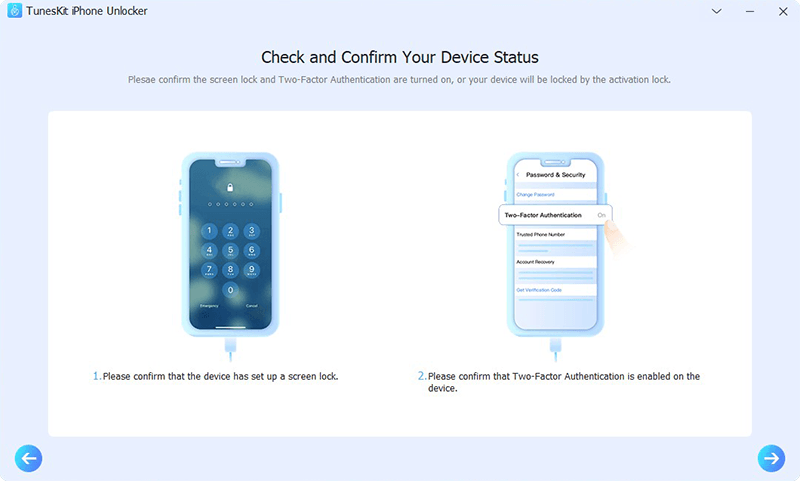
Step 3 Download iOS firmware package
When you finish the confirmation, you can enable TunesKit iPhone Unlocker to download the firmware package by clicking on the Download button after you ensure that the given information is totally corresponding to your iPhone.

Step 4Get rid of someone else's Apple ID
After the firmware package is downloaded, TunesKit iPhone Unlocker will begin to remove the Apple ID from your iPhone, and you can get rid of other's Apple ID without password later.
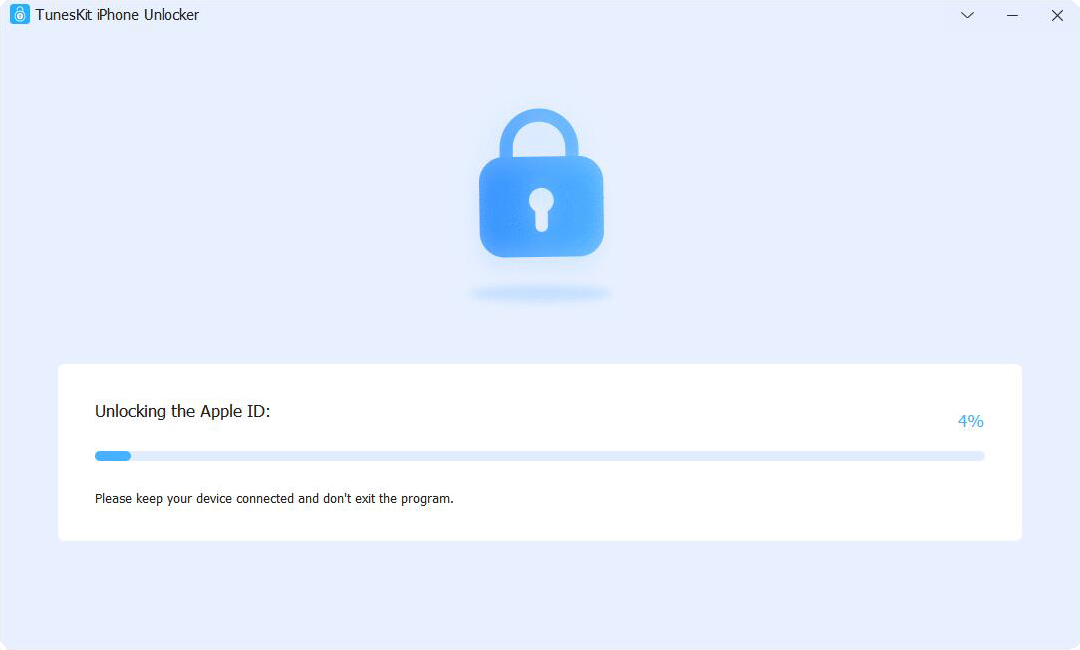
Method 2: Ger Rid of Someone Else's Apple ID with iTunes
Another method that can help you get rid of other's Apple ID is using iTunes. To carry out this method, the Find My iPhone feature needed to be disabled on your iPhone. The following are the steps you can take to get rid of other's Apple ID on your iPhone.
Step 1. Download and install the latest version of iTunes on your Windows PC/Mac.
Step 2. Use a fitted USB cable to keep your iPhone and computer connected.
Step 3. Once your iPhone is detected by iTunes, hit on the small icon of your iPhone and click on the Summary option.
Step 4. Hit on the Restore iPhone option followed by Restore. Once this process finishes, someone else's Apple ID will be removed, and you can sign in with a new Apple ID.
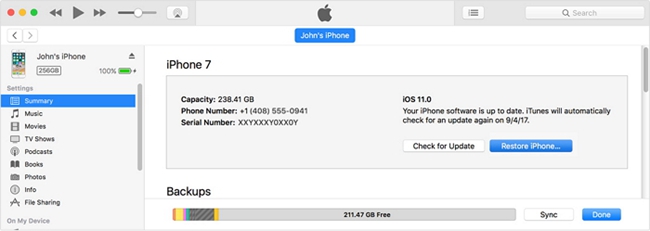
Part 3: How to Remove Someone Else's Apple ID on the App Store
In some cases, your friend or family might sign in their Apple IDs on your iPhone to download app and forget to log out. As the App Store doesn't require you to enter any password, you can simply sign out their Apple IDs on the App Store following the steps beneath.
Step 1. Navigate to the App Store on your iPhone.
Step 2. Hit on the profile in the top-right corner of the App Store.
Step 3. Scroll down and click on the Sign Out option at the bottom.
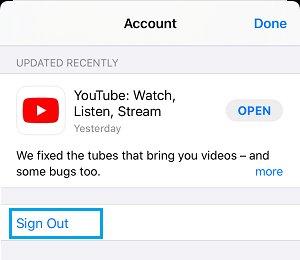
Part 4: The Bottom Line
In this post, we have shown you some efficient methods for how to get rid of someone else's Apple ID on your iPhone with/without password. In my view, TunesKit iPhone Unlocker is the most excellent tool with fewer restrictions and easier operations than the other methods when you meet this trouble. You can leave us your questions or suggestions in the comment sections beneath, and we will reply to you as soon as possible.
