How to Get Rid of Screen Time Without Passcode [iOS 17 Supported]
"I found an old iPhone at my home. However, there is a Screen Time limit there I cannot remember the passcode. Do you know how to get rid of Screen Time without passcode?"
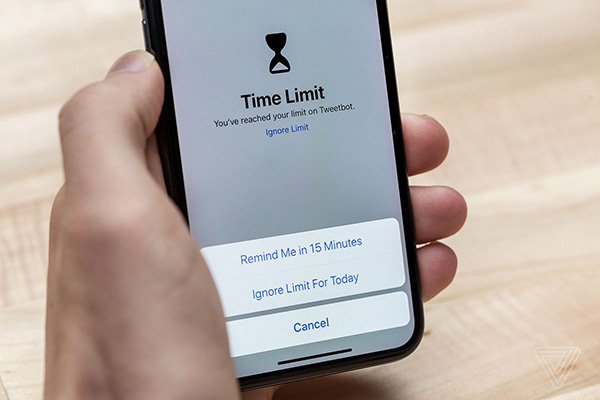
Screen Time passcode is not a strange feature for many iOS users. This feature will show what apps you have used on your iPhone and how long have you used your iPhone per day. Also, it allows users to set up a use time restriction to restrict the use of apps. But if you have not used the Screen Time passcode for a long time, you may forget the passcode. Therefore, how to get rid of Screen Time without passcode? In this post, I will show you the best solutions to resolve it.
Solution 1. Get Rid of Screen Time without Passcode via Passcode Recovery
If you can still remember the Apple ID passcode yet the Screen Time passcode is forgotten, you can try recovering the passcode via Screen Time settings. To use this feature, your iPhone should run in iOS 14 or the later version. Let's see how to get rid of Screen Time on iPhone without passcode.
Step 1. Launch the Settings app on your iPhone. Then, select the Screen Time option.
Step 2. Tap the Change Screen Time Passcode and select the Forgot Passcode? option.
Step 3. Enter the Apple ID account and the corresponding passcode.
Step 4. Enter a new passcode and confirm it.
Your Apple ID and the corresponding passcode are required if you forgot Screen Time passcode.
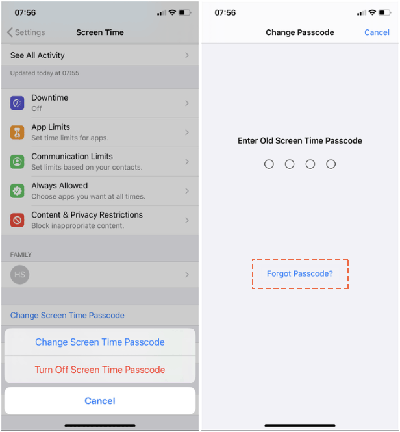
Part 2. How to Get Rid of Screen Time without Passcode via iOS Unlocking Tool
Using a professional Screen Time passcode removing tool enables you to remove the Screen Time from your iOS devices within several clicks without causing any data loss. If you are now wondering which is the best iOS unlocking program that can help you get rid of Screen Time, TunesKit iPhone Unlocker is exactly what you need now. TunesKit iPhone Unlocker is a multifunction iOS unlocking tool that supports unlocking iPhone/iPad/iPod touch screen lock. Besides screen lock, TunesKit iPhone Unlocker helps unlock Apple ID, Screen Time restriction, and MDM restriction. With the user-friendly interface, you will not encounter any hassle while unlocking your device.
Key Features of TunesKit iPhone Unlocker
- Available on the latest iOS version including 17
- Get rid of Screen Time passcode without data loss
- Enable to factory reset iDevices without passwords
- Unlock iPhone/iPad/iPod touch with ease
- Help to remove Face ID and fingerprint recognition
Now, let's see how to get rid of the Screen Time passcode by using TunesKit iPhone Unlocker.
Step 1Connect Your iPhone to a Computer
Download and install TunesKit iPhone Unlocker on your computer first. Then, select the Unlock Screen Time Passcode feature on the main interface of TunesKit iPhone Unlocker.
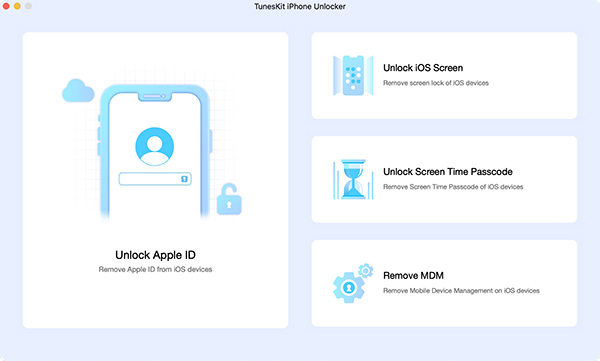
Step 2Get Rid of Screen Time Passcode
Put your iPhone into Recovery mode. When TunesKit iPhone Unlocker detects your iPhone, click on the Start button. Then, TunesKit iPhone Unlocker will start to help your iPhone get rid of Screen Time limit without passcode. It won't take a long time.
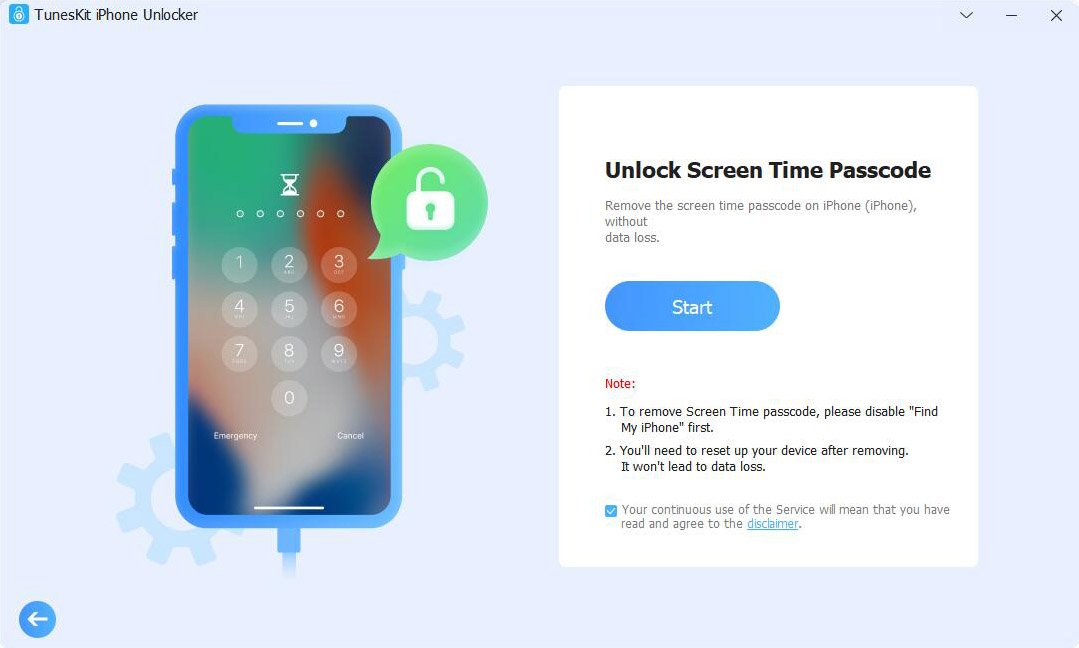
Step 3Set Up Your iPhone
After unlocking the Screen Time passcode, your iPhone will ask you to set up your iPhone. Please select Don't Transfer Apps & Data and Set Up Later options while setting up your iPhone.
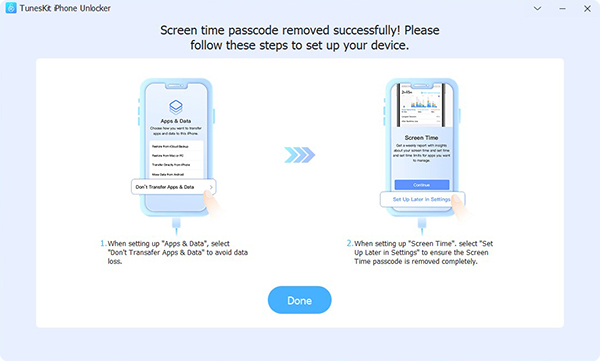
Method 3. How to Get Rid of Screen Time by Recovery Mode
Using iTunes to restore your iPhone can also get rid of Screen Time without passcode. However, restoring your iPhone via iTunes will erase your iPhone. Before restoration, the Find My iPhone feature should be turned off. Follow the following content to restore your iPhone.
Step 1. Update your iTunes/Finder to the latest version. Then, connect your iPhone to it. When there is a little iPhone icon appears in the top-left corner, click on it.
Step 2. On the left menu of iTunes, you will see a Summary option. Click on it for the next step.
Step 3. Click on the Restore iPhone option to restore your iPhone.

Method 4. How to Get Rid of Screen Time by Factory Resetting
If you don't have a computer to use TunesKit iPhone Unlocker or iTunes to get rid of Screen Time passcode on your iOS device, you can try factory resetting your iPhone. A factory resetting will erase all the content and data on your iPhone, including the Screen Time limit. If you don't want to lose the data from your iPhone, please make a backup first.
Step 1. Launch the Settings app on your iPhone.
Step 2. Scroll down to the General option and tap on the Reset option.
Step 3. Click on the Erase All Content and Settings option. Then, follow the on-screen instruction to factory reset your iPhone.
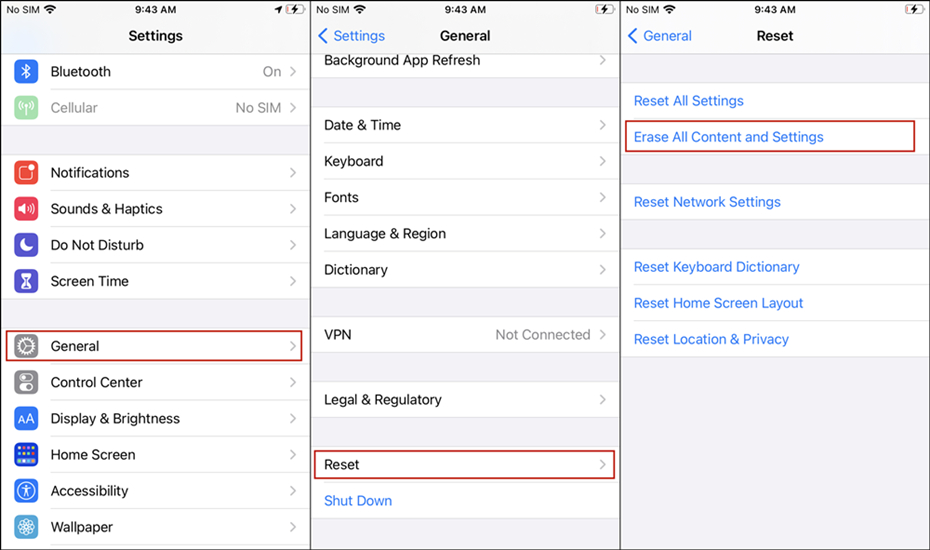
Conclusion
After reading this post, you will have learned the best solutions on how to get rid of Screen Time without password on iPhone/iPad/iPod touch. As a data lossless way, using TunesKit iPhone Unlocker can be the optimal choice. If you have any other questions, please feel free to contact us or leave us a comment below.
