Can't Reset Apple ID Security Questions? 4 Solutions for You
When you create a new Apple ID, you will be required to set some security questions and an emergency email. They are often used to verify your identification when you forget your Apple ID password. If you forget the answers to security questions, you need to reset them for verification.
However, some users report that they cannot reset security questions because Apple doesn't have sufficient information. Why does this issue occur? What can you do to fix Apple ID cannot reset security questions? In this post, we will show you the answers to them.
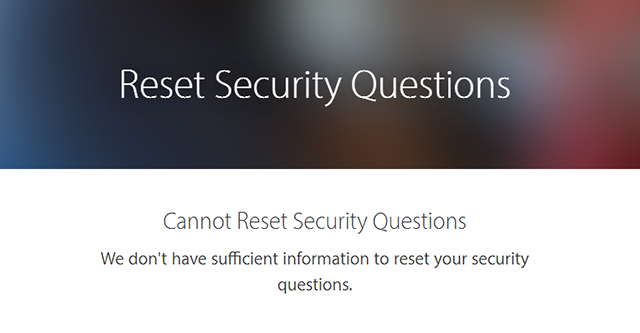
Part 1: What Are Apple ID Security Questions for?
Security questions are important to protect the safety of Apple ID account. When you forget the Apple ID password, you can answer the security questions to identify yourself. As the answers differ from people to people, it's rather difficult for others to know the answers and change your Apple ID, keeping your account private. What's more, you may need to answer security questions when you purchase something from iTunes, or check your account information. Therefore, you are suggested to set questions that are simple for you to memorize but hard for others to guess.
Part 2: How to Reset Security Questions in Apple ID
When you forget the security questions, you can reset them through the website of Apple ID. After you reset them, you had better keep the answers in mind. Here are the specific steps for how to reset security questions in Apple ID.
Step 1. Go to the website of Apple ID, and sign into your account with your Apple ID and password.
Step 2. Choose Account Security followed by Change Security Questions.
Step 3. Input your new questions and answers, and then click on Update. Then, you need to enter your Apple ID password to complete the reset.

Part 3: Why Can't You Reset Security Questions?
As mentioned above, you need to enter the Apple ID password for the reset. If you forget the passcode, you can't reset security questions. Besides, you may see the message showing "Cannot reset Apple ID questions due to insufficient information" during the reset. Generally, this prompt occurs when you haven't offered the right information or added the details. In this case, your account is likely to be locked, and you are not allowed to purchase music, apps and other things from the iTunes store. But don't worry, in the following, we will show you what you can do when you meet this issue.
Part 4: What to Do If You Can't Reset Apple ID Security Questions
Method 1: Bypass Apple ID with TunesKit iPhone Unlocker
If you cannot reset Apple ID security questions, and worry that your iPhone might be locked, you can try to unlock Apple ID on your iPhone with TunesKit iPhone Unlocker. It's an amazingly powerful unlocking tool for iPhone/iPad/iPod. Using this software, you can not only unlock Apple ID, but also hack iOS lock screen, bypass Screen Time and remove MDM restrictions without passcode. Thanks to its clear interface and simple operations, it's really friendly to people who know little about iPhone unlocking. If you are bothered by iPhone unlocking issues, click on the Download button below to have a try.
Key Features of TunesKit iPhone Unlocker
- Unlock Apple ID when security questions can't be reset
- Fully compatible with most iOS device models
- Available on the latest iOS version including 16
- Unlock iPhone/iPad/iPod touch with ease
- Easy-to-use feature and user-friendly interface
Now, we'll show you how to unlock Apple ID with TunesKit iPhone Unlocker at length.
Step 1: Use a matched USB cable to make your iPhone connected to the computer. Then, launch TunesKit iPhone Unlocker, and choose the Unlock Apple ID option followed by Start.
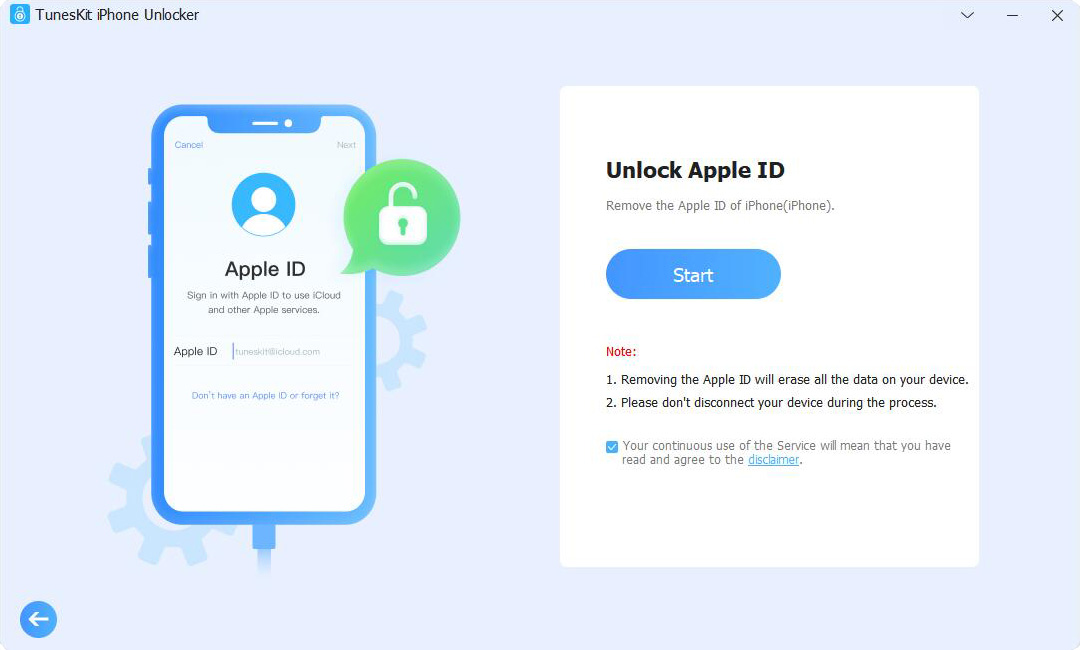
Step 2: Now, you are required to check and confirm your device status. If you have not turned on Find My iPhone on your device, you can turn to the last step. If Find My iPhone is enabled, you need to confirm that your iPhone has set up a screen lock, and that the two-factor authentication has been enabled.
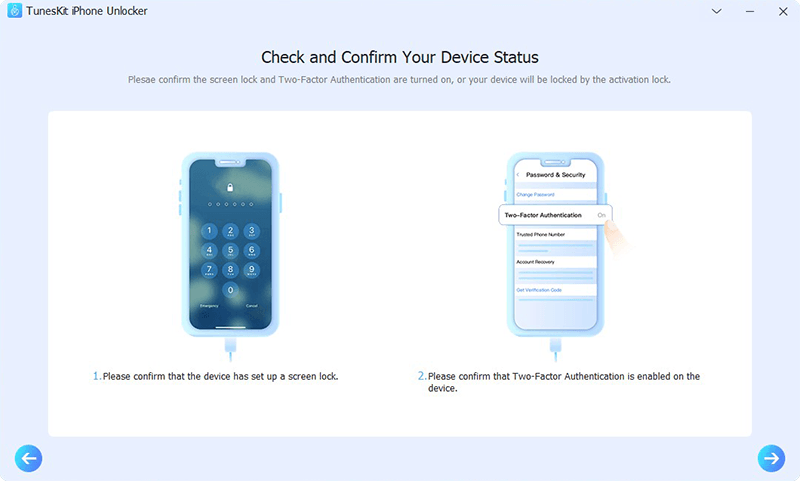
Step 3: After checking your iPhone's status, you can see the device information of it on the screen. After making sure that the information is matched with your iPhone, tap Download to download the firmware package.

Step 4: When you finish downloading this software, TunesKit iPhone Unlocker will begin to remove Apple ID from your iPhone. After it completes, you don't need to worry about can't reset Apple ID security questions.
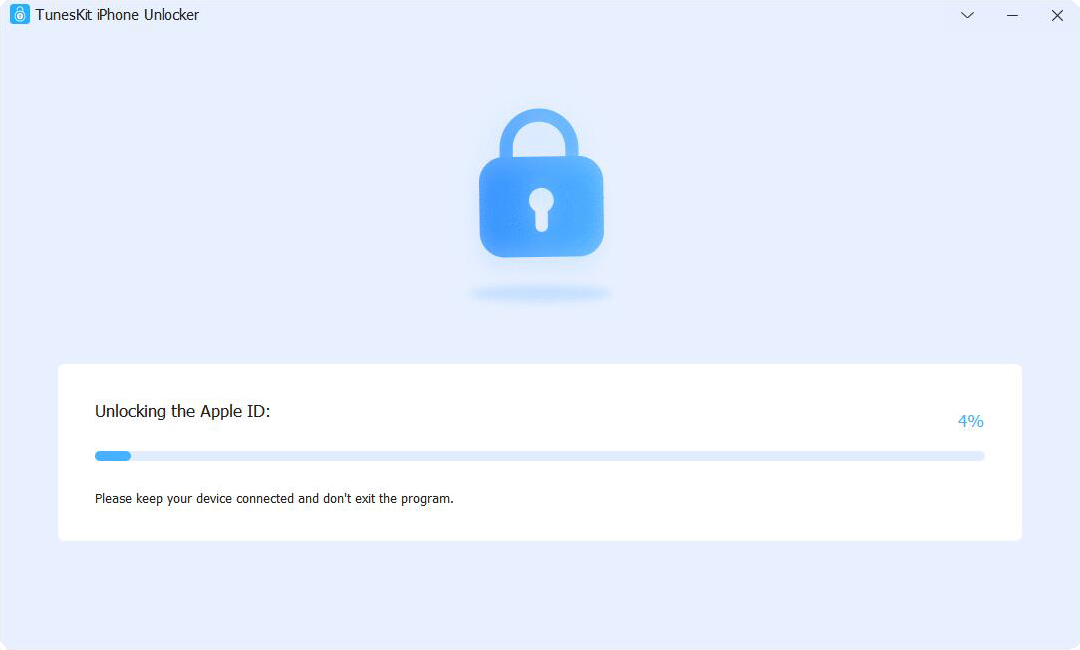
Method 2: Recover Apple ID Account with Emergency Email
If you meet this issue, you can try to recover your account with the emergency call email address. Below are the steps you can take when you can't reset security questions Apple.
Step 1. Go to appleid.apple.com with a browser and sign into your Apple account.
Step 2. When you enter the account page, choose Edit. After that, you can see the message saying "Are the Security Questions being already there?". Then, you need to tap on it and answer them.
Step 3. Choose Add Security Questions, and you can set new security questions.
Step 4. Input your email address to verify. Then, your account can be recovered after that.
Method 3: Use Verification Code to Recover Your Account
You can also recover your account by sending a verification code to another device. This process is rather simple. You can get the code from Settings of your trusted device. If you don't have a trusted iOS device handy, you can send the code as a text message or phone call to your phone.
To get a verification code via Settings:
Step 1. Go to the Settings app on your iPhone/iPad/iPod and tap on your name.
Step 2. Choose Password & Security, and then scroll down to click on Get Verification Code.

To get a verification code with text message or phone call:
Step 1. Tap Didn't get a verification code on the screen, and you will see the sign-in interface.
Step 2. Enter the number where you want to send the code.
Step 3. After a while, you will receive the message with a verification code.

Method 4: Contact Apple Support to Reset Security Questions
The last method to reset the security questions is contacting Apple Support. In the following, there are all the steps you can take to fix Apple ID cannot reset security questions with Apple Support.
Step 1. Go to the page of Apple Support, and choose the Get help option.
Step 2. Click on the box of Apple ID, and then choose Forgot Security Questions.
Step 3. On the next page, choose Talk to Apple Support Now. Then, you can summit your phone number and wait for Apple Support to call you back and help you solve your problem.
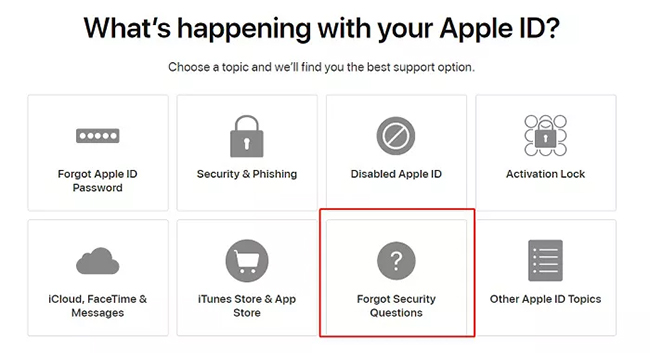
Part 5: The Closing Words
Security questions play an important role in protecting our Apple ID. It will be inconvenient if you cannot reset them when you forget the answers. Therefore, in this post, we have shown you four solutions to this issue. Among them, using TunesKit iPhone Unlocker is our most recommended method to help you. You can tap on the Download button below to try it now.
