How to Bypass iPod touch Passcode? 3 Solutions Here
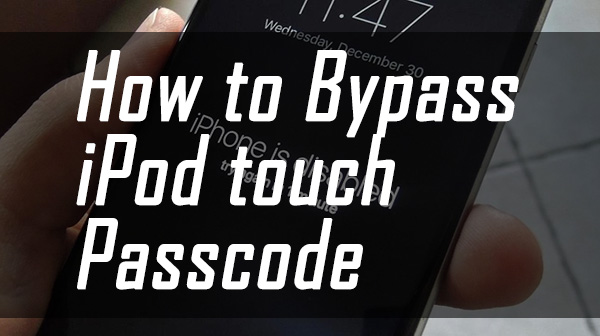
Have you ever been locked out from your iPod as you forgot the screen passcode? Though it sounds ridiculous, it does happen. We need to enter countless passwords every single day for YouTube, Twitter, Facebook, and any other personal service. We set unique and complex passcodes for every different platform. This situation, therefore, confuses users.
Recently, some users sent me e-mails asking how to bypass iPod touch passcode when they can't remember the passcode. Though Apple has a rigorous way to protect users from being hacked, there are still several ways to bypass the screen lock. There will be three solutions for how to unlock an iPod touch in this post, read on and learn.
Solution 1. How to bypass iPod touch passcode via TunesKit iPhone Unlocker
In cases without knowing either the screen passcode or Apple ID passcode, asking for help from a third-party iOS unlocking would be the best choice. Here, I will recommend TunesKit iPhone Unlocker to you. It is a well-established product that supports the latest iOS versions and iOS models. With powerful iOS unlocking features, users are able to unlock or factory reset their iPod without entering the passcode. What's more, users can remove the 4-digit and 6-digit passcodes from any iOS device. To help those who have no unlocking experience, TunesKit iPhone Unlocker equips with a simple and user-friendly interface.
Why Choose TunesKit iPhone Unlocker?
- Fully compatible with most iOS device models
- Unlock iPhone/iPad/iPod without passwords
- Bypass iPod touch passcode with ease
- Easy-to-use feature and user-friendly interface
- Supports the latest iOS version including iOS 15
The following are detailed steps for how to bypass iPod touch passcode by using TunesKit iPhone Unlocker.
Step 1Connect iPod to a computer
To begin with, please connect your iPod touch to a computer. Then, launch TunesKit iPhone Unlocker. When you see your iPod touch on the main interface of TunesKit iPhone Unlocker, click on the Start button.
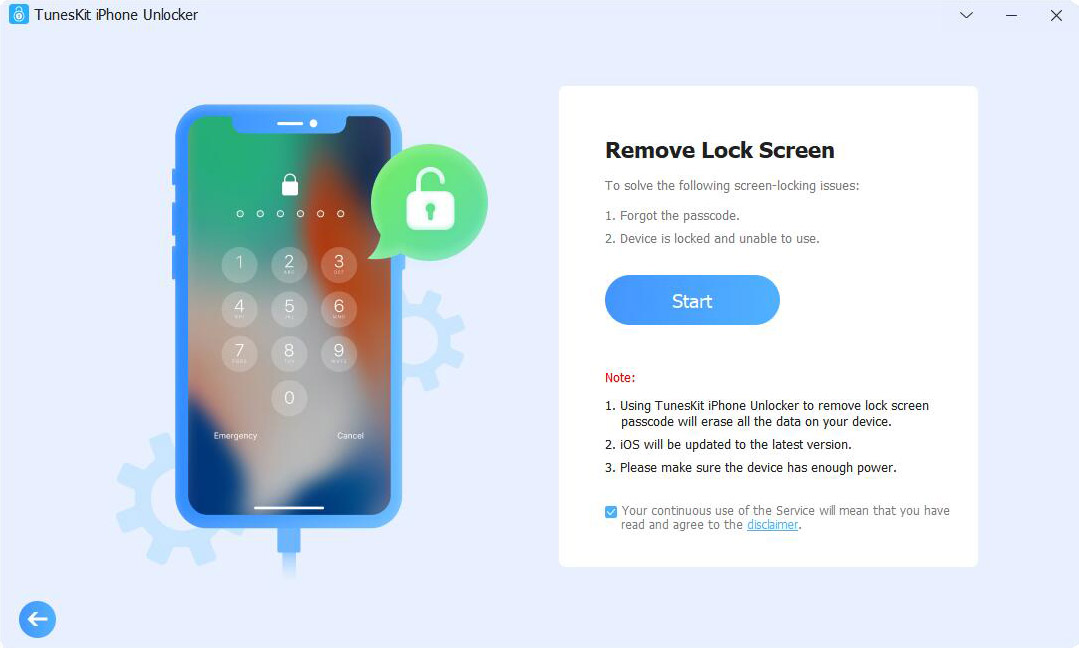
Step 2Put your iPod into Recovery mode
Follow the on-screen instructions to put your iPod touch into Recovery mode. Click on the Next button when your iPod touch is in Recovery mode.

Step 3Download firmware package
Here, TunesKit iPhone Unlocker will start to download the firmware package to unlock your iPod touch. Ensure that all the given information is correct before downloading. If not, correct it manually.

Step 4Bypass iPod touch passcode
When the downloading process is done, TunesKit iPhone Unlocker will start to unlock your iPod touch. After that, you will need to set up your iPod touch again.

Solution 2. How to bypass iPod touch passcode via iTunes
A common way for iOS users to bypass the screen lock is to hire the service of iTunes. As an official Apple tool, iTunes enables users to restore, update, and backup their iOS devices. To bypass the iPod touch passcode, you should have ever synced your iPod touch with iTunes before, or you should put your iPod touch into Recovery mode. Remember, restoring your iPod touch will erase all your content and settings, back it up if it is necessary. Now, let's see how to bypass iPod touch passcode using iTunes.
Step 1: Launch iTunes on your computer, and launch Finder if you are now using macOS Catalina or the later version. Then, connect your iPod touch to iTunes/Finder.
Step 2:
· For iTunes: Click on the little iPod icon on the top left toolbar. Then, select the Summary option on the left menu.
· For Finder: Select your iPod device on the left menu. And then click on the General option.
Step 3: Click on the Restore iPhone to remove the passcode from your iPod touch. Enter your Apple ID passcode when prompted.
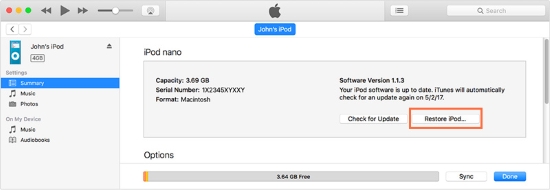
If you need to put your iPod touch into Recovery mode, you can follow the following steps.
· For iPod touch 7th: Keep holding both the Top and Volume Down buttons. Release them when you see the Recovery mode screen.
· For iPod touch 6th or earlier: Keep holding the Home and Side buttons concurrently until you see the Recovery mode screen.
Your iPod touch should be connected with iTunes in the whole process. When your iPod touch is in Recovery mode, iTunes will pop up a notification asking you to restore or update your iPod. Click on the Restore option to bypass the screen lock on your iPod.
Solution 3. How to bypass iPod touch passcode via iCloud
For users who have enabled the Find My iPod feature, iCloud will come in handy in this case. With the help of the Find My iPod feature, iCloud can remotely locate and erase their iPods. To do this, you should know the Apple ID and the passcode of your iPod. You can follow the steps to erase the iPod touch screen lock.
Step 1: Navigate to the iCloud.com and log into your iCloud account.
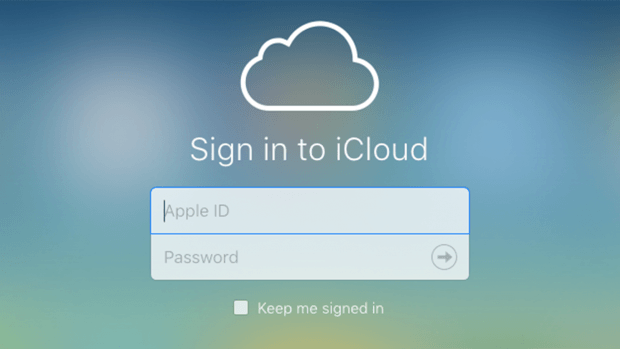
Step 2: Select the Find My option on the main interface.
Step 3: Click on the All the Devices option and select the iPod touch in the dropdown.
Step 4: Hit on the Erase iPod option to bypass the iPod touch passcode.
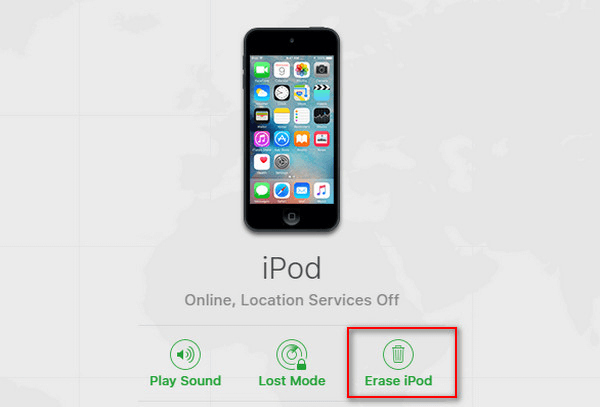
Conclusion about how to bypass iPod touch passcode
That's all for how to bypass iPod touch passcode. After reading this post, you will learn three methods to remove the screen lock from your iPod touch. Try using TunesKit iPhone Unlocker will save your time and effort. If you still have any other questions, please feel free to leave us a comment below.
